Need help connecting my mixer to connect using timecode
Posted Thu 14 May 20 @ 7:34 pm
It's explained in the VDJ manual...
Posted Thu 14 May 20 @ 8:51 pm
I did as it says on the manual but can get it to work. I know its compatible hardware. It does recognize the mixer in the software.
Posted Fri 15 May 20 @ 2:51 am
show your audio config, be sure your hardware is set as per pioneers instruction.
Posted Fri 15 May 20 @ 3:04 am
Thanks I will check again and make sure is exactly the way they instructed. I also on the pioneer website. Virtual recognizes the mixer but can get it to config on the DVS. This mixer is DVS enable and is a compatible hardware. I can use it with all 3 software which is Rekordbox, Serato DJ Pro and Virtual DJ. I see on the Pioneer website about a driver install and some known issues on the mac sierra 10.13 I'm going to be tackling this again and hopefully get it running.
Posted Fri 15 May 20 @ 1:40 pm
So is your Audio setup like this... (on Windows)
(should be similar on Mac, just different name for the sound card - not ASIO of course)
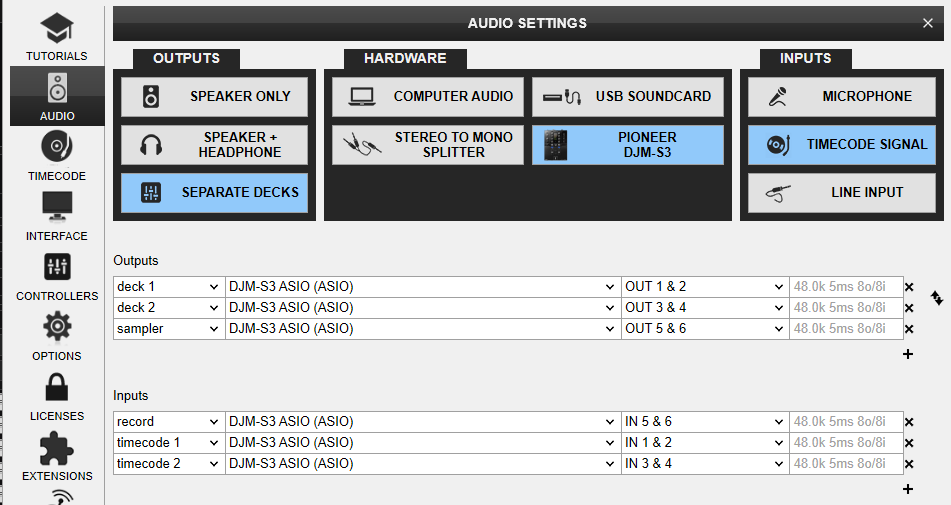
Once this is applied, you should be getting signal in the TIMECODE tab of Settings.
(should be similar on Mac, just different name for the sound card - not ASIO of course)
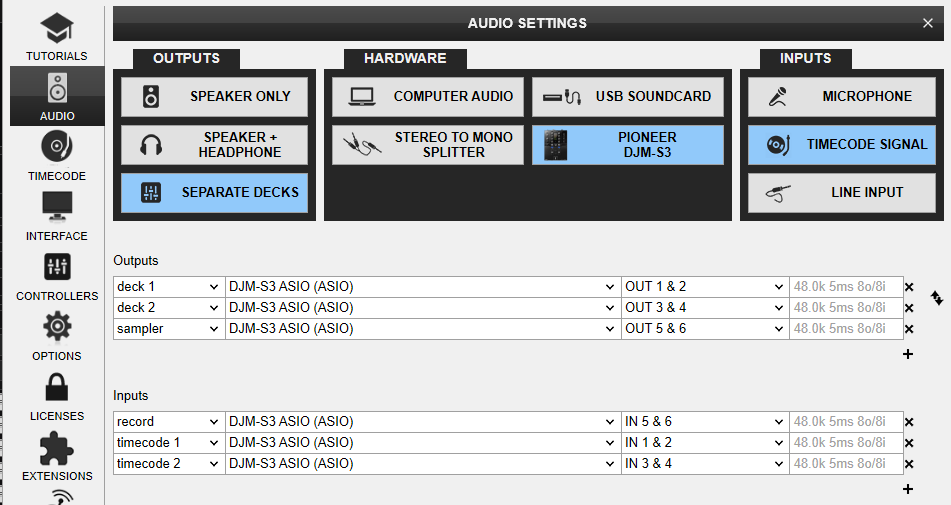
Once this is applied, you should be getting signal in the TIMECODE tab of Settings.
Posted Fri 15 May 20 @ 2:19 pm
Thanks DJDad,
I got the DVS working on both Virtual DJ and Serato DJ Pro software. Now I'm just messing around with getting it to work on to Rekodbox. I have a license for it and haven't applied it yet. It came with my pioneer xp2 I purchased 2 weeks ago. Which will unlock the Rekordbox DVS software. Thanks a mil and stay safe out there.
I got the DVS working on both Virtual DJ and Serato DJ Pro software. Now I'm just messing around with getting it to work on to Rekodbox. I have a license for it and haven't applied it yet. It came with my pioneer xp2 I purchased 2 weeks ago. Which will unlock the Rekordbox DVS software. Thanks a mil and stay safe out there.
Posted Fri 15 May 20 @ 9:11 pm









