In controllers, in options, so far I can only find the option to have all the controllers be for one particular deck. If I switch to another deck (in controller options, deck), it seems to apply to all the controllers. Is there another option or function that I'm just not seeing?
Thanks.
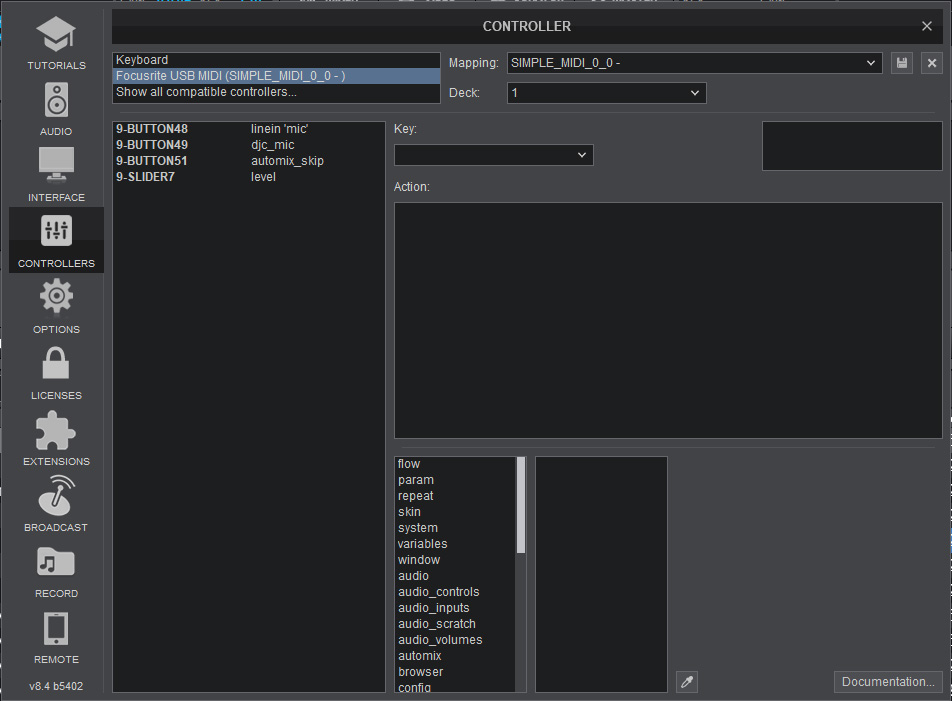
Thanks.
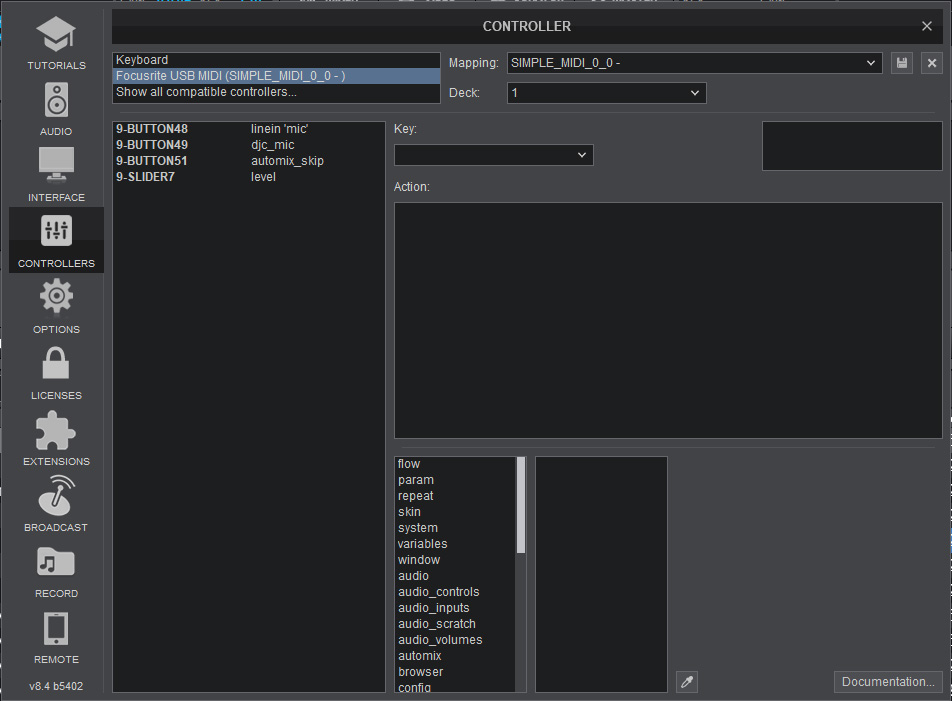
Posted Sun 15 Dec 19 @ 7:10 am
The deck selection only applies to the selected controller.
Posted Sun 15 Dec 19 @ 7:52 am
Adion wrote :
The deck selection only applies to the selected controller.
I guess I didn't word it right: Using the image I posted, "9-BUTTON 48" I'm wanting to be for Deck 2, and "9-SLIDER7" I want to be for Deck 1. Is there a way of accomplishing this? So far, when I change the deck, it changes it for all of them--9-BUTTON48, 9-BUTTON49, 9-BUTTON51, and 9-SLIDER7.
Posted Sun 15 Dec 19 @ 8:06 am
Actually, I guess that also actually answers my question as well. The midi controller is considered one controller, it doesn't matter what part of that controller is being used, it's still considered the same controller, so the deck that's selected will only apply to it.
Fortunately, I've found other solutions to the initial workaround I was trying to do in the first place.
Thanks.
Fortunately, I've found other solutions to the initial workaround I was trying to do in the first place.
Thanks.
Posted Sun 15 Dec 19 @ 8:44 am
Just type 'deck 1' in front of the script you want to execute on deck 1.
Posted Sun 15 Dec 19 @ 9:46 am
Thanks very much :)
Posted Sun 15 Dec 19 @ 10:03 am






