I have the Pioneer DDJ-SB3 and I just purchased Virtual DJ - I plugged it in - my product is under license and followed the prompts.
And no sound.
Can anyone link me with a tutorial that actually shows how to set up the audio settings to work with a Pioneer DDJ-SB3?
Because I cannot find anything specific - just general tutorials that don't show me what I need to do.
Or should I write a support ticket?
And no sound.
Can anyone link me with a tutorial that actually shows how to set up the audio settings to work with a Pioneer DDJ-SB3?
Because I cannot find anything specific - just general tutorials that don't show me what I need to do.
Or should I write a support ticket?
Posted Sat 02 Nov 19 @ 8:55 pm
Posted Sat 02 Nov 19 @ 8:56 pm
wickedmix wrote :
http://www.virtualdj.com/manuals/hardware/pioneer/ddjsb3/setup.html
Thank you - I have copied it exactly and I am not getting any sound...
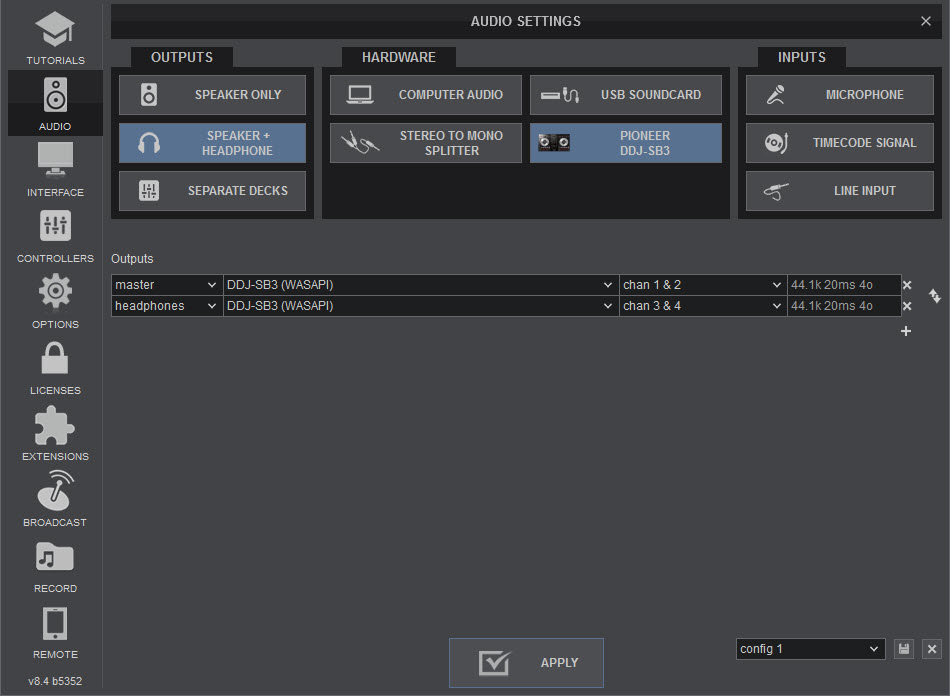
Posted Sat 02 Nov 19 @ 9:31 pm
just to ask the obvious, is you speakers connected to the SB3?
If so, check volume faders, master volume ..
Posted Sat 02 Nov 19 @ 9:59 pm
Rune (dj-in-norway) wrote :
just to ask the obvious, is you speakers connected to the SB3?
If so, check volume faders, master volume ..
just to ask the obvious, is you speakers connected to the SB3?
If so, check volume faders, master volume ..
So I fired up Serato DJ and it works fine - the sound, the DDJ-SB3 controller - all the buttons work.
Then I fired up Virtual DJ and it started to work.
So I closed Serato DJ and now Virtual DJ - the buttons work on my controller, the pads light up - but no sound again.
So I closed Virtual DJ hoping it might clear the problem - but nothing.
Still no sound...
Posted Sat 02 Nov 19 @ 10:11 pm
deleted configure the audio settings vdj
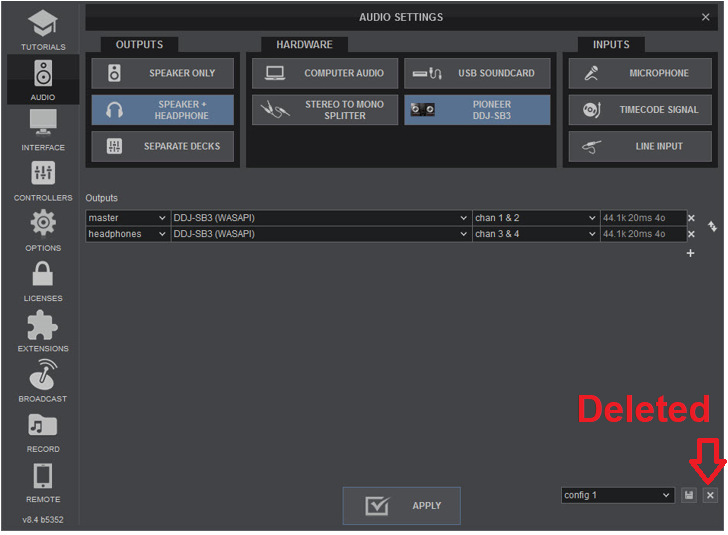
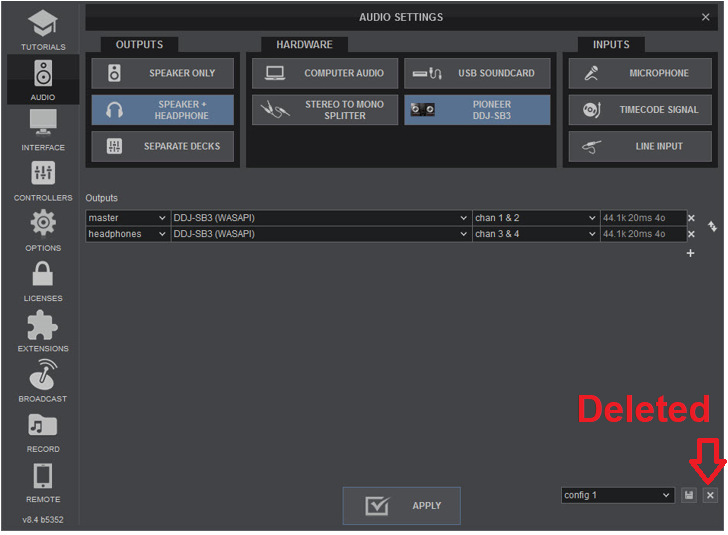
Posted Sat 02 Nov 19 @ 10:21 pm
DJMixxx007 wrote :
So I fired up Serato DJ and it works fine - the sound, the DDJ-SB3 controller - all the buttons work.
Then I fired up Virtual DJ and it started to work.
So I fired up Serato DJ and it works fine - the sound, the DDJ-SB3 controller - all the buttons work.
Then I fired up Virtual DJ and it started to work.
Might be that serato didnt close properly, or other app took the card.
VirtualDJ by default uses exclusive audio access, so you can not use the SB3 sound card in other apps at same time.
Make sure the sound card is not taken as Windows default sound card.
Alternatively turn off exclusive audio in both VirtualDJ and Windows (but better to leave on, and make sure VirtualDJ has the sound card for itself).
Posted Sat 02 Nov 19 @ 10:28 pm
try this,
click on the arrow and select the SB3 in the box and apply.
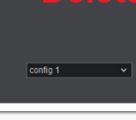
click on the arrow and select the SB3 in the box and apply.
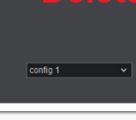
Posted Sat 02 Nov 19 @ 11:48 pm
Thank you, everyone, for your kindness and thoughtful answers - much appreciated!
I have tried everything suggested and nothing is working.
I went back to Serato DJ because it's working fine - I submitted a ticket to Virtual DJ, still waiting for a response - hopefully they will help me.
Pretty frustrating, when you want to use software and it doesn't work with a fairly popular unit.
I have tried everything suggested and nothing is working.
I went back to Serato DJ because it's working fine - I submitted a ticket to Virtual DJ, still waiting for a response - hopefully they will help me.
Pretty frustrating, when you want to use software and it doesn't work with a fairly popular unit.
Posted Mon 04 Nov 19 @ 9:54 pm
Your configuration looks a little different From Mine. Are you on mac or pc?
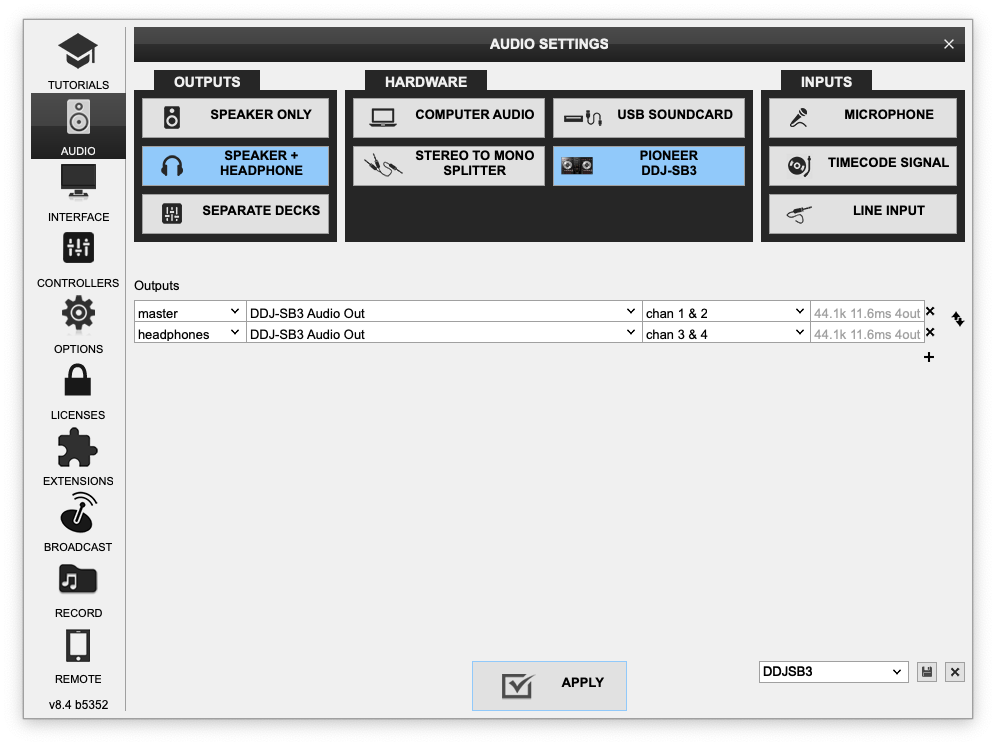
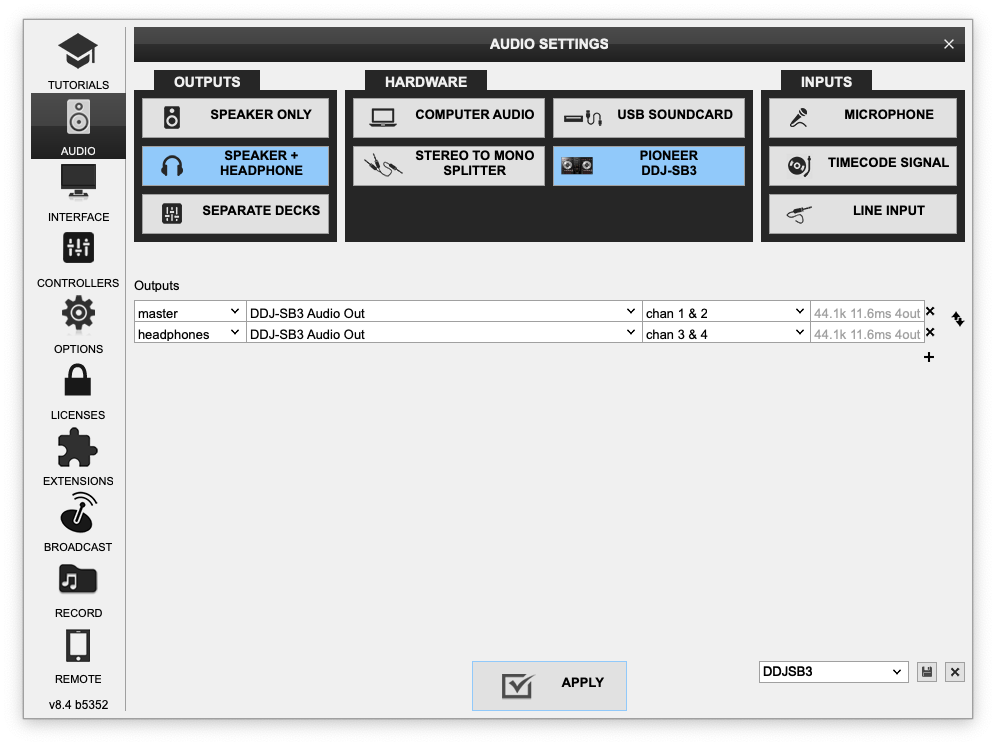
Posted Mon 18 Nov 19 @ 11:53 pm










