This variation hasn't had many shots published
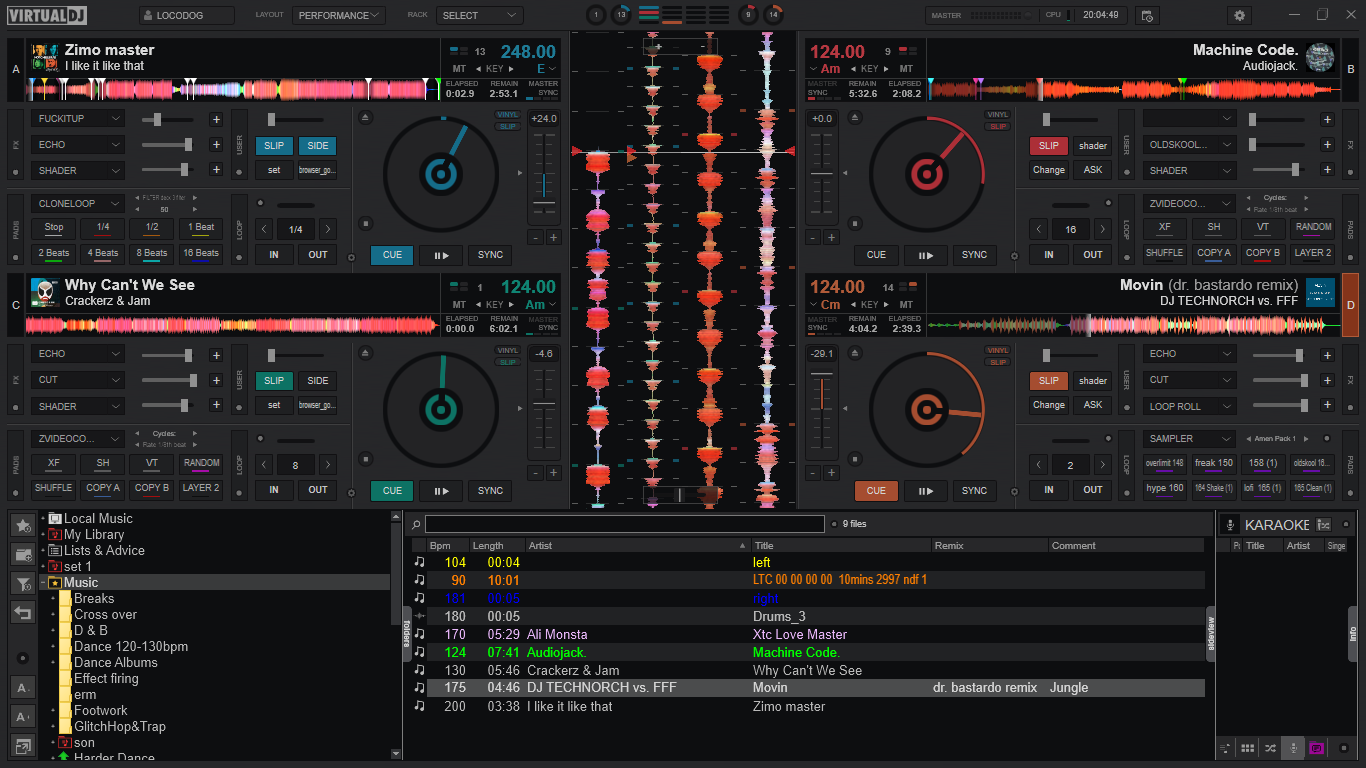
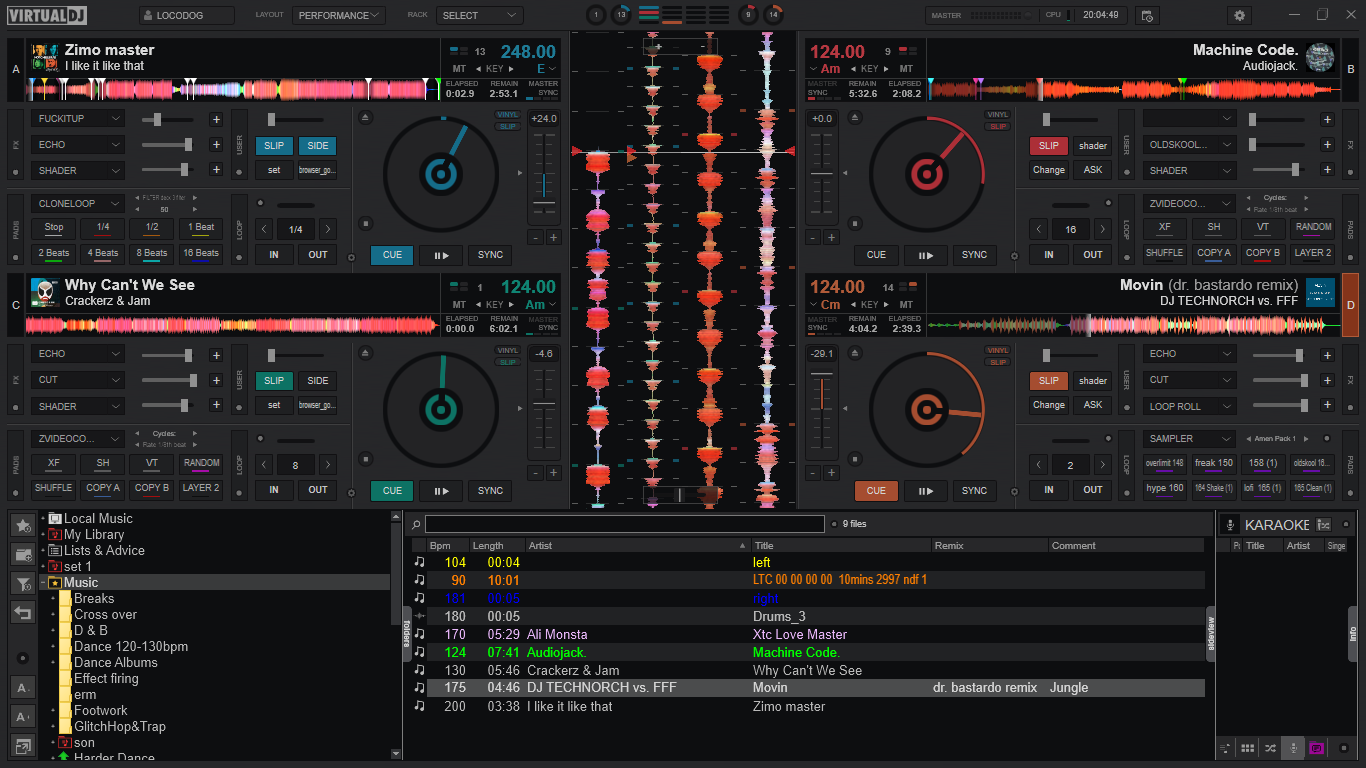
Posted Sun 22 Sep 19 @ 7:27 pm
I'm not surprised. It's not exactly easy to find!
Posted Sun 22 Sep 19 @ 7:49 pm
locodog wrote :
This variation hasn't had many shots published
I like that 4 channel variation much better than the new one, did you modified it yourself for your own personal use?
Posted Sun 22 Sep 19 @ 8:21 pm
Looks really nice! I like the text option in the jogwheel, although I would like to have a text only version (without the needle), but with the progress indicator instead of the needle indicator. I also like the default daylight skin. No 6 decks layout though?
Posted Sun 22 Sep 19 @ 8:41 pm
FDsalsaDJ wrote :
I like that 4 channel variation much better than the new one, did you modified it yourself for your own personal use?
I like that 4 channel variation much better than the new one, did you modified it yourself for your own personal use?
Its default.. Under Performance skin, waveform => vertical
Posted Sun 22 Sep 19 @ 8:42 pm
Thanks to the team, it's a big surprise.
Great job, excellent as always.
best regards
Great job, excellent as always.
best regards
Posted Sun 22 Sep 19 @ 8:44 pm
It's not that simple, Rune.
First you have to select the Pro view (to get the option for 4 decks) and select 4 decks, then switch back to Performance view, then select vertical waveforms.
First you have to select the Pro view (to get the option for 4 decks) and select 4 decks, then switch back to Performance view, then select vertical waveforms.
Posted Sun 22 Sep 19 @ 8:46 pm
It's great all this time can be spent on new versions, but when is the remote app getting an update?
Still crashes on iOS even though I reported it probably 18 months ago.
Still crashes on iOS even though I reported it probably 18 months ago.
Posted Sun 22 Sep 19 @ 9:03 pm
Dark Mode...
There is a god!!
Looking forward to messing with this in the coming weeks...
Cheers,
Roy
There is a god!!
Looking forward to messing with this in the coming weeks...
Cheers,
Roy
Posted Sun 22 Sep 19 @ 9:06 pm
groovindj wrote :
It's not that simple, Rune.
First you have to select the Pro view (to get the option for 4 decks) and select 4 decks, then switch back to Performance view, then select vertical waveforms.
First you have to select the Pro view (to get the option for 4 decks) and select 4 decks, then switch back to Performance view, then select vertical waveforms.
Thanks groovindj for your info here on how to get to the 4-decks vertical wave choice selection I always preferred the 4-decks showing instead of the swap version, I was kind of looking for it when locodog posted a picture of it you were not kidding when you said it's a bit complicated.!!!
Posted Sun 22 Sep 19 @ 9:14 pm
Rune (dj-in-norway) wrote :
Its default.. Under Performance skin, waveform => vertical
FDsalsaDJ wrote :
I like that 4 channel variation much better than the new one, did you modified it yourself for your own personal use?
I like that 4 channel variation much better than the new one, did you modified it yourself for your own personal use?
Its default.. Under Performance skin, waveform => vertical
Got it keep up the good work it's well Appreciated...Thanks.!!!
Posted Sun 22 Sep 19 @ 9:35 pm
Just noticed performance without using vertical waveforms gets very close to my post description. So can there be an option added for side by side waveforms that can be above or below its deck.
Also increasing the coverart area horizontally gives room for videomonitor when a video is loaded.
Remove the whole transport area replace with effects. Or can someone help me achieve what I'm looking for? We can move to pm.
Also increasing the coverart area horizontally gives room for videomonitor when a video is loaded.
Remove the whole transport area replace with effects. Or can someone help me achieve what I'm looking for? We can move to pm.
Posted Sun 22 Sep 19 @ 9:40 pm
Try the Performance 2-Deck with vertical waveforms too
Advanced but with much more space for the browser and sideview than before, best of both worlds.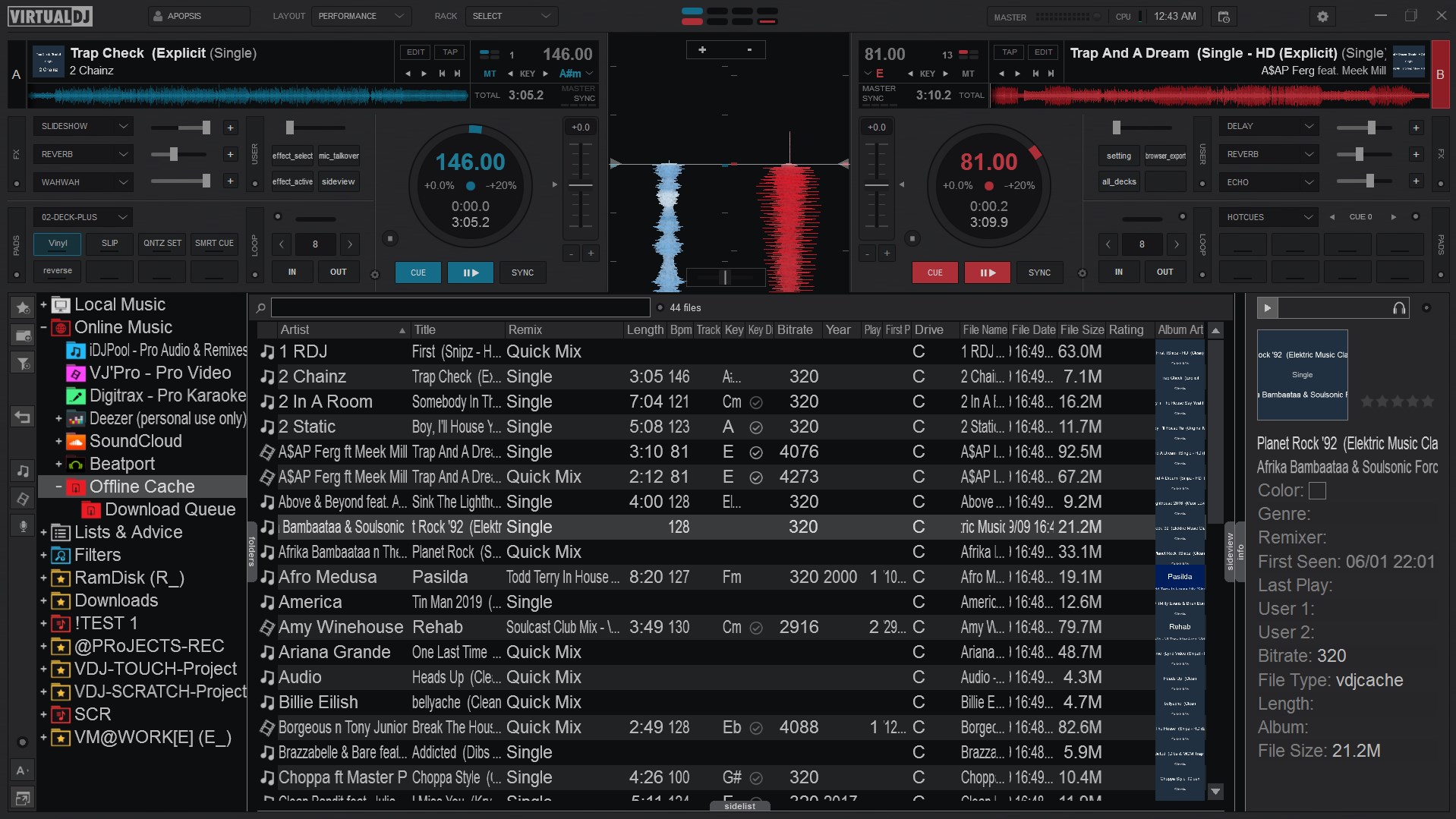
Advanced but with much more space for the browser and sideview than before, best of both worlds.
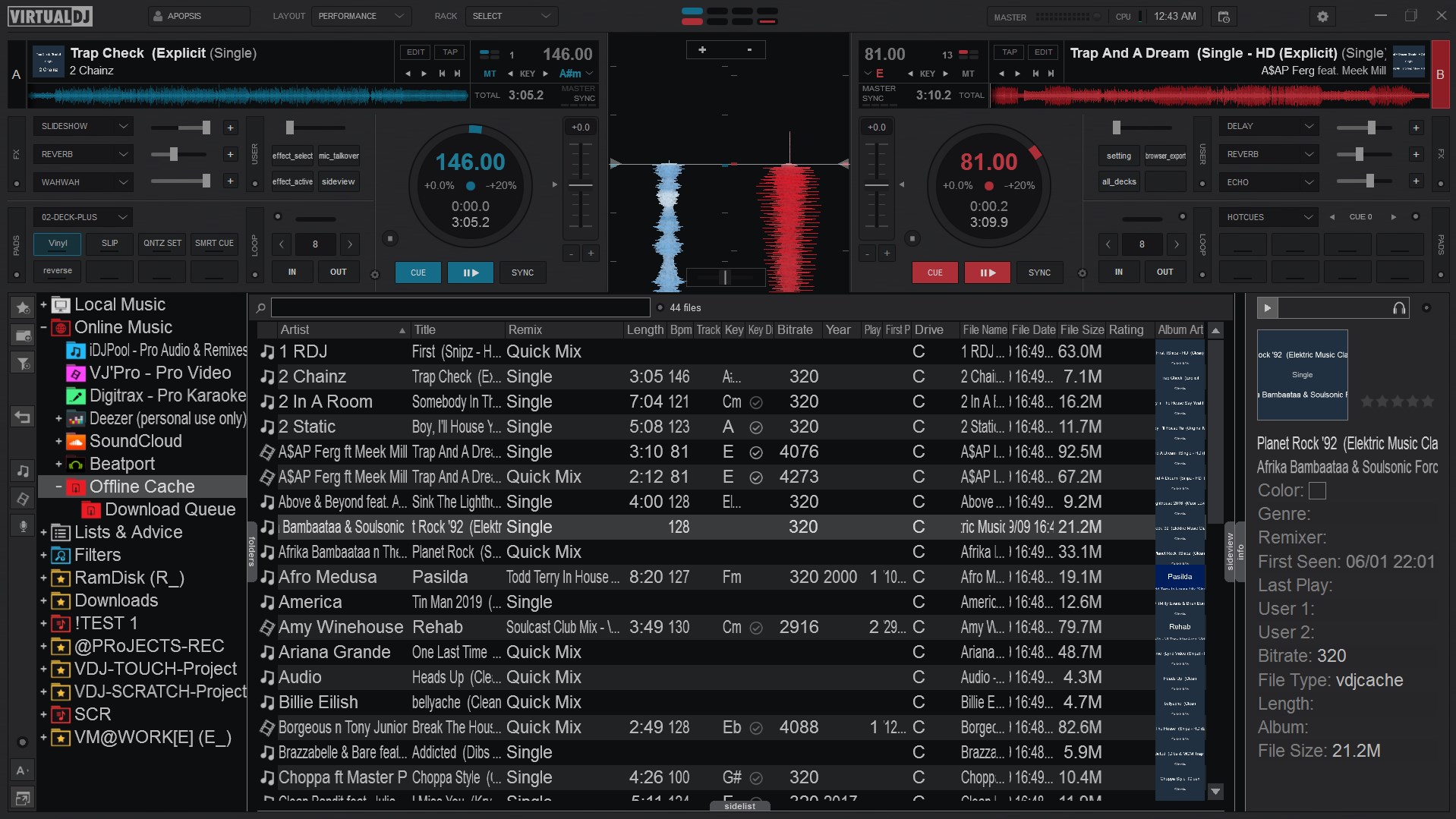
Posted Sun 22 Sep 19 @ 9:48 pm
apopsis wrote :
Try the Performance 2-Deck with vertical waveforms too
Advanced but with much more space for the browser and sideview than before, best of both worlds.
Advanced but with much more space for the browser and sideview than before, best of both worlds.
I did its still to much unneeded things I can see that I don't need. Im gonna try to change things to a much Bette workflow for djs like me. I just don't know what I'm doing
Posted Sun 22 Sep 19 @ 10:46 pm
Wow what an amazing update to the skin! It's a good day to be the guy that's been whining about the skin for the last 10 years or so.... I went grey waiting though :(
But big well done for finally seeing the light.
But big well done for finally seeing the light.
Posted Sun 22 Sep 19 @ 11:17 pm
One complaint, when I updated all my settings seemed to revert to default.
Posted Sun 22 Sep 19 @ 11:19 pm
Thank you for the update. I've always been a big critic of the default skin. I have to say this looks so much more professional
Posted Sun 22 Sep 19 @ 11:52 pm
Congratulations to the VDJ team! I have a quick question about updating the software. I have both 8.3 32 bit and 64-bit versions currently installed and I'm in the middle of a mix right now.
Should I update the 64-bit from within VDJ or should I just download and manually install the software? Should I update the 32-bit version as well? Will I still be able to use both versions as an option and is it only from the Settings/Old or from the executable as well? Thanks!
Should I update the 64-bit from within VDJ or should I just download and manually install the software? Should I update the 32-bit version as well? Will I still be able to use both versions as an option and is it only from the Settings/Old or from the executable as well? Thanks!
Posted Mon 23 Sep 19 @ 12:09 am
Stephane Clavel wrote :
VirtualDJ 2020 just got released today.
In addition to some new features like the Event Scheduler, Beatport streaming, a better harmonic mixing with auto pitching, etc, it also brings a brand new modern look adapted to all kind of DJs.
It is completely safe to upgrade from VirtualDJ 2018 to VirtualDJ 2020.
All your settings and database will stay the same.
Only the design of the interface will change, and if you want to keep using the old one for a little bit longer, you can still find it in Settings->Interface->Old
Another change with VirtualDJ 2020, is that the PC version is now 64bit by default. (mac has always been 64bit-only since VirtualDJ 8.0)
If your VirtualDJ is auto-updating from VirtualDJ 2018, you will be on the 32bit version.
If you want to switch to the 64bit version, you need to download and run the installer manually.
(the difference between 32bit and 64bit version, is that the 64bit version is a bit faster, and use the latest video optimizations of your videocard. But some third-party plugins that have been written only for 32bit will work only with the 32bit version)
Also, like usual, the update to VirtualDJ 2020 is completely FREE.
Enjoy !
In addition to some new features like the Event Scheduler, Beatport streaming, a better harmonic mixing with auto pitching, etc, it also brings a brand new modern look adapted to all kind of DJs.
It is completely safe to upgrade from VirtualDJ 2018 to VirtualDJ 2020.
All your settings and database will stay the same.
Only the design of the interface will change, and if you want to keep using the old one for a little bit longer, you can still find it in Settings->Interface->Old
Another change with VirtualDJ 2020, is that the PC version is now 64bit by default. (mac has always been 64bit-only since VirtualDJ 8.0)
If your VirtualDJ is auto-updating from VirtualDJ 2018, you will be on the 32bit version.
If you want to switch to the 64bit version, you need to download and run the installer manually.
(the difference between 32bit and 64bit version, is that the 64bit version is a bit faster, and use the latest video optimizations of your videocard. But some third-party plugins that have been written only for 32bit will work only with the 32bit version)
Also, like usual, the update to VirtualDJ 2020 is completely FREE.
Enjoy !
Hi Stephane I am running the 32-bit version currently and have just done the auto update .
So I’m on the new version . So am I now running the 64-bit version or the 32-bit version. and if I am running the 32-bit version where would I find the install file to update it to 64-bit .
Posted Mon 23 Sep 19 @ 12:31 am
Quick question: where is the video effects menu on the new version?
2020 looks great.
Addendum: nevermind. I found it on the "Pro" version.
2020 looks great.
Addendum: nevermind. I found it on the "Pro" version.
Posted Mon 23 Sep 19 @ 12:37 am




















