Multiple things, so here goes.
This is mostly because I sometimes forget to record when I start my set, So Would it be possible to automatically use the date and time when recording your live set rather than having to always name it and then record, or even auto add the date and time to the name you've chosen?.
Using gifs as Logo image(s) in video when recording etc
I've already tried using a moving gif image as a logo overlay in the bottom corner and it looks great but it only plays half of the movement rather than a smooth looping image, is this maybe down to the gif file being more than 4mb in size or are they not compatible when showing and recording video?, if it's not could you add an option to do this?
Using More Than One Logo
Add an option to have up-to 4 logos all showing at the same time in each corner or have them fade in and out randomly in each corner, can this also be added as an option?
This is mostly because I sometimes forget to record when I start my set, So Would it be possible to automatically use the date and time when recording your live set rather than having to always name it and then record, or even auto add the date and time to the name you've chosen?.
Using gifs as Logo image(s) in video when recording etc
I've already tried using a moving gif image as a logo overlay in the bottom corner and it looks great but it only plays half of the movement rather than a smooth looping image, is this maybe down to the gif file being more than 4mb in size or are they not compatible when showing and recording video?, if it's not could you add an option to do this?
Using More Than One Logo
Add an option to have up-to 4 logos all showing at the same time in each corner or have them fade in and out randomly in each corner, can this also be added as an option?
Posted Thu 13 Dec 18 @ 3:16 am
Ignore the first question, the latest update now has the comment field filled with Recorded Using VirtualDJ on 2018-12-09. And that is excellent, And when you open POI Editor you now see the complete list of tracks played and all those cue points too, cheers crew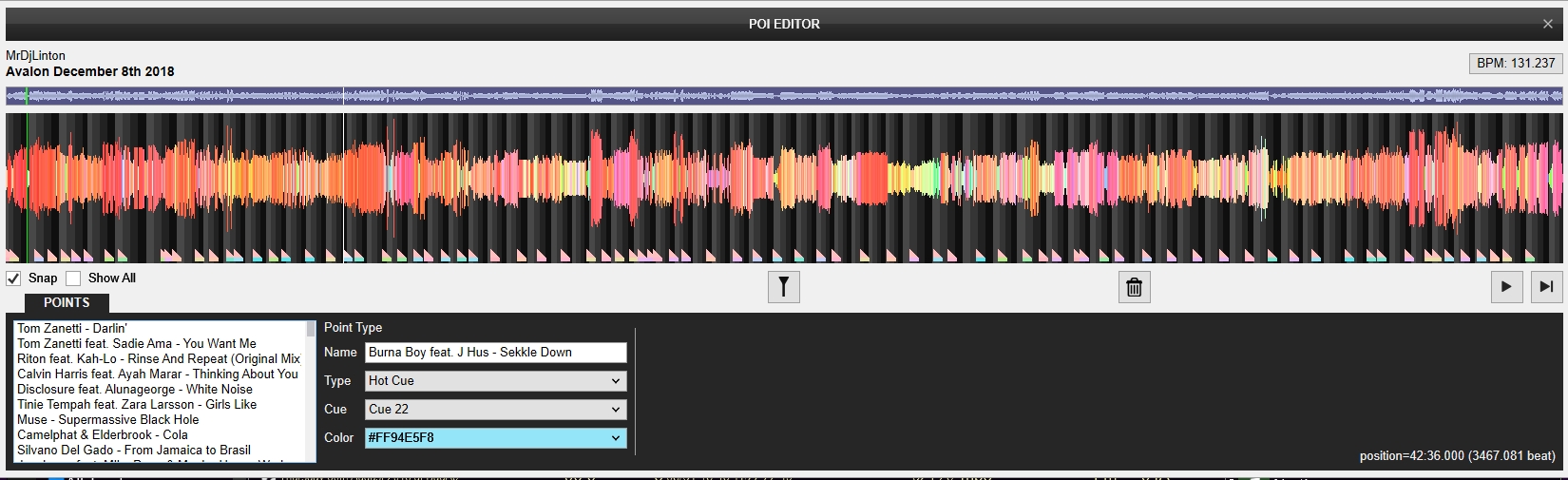
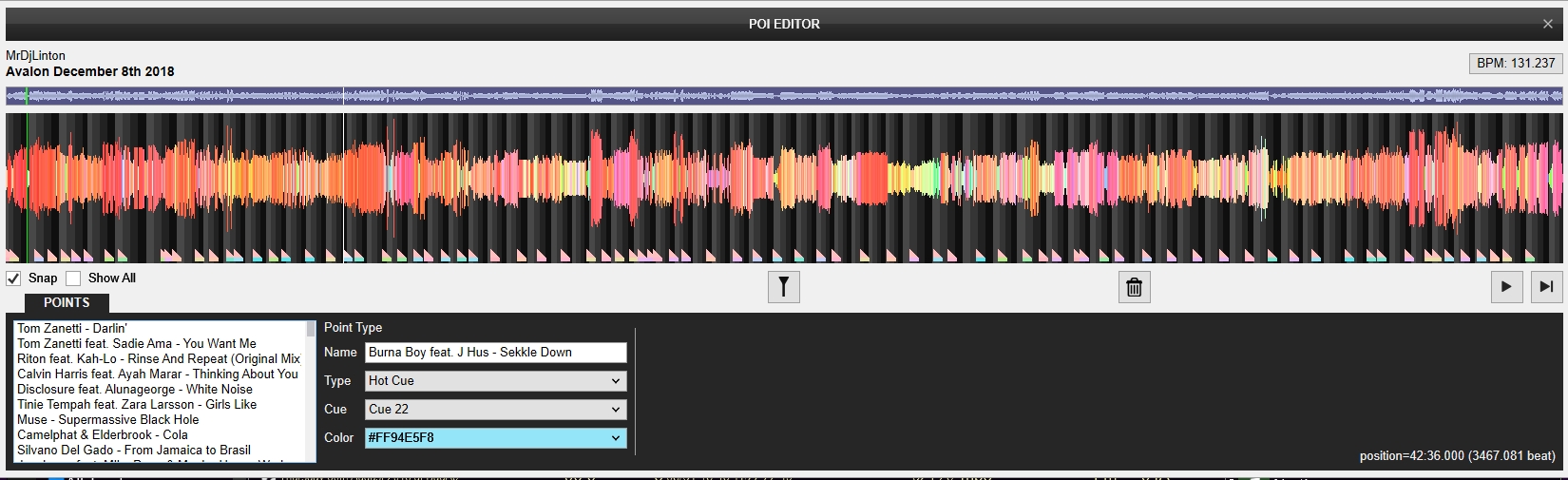
Posted Thu 13 Dec 18 @ 5:30 am
Beside the Logo Addon, you could also use Sampler (supports video, still images and Gifs too), make a transparent "image" with your logos placed where you want, drop it to a Sampler slot and then trigger it.
Posted Thu 13 Dec 18 @ 12:51 pm
Gif should work fine, if it doesn't feel free to send it to us so we can have a look and see if there is anything specific about your Gif
Posted Thu 13 Dec 18 @ 1:49 pm
djdad wrote :
Beside the Logo Addon, you could also use Sampler (supports video, still images and Gifs too), make a transparent "image" with your logos placed where you want, drop it to a Sampler slot and then trigger it.
I'll give that a try a little later today. thanks.
update
the sampler idea works but it completely covers the entire video window and the perspective is squished to fit the 16:9 window
Posted Thu 13 Dec 18 @ 2:48 pm
Adion wrote :
Gif should work fine, if it doesn't feel free to send it to us so we can have a look and see if there is anything specific about your Gif
It's a bit of an adult gif of a walking nude animation, is that alright to upload here?
Posted Thu 13 Dec 18 @ 2:51 pm
Upload to a server, Dropbox or similar and send a PM to Adion with the link
Posted Thu 13 Dec 18 @ 5:57 pm
MrDjLinton wrote :
I'll give that a try a little later today. thanks.
update
the sampler idea works but it completely covers the entire video window and the perspective is squished to fit the 16:9 window
djdad wrote :
Beside the Logo Addon, you could also use Sampler (supports video, still images and Gifs too), make a transparent "image" with your logos placed where you want, drop it to a Sampler slot and then trigger it.
I'll give that a try a little later today. thanks.
update
the sampler idea works but it completely covers the entire video window and the perspective is squished to fit the 16:9 window
Just resize it in the sample editor.
Posted Thu 13 Dec 18 @ 8:31 pm








