hi at all! script: linein 3 get_haslinein ? on :off
doesn’t work :( i would know if is there only linein 3 in audio setup
can you help me? thanks
doesn’t work :( i would know if is there only linein 3 in audio setup
can you help me? thanks
Posted Wed 06 Dec 23 @ 5:34 pm
probably not possible. get_haslinein ? on : off is the best there is.
Posted Wed 06 Dec 23 @ 10:04 pm
Hi vdjscript Community,
I'm seeking advice on a specific VDJScript challenge. My goal is to apply the same type of filter effect on different stems within a track, but with varying intensities for each stem. For example, applying a filter to the kick drum stem at one intensity level while applying a different intensity of the same filter to the vocal stem simultaneously. I'm considering whether the 'effect_stems' command can be combined with the 'filter' command for this purpose. Has anyone successfully achieved this kind of independent stem-specific filter control? If so, how did you script it?
Any advice or shared experiences with similar scripting challenges would be greatly helpful.
Thanks a lot!
I'm seeking advice on a specific VDJScript challenge. My goal is to apply the same type of filter effect on different stems within a track, but with varying intensities for each stem. For example, applying a filter to the kick drum stem at one intensity level while applying a different intensity of the same filter to the vocal stem simultaneously. I'm considering whether the 'effect_stems' command can be combined with the 'filter' command for this purpose. Has anyone successfully achieved this kind of independent stem-specific filter control? If so, how did you script it?
Any advice or shared experiences with similar scripting challenges would be greatly helpful.
Thanks a lot!
Posted Thu 07 Dec 23 @ 12:45 am
native fx are limited to one instance of that effect per deck. Truth be told so are non native fx BUT you can rename them to dodge that limitation.
SBDJ has a solid filter fx available
https://forum.sbdj.co.uk/topic/2/sbdj-filter-v2-0-released
install, make several copies, give each a name that makes sense like
filterRhythm
then call them like so
effect_active rhythm filterRhythm
and control like so
effect_slider rhythm filterRhythm 1 20%
or show the gui
effect_show_gui Rhythm filterRhythm
SBDJ has a solid filter fx available
https://forum.sbdj.co.uk/topic/2/sbdj-filter-v2-0-released
install, make several copies, give each a name that makes sense like
filterRhythm
then call them like so
effect_active rhythm filterRhythm
and control like so
effect_slider rhythm filterRhythm 1 20%
or show the gui
effect_show_gui Rhythm filterRhythm
Posted Thu 07 Dec 23 @ 1:18 am
Hi Locodog,
Thank you for your insightful response. I appreciate the clarity you've provided about the limitations of native effects and the workaround with non-native effects. The suggestion to use SBDJ's filter fx, make copies, and rename them for individual stem control seems like a practical solution to my challenge. I will definitely try implementing this method and see how it works out.
Thanks again for your advice and for sharing your expertise!
Thank you for your insightful response. I appreciate the clarity you've provided about the limitations of native effects and the workaround with non-native effects. The suggestion to use SBDJ's filter fx, make copies, and rename them for individual stem control seems like a practical solution to my challenge. I will definitely try implementing this method and see how it works out.
Thanks again for your advice and for sharing your expertise!
Posted Sun 10 Dec 23 @ 12:27 pm
effect_stems applies the active effects on the standard effect slots to the specified stem.
Specific effects on specific stems follows the syntax I posted above, here's a video proving just that.
Specific effects on specific stems follows the syntax I posted above, here's a video proving just that.
Posted Sun 10 Dec 23 @ 10:56 pm
hi, where is in setting? And this refresh is for Denon Dj Prime 4 (for example) when file .xml (skin) change and doesn’t need to close the software and restart it to see the changes in the skin?
Thanks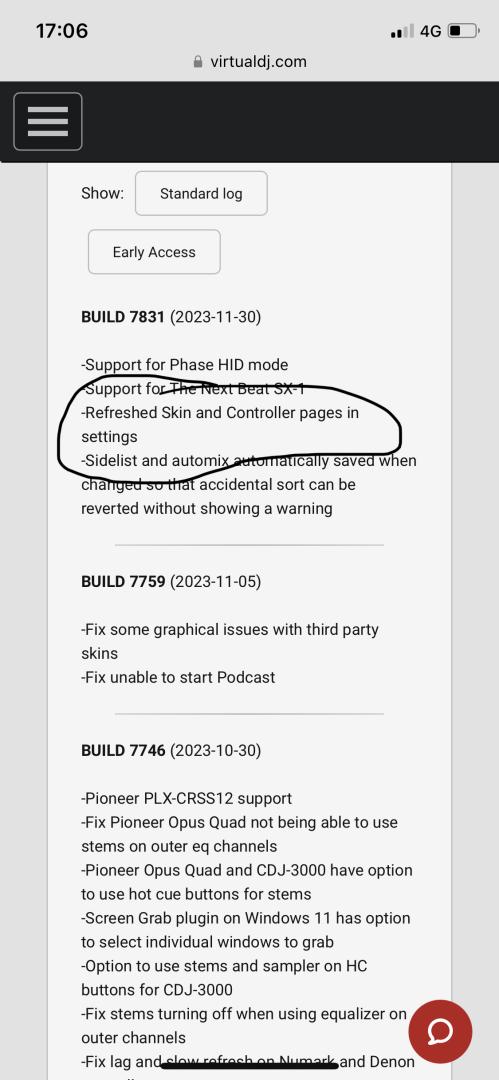
Thanks
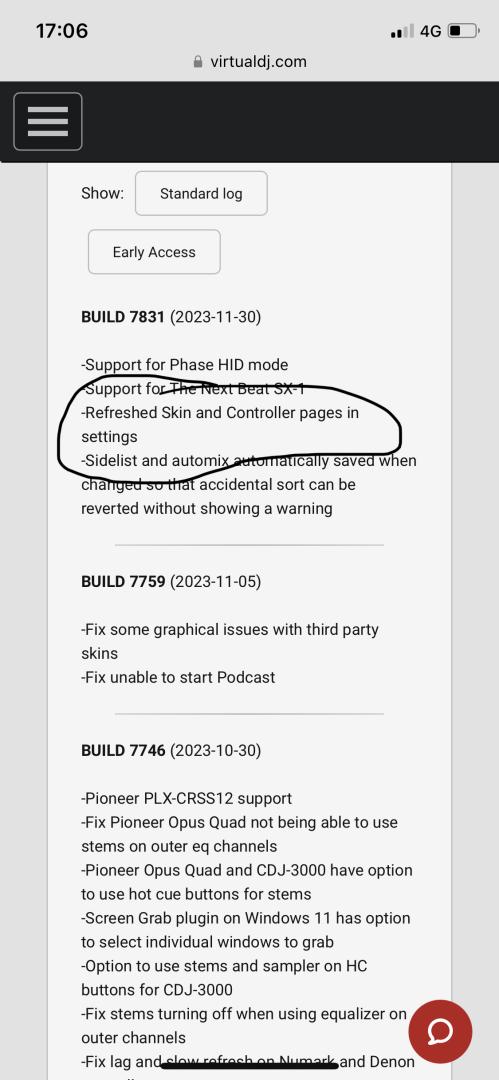
Posted Wed 13 Dec 23 @ 4:11 pm
not a script, it's how the interface & mapping windows have changed visually
Posted Wed 13 Dec 23 @ 4:17 pm
Hi at all, i have problem with script:
sampler_output “headphones”
if i would listen samples only in headphones….i don’t listen any sample :( i have mapped a button: sampler_pfl
but i listen sample only in headphones only when i pushed continuosly the button mapped sampler_pfl.
What is wrong?
thanks
sampler_output “headphones”
if i would listen samples only in headphones….i don’t listen any sample :( i have mapped a button: sampler_pfl
but i listen sample only in headphones only when i pushed continuosly the button mapped sampler_pfl.
What is wrong?
thanks
Posted Sat 16 Dec 23 @ 11:26 pm
Trying to figure out how to have my gain go up 4 DBs when ever I hit my "Vocal" button and then switch back to match the other track when I hit the same button again.
This is my "Vocal" button now
var 'stem_page' 1 ? var 'pad_fx_sngl' 1 ? padfx_single 'echo out' 80% 1bt 'stemfx:vocal' smart_pressed : padfx 'echo out' 80% 1bt 'stemfx:vocal' smart_pressed : var 'stem_page' 0 ? stem_pad 'acapella' smart_pressed : stem_pad 'vocal' smart_pressed
Could I get some help please??
This is my "Vocal" button now
var 'stem_page' 1 ? var 'pad_fx_sngl' 1 ? padfx_single 'echo out' 80% 1bt 'stemfx:vocal' smart_pressed : padfx 'echo out' 80% 1bt 'stemfx:vocal' smart_pressed : var 'stem_page' 0 ? stem_pad 'acapella' smart_pressed : stem_pad 'vocal' smart_pressed
Could I get some help please??
Posted Sun 17 Dec 23 @ 3:19 pm
I'm not sure oh how to raise a specific number of dB, I'd just give gain a poke up of a few % and down by the same %
( var vocalBoost 0 ? gain +0.04 & set vocalBoost 1 : gain -0.04 & set vocalBoost 0 ) & var 'stem_page' 1 ? var 'pad_fx_sngl' 1 ? padfx_single 'echo out' 80% 1bt 'stemfx:vocal' smart_pressed : padfx 'echo out' 80% 1bt 'stemfx:vocal' smart_pressed : var 'stem_page' 0 ? stem_pad 'acapella' smart_pressed : stem_pad 'vocal' smart_pressed
( var vocalBoost 0 ? gain +0.04 & set vocalBoost 1 : gain -0.04 & set vocalBoost 0 ) & var 'stem_page' 1 ? var 'pad_fx_sngl' 1 ? padfx_single 'echo out' 80% 1bt 'stemfx:vocal' smart_pressed : padfx 'echo out' 80% 1bt 'stemfx:vocal' smart_pressed : var 'stem_page' 0 ? stem_pad 'acapella' smart_pressed : stem_pad 'vocal' smart_pressed
Posted Sun 17 Dec 23 @ 3:56 pm
Ok so your script raises the gain but does not turn and keep on the vocal when pressed.
Its close 👍🏾
EDIT
After a restart its working, just need a little more gain now.
Its close 👍🏾
EDIT
After a restart its working, just need a little more gain now.
Posted Sun 17 Dec 23 @ 4:19 pm
It's your script, I just added a bit for gain on the start in brackets so your script should work as it did.
Posted Sun 17 Dec 23 @ 4:21 pm
Ok I figured out how you boosted it but now when I turn the vocals off I went the gain to match the opposite track on the other deck??
Appreciate the help
Ok so I got it to match the gain but now my button isn't lighting up when the vocal is on. That's the last problem I got 😅
Appreciate the help
Ok so I got it to match the gain but now my button isn't lighting up when the vocal is on. That's the last problem I got 😅
Posted Sun 17 Dec 23 @ 4:24 pm
script for the LED currently?
Posted Sun 17 Dec 23 @ 5:44 pm
It’s on a pad page and I don’t see anything.
It’s just action, pressure action and color.
It’s just action, pressure action and color.
Posted Sun 17 Dec 23 @ 11:03 pm
What work for me when using vocal sstem to bring up the sound is using loudmax when soloing the vocal. Loco helped me with that script also.
Posted Sun 17 Dec 23 @ 11:38 pm
NOTE:
maybe to check the logic now of the combination script, for the button...
since one now has the gain toggling on/off ...
while the you are using smart_pressed.. which can either have a toggle, or a temporary action..
so there could be unexpected results at times...
check if all works as you wish.
maybe to check the logic now of the combination script, for the button...
since one now has the gain toggling on/off ...
while the you are using smart_pressed.. which can either have a toggle, or a temporary action..
so there could be unexpected results at times...
check if all works as you wish.
Posted Mon 18 Dec 23 @ 4:15 am
Djratedxxx919 wrote :
What work for me when using vocal sstem to bring up the sound is using loudmax when soloing the vocal. Loco helped me with that script also.
The script up above works just fine, no need to use a plugin. Thanks tho..
Posted Mon 18 Dec 23 @ 2:34 pm
Hi everybody,
Question: Is there a script verb, that kann add, remove, or toggle hashtags on the browsed song. I mean the tags you can add for User 1 and User 2 field.
For me a toggle would be important. Like it can be done in the info bar done by click on the hashtag.
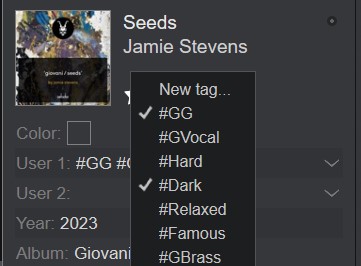
But as a script. Maybe something like
browsed_song_hashtag '#GG' which will add tag '#GG' if not present or will remove the tag, if it was present before.
I wish nice holidays to the team and everybody else!
Cheers Jochen
Question: Is there a script verb, that kann add, remove, or toggle hashtags on the browsed song. I mean the tags you can add for User 1 and User 2 field.
For me a toggle would be important. Like it can be done in the info bar done by click on the hashtag.
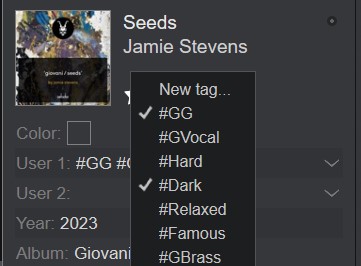
But as a script. Maybe something like
browsed_song_hashtag '#GG' which will add tag '#GG' if not present or will remove the tag, if it was present before.
I wish nice holidays to the team and everybody else!
Cheers Jochen
Posted Fri 22 Dec 23 @ 11:06 am











