I plugged in my SR2 and opened VDJ. It listed the controller and asked if wanted to use the sound card. I clicked yes and it works perfectly. Before doing that I downloaded Serato and its driver. It took 2 days to analyze my library and it runs very slow. I will NEVER use Serato and f*ck any DJ who ask me why am I using VDJ on a Pioneer controller.
Posted Sat 11 Nov 17 @ 11:20 pm
I have to purchase Virtual DJ again to unlock this controller to use it??????
Posted Thu 23 Nov 17 @ 5:58 am
DJ Snupey wrote :
I have to purchase Virtual DJ again to unlock this controller to use it??????
Not if your controller license (it says controllerist under your avatar) is for the SR2
But if you purchased your controller specific license for another controller, then you do need a new license
Posted Thu 23 Nov 17 @ 11:32 am
DJ Snupey wrote :
I plugged in my SR2 and opened VDJ. It listed the controller and asked if wanted to use the sound card. I clicked yes and it works perfectly. Before doing that I downloaded Serato and its driver. It took 2 days to analyze my library and it runs very slow. I will NEVER use Serato and f*ck any DJ who ask me why am I using VDJ on a Pioneer controller.
In which system do you use it?WIndows or Os(High Sierra/El Capitan/older) ????
Posted Mon 27 Nov 17 @ 7:48 pm
klausmogensen wrote :
For "a new controller" I would say usually a few weeks
The issue is that this is not just a controller - It's a Pioneer controller
Pioneer normally tries to block people from using any other software than the one that comes with the controller
So a new controller basically has to be reversed engineered to make it fully work with VDJ, which is time consuming work
For the xdj-rx it took about a year
So getting new Pioneer controllers to work is a bit like fighting IS in Syria
You have a feeling that the bad guys at Pioneer will loose in the end, and that the controller will be supported in VDJ - but it takes time
The issue is that this is not just a controller - It's a Pioneer controller
Pioneer normally tries to block people from using any other software than the one that comes with the controller
So a new controller basically has to be reversed engineered to make it fully work with VDJ, which is time consuming work
For the xdj-rx it took about a year
So getting new Pioneer controllers to work is a bit like fighting IS in Syria
You have a feeling that the bad guys at Pioneer will loose in the end, and that the controller will be supported in VDJ - but it takes time
This is why I LOVE the people behind the scenes of Virtual DJ, among many other reasons. I would HATE djing if I was forced to use Serato. Using my SX2 and now my SR2 with VDJ8 is the greatest thing ever to me and so I applaud you guys. Thank you so much from an extremely happy and satisfied user.
Posted Mon 27 Nov 17 @ 10:27 pm
Is anyone else experiencing problems with VDJ not playing the song after you load it? I've had to cut off the controller several times in order for it to start playing. I thought it was the license problem but even after purchasing it, I'm still having problems. It shakes like when I press play.
Posted Sun 03 Dec 17 @ 3:21 am
DJ Snupey wrote :
Is anyone else experiencing problems with VDJ not playing the song after you load it? I've had to cut off the controller several times in order for it to start playing. I thought it was the license problem but even after purchasing it, I'm still having problems. It shakes like when I press play.
The "shakes like when I press play" is normally because the audio page is setup to an audio interface it cant reach. When you cut off the controller, you then of course don't play through the audio interface in the SR2, because it's not there anymore
Are you sure your audio is setup correctly for using the SR2? It should look like this:
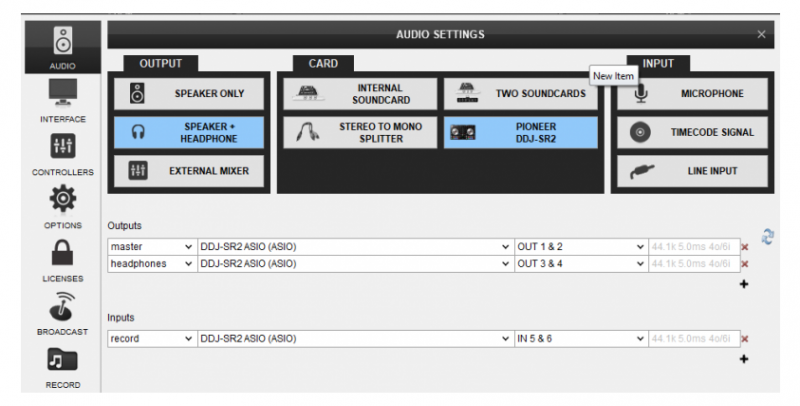
Posted Sun 03 Dec 17 @ 2:22 pm
klausmogensen wrote :
The "shakes like when I press play" is normally because the audio page is setup to an audio interface it cant reach. When you cut off the controller, you then of course don't play through the audio interface in the SR2, because it's not there anymore
Are you sure your audio is setup correctly for using the SR2? It should look like this:
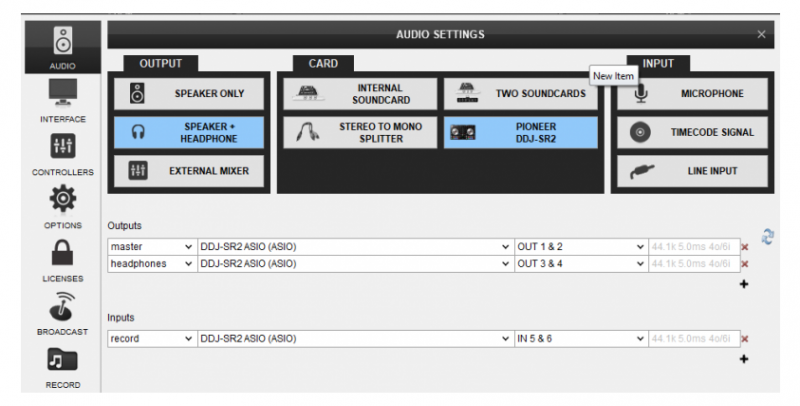
DJ Snupey wrote :
Is anyone else experiencing problems with VDJ not playing the song after you load it? I've had to cut off the controller several times in order for it to start playing. I thought it was the license problem but even after purchasing it, I'm still having problems. It shakes like when I press play.
The "shakes like when I press play" is normally because the audio page is setup to an audio interface it cant reach. When you cut off the controller, you then of course don't play through the audio interface in the SR2, because it's not there anymore
Are you sure your audio is setup correctly for using the SR2? It should look like this:
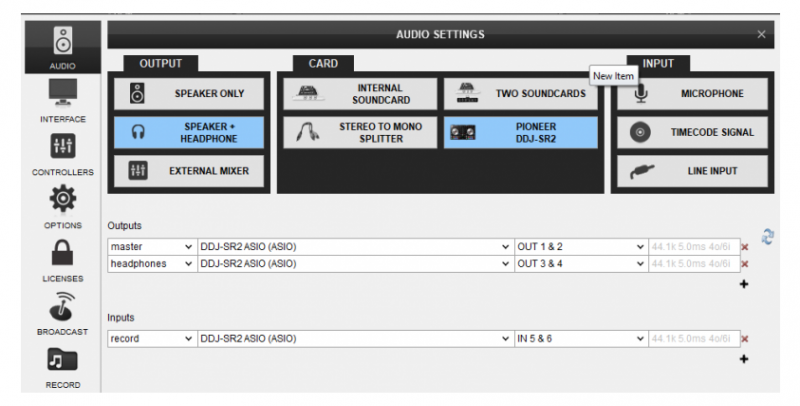
Yes, it is set up like that. What I've found is I have to close all of my browsers and anything that produces sound like the media player because the controller is acting like a mixer. Once it picks up a sound, it won't use the internal soundcard properly.
Posted Mon 11 Dec 17 @ 2:08 am
That's normal.
Remember, it's DJ software and it's a DJ controller.
DJs don't want audio from anywhere else coming through their speakers. They want/expect only the audio from VDJ to play.
They are also highly unlikely to be using other software or apps whilst they're DJing.
Remember, it's DJ software and it's a DJ controller.
DJs don't want audio from anywhere else coming through their speakers. They want/expect only the audio from VDJ to play.
They are also highly unlikely to be using other software or apps whilst they're DJing.
Posted Mon 11 Dec 17 @ 9:05 am
DJ Snupey wrote :
I have to purchase Virtual DJ again to unlock this controller to use it??????
Thank you to everyone for the great information I have a question my question is simple I have a XR1 that I have a virtual DJ account with I have just purchased the DDJ sr2 and I would love to use Virtual DJ I am having so many problems with Serato.....do I need to purchase another Virtual DJ account to run separately for the sr2.... I really like your software and Virtual DJ has been good friendly match for me... which way do I need to go?? do I need to open up a new account or do I try to convert my old my account for that one and use it for the sr2..... keep in mind I am still utilizing my XR1 controller too
DJ VomDiamond
Posted Thu 21 Dec 17 @ 1:41 pm
As you have a Pro subscription then all supported controllers will work with no extra cost.
Just plug in the SR2 and off you go ......
Just plug in the SR2 and off you go ......
Posted Thu 21 Dec 17 @ 1:52 pm
I do have the pro subscription for Virtual DJ that I use on my xr1 when I've tried to plug in the DDJ sr2 it doesn't give me the sound card as it does with the xr1 what am I doing wrong
Posted Thu 21 Dec 17 @ 5:39 pm
DJ VomDiamond wrote :
I do have the pro subscription for Virtual DJ that I use on my xr1 when I've tried to plug in the DDJ sr2 it doesn't give me the sound card as it does with the xr1 what am I doing wrong
Did you install the drivers?
Posted Thu 21 Dec 17 @ 5:50 pm
wickedmix wrote :
Did you install the drivers?
DJ VomDiamond wrote :
I do have the pro subscription for Virtual DJ that I use on my xr1 when I've tried to plug in the DDJ sr2 it doesn't give me the sound card as it does with the xr1 what am I doing wrong
Did you install the drivers?
Yes I did download the drivers but I download the drivers when I was trying to install the Serato software do you know if there's a different Drive I need to be looking for in order to use the Virtual DJ
Posted Thu 21 Dec 17 @ 7:47 pm
all the info about setting up that particular controller for VDJ can be found here https://www.virtualdj.com/manuals/hardware/pioneer/ddjsr2/setup.html
Posted Thu 21 Dec 17 @ 8:02 pm
I just want to thank everyone for the information on the DDJ SR2 and VDJ. I've got it up and running. I feel like Christmas has come early. Everyone enjoy the rest of the Holidays and be safe....... coming from the Djing family in Washington D.C....
Posted Sat 23 Dec 17 @ 2:47 pm
Can anyone help, ... and tell what the difference is between Pioneer ASIO and Pioneer WASPS on the VDJ 8 settings...... I currently have it set on ASIO but i have the optin for WASPS. Not sure which is the right one to use.
Cheers
Cheers
Posted Thu 28 Dec 17 @ 6:47 pm
Wasps, ha ha.... they are the black and yellow striped ones ;)
ASIO drivers are low latency, WASAPI drivers are Microsoft ones built in to Windows.
If ASIO works without glitches then fine, otherwise revert to WASAPI. Simple as that.
ASIO drivers are low latency, WASAPI drivers are Microsoft ones built in to Windows.
If ASIO works without glitches then fine, otherwise revert to WASAPI. Simple as that.
Posted Thu 28 Dec 17 @ 6:55 pm
WASAPI is actually supposed to be Microsoft's own generic low latency solution.
ASIO drivers are provided by the manufacturer of the device that uses them, and are usually specific to that one device. Therefore they should be the first choice and best option - but WASAPI can in theory provide <10ms latency if the wind is in the right direction.
ASIO drivers are provided by the manufacturer of the device that uses them, and are usually specific to that one device. Therefore they should be the first choice and best option - but WASAPI can in theory provide <10ms latency if the wind is in the right direction.
Posted Thu 28 Dec 17 @ 11:12 pm
I’m running VirtualDJ 8 on my MacBook Pro with my pioneer ddjsr2 and the sound only comes out of the computer speakers. Also is there a skin available?
Posted Sat 30 Dec 17 @ 3:29 am












