Is there a code or setting where I can wrap the text so it can fit in a box without scrolling?
Posted Sun 30 Apr 17 @ 9:11 pm
try this, mine set to smart
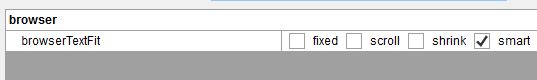
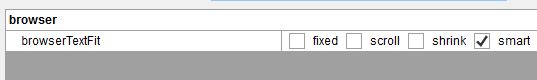
Posted Mon 01 May 17 @ 10:05 am
Thanks, but it's not for the browser and was already set to smart already.
Posted Tue 02 May 17 @ 12:53 pm
All you need is Tellyvisual ;-)
Posted Tue 02 May 17 @ 4:34 pm
Well, tell us exactly what you are trying to do.
Posted Thu 04 May 17 @ 9:05 pm
It was to wrap code around the text like in any word document when it gets to the end of a line. But someone told me that it can't be done.
Posted Sun 07 May 17 @ 11:23 pm
If you are talking about the video screen (thing the guest see), you can use a text panel in TellyVisuals. It has alignment and wrapping options plus a number of other things. The text is guaranteed not to go outside of the box you have sized it to.
Posted Mon 08 May 17 @ 1:32 pm
Thanks for all the ideas, but it wasn't really for video purposes. Maybe useful down the road though.
Also, does anyone know how to display the volume level/percentage of a deck via text?
Or sample code to display the volume level?

Also, does anyone know how to display the volume level/percentage of a deck via text?
Or sample code to display the volume level?

Posted Mon 08 May 17 @ 10:05 pm
Off topic but here is the code u can use...
<textzone>
...
<text ..... action="get_volume & param_cast 'percentage'/>
</textzone>
should display the Volume %
<textzone>
...
<text ..... action="get_level & param_cast 'percentage'"/>
</textzone>
should display the pre-fader Output level
<textzone>
...
<text ..... action="get_vu_meter & param_cast 'percentage'"/>
</textzone>
should display the post-fader Output level
For graphics, you can use
<visual source="">
...
</visual>
and the actions above as source="" without the param_cast conversion.
For detailed syntax, you can study the default skins or Wiki http://www.virtualdj.com/wiki/SkinSDK8.html
For further questions regarding your skin requests/issues, please post in the Skins forum .. http://www.virtualdj.com/forums/13/VirtualDJ_Skins.html and avoid asking different un-related questions in the same topic.
BTW, if the original question was about scrolling text on a skin, simply have scroll="yes|no" in the <text ... /> line of a <textzone>
<textzone>
...
<text ..... action="get_volume & param_cast 'percentage'/>
</textzone>
should display the Volume %
<textzone>
...
<text ..... action="get_level & param_cast 'percentage'"/>
</textzone>
should display the pre-fader Output level
<textzone>
...
<text ..... action="get_vu_meter & param_cast 'percentage'"/>
</textzone>
should display the post-fader Output level
For graphics, you can use
<visual source="">
...
</visual>
and the actions above as source="" without the param_cast conversion.
For detailed syntax, you can study the default skins or Wiki http://www.virtualdj.com/wiki/SkinSDK8.html
For further questions regarding your skin requests/issues, please post in the Skins forum .. http://www.virtualdj.com/forums/13/VirtualDJ_Skins.html and avoid asking different un-related questions in the same topic.
BTW, if the original question was about scrolling text on a skin, simply have scroll="yes|no" in the <text ... /> line of a <textzone>
Posted Mon 08 May 17 @ 10:55 pm
ok, will do thanks.
And thank you for your help
And thank you for your help
Posted Tue 09 May 17 @ 12:40 pm










