So I just updated a very old 8.0 thread and then realized that it was in the 8.0 forum... So I am politely asking that this long standing issue gets some attention now that VDJ 8.2 seems to be working VERY well. Yes, I know iTunes created it. There were several threads on this issue and this is just one of them.
http://www.virtualdj.com/forums/202865/VirtualDJ_8_0_Technical_Support/sort_order_in_iTunes_playlists_not_displaying_correctly_in_VDJ.html
I just hate scrolling to the bottom of every Top 100 list made in iTunes, just to get to Top 10.
http://www.virtualdj.com/forums/202865/VirtualDJ_8_0_Technical_Support/sort_order_in_iTunes_playlists_not_displaying_correctly_in_VDJ.html
I just hate scrolling to the bottom of every Top 100 list made in iTunes, just to get to Top 10.
Posted Sun 16 Oct 16 @ 2:51 pm
Bumped out of view pretty quick. Devs?
Posted Thu 20 Oct 16 @ 12:06 am
So I guess I need an example. Here is my iTunes playlist for recently added stuff (don't laugh, I have had a slow last few months). You can see the slider is at the top and this list is organized by date added.
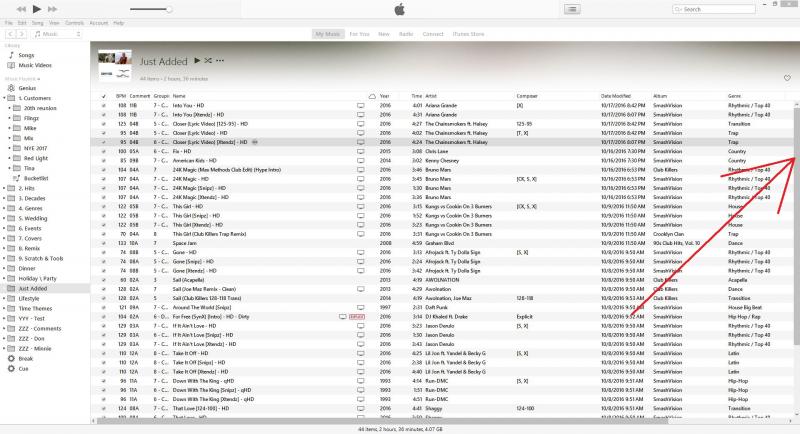
In the VDJ image below, you can see I had to scroll to the bottom. The odd fact here is the group of tracks for each day is in the proper ascending order. But the Date order here is reversed here, so the newest day is at the bottom. Kind of an odd interpretation of the iTunes playlist order.

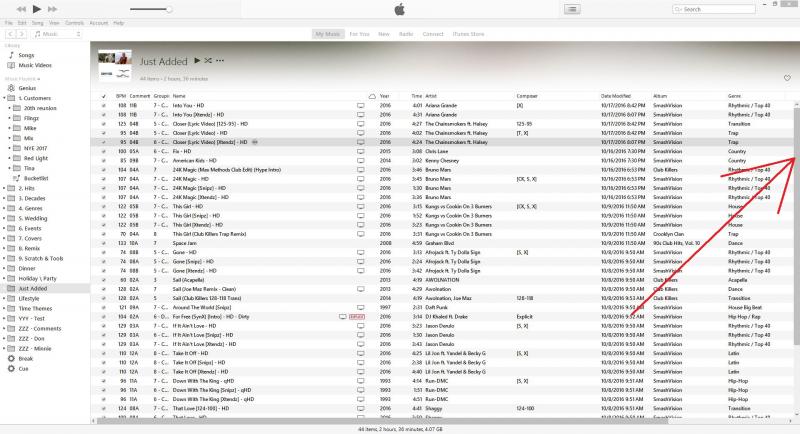
In the VDJ image below, you can see I had to scroll to the bottom. The odd fact here is the group of tracks for each day is in the proper ascending order. But the Date order here is reversed here, so the newest day is at the bottom. Kind of an odd interpretation of the iTunes playlist order.

Posted Thu 20 Oct 16 @ 4:30 pm
It doesn't look like exactly reversed though.
Vdj just shows the way iTunes stores it in the file, but it doesn't currently check the sort field from iTunes
Vdj just shows the way iTunes stores it in the file, but it doesn't currently check the sort field from iTunes
Posted Thu 20 Oct 16 @ 4:57 pm
Adion wrote :
It doesn't look like exactly reversed though.
I am confused by this. In the iTunes pic those tracks are on the top. In VDJ reading my same iTunes playlist they are on the bottom. This never happened before iTunes 12.2 (a while back now). Since then other companies have fixed how they retrieve the iTunes sort order. VDJ is the only one that seems to get that order wrong still.
Maybe jumbled is a better word. Bottom line is that in VDJ I have to scroll to the bottom of any iTunes Playlist to reach tunes that are at the top in iTunes. Take for instance my manually picked and arranged "current Top 100" list. #1-10 are at the top in iTunes. They are not at the top when I look at the same iTunes playlist in VDJ. So some logic is not functioning correctly, when it did before Apple re invented the wheel.
I also get that this was caused by Apple. I was just hoping that now VDJ seems to be very stable, that we could re visit this issue. I can post more examples when I get home from work and willing to work with anyone to get to the bottom of this issue.
Posted Thu 20 Oct 16 @ 6:40 pm
I did some more tracing on other lists and you may be right. You guys just make some random mess out of the order. Some lists you get the first couple right and then all goes haywire (missing the next few). I should say that they are all somewhere in the list.
Can we get the order back? I remember a time when my playlist order was preserved.
Can we get the order back? I remember a time when my playlist order was preserved.
Posted Fri 21 Oct 16 @ 12:31 am
This may not still be a live issue but just in case anyone else encounters it - i found out how to regain the iTunes playlist order from the seemingly random re-ordering Its actually easy - just right click on the titles bar and at the top there is a option to reset sort order - when i click it my playlists revert to the origonal one from iTunes - no idea why this happens but it can be fixed easily Phew - tthought i was going to have to change software for a while there!
Posted Tue 03 Jan 17 @ 6:56 pm
Thank you, thank you, thank you, kerridwen!!
I'm new to VirtualDJ. I like everything ... except the way it was totally scrambling my iTunes playlists. I also thought I'd need to find new software. Your fix (right-click or control-click the Title bar, choose "Reset sort order") works perfectly! WHEW! Huge thanks!
However, it only works for regular (manually created) playlists. It does not work for Smart playlists. Sigh. Luckily, the sort order for those can be manually recreated in VirtualDJ without too much trouble.
Of course, this is a bug. VirtualDJ team: please fix! Thanks.
I'm new to VirtualDJ. I like everything ... except the way it was totally scrambling my iTunes playlists. I also thought I'd need to find new software. Your fix (right-click or control-click the Title bar, choose "Reset sort order") works perfectly! WHEW! Huge thanks!
However, it only works for regular (manually created) playlists. It does not work for Smart playlists. Sigh. Luckily, the sort order for those can be manually recreated in VirtualDJ without too much trouble.
Of course, this is a bug. VirtualDJ team: please fix! Thanks.
Posted Fri 03 Mar 17 @ 12:25 am
This might work for some orders, but one of my lists is for recently added and another for recently modified. The reset sort order does not fix this.
About all I can see this trick doing is removing the VDJ browser column sort, that you have manually set. Which in that case if you manually forced a new sort order in VDJ, VDJ should be over riding the iTunes order. When you click a column in VDJ, that VDJ sort will persist across all playlists that you select in VDJ until you change the sort or remove the sort manually from VDJ. Once the sort order is reset in VDJ, "Reset Sort Order" is no longer an option. So this does not "fix" the problem. It just removes the sort from the VDJ browser column that you manually set.
In my case, when I reset the sort order in VDJ and I have no arrows to indicate the direction that any column is sorted, the iTunes sort order *should* be the order of the tracks. That is not the order that I am seeing. I am afraid this does not fix the core issue of the iTunes playlist order being ignored by VDJ.
About all I can see this trick doing is removing the VDJ browser column sort, that you have manually set. Which in that case if you manually forced a new sort order in VDJ, VDJ should be over riding the iTunes order. When you click a column in VDJ, that VDJ sort will persist across all playlists that you select in VDJ until you change the sort or remove the sort manually from VDJ. Once the sort order is reset in VDJ, "Reset Sort Order" is no longer an option. So this does not "fix" the problem. It just removes the sort from the VDJ browser column that you manually set.
In my case, when I reset the sort order in VDJ and I have no arrows to indicate the direction that any column is sorted, the iTunes sort order *should* be the order of the tracks. That is not the order that I am seeing. I am afraid this does not fix the core issue of the iTunes playlist order being ignored by VDJ.
Posted Sun 05 Mar 17 @ 6:34 pm
I'mn not quite understanding your issue and the posts you've made.
You say that you know Apple caused it, and yet you seem to be blaming Atomix/ VDJ ("you guys make some random mess").
Adion's already explained that VDJ is just reading the file as it's written (as iTunes writes it).
Why are you even involving the iTunes software? IMO you're just creating more work for yourself.
You can use a Just Added filter folder natively in VDJ. Why create one in iTunes then read that in VDJ? Why not just do it all in VDJ?
You say that you know Apple caused it, and yet you seem to be blaming Atomix/ VDJ ("you guys make some random mess").
Adion's already explained that VDJ is just reading the file as it's written (as iTunes writes it).
Why are you even involving the iTunes software? IMO you're just creating more work for yourself.
You can use a Just Added filter folder natively in VDJ. Why create one in iTunes then read that in VDJ? Why not just do it all in VDJ?
Posted Sun 05 Mar 17 @ 8:08 pm
Opinions man, can you please not divert from the fact that VDJ does not read the order of the iTunes playlist? There is a problem and there should not be. The problem is with VDJ ignoring the iTunes playlist order.
That is what this thread is about.
Adion wrote :
Vdj just shows the way iTunes stores it in the file, but it doesn't currently check the sort field from iTunes
That is what this thread is about.
Posted Mon 06 Mar 17 @ 5:14 pm







