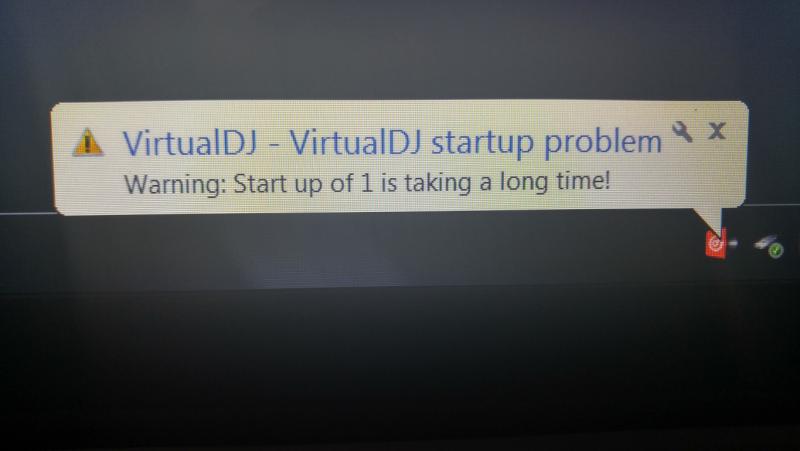 (Medium).jpg)
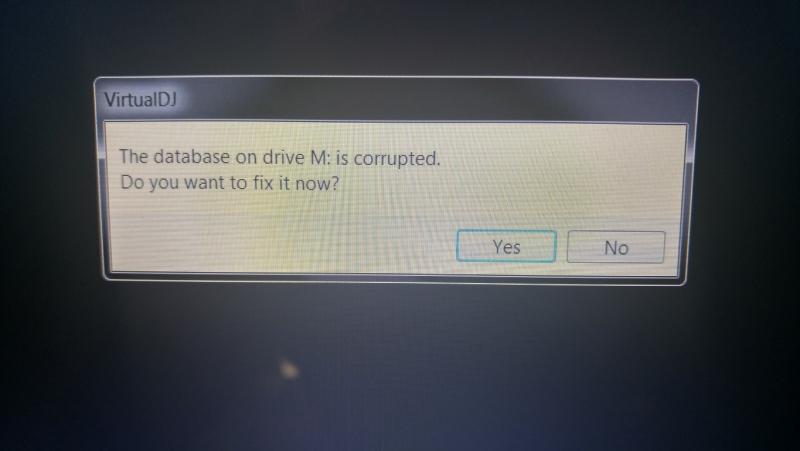 (Medium).jpg)
so wed i added 2nd bigger internal hard drive to my laptop and pulled all my music off the (C) drive onto the new drive (M) and today im just doubling checking stuff because i have a wedding to Dj tomorrow im getting these messages. if i click yes to fix database it just sits there and i get that next warning ? if i click no then VDJ opens. nut im scared to DJ tomorrow night like this knowing something is wrong please help what do i need to do thanx
Posted Sat 18 Jun 16 @ 4:52 am
I had this issue on my home machine with 5 hard drives. One hard drive was corrupted, and it did not bother me at first, because it was my home machine. So, I said no to fixing, and it opened. So 41,856 files have lost their data. I don't know what the solution is, but I removed the data base from that drive, and reanalyzed all the tracks. I still have that data base on the desktop, but as I said, it's my desktop and was not too worried. That is not your case. Is this the only drive you have?
Just sent you my number, call me.
Just sent you my number, call me.
Posted Sat 18 Jun 16 @ 5:24 am
i want to give a big thank you to "A Man & His Music" for taking the tyme out to message me and give me some info/advice on what he did & what i should do.Thank You Sir :-) Basically i clicked on Database & choose remove missing files from search DB, then i righted clicked on (my music folder) and choose (Recurse) to bring up all my music files.then i highlighted all my songs & choose (Batch / Analyze BPM etc) i let it run over night & in the morning i had Quite a few songs with Red X's through them. so i deleted those & did the (Database - remove missing files from search DB) one more tyme. closed out VDJ opened it back up & the error messages went away....
its sunday morning & i would have to say at Last nights wedding of over 6+ hours my Laptop & VDJ Ran Just Fine with no hiccups :-)
its sunday morning & i would have to say at Last nights wedding of over 6+ hours my Laptop & VDJ Ran Just Fine with no hiccups :-)
Posted Sun 19 Jun 16 @ 2:48 pm
May I ask what build VDJ has ?
Posted Sun 19 Jun 16 @ 2:53 pm
MrJackson2014 wrote :
May I ask what build VDJ has ?
the most current one version 8.1 not 8.2
Posted Mon 20 Jun 16 @ 5:13 am
Tyme, it is posts like yours that make me want to stay on v7.4 even though I am itching to figure out 8.1/2. Totally admit to being afraid to risk something happening to a perfectly running smooth-no issues software and hardware.
Posted Mon 20 Jun 16 @ 5:33 am
JayMSY wrote :
Tyme, it is posts like yours that make me want to stay on v7.4 even though I am itching to figure out 8.1/2. Totally admit to being afraid to risk something happening to a perfectly running smooth-no issues software and hardware.
In this case I looks like it had something to do with changing the hard drive and got the path incorrect.
I would still in your case , start to get familiar with VDJ 8 on perhaps a home machine or a backup machine and gain confidence.
I have used VDJ 8 for a year or so with no scary live issues. Still, I have two machines on every gig, one main and one backup (just in case)
The build 2857 (the final VDJ 8.1) has proven to be very reliable, and I'll stick to it, and fiddle with 8.2 on my home machine for some more time.
And last but not least, don't ever do major changes to a working system the day before a gig
Posted Mon 20 Jun 16 @ 8:47 am
Mr Jackson that's good advice.I have version 8.2 on my home pc and do testing & stuff.and I've also been on version 8 since it came out.not once have I had problems.I only had a problem after I did the hard drive upgrade.
Posted Mon 20 Jun 16 @ 1:05 pm
Glad the party went well. As most of us have learned, never puck with your machine before an event, even if you have three days.
As for still using 7.4, use what you are comfortable with, but I have the same software as everyone else, and 8 is and has been very stable for me. I have been using live since beta, and update just before I go live. I would not advise anyone to do that, but I am very comfortable with the machine I have. I'm am playing now, and updated when I started today. I have been using the early release of 8.2 without any show stopping bugs. Again, I am using the same software that everyone else has.
As for still using 7.4, use what you are comfortable with, but I have the same software as everyone else, and 8 is and has been very stable for me. I have been using live since beta, and update just before I go live. I would not advise anyone to do that, but I am very comfortable with the machine I have. I'm am playing now, and updated when I started today. I have been using the early release of 8.2 without any show stopping bugs. Again, I am using the same software that everyone else has.
Posted Wed 22 Jun 16 @ 8:09 pm
Hey guys... I'm having an issue something like djtyome209, but mine is actually more of just all the music in VDJ's databases. I'm running 8.1 on a windows 10 machine and it sees my local music on C, but all I get are green stars and yellow boxes when i try to play the music from VDJ that I have in my cache. I've tried everything I know so far with no positive results. "Relocate missing file" doesn't seem to work, along with opening up the database files with notepad and doing a "find/replace" option. Real frustrated here. Thank god no gigs this weekend or I'd be spinning my old vinyl!! Thanks for any support!
Posted Thu 23 Jun 16 @ 6:31 pm
First, you mentioned cache. Are you saying all of these files are from content unlimited?
Posted Fri 24 Jun 16 @ 9:06 pm
My Virtual DJ app will not open. Running from a Windows 10 PC. I have already tried uninstalling and reinstalling to no avail. Please help! I just installed the software earlier today, it worked fine for a few hours but nothing now.
Posted Fri 17 Feb 17 @ 3:26 am








