I've read everything there is for VNC just don't know how to do what. Do I setup my PC at home and then use my PC at my gig? It's a field in computer networking that I never looked into. The reason for doing this would be to be able to control it on a longer distance where wifi doesn't reach. (Big Venues). I don't think the latency would be that bad... As long as the connection is fast.
Posted Mon 20 Feb 17 @ 2:50 pm
If you want a simple setup and remote control solution then TeamViewer is very good.
Posted Mon 20 Feb 17 @ 4:04 pm
I already have TeamViewer.. I'm interested in using the remote app. Before it came out, I was already using TeamViewer. I like the remote a lot better as you're able to see the decks better than TeamViewer.
Posted Mon 20 Feb 17 @ 4:17 pm
Hello,
I downloaded the remote app for my Android Smartphone (because I used Windows Mobile before).
The app Looks nice for the first Moment. It works very good and fast. So you do a good Job.
But I want to use this app also for changing Songs in the Playlist in automix mode.
The Folder sections Looks not integrated, it had another look like the other sides of the app.
So I wish some changes for this app:
- Change the look of the files side like in the same gray then the other sides
- add 2 Buttons to move the selected song up and down (browser_move +1 / browser_move -1)
- add one button to delete the selected file (browser_remove)
I make a screenshot of my Smartphone in the app and use paint to show you how it can look like:
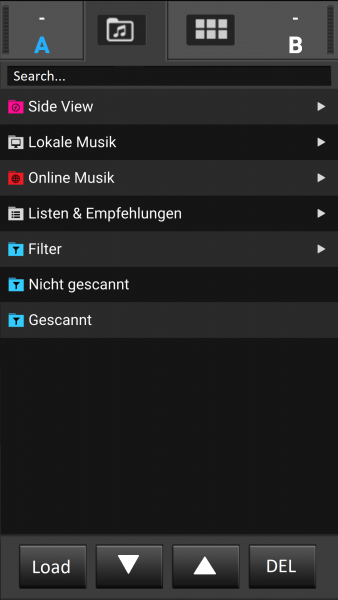
I hope you can add this Feature to the remote app.
If this is not possible, with wich program i can add this funktions?
Best regards from Germany
Kevin
I downloaded the remote app for my Android Smartphone (because I used Windows Mobile before).
The app Looks nice for the first Moment. It works very good and fast. So you do a good Job.
But I want to use this app also for changing Songs in the Playlist in automix mode.
The Folder sections Looks not integrated, it had another look like the other sides of the app.
So I wish some changes for this app:
- Change the look of the files side like in the same gray then the other sides
- add 2 Buttons to move the selected song up and down (browser_move +1 / browser_move -1)
- add one button to delete the selected file (browser_remove)
I make a screenshot of my Smartphone in the app and use paint to show you how it can look like:
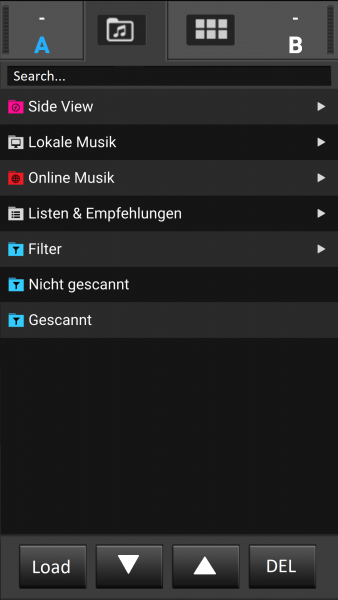
I hope you can add this Feature to the remote app.
If this is not possible, with wich program i can add this funktions?
Best regards from Germany
Kevin
Posted Sat 24 Jun 17 @ 2:50 pm
You can already access the folders from the app - when you first open the browser there is a help image showing you how. Essentially swipe left/right to move between the folder view and file view.
Posted Thu 29 Jun 17 @ 8:17 am
Yes, I know how to change Folders and to load tracks on deck A or B.
But I want to change the order of the tracks in the Playlist. I think the Picture is not right... it must be with songs like this Picture:
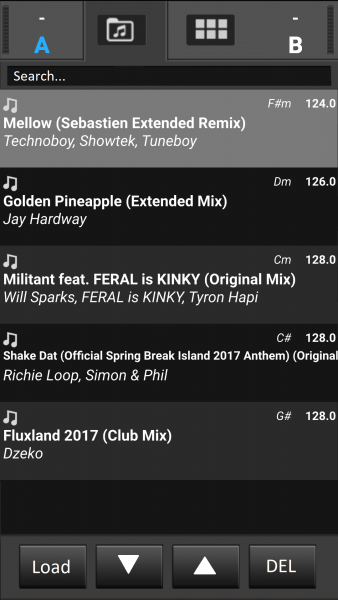
There I need buttons to change the order of the tracks and a delete button to delete one track.
You know what I mean?
But I want to change the order of the tracks in the Playlist. I think the Picture is not right... it must be with songs like this Picture:
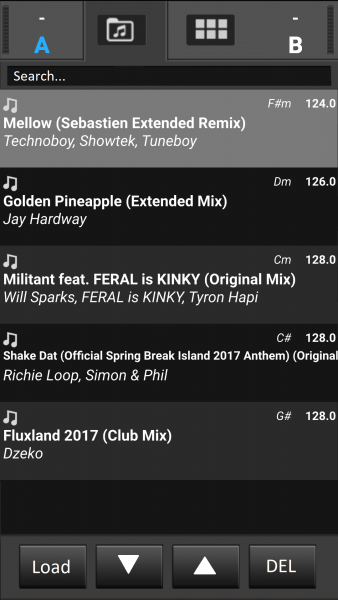
There I need buttons to change the order of the tracks and a delete button to delete one track.
You know what I mean?
Posted Sun 02 Jul 17 @ 11:51 am
worst part of it is that, if there are more than 10 songs in your playlist or side list you can't scroll to see past those 10 songs.
An issue that still remains .......
An issue that still remains .......
Posted Mon 03 Jul 17 @ 6:02 pm
Are some Infos here for new Features in the Remote8 app?
What about "add song next at Playlist" or Change the song order in the Playlist?
The Problem with more than 10 Songs in the Playlist or the side list I can't see? It works fine with 20 or 30 Songs in both lists...
I use the Android Version of Remote8 app on a BQ Aquaris X Pro... no Problems!
What about "add song next at Playlist" or Change the song order in the Playlist?
The Problem with more than 10 Songs in the Playlist or the side list I can't see? It works fine with 20 or 30 Songs in both lists...
I use the Android Version of Remote8 app on a BQ Aquaris X Pro... no Problems!
Posted Sun 13 Aug 17 @ 10:16 am
I like to have headphones support in the remote app,
listen the second audio in the remote app via headphones
listen the second audio in the remote app via headphones
Posted Sun 15 Oct 17 @ 1:33 am
I am currently using Remote on an iPad mini and interested in the new Reloop Touch. In doing my research, I noted both the iPad mini and Reloop Touch had about a seven inch screen, so I thought it would be great to have a skin for remote that replicated the touchscreen portion of the Reloop Touch. From the images at http://www.reloop.com/reloop-touch, it seems to be exactly what I would want in the Remote app. Thanks for your great products!
Posted Wed 15 Nov 17 @ 1:19 pm
You can download other Skins for Remote :
http://www.virtualdj.com/plugins/index.html?search=Remote
Iself have not test this, at the Moment i use the Remote App on a Galaxy S5 for my Toshiba Notebook and Asus Netbook.
With my Galaxy Tab 3 will Tests IT later.
Other Tip:
Iself use A HP Stream 7" Win Tablet with install of VDJ 7.4.7 Pro Full and VDJ 8 Pro Infinity Software to Work with my AA VMS 2.
That is nice Too for Backup Equipment.
Man There give A Reloop Touch Skin in Download section for use with VDJ 8 Software.
Greatings,Dirk
http://www.virtualdj.com/plugins/index.html?search=Remote
Iself have not test this, at the Moment i use the Remote App on a Galaxy S5 for my Toshiba Notebook and Asus Netbook.
With my Galaxy Tab 3 will Tests IT later.
Other Tip:
Iself use A HP Stream 7" Win Tablet with install of VDJ 7.4.7 Pro Full and VDJ 8 Pro Infinity Software to Work with my AA VMS 2.
That is nice Too for Backup Equipment.
Man There give A Reloop Touch Skin in Download section for use with VDJ 8 Software.
Greatings,Dirk
Posted Thu 08 Feb 18 @ 2:44 pm
GonzaloJ-69 wrote :
I like to have headphones support in the remote app,
listen the second audio in the remote app via headphones
listen the second audio in the remote app via headphones
this would help a lot i think.
Posted Sun 22 Apr 18 @ 8:19 pm
I'd like to request an enhancement to the Ask the DJ function.
Have some kind of notification if I don't have the folder open that a new request came in. Maybe on the folder show a bubble like on phone apps or something, not sure what would work best. Also allow this feature to be turned on or off
Have some kind of notification if I don't have the folder open that a new request came in. Maybe on the folder show a bubble like on phone apps or something, not sure what would work best. Also allow this feature to be turned on or off
Posted Sun 29 Jul 18 @ 8:15 pm
I think I can do ^that^
Posted Mon 30 Jul 18 @ 5:19 am
Hallo,
linke Seitenleiste enthält einen Schalter: "EINEN Ordner/Schritt zurück"
WUNSCH:
BITTE so erweitern, dass DREI - FÜNF Schritte/Positionen der Cursor-Historie rückverfolgt werden können.
Das ist oft gegeben, erst mehrer Positionen aufzurufen, um das Ziel gefunden zu haben, dann reicht jedoch EIN SCHRITT NICHT aus, den Ausgangspunkt wieder zu finden/erreichen - deshalb (wie im WORD-Programm) - mehrere Schritte im Hintergrund mit speichern, dann läßt sich der Ausgangsordner VOR der Suche problemlos-er erreichen/wieder finden.
DANKE
DJ Martinias
linke Seitenleiste enthält einen Schalter: "EINEN Ordner/Schritt zurück"
WUNSCH:
BITTE so erweitern, dass DREI - FÜNF Schritte/Positionen der Cursor-Historie rückverfolgt werden können.
Das ist oft gegeben, erst mehrer Positionen aufzurufen, um das Ziel gefunden zu haben, dann reicht jedoch EIN SCHRITT NICHT aus, den Ausgangspunkt wieder zu finden/erreichen - deshalb (wie im WORD-Programm) - mehrere Schritte im Hintergrund mit speichern, dann läßt sich der Ausgangsordner VOR der Suche problemlos-er erreichen/wieder finden.
DANKE
DJ Martinias
Posted Thu 15 Nov 18 @ 5:31 pm
I would like to see the remote pop a notification when an ask the dj request comes in. Also I would like to see some functionality for karaoke. The ability to add singer names when loading tracks into the side list, and maybe the ability to display the video output on the mobile screen. I currently use an app that runs on my android tablet and my pc that turns the tablet into a widi client, and attach the tablet to the mic stand on stage with a bracket, keeps the singer facing the audience, and removes the need for running power cables and hdmi across the stage for drunks to trip over and yank my displays or my laptop off in the floor. But it would be nice to be able to have the display in vdj remote, and a small button or even swipe gesture to swap the screen into browser/load mode to add track and singer names, then switch back to the video output, then maybe a button on the video screen to start a 10 second or so countdown, then fade out the background music, and play the on-deck singers' track. would be a nice touch to allow the singer to start their track when they are ready, and the singer field in the browser would allow me to work the room, take requests, and add singers to the rotation without having to go back to the booth so often.
Posted Wed 30 Jan 19 @ 6:02 am
I use VirtualDj as my car-radio. Meaning I broadcast my music from home and listen to the radiostream on my cellular connected to my car audio system. Isn't it possible to integrate this function in the remote so I have more control over witch songs I like to hear in my car?
Posted Sun 21 Apr 19 @ 5:53 pm
VDJ 2020 b5608 Lisence Home Plus
Castellano:
Estoy usando el skin Remote Deck Control em mi telefono android y el problema que encuentro es que si en Virtual DJ esta sonando el deck B y en mi Remote 8 esta seleccionado el deck A y hago play a un loop grabado en el sampler, no sale sincronizado aunque los dos decks en Virtual DJ esten con pitch lock y los mismos BPM, asi que a veces me olvido de cambiar de deck en Remote 8 y se escucha terrible el loop, se puede hacer que siempre empiece sincronizado sin importar que deck haya seleccionado en Remote 8?
English:
I am using the Remote Deck Control skin on my android phone and the problem I find is that if Virtual DJ is playing deck B and on my Remote 8 deck A is selected and I play a loop recorded in the sampler, it does not come out synchronized even if the two decks in Virtual DJ are with pitch lock and the same BPM, so sometimes I forget to change deck in Remote 8 and the loop is heard terrible, you can always start synchronized regardless of which deck you have selected in Remote 8?
française:
J'utilise le skin Remote Deck Control sur mon téléphone Android et le problème que je constate est que si Virtual DJ joue sur la platine B et que ma platine Remote 8 est sélectionnée et que je joue une boucle enregistrée dans l'échantillonneur, elle ne sort pas. synchronisé même si les deux platines de Virtual DJ sont dotées du verrouillage de la hauteur de ton et du même tempo / minute, de sorte que j’oublie parfois de changer de platine dans Remote 8 et que la boucle est très mauvaise, vous pouvez toujours démarrer synchronisé quel que soit le plat que vous avez sélectionné dans la télécommande 8?
Castellano:
Estoy usando el skin Remote Deck Control em mi telefono android y el problema que encuentro es que si en Virtual DJ esta sonando el deck B y en mi Remote 8 esta seleccionado el deck A y hago play a un loop grabado en el sampler, no sale sincronizado aunque los dos decks en Virtual DJ esten con pitch lock y los mismos BPM, asi que a veces me olvido de cambiar de deck en Remote 8 y se escucha terrible el loop, se puede hacer que siempre empiece sincronizado sin importar que deck haya seleccionado en Remote 8?
English:
I am using the Remote Deck Control skin on my android phone and the problem I find is that if Virtual DJ is playing deck B and on my Remote 8 deck A is selected and I play a loop recorded in the sampler, it does not come out synchronized even if the two decks in Virtual DJ are with pitch lock and the same BPM, so sometimes I forget to change deck in Remote 8 and the loop is heard terrible, you can always start synchronized regardless of which deck you have selected in Remote 8?
française:
J'utilise le skin Remote Deck Control sur mon téléphone Android et le problème que je constate est que si Virtual DJ joue sur la platine B et que ma platine Remote 8 est sélectionnée et que je joue une boucle enregistrée dans l'échantillonneur, elle ne sort pas. synchronisé même si les deux platines de Virtual DJ sont dotées du verrouillage de la hauteur de ton et du même tempo / minute, de sorte que j’oublie parfois de changer de platine dans Remote 8 et que la boucle est très mauvaise, vous pouvez toujours démarrer synchronisé quel que soit le plat que vous avez sélectionné dans la télécommande 8?
Posted Mon 30 Sep 19 @ 7:53 pm
a Few days ago I decided to try the remote app out of curiosity to see if I might could use this to select tracks when I'm not near my computer.
I got most of my music mapped and use the function 'recurse folder' a lot to see what is in the maps underneath. Used to select this on the right mouse button, where it shows up as 'open onderliggende mappen' (my prime language) but 'recurse_folder' does the same and as I'm using it a lot finally can make a shortkey for that function :-)
In the remote app there isn't any option to open the right mouse button tab. I did figure out how to swipe and get into / out of maps but I'd like to open all maps underneath when I'm in a sirten map (or directory) as I use this very often.
Would a simple pre-select tab like done with Deck A/ Deck B/ Sidelist / Automix list.. be an idea.. or even a 'recurse_folder' by default while selecting a folder?? It's like opening an empty folder now whenever there's folders underneath.
I got most of my music mapped and use the function 'recurse folder' a lot to see what is in the maps underneath. Used to select this on the right mouse button, where it shows up as 'open onderliggende mappen' (my prime language) but 'recurse_folder' does the same and as I'm using it a lot finally can make a shortkey for that function :-)
In the remote app there isn't any option to open the right mouse button tab. I did figure out how to swipe and get into / out of maps but I'd like to open all maps underneath when I'm in a sirten map (or directory) as I use this very often.
Would a simple pre-select tab like done with Deck A/ Deck B/ Sidelist / Automix list.. be an idea.. or even a 'recurse_folder' by default while selecting a folder?? It's like opening an empty folder now whenever there's folders underneath.
Posted Tue 28 Jan 20 @ 9:51 am
I would like be able to access the browsers from the remote app, so that the focus on the computer will update from remote selections. Also, unless I am missing something, it doesn't seem like there is any way to reorder playlists from the remote app, or to load a playlist into automix or sidelist Which would both be extremely useful.
To recap:
-Browser selection
-Reordering playlists
-Loading playlists to automix and sidelist
Thanks,
Eric
To recap:
-Browser selection
-Reordering playlists
-Loading playlists to automix and sidelist
Thanks,
Eric
Posted Sat 29 Feb 20 @ 5:46 pm
















