The songs keep playing when change. It would be great if there were an option on pre listen control to stop playing the songs when you change song on Virtual DJ8's browser. The botton (play) on prelisten option don't stop the song but pause it.
Thanks.
Thanks.
Posted Wed 10 Dec 14 @ 10:04 pm
I think the option you are looking for is prelistenStopOnChange
Posted Wed 10 Dec 14 @ 10:47 pm
The keep playing on change option was available directly from the GUI with a small menu in VDJ 7.
It would be useful to have it available this way in VDJ 8 too.
It would be useful to have it available this way in VDJ 8 too.
Posted Thu 11 Dec 14 @ 4:24 am
+1 groovin
oh and btw, did you know, you can define a postion where prelistening starts... just rightclick on the small prelisten players progress bar and the menu will have a new option
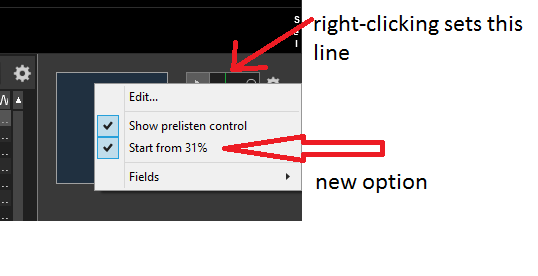
oh and btw, did you know, you can define a postion where prelistening starts... just rightclick on the small prelisten players progress bar and the menu will have a new option
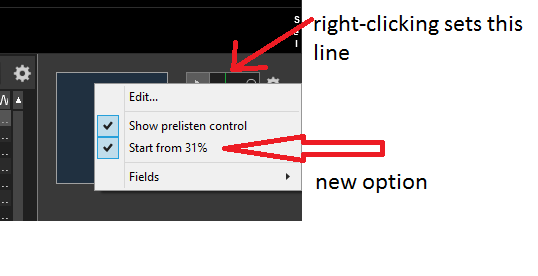
Posted Thu 11 Dec 14 @ 9:40 am
While we're on the subject, how about a waveform (songpos) on the prelisten bar rather than just a colour?
That way we could see the points that we might want to hear.
That way we could see the points that we might want to hear.
Posted Thu 11 Dec 14 @ 10:24 am
PachN, thanks for the tip.
They should split the play button on prelisten control and player progress bar.
They should split the play button on prelisten control and player progress bar.
Posted Sat 13 Dec 14 @ 10:54 am
I set the option "prelistenStopOnChange" = yes, because I like to use the spacebar to just "start" prelisten and song should stop after song change.
Stop on song change work not really. The prelisten player still show the play status (as reported here as pause) and I need to press the spacebar again to really stop it so that I am able to prelisten next song. So I have to press spacebar twice. Seems to be a minor bug?
I used build 2117.901
Thanks
Sascha
Stop on song change work not really. The prelisten player still show the play status (as reported here as pause) and I need to press the spacebar again to really stop it so that I am able to prelisten next song. So I have to press spacebar twice. Seems to be a minor bug?
I used build 2117.901
Thanks
Sascha
Posted Tue 06 Jan 15 @ 11:30 am
I agree with sushifix.
Can they fix it? so when I change song the prelisten control is ready to start the next song with just one click and not two clicks.
And split the play button on prelisten control and player progress bar like the one in the picture.
Thanks.

Can they fix it? so when I change song the prelisten control is ready to start the next song with just one click and not two clicks.
And split the play button on prelisten control and player progress bar like the one in the picture.
Thanks.

Posted Tue 06 Jan 15 @ 4:48 pm
i solved this problem:
mapping spacebar:
prelisten_pos 100% ? Prelisten_stop & prelisten : Prelisten_pos 0% & prelisten
PrelistenStopOnChange = yes (work)
"no" will work......
mapping spacebar:
prelisten_pos 100% ? Prelisten_stop & prelisten : Prelisten_pos 0% & prelisten
PrelistenStopOnChange = yes (work)
"no" will work......
Posted Sun 11 Jan 15 @ 4:26 pm
okay thank you. With that "hack" it work. Even though I don´t understand why this is not the the default behaviour if StopOnChange is yes. This makes sense for me.
VDJ? Any change here? Or is this behaviour right for experts?
Thanks
Sascha
VDJ? Any change here? Or is this behaviour right for experts?
Thanks
Sascha
Posted Mon 19 Jan 15 @ 2:08 pm
prelisten goes to 100% with option stop on change.
for me not a bug but inconvenient coded
for me not a bug but inconvenient coded
Posted Mon 19 Jan 15 @ 5:40 pm
I hope they fix it in the next building.
Posted Wed 21 Jan 15 @ 5:24 pm
At first I though it was fixed. But if you select "stop on change" the only way the song start from the beginning is:
- Change the song during prelisten
If you stop the song by yourself BEFORE change and start it again, it will not start from zero.
I can not imagine that this should be like it is?
Anyway I am using currently the VDJScript from djnice :o), so I have a workaround.
- Change the song during prelisten
If you stop the song by yourself BEFORE change and start it again, it will not start from zero.
I can not imagine that this should be like it is?
Anyway I am using currently the VDJScript from djnice :o), so I have a workaround.
Posted Mon 02 Mar 15 @ 1:20 pm









