i want it to be like in the 4 decks skin, do i need to chang the xml and the png ?
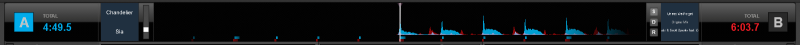

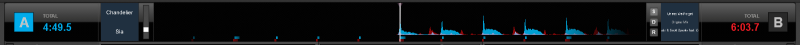

Posted Mon 14 Jul 14 @ 4:53 pm
Yes both of them, and move/remove/mod several elements, not really easy to explain in a forum...
Why don't you try other skins ?
The one by Dodge is pretty like what you need, plus it is similar to the original default skin...
http://www.virtualdj.com/addons/16744/VirtualDJ_8_Soft_Gold.html
Or maybe mine ?
http://www.virtualdj.com/addons/16811/VirtualDJ_8_but_by_FRUiT.html
Why don't you try other skins ?
The one by Dodge is pretty like what you need, plus it is similar to the original default skin...
http://www.virtualdj.com/addons/16744/VirtualDJ_8_Soft_Gold.html
Or maybe mine ?
http://www.virtualdj.com/addons/16811/VirtualDJ_8_but_by_FRUiT.html
Posted Mon 14 Jul 14 @ 6:04 pm
I want to keep it as much as the Original 8 skin with small changes...
Posted Mon 14 Jul 14 @ 6:12 pm
The png nothing/ maybe the glass glare, the xml look at
Start by trying to get rid of the cover art (just delete it)
Without a skin wiki I don't know the name of the bit with the time in.
Once you've cleared the space you just shift the rhythm window left and widen it, I think the zoom is attached to the window
Start by trying to get rid of the cover art (just delete it)
Without a skin wiki I don't know the name of the bit with the time in.
Once you've cleared the space you just shift the rhythm window left and widen it, I think the zoom is attached to the window
Posted Mon 14 Jul 14 @ 6:14 pm
the png is ready, but there is too many things on the xml I dont know what to change...
Posted Mon 14 Jul 14 @ 6:26 pm
post above edited, make copies of the xml and try FSU.
Cover art is line 1409 I think
Cover art is line 1409 I think
Posted Mon 14 Jul 14 @ 6:27 pm
So you will need to locate and move/remove :
- covers
- zoom controls (left and right)
- times (for that you may search for "display_time" in the xml, or "get_time")
- select buttons
And modify the rhythmzones and scratchwaves.
Don't forget to modify both sides at a time (must do the searches twice) !
(and for locodog, no, zoom buttons are plenty appart buttons he will need to move too)
- covers
- zoom controls (left and right)
- times (for that you may search for "display_time" in the xml, or "get_time")
- select buttons
And modify the rhythmzones and scratchwaves.
Don't forget to modify both sides at a time (must do the searches twice) !
(and for locodog, no, zoom buttons are plenty appart buttons he will need to move too)
Posted Mon 14 Jul 14 @ 6:28 pm
in the Soft Gold skin he made it very good, i just need to find what Exactly to edit in the xml... I really dont need the cover and the time.
Posted Mon 14 Jul 14 @ 6:40 pm
Search terms :
"rhythmzone"
"scratchwave" or "horizontal_scratch_active"
"zoom"
"display_time"
"get_time"
"select"
"cover"
With those keywords you will find where the controls are located.
"rhythmzone"
"scratchwave" or "horizontal_scratch_active"
"zoom"
"display_time"
"get_time"
"select"
"cover"
With those keywords you will find where the controls are located.
Posted Mon 14 Jul 14 @ 6:44 pm
Thanks ! I will try it now...
Posted Mon 14 Jul 14 @ 6:48 pm
Feel free to paste here some code / questions.
Posted Mon 14 Jul 14 @ 6:49 pm
DJ SWID wrote :
in the Soft Gold skin he made it very good
I agree, the wider waveform window was like V7 and very nice to see.
I would like to boost (make them bigger) the Key numbers in the small column on the players is that easy to do just in the xml file ?

Posted Tue 15 Jul 14 @ 3:07 pm
Line 1475
<text size="15" color="#E1E1E1" align="left" action="get_harmonic"/>
<text size="15" color="#E1E1E1" align="left" action="get_key"/>
<text size="15" color="#E1E1E1" align="left" action="get_key_modifier"/>
Line 2070
<text size="15" color="#E1E1E1" align="left" action="get_harmonic"/>
<text size="15" color="#E1E1E1" align="left" action="get_key"/>
<text size="15" color="#E1E1E1" align="left" action="get_key_modifier"/>
<text size="15" color="#E1E1E1" align="left" action="get_harmonic"/>
<text size="15" color="#E1E1E1" align="left" action="get_key"/>
<text size="15" color="#E1E1E1" align="left" action="get_key_modifier"/>
Line 2070
<text size="15" color="#E1E1E1" align="left" action="get_harmonic"/>
<text size="15" color="#E1E1E1" align="left" action="get_key"/>
<text size="15" color="#E1E1E1" align="left" action="get_key_modifier"/>
Posted Tue 15 Jul 14 @ 3:49 pm
Awesome !
That worked really great..
That worked really great..
Posted Tue 15 Jul 14 @ 3:52 pm
You may play with the <size/> and <pos/> of the <textzone/> the <text/> belongs to.
(May be usefull for some readers :) )
(May be usefull for some readers :) )
Posted Tue 15 Jul 14 @ 5:27 pm








