I'm a newcomer to VDJ (Home edition) and am crazy about the software, but am having small difficulty with making my own samples.
I've downloaded a handful of loop mp3s from Looperman online, and found a tutorial on YouTube explaining how to create samples by playing those loops on one of the decks and then recording a bar or two into one of the "Samples" slots. I was successful, but noticed that the new samples, when played as loops over some tracks, either went awfully fast or slow, or only played partially. I gather it's to do with the difference between the loop's native BPM and the track's BPM being too great, but that the problem seems to occur near so much when using the samples that were included with my VDJ download.
I tried re-analyzing the BPM of the default samples in the browser with no luck.
So my question is, what is the BPM at which those samples were created, OR what BPM has proven to be most versatile?
OR is there a controller I've overlooked that lets me quickly tweak the BPM of samples without having to re-record them?
Thanks in advance for any help you can provide.
I've downloaded a handful of loop mp3s from Looperman online, and found a tutorial on YouTube explaining how to create samples by playing those loops on one of the decks and then recording a bar or two into one of the "Samples" slots. I was successful, but noticed that the new samples, when played as loops over some tracks, either went awfully fast or slow, or only played partially. I gather it's to do with the difference between the loop's native BPM and the track's BPM being too great, but that the problem seems to occur near so much when using the samples that were included with my VDJ download.
I tried re-analyzing the BPM of the default samples in the browser with no luck.
So my question is, what is the BPM at which those samples were created, OR what BPM has proven to be most versatile?
OR is there a controller I've overlooked that lets me quickly tweak the BPM of samples without having to re-record them?
Thanks in advance for any help you can provide.
Posted Mon 05 May 14 @ 11:05 pm
Just have a look to the sample options. there are all features you need....
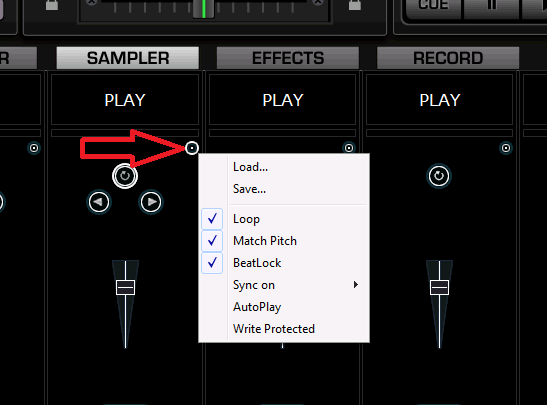
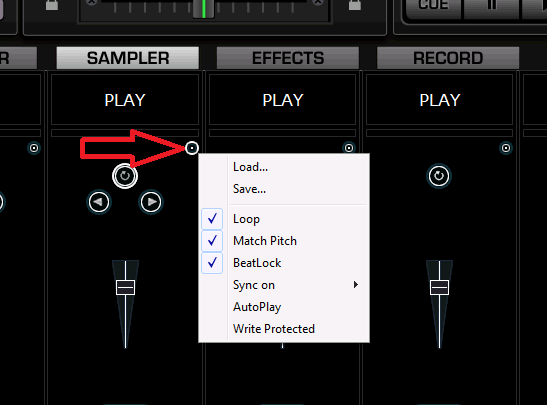
Posted Tue 06 May 14 @ 1:20 am
I just went to the site you mentioned and it looks like the samples they have all have bpms in the description.... I would start first by when you dl them adding that bpm into the filename... the sample library will give you some ability to edit samples although it will be mainly loop, beat match and pitch match.... One thing I have done when I am live mixing with vdj is use the skin with 6 decks and use the top two decks for regular music and the bottom four for mixing samples...
Posted Tue 06 May 14 @ 1:28 am
to use sample packs you first need to load them on a deck and set the beatgrid (you can right-click the bpm button to open the editor). Then set a loop on the sample and press record on the slot you want to record into (you don't need to play the track as the recording happens from the source of the sample).
The reason you need to do it this way is VDJ will saves extra data that allows your samples to sync to the masterdeck, you still need to follow RobRoy's advice though to get them to sync.
Finally I believe that with the home version you can't save samples for later, so you will lose them when you shut the program down.
The reason you need to do it this way is VDJ will saves extra data that allows your samples to sync to the masterdeck, you still need to follow RobRoy's advice though to get them to sync.
Finally I believe that with the home version you can't save samples for later, so you will lose them when you shut the program down.
Posted Tue 06 May 14 @ 2:15 am
Thanks you guys! I checked Looperman and it seems the loops I chose are all around 80 BPM, which explains whey they seem "hurried" when using them in my 120 BPM music.
Also, the "Sync on.." tool in the Samples window has proved very helpful.
Lastly, it seems that samples ARE saved in the free home version..just not automatically. I'm liking this program more and more every day, and might be purchasing the upgrade license in the near future...but first... practice! :)
Also, the "Sync on.." tool in the Samples window has proved very helpful.
Lastly, it seems that samples ARE saved in the free home version..just not automatically. I'm liking this program more and more every day, and might be purchasing the upgrade license in the near future...but first... practice! :)
Posted Tue 06 May 14 @ 10:49 am








