I have converted many video files from VOB to MP4 format and when I search the database in VDJ 7.4.1, it still shows the old VOB files listed.
The VOB files have been removed from the hard drive.
If I go to the actual file folder in VDJ it only shows the MP4 file.
I have done check, clean, fix at least 5 times without success.
I removed a folder from db search and re-added folder back and same issue. I lost my BPM settings for songs in the folder in doing so.
I have closed and re-opened VDJ several times and same issue.
How do you remove these listings from search??
PS.... I have also noticed the same issue when I convert audio files from one format to another and then delete the old file format from hard drive.
Thanks,
Dale
Posted Sat 01 Feb 14 @ 6:06 pm
Go to Settings and Choose Browser. There you select the Harddisk Drive you want clean Old entrys.
Make first Check, after Clean and then Fix.
This will be delete old entrys and remove changed Songs in the Database.
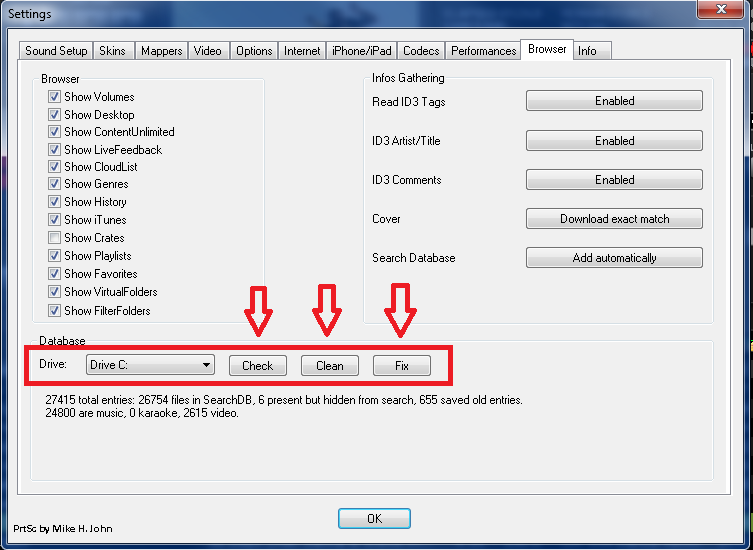
Mike
Make first Check, after Clean and then Fix.
This will be delete old entrys and remove changed Songs in the Database.
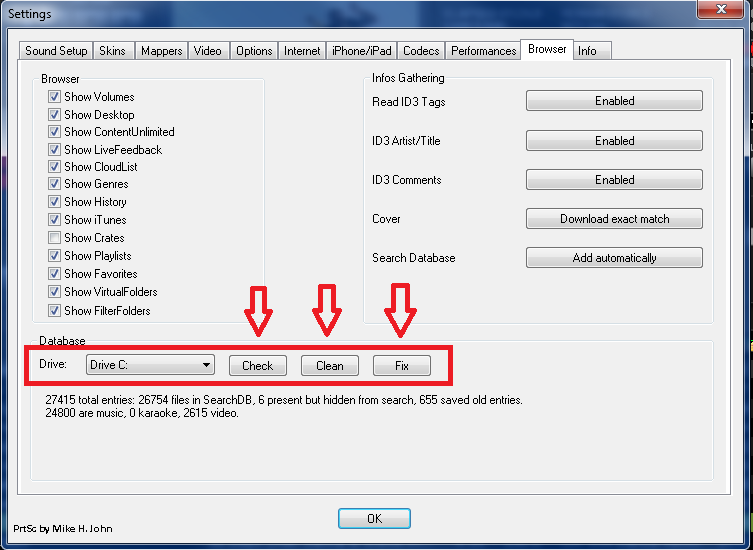
Mike
Posted Sun 02 Feb 14 @ 2:43 am
Looks like that worked.
This time I selected all the drives that showed in the list and cleaned them one at a time.
Before, I was only selecting one drive in the list.
Thanks,
Dale
This time I selected all the drives that showed in the list and cleaned them one at a time.
Before, I was only selecting one drive in the list.
Thanks,
Dale
Posted Sun 02 Feb 14 @ 9:06 am
No Problem
Cheers, Mike
Cheers, Mike
Posted Sun 02 Feb 14 @ 10:27 am
Where is this function in Virtual DJ 8?
Posted Sun 24 May 15 @ 4:37 pm
It's not quite the same.
If you look at the buttons alongside the VDJ 8 explorer window (LHS low down) you will find one to repair your database.
If you look at the buttons alongside the VDJ 8 explorer window (LHS low down) you will find one to repair your database.
Posted Sun 24 May 15 @ 8:51 pm
Not quite right.
Repair is done automatically by VDJ.
You can only clean your database
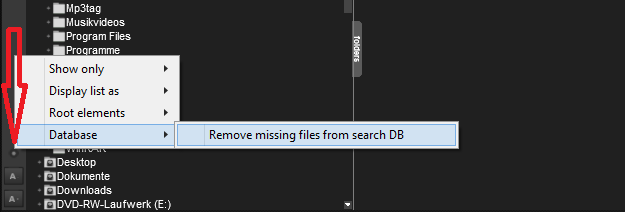
Repair is done automatically by VDJ.
You can only clean your database
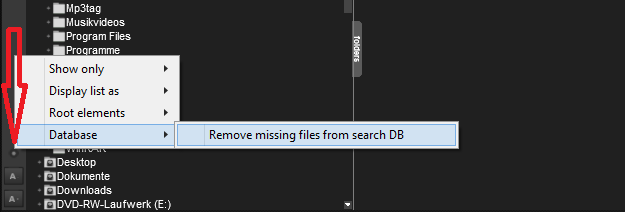
Posted Mon 25 May 15 @ 3:20 am








