Okay so i have a problem it seems that i have a computer that isn't up to vdj requirements
I have :
HP 2000 Notebook
3GB Ram
amd e-350 processor
Every time i load a song onto a deck it lags out a little and then plays fine i was wondering can i speed up virtual dj so that it wont do that by adding a little bit of extra ram on my computer?? if so how much should i get?? (also i think virtual DJ makes my speakers pop is it because im not running a sufficent computer with the program???)
Any help would be greatly appreciated
Sincerely,
DJ OMAR
I have :
HP 2000 Notebook
3GB Ram
amd e-350 processor
Every time i load a song onto a deck it lags out a little and then plays fine i was wondering can i speed up virtual dj so that it wont do that by adding a little bit of extra ram on my computer?? if so how much should i get?? (also i think virtual DJ makes my speakers pop is it because im not running a sufficent computer with the program???)
Any help would be greatly appreciated
Sincerely,
DJ OMAR
Posted Sun 15 Jan 12 @ 2:50 am
This is what I found:
MINIMUM system requirements:
Intel® Pentium® 4 or AMD Athlon™ XP
1024x768 resolution
DirectX compatible soundcard
512MB RAM
50MB free on the hard drive
RECOMMENDED system requirements:
Intel® Core™ 2 or AMD Athlon™ X2
1280x1024 resolution
Multi-channel DirectX compatible soundcard
1024MB RAM
200MB free on the hard drive
Additional requirements for Video mixing:
2048MB (2GB) RAM
ATI™ or NVIDIA® video card w/256MB of Dedicated DDR3 RAM
Video card must support dual-screen output
Supported Operating System:
MINIMUM: Microsoft® Windows XP SP3 or newer
RECOMMENDED: Microsoft® Windows 7 Professional 32-bit
Microsoft® Windows 95, 98, ME, or older are not supported
I don't think adding RAM is going to solve your problems, but I could be wrong...
First of all, make sure you have the newest version of VDJ, and that you have the latest drivers installed on your computer.
Also keep in mind that a lot of other programs are always running in the background, so you can try to close all those programs...
Wifi, Bluetooth, Messenger, AV-program,... are all space-consuming things that COULD affect your VDJ.
MINIMUM system requirements:
Intel® Pentium® 4 or AMD Athlon™ XP
1024x768 resolution
DirectX compatible soundcard
512MB RAM
50MB free on the hard drive
RECOMMENDED system requirements:
Intel® Core™ 2 or AMD Athlon™ X2
1280x1024 resolution
Multi-channel DirectX compatible soundcard
1024MB RAM
200MB free on the hard drive
Additional requirements for Video mixing:
2048MB (2GB) RAM
ATI™ or NVIDIA® video card w/256MB of Dedicated DDR3 RAM
Video card must support dual-screen output
Supported Operating System:
MINIMUM: Microsoft® Windows XP SP3 or newer
RECOMMENDED: Microsoft® Windows 7 Professional 32-bit
Microsoft® Windows 95, 98, ME, or older are not supported
I don't think adding RAM is going to solve your problems, but I could be wrong...
First of all, make sure you have the newest version of VDJ, and that you have the latest drivers installed on your computer.
Also keep in mind that a lot of other programs are always running in the background, so you can try to close all those programs...
Wifi, Bluetooth, Messenger, AV-program,... are all space-consuming things that COULD affect your VDJ.
Posted Sun 15 Jan 12 @ 11:57 am
disable the bloatware, wifi, bluetooth, change power saving settings so your computer is maxed out, disable your usb and harddrive from falling asleep through inactivity. there is an expination in the FAQ http://www.virtualdj.com/wiki/FAQ.html.
you can use programs like dpc latency checker and latencymon to find the source of any latency issues on your system, there is a sticky thread in the pc tech support forum.
using the above i can run vdj on a netbook with only 2gb ram...
you can use programs like dpc latency checker and latencymon to find the source of any latency issues on your system, there is a sticky thread in the pc tech support forum.
using the above i can run vdj on a netbook with only 2gb ram...
Posted Sun 15 Jan 12 @ 12:07 pm
are you adding songs from a external hard drive or your laptops hard drive.
I had this problem using a external hard drive and disabling some usb power saving settings solved the problem.
I had this problem using a external hard drive and disabling some usb power saving settings solved the problem.
Posted Sun 15 Jan 12 @ 3:44 pm
adding more ram will not boost up your systems speed, especially on vdj. The speed of the virtual dj depends on your cpu adding more ram will let you load more tracks and have more memory for other applications running while using vdj. I think your problems start' s from your graphic cards drivers. Re-Install them and if your problem is still there search your bios and allow your graphic card sare the ram of your system
Posted Sun 15 Jan 12 @ 4:16 pm
Thanx guys and ima go and put some ram here in a couple days when i have the time. Also i am running all of my songs on an external harddrive. How would i go about disabling usb power save settings? and if i turn those off what else would that affect?? I also have virtual dj limited edition and i just bought my vms4.1 that came with it so it should be the newest version shouldn't it?
Posted Sun 15 Jan 12 @ 10:26 pm
it's something like: go into control panel --> choose power saving options --> set it to max performance --> choose advanced options --> stop your usb and harddrive from sleeping
Posted Sun 15 Jan 12 @ 10:38 pm
I have windows seven so i think its a little different from what you had put on there i set it to run from reccomended to high performance but i can't find the usb settings??
Posted Sun 15 Jan 12 @ 11:04 pm
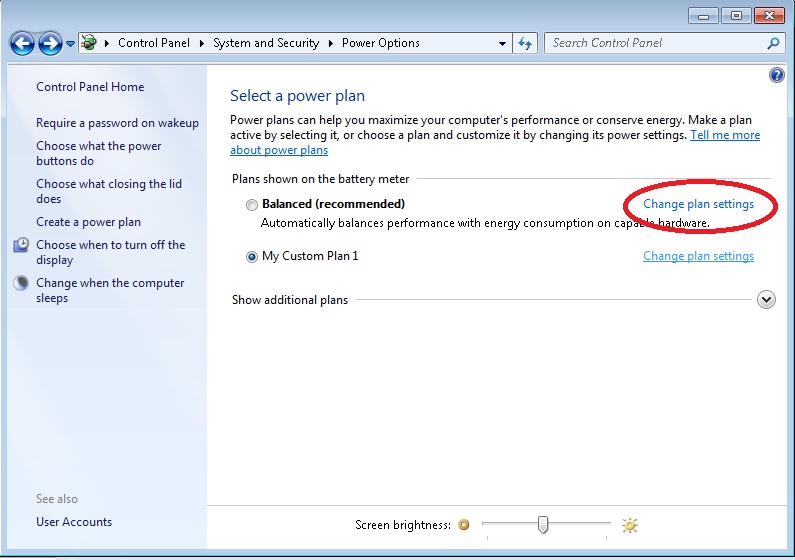
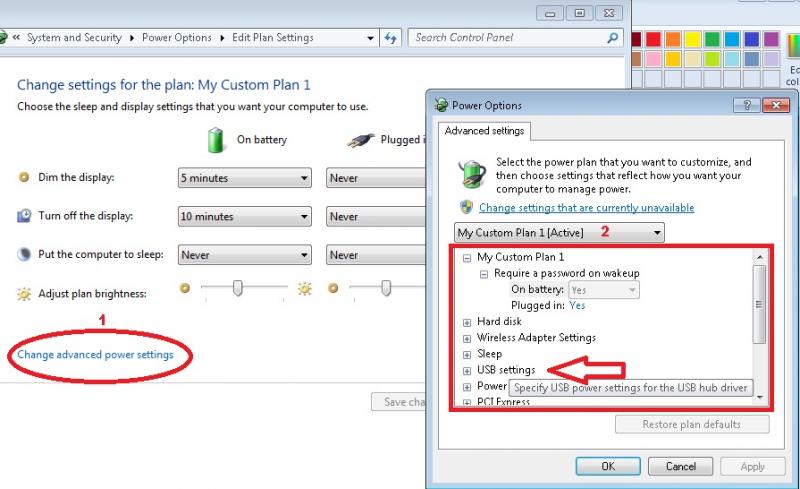
Posted Sun 15 Jan 12 @ 11:17 pm
Damn dude!! thanxx that reallly helps allott!! you prolly think im slow as hell haha!! let me give this a try ill let you know whats up
Posted Mon 16 Jan 12 @ 1:39 am
Try using your laptop' s HDD and not the external one. Is the problem still there?
Posted Mon 16 Jan 12 @ 4:36 am
Please check that your computer is optimised for VirtualDJ:
http://www.virtualdj.com/wiki/Performance%20Issues.html
What speed is the processor in Ghz? If it has a slow processor (E.g: 1Ghz), then it will be slow for loading songs. The same will also apply if the disk you are loading them from is slow, or is an external drive connected via a slow connection such as USB 1.x in very old computers.
http://www.virtualdj.com/wiki/Performance%20Issues.html
What speed is the processor in Ghz? If it has a slow processor (E.g: 1Ghz), then it will be slow for loading songs. The same will also apply if the disk you are loading them from is slow, or is an external drive connected via a slow connection such as USB 1.x in very old computers.
Posted Mon 16 Jan 12 @ 4:50 am
I've been reading the article "Common PC Performance Issues" and downloaded the Latency Checker...
I've noticed i have a few yellow and sometimes a big red spike. So I downloaded Latency Mon, but I'm not a great computer genius and I don't understand how to check what causes the spikes and what I have to do about it.
Is there anybody here who can explain to me how I have to use the program so I can fix my problems?
Any help would be great and I will be very thankful :)
I've noticed i have a few yellow and sometimes a big red spike. So I downloaded Latency Mon, but I'm not a great computer genius and I don't understand how to check what causes the spikes and what I have to do about it.
Is there anybody here who can explain to me how I have to use the program so I can fix my problems?
Any help would be great and I will be very thankful :)
Posted Mon 16 Jan 12 @ 4:08 pm
Look here for answers http://www.virtualdj.com/forums/105257/PC_Version_Technical_Support/_DPC_Latency_Checker_(_THESYCON)_Helped_Me_Fix_My_Audio_Problems___.html
Good Luck,
Joey..
Good Luck,
Joey..
Posted Mon 16 Jan 12 @ 4:31 pm
I tried that but it all looks like chinese to me...
Never mind, I've asked a question on the Dutch Forum, maybe it will make sense in my own language ;)
Never mind, I've asked a question on the Dutch Forum, maybe it will make sense in my own language ;)
Posted Tue 17 Jan 12 @ 2:16 pm
PLZZZZZ H E L P M E !!!!
I HAVE A HP NETBOOK WITH INTEL(R) ATOM(TM) CPU 270 1.60 GHz AND 2GB RAM ..
CAN I PLAY VIRTUAL DJ WITHOUT ANY PROBLEMS IN LIVE WORK ... IF NOT WHAT PARAMETERS SHOULD I HAVE ??? PLZ HLP SOON .. I HAVE TO WORK FOR 5 DAYS !!!!!!
I HAVE A HP NETBOOK WITH INTEL(R) ATOM(TM) CPU 270 1.60 GHz AND 2GB RAM ..
CAN I PLAY VIRTUAL DJ WITHOUT ANY PROBLEMS IN LIVE WORK ... IF NOT WHAT PARAMETERS SHOULD I HAVE ??? PLZ HLP SOON .. I HAVE TO WORK FOR 5 DAYS !!!!!!
Posted Sun 04 May 14 @ 2:51 pm
You will need to purchase the software HERE
So long as your system meets the minimum requirements you should be fine. You could download the Home Free version first and test whether it runs on your system here - DOWNLOAD
In future please don't bump an old post from +2years ago.
If you are still have problems then please open a new thread.
[CLOSED]
So long as your system meets the minimum requirements you should be fine. You could download the Home Free version first and test whether it runs on your system here - DOWNLOAD
In future please don't bump an old post from +2years ago.
If you are still have problems then please open a new thread.
[CLOSED]
Posted Sun 04 May 14 @ 2:55 pm












