I always get hit up for my version of the Mixdeck map so I have uploaded it and it is pending review ( http://www.virtualdj.com/addons/13334/MixDeck_x4__Video.html ). Hopefully it gets approved so others can enjoy. In the meantime heres a picture,
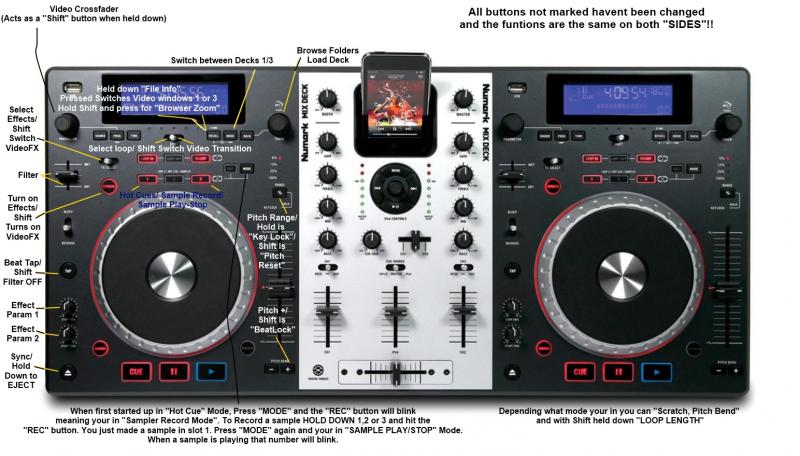
I'll post again when is ready for download
Huey
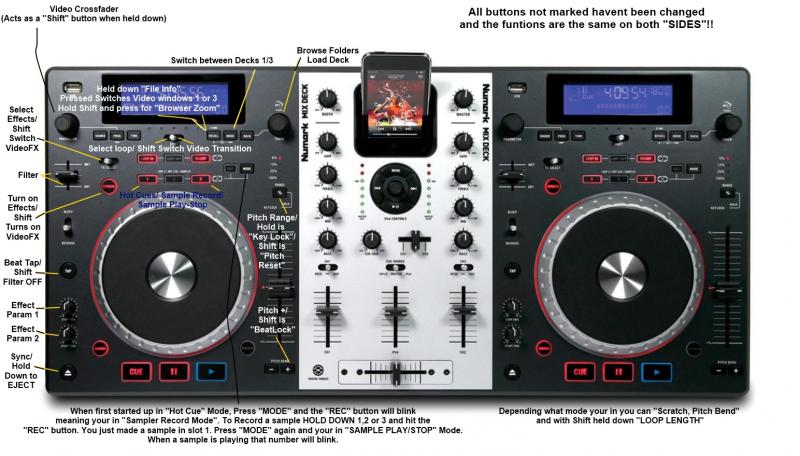
I'll post again when is ready for download
Huey
Posted Sun 19 Jun 11 @ 1:31 am
OK its now ready to be downloaded,
http://www.virtualdj.com/addons/13334/MixDeck_x4__Video.html
Have fun and enjoy, as always if you need help or think something should be change let me know and I'll see what I can do.
Huey
http://www.virtualdj.com/addons/13334/MixDeck_x4__Video.html
Have fun and enjoy, as always if you need help or think something should be change let me know and I'll see what I can do.
Huey
Posted Sun 03 Jul 11 @ 2:34 pm
i downloaded your mapper four 4 deck and video but i cant get it to work can you help me out with this tks vdj says yo contact you if it dose not work sorry for english
mac book
2.26 ghz intel core 2 dual
4 GB 1067 MHz
mac book
2.26 ghz intel core 2 dual
4 GB 1067 MHz
Posted Thu 13 Oct 11 @ 10:34 am
What doesn't work?? I need more details other then, it doesn't work......
Holla back
Huey
Holla back
Huey
Posted Thu 13 Oct 11 @ 1:39 pm
the video cross fader the button to chenge decks when you are in 4 deck mode well noting that your mappins say they do i downlouded like 4 o 5 tims and uninsall them install them back but nothing
Posted Tue 18 Oct 11 @ 11:21 am
Your probaly using a skin that uses the left/right logic and not a true 4 deck skin. What skin are you using?
Posted Tue 18 Oct 11 @ 1:46 pm
dose the skin has to do with it i dont use the 4 deck skins what i whant is to use it for video most of all and the crossfader or the buton that is for the fader does not do nothing do you have to be in a 4 skin so i coud work sorry for my english
Posted Wed 19 Oct 11 @ 1:33 pm
The crossfader should work no matter what skin, but as for the button to switch between screens is for a 4 deck skin. Send me a message with what skin your using and I can help you out.
What skin are you using??
Huey
What skin are you using??
Huey
Posted Wed 19 Oct 11 @ 3:36 pm
sweet scrach x4v 2.2 but the fader nob dose not work in any skin not even in 2 deck skin or 4
Posted Wed 19 Oct 11 @ 7:31 pm
Ok download this one, http://www.virtualdj.com/addons/12095/Sweet_Scratch_x4.html
Before you play I want you to switch to the "Video" panel and click on the "1" & the "2".

If you dont have those highlited it doesnt seem to work, not sure why so I'll have to check into that. Now hit the "RECALL" button on the left side of the Mixdeck, you should see the number "3" turn red. That means deck 3 will be showing on the master video screen when crossfaded to the left side. Do the same for the right side. Now to move the video crossfader from the Mixdeck you have to turn the "PARAMETER" knob on the Mixdeck, either side will move the video crossfader.
Now to here all "4 decks" you must open up the Advanced Config screen and set it up like this,
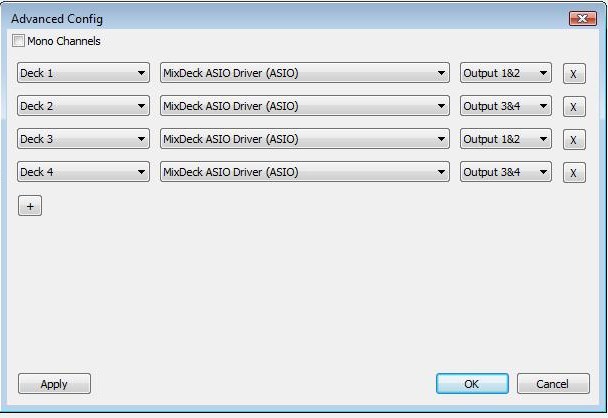
To switch the control on the Mixdeck hit the "MODE" button next to the recall button on the Mixdeck. You should see the "PFL" button on the screen light up or the number on the Mixdeck display change from 1 to 3 on the left side and 2 to 4 on the right side.
Go throw these steps and you should be good to go, holla if you need any more help.........
Huey
Before you play I want you to switch to the "Video" panel and click on the "1" & the "2".

If you dont have those highlited it doesnt seem to work, not sure why so I'll have to check into that. Now hit the "RECALL" button on the left side of the Mixdeck, you should see the number "3" turn red. That means deck 3 will be showing on the master video screen when crossfaded to the left side. Do the same for the right side. Now to move the video crossfader from the Mixdeck you have to turn the "PARAMETER" knob on the Mixdeck, either side will move the video crossfader.
Now to here all "4 decks" you must open up the Advanced Config screen and set it up like this,
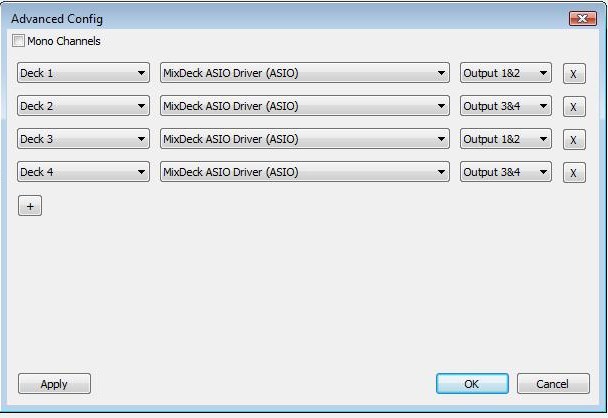
To switch the control on the Mixdeck hit the "MODE" button next to the recall button on the Mixdeck. You should see the "PFL" button on the screen light up or the number on the Mixdeck display change from 1 to 3 on the left side and 2 to 4 on the right side.
Go throw these steps and you should be good to go, holla if you need any more help.........
Huey
Posted Wed 19 Oct 11 @ 9:45 pm
sorry man not working
Posted Thu 20 Oct 11 @ 6:03 pm
Ok your gonna have to post a video or something cause there's no reason why it shouldn't if you followed those instructions..... Post pics of your setup screen and what version of VDJ are you using??
I don't understand why it's not working, actully what's not working again??
Huey
I don't understand why it's not working, actully what's not working again??
Huey
Posted Thu 20 Oct 11 @ 8:36 pm
Huey,
i dont know what actions does your mapper have, but you should know that in order video_crossfader to work according to which deck is leftdeck and rightdeck you simply need to ensure that ...
leftvideo 'auto'
and
rightvideo 'auto'
are set.
The above are VDJ actions (and default settings) and you can add them to onit line of your mapper. Then you don't have to worry about which deck is leftvideo or right video.
i dont know what actions does your mapper have, but you should know that in order video_crossfader to work according to which deck is leftdeck and rightdeck you simply need to ensure that ...
leftvideo 'auto'
and
rightvideo 'auto'
are set.
The above are VDJ actions (and default settings) and you can add them to onit line of your mapper. Then you don't have to worry about which deck is leftvideo or right video.
Posted Thu 20 Oct 11 @ 11:08 pm
Heres my script,
<slider pannel="video" action="video_crossfader" orientation="horizontal" dblclick="video_crossfader 50%" rightclick="video_crossfader while_pressed">
<size width="131" height="14"/>
<pos x="573" y="209"/>
<up x="755" y="1449"/>
<down x="755" y="1449"/>
<selected x="755" y="1449"/>
<fader>
<size width="28" height="14"/>
<pos x="516" y="1848"/>
</fader>
</slider>
<button pannel="video" action="deck 1 leftvideo">
<size width="6" height="8"/>
<pos x="548" y="208"/>
<selected x="888" y="1232"/>
<over x="907" y="1232"/>
<down x="730" y="1448"/>
<up x="730" y="1448"/>
</button>
<button pannel="video" action="deck 2 leftvideo">
<size width="6" height="8"/>
<pos x="557" y="208"/>
<selected x="897" y="1232"/>
<over x="916" y="1232"/>
<down x="739" y="1448"/>
<up x="739" y="1448"/>
</button>
<button pannel="video" action="deck 3 leftvideo">
<size width="6" height="8"/>
<pos x="548" y="220"/>
<selected x="888" y="1244"/>
<over x="907" y="1244"/>
<down x="730" y="1460"/>
<up x="730" y="1460"/>
</button>
<button pannel="video" action="deck 4 leftvideo">
<size width="6" height="8"/>
<pos x="557" y="220"/>
<selected x="897" y="1244"/>
<over x="916" y="1244"/>
<down x="739" y="1460"/>
<up x="739" y="1460"/>
</button>
<button pannel="video" action="deck 1 rightvideo">
<size width="6" height="8"/>
<pos x="715" y="209"/>
<selected x="888" y="1232"/>
<over x="907" y="1232"/>
<down x="897" y="1449"/>
<up x="897" y="1449"/>
</button>
<button pannel="video" action="deck 2 rightvideo">
<size width="6" height="8"/>
<pos x="724" y="209"/>
<selected x="897" y="1232"/>
<over x="916" y="1232"/>
<down x="906" y="1449"/>
<up x="906" y="1449"/>
</button>
<button pannel="video" action="deck 3 rightvideo">
<size width="6" height="8"/>
<pos x="715" y="221"/>
<selected x="888" y="1244"/>
<over x="907" y="1244"/>
<down x="897" y="1461"/>
<up x="897" y="1461"/>
</button>
<button pannel="video" action="deck 4 rightvideo">
<size width="6" height="8"/>
<pos x="724" y="221"/>
<selected x="897" y="1244"/>
<over x="916" y="1244"/>
<down x="906" y="1461"/>
<up x="906" y="1461"/>
</button>
Do you see anything wrong other then what you just mentioned??
Thanks for the time
Huey
<slider pannel="video" action="video_crossfader" orientation="horizontal" dblclick="video_crossfader 50%" rightclick="video_crossfader while_pressed">
<size width="131" height="14"/>
<pos x="573" y="209"/>
<up x="755" y="1449"/>
<down x="755" y="1449"/>
<selected x="755" y="1449"/>
<fader>
<size width="28" height="14"/>
<pos x="516" y="1848"/>
</fader>
</slider>
<button pannel="video" action="deck 1 leftvideo">
<size width="6" height="8"/>
<pos x="548" y="208"/>
<selected x="888" y="1232"/>
<over x="907" y="1232"/>
<down x="730" y="1448"/>
<up x="730" y="1448"/>
</button>
<button pannel="video" action="deck 2 leftvideo">
<size width="6" height="8"/>
<pos x="557" y="208"/>
<selected x="897" y="1232"/>
<over x="916" y="1232"/>
<down x="739" y="1448"/>
<up x="739" y="1448"/>
</button>
<button pannel="video" action="deck 3 leftvideo">
<size width="6" height="8"/>
<pos x="548" y="220"/>
<selected x="888" y="1244"/>
<over x="907" y="1244"/>
<down x="730" y="1460"/>
<up x="730" y="1460"/>
</button>
<button pannel="video" action="deck 4 leftvideo">
<size width="6" height="8"/>
<pos x="557" y="220"/>
<selected x="897" y="1244"/>
<over x="916" y="1244"/>
<down x="739" y="1460"/>
<up x="739" y="1460"/>
</button>
<button pannel="video" action="deck 1 rightvideo">
<size width="6" height="8"/>
<pos x="715" y="209"/>
<selected x="888" y="1232"/>
<over x="907" y="1232"/>
<down x="897" y="1449"/>
<up x="897" y="1449"/>
</button>
<button pannel="video" action="deck 2 rightvideo">
<size width="6" height="8"/>
<pos x="724" y="209"/>
<selected x="897" y="1232"/>
<over x="916" y="1232"/>
<down x="906" y="1449"/>
<up x="906" y="1449"/>
</button>
<button pannel="video" action="deck 3 rightvideo">
<size width="6" height="8"/>
<pos x="715" y="221"/>
<selected x="888" y="1244"/>
<over x="907" y="1244"/>
<down x="897" y="1461"/>
<up x="897" y="1461"/>
</button>
<button pannel="video" action="deck 4 rightvideo">
<size width="6" height="8"/>
<pos x="724" y="221"/>
<selected x="897" y="1244"/>
<over x="916" y="1244"/>
<down x="906" y="1461"/>
<up x="906" y="1461"/>
</button>
Do you see anything wrong other then what you just mentioned??
Thanks for the time
Huey
Posted Thu 20 Oct 11 @ 11:22 pm
thks for your help but evry thing ido it dose not work ooooo iam in a mac
no worrys it is not a big deal i will keep use in it the way it is thks any way
no worrys it is not a big deal i will keep use in it the way it is thks any way
Posted Fri 21 Oct 11 @ 2:42 pm
how do you remap the mixdeck
Posted Mon 02 Jan 12 @ 9:25 pm
Like this,
Good Luck & Enjoy
Huey
Posted Tue 03 Jan 12 @ 12:53 am
Hey Huey,
thanks for the info. A little background to my issue:
I have a setup with the Mixdeck working with VDJ and everything seems to be working quite well. One slight problem though is that the equalizer knobs on the controller are not mapped to the knobs in VDJ, but when I turn them they still change the sound accordingly. Same thing with the cross fader. However, it becomes a problem when I am recording through VDJ since it will only react to the sound as it is set in VDJ, thus, changing the knobs on my controller doesn't affect the sound. When I try to map the knobs in settings any other knobs reacts after I click the 'plus' sign and move them, but nothing happens with the equalizer knobs.
my question:
how do I map the equalizer knobs?
thanks!
thanks for the info. A little background to my issue:
I have a setup with the Mixdeck working with VDJ and everything seems to be working quite well. One slight problem though is that the equalizer knobs on the controller are not mapped to the knobs in VDJ, but when I turn them they still change the sound accordingly. Same thing with the cross fader. However, it becomes a problem when I am recording through VDJ since it will only react to the sound as it is set in VDJ, thus, changing the knobs on my controller doesn't affect the sound. When I try to map the knobs in settings any other knobs reacts after I click the 'plus' sign and move them, but nothing happens with the equalizer knobs.
my question:
how do I map the equalizer knobs?
thanks!
Posted Mon 15 Apr 13 @ 5:41 pm
Unfortunately you can't map them because the mixer section of the MixDeck is a real hardware mixer and is not MIDI capable. Only the two CD decks send MIDI.
When you turn the mixer knobs, it's hardware EQ, volume and crossfader that's being applied to the sound rather than software EQ, volume, etc. within VirtualDJ.
Please see http://www.virtualdj.com/wiki/MIDI%20mapping%20an%20external%20DJ%20mixer.html
When you turn the mixer knobs, it's hardware EQ, volume and crossfader that's being applied to the sound rather than software EQ, volume, etc. within VirtualDJ.
Please see http://www.virtualdj.com/wiki/MIDI%20mapping%20an%20external%20DJ%20mixer.html
Posted Tue 16 Apr 13 @ 4:53 am









