Hello friends!
I have downloaded the Virtual dj 7 demo on Mac App Store to try with my maya 44 usb and TCV but it doesn´t work...
I´m using MacOSX Snow Leopard on a MacBookPro.
I read that i have to agregate my soundcard on Midi configuration ( Aplications/ utilyties/ Midi...) but i have no sound with my timecodevinyls (torq).
Is there any problem with compatibilty on Maya 44 usb and Snow leopard or virtual dj 7 ?????
Any suggestions??
I wolud like to try this soft with my soundcard and my MacOsx...
Thanks!!
I have downloaded the Virtual dj 7 demo on Mac App Store to try with my maya 44 usb and TCV but it doesn´t work...
I´m using MacOSX Snow Leopard on a MacBookPro.
I read that i have to agregate my soundcard on Midi configuration ( Aplications/ utilyties/ Midi...) but i have no sound with my timecodevinyls (torq).
Is there any problem with compatibilty on Maya 44 usb and Snow leopard or virtual dj 7 ?????
Any suggestions??
I wolud like to try this soft with my soundcard and my MacOsx...
Thanks!!
Posted Thu 12 May 11 @ 9:00 am
I still have the same question? Isnt there any anwser to make this work? I like mac+vdj7, and works flawless with the nextgen CDJ's, but when I come somewhere with CDJ1000's I would like to use my timecode system. To use windows 7 through bootcamp is just not doing it for me. Then I would have to install windows just for the few times I use timecode.
So is there an future upgrade possible to make this work, or is the problem only solvable by ESI, the manifacturer of Maya44...
Anyone with a awnser, I would make me very happy!
So is there an future upgrade possible to make this work, or is the problem only solvable by ESI, the manifacturer of Maya44...
Anyone with a awnser, I would make me very happy!
Posted Thu 12 May 11 @ 9:43 am
You have to go to /Applications/Utilities/Audio MIDI Setup.app
Connect Your maya or U46XL (for myself) to the first USB port (close to SD card reader)
Then the Maya will appear in your Midi Setup. Configure your audio in and out, pay attention with Master Volume and select silence (if not you'll hear the sound of the timecode mixed with your MP3) and that's all !
You can aggregate the sound card but that's nos use.
Configure it as it. It will appear when the card is connected
If you aggregate it you will be able to see it anytime
I prefer the first sol.
After that you have to go to VDJ to configure the timecode:
Configuration Timecode, choose
Vinyl = VirtualDJ CD
Mode = smart relative
Play your Timecoded CD on your MK3 and you will see the TC signal in the windows. You will find topics on the forum how to adjust this signal
Chris
Connect Your maya or U46XL (for myself) to the first USB port (close to SD card reader)
Then the Maya will appear in your Midi Setup. Configure your audio in and out, pay attention with Master Volume and select silence (if not you'll hear the sound of the timecode mixed with your MP3) and that's all !
You can aggregate the sound card but that's nos use.
Configure it as it. It will appear when the card is connected
If you aggregate it you will be able to see it anytime
I prefer the first sol.
After that you have to go to VDJ to configure the timecode:
Configuration Timecode, choose
Vinyl = VirtualDJ CD
Mode = smart relative
Play your Timecoded CD on your MK3 and you will see the TC signal in the windows. You will find topics on the forum how to adjust this signal
Chris
Posted Fri 13 May 11 @ 3:12 pm
For more details do that and nothing more and I bet all will be fine.........
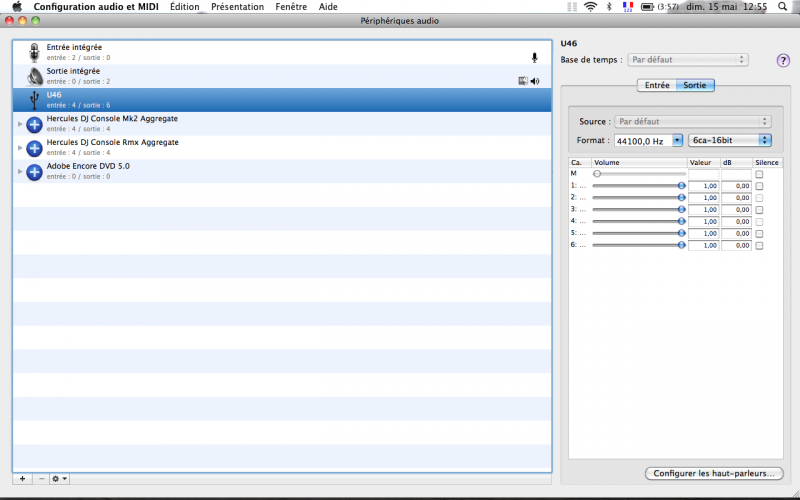
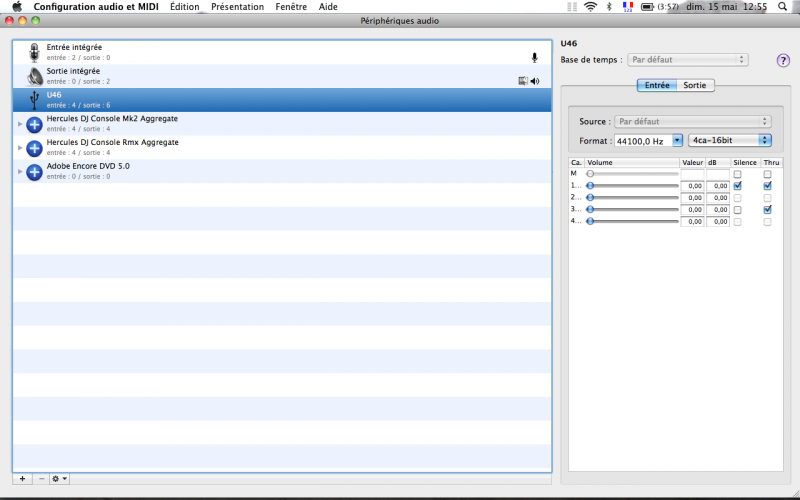
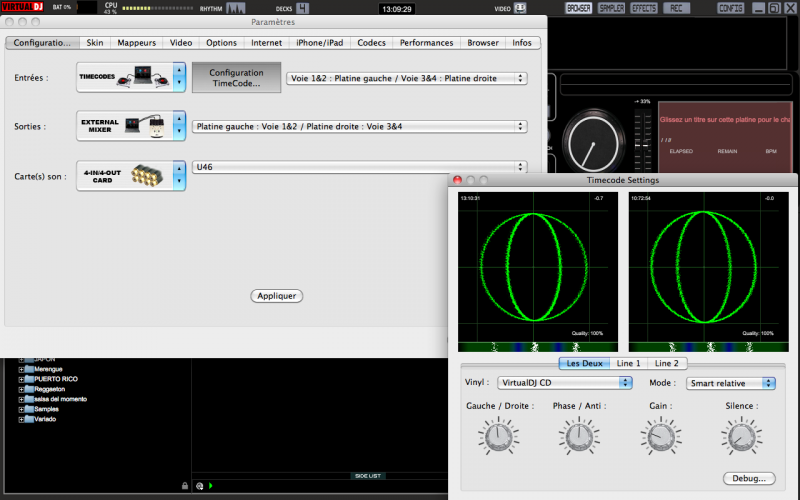
Xurru, you will appreciate VDJ and the forum.
An advice: buy VDJ pro and register your VDJ
Ch®is
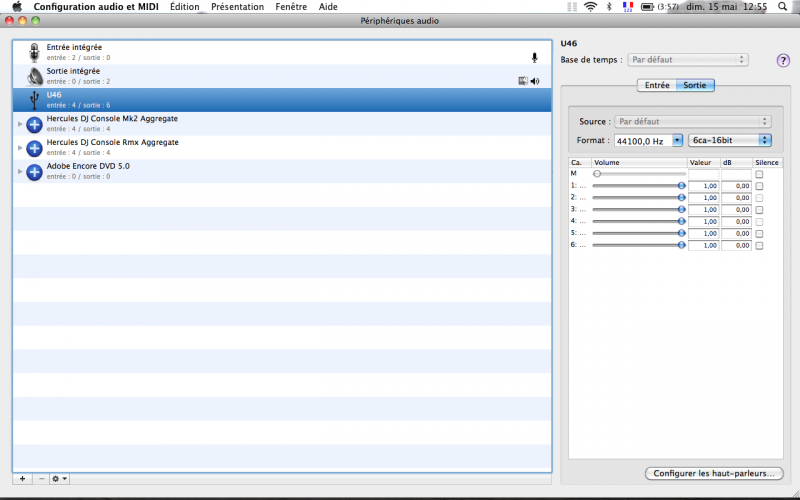
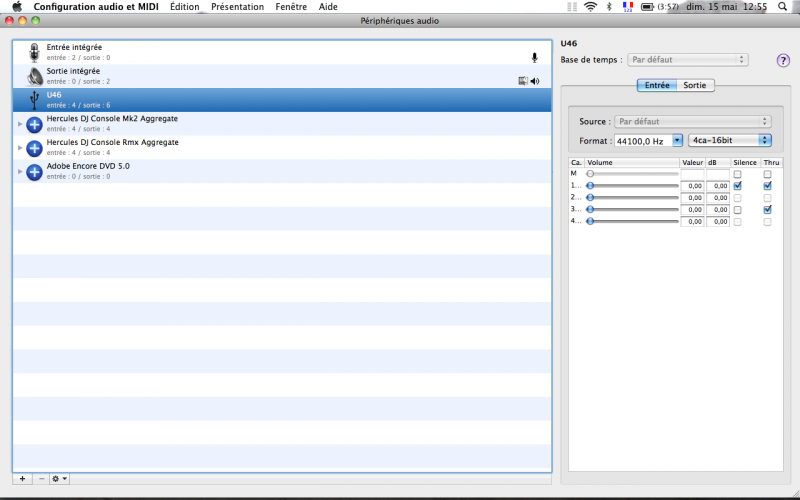
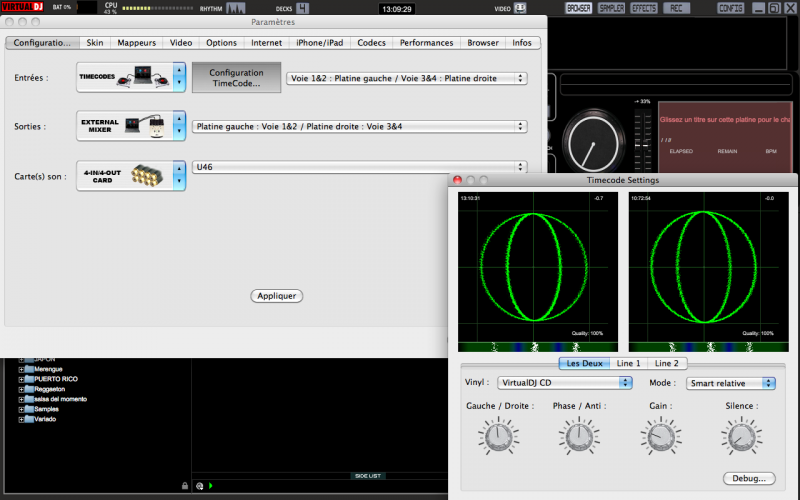
Xurru, you will appreciate VDJ and the forum.
An advice: buy VDJ pro and register your VDJ
Ch®is
Posted Sun 15 May 11 @ 11:15 am
So finally I had the time to try but still no signal what so ever... the green light of the input side maya lit up, so there is signal going to the soundcard, but non of that is to be seen in VDJ!
suggestions?
Audio settings
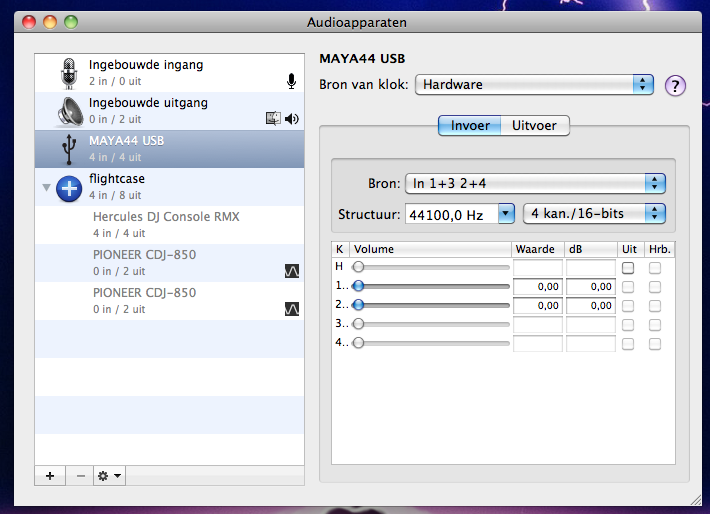
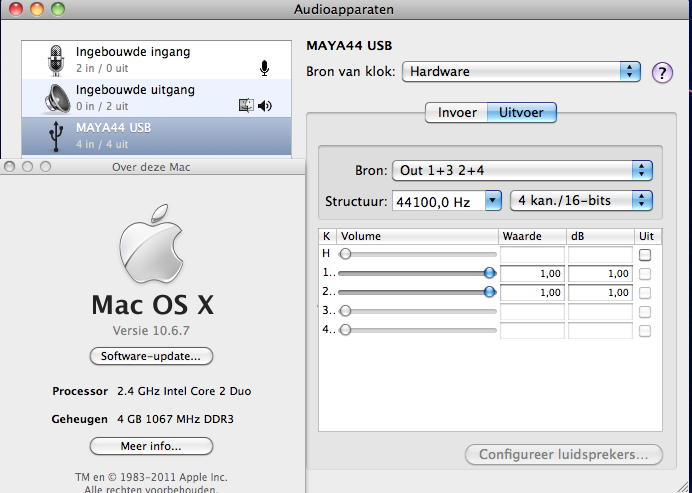
VDJ settings
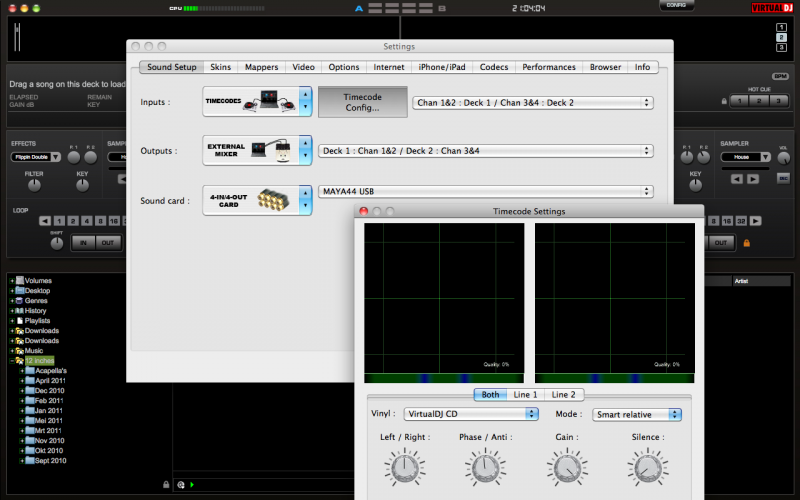
suggestions?
Audio settings
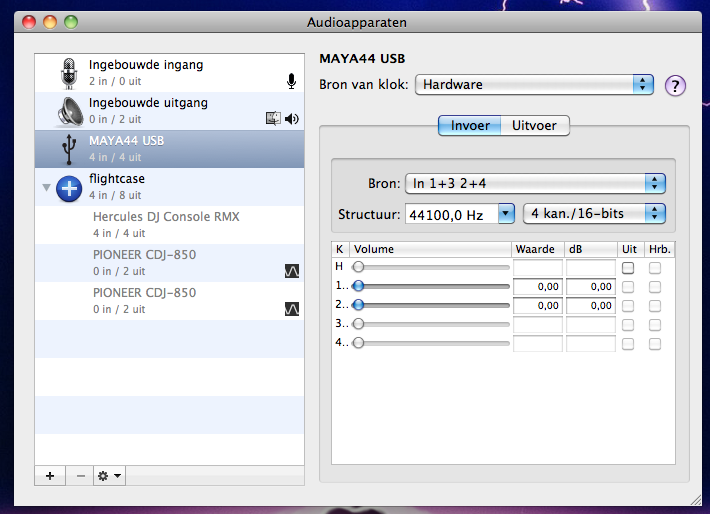
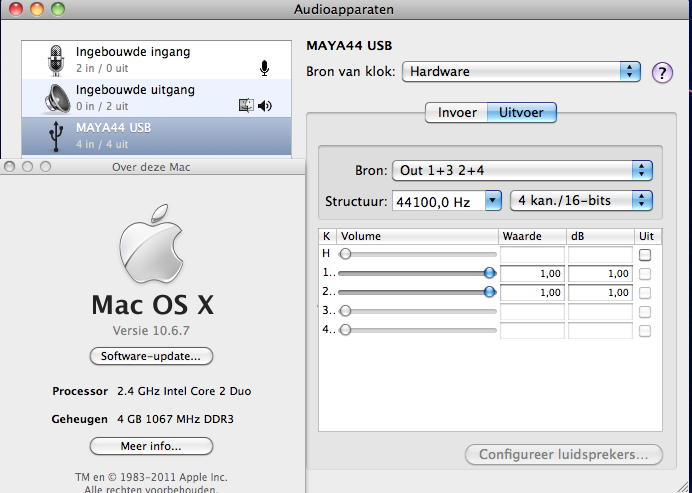
VDJ settings
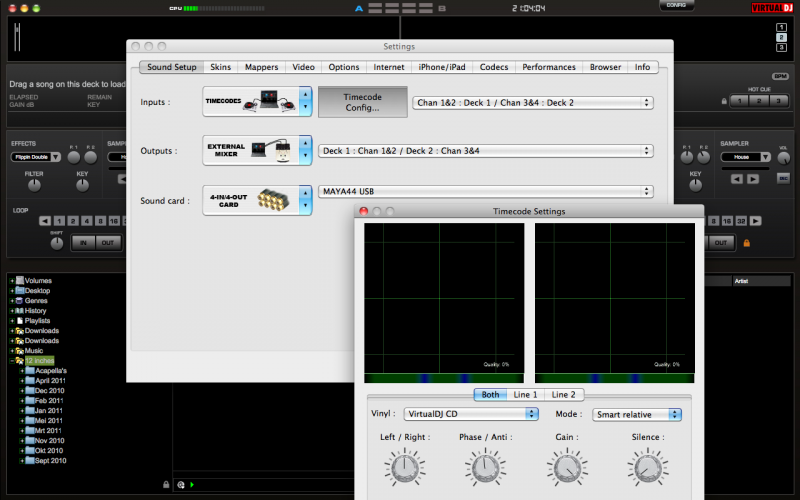
Posted Sun 15 May 11 @ 2:02 pm
Thanks for your reply
when i connect my maya 44 usb i cançt see output 3 or 4 on midi control panel..
http://imageshack.us/photo/my-images/853/capturadepantalla201105f.png/
It´s the same with the inputs...
When i try to agregate a device i cán´t select 4 inputs or outputs from the maya...
http://imageshack.us/photo/my-images/542/capturadepantalla201105q.png/
when i connect my maya 44 usb i cançt see output 3 or 4 on midi control panel..
http://imageshack.us/photo/my-images/853/capturadepantalla201105f.png/
It´s the same with the inputs...
When i try to agregate a device i cán´t select 4 inputs or outputs from the maya...
http://imageshack.us/photo/my-images/542/capturadepantalla201105q.png/
Posted Sun 15 May 11 @ 2:16 pm
I think it's not so difficult to copy the screen capture I uploaded.
When it's 1,00 it's not 0,00 et vice versa and when it's checked it's not unchecked.
The source (bron) is not 1+2+3+4 but defaut (default?)
Is it so difficult to understand?
The only difference with my screens is the name of the device : mine is U46 and your is Maya44 both from ESI audio
And I have the same OS, version and memory size
Ch®is
When it's 1,00 it's not 0,00 et vice versa and when it's checked it's not unchecked.
The source (bron) is not 1+2+3+4 but defaut (default?)
Is it so difficult to understand?
The only difference with my screens is the name of the device : mine is U46 and your is Maya44 both from ESI audio
And I have the same OS, version and memory size
Ch®is
Posted Sun 15 May 11 @ 2:39 pm
It is not, but I believe that have done that now havent I.... The boxes u checked, and the levels you gave are unclickable/undragable
Just look at my capture... At "invoer" (Entreé) the levels I can change are blue (1 & 2 under volume) but I cant change 3 & 4.
Same with "uitvoer" (Sortie) and the only box I can check is the top "uit" (silence) one..
So I'm not stupid, the damn thing is acting stupid! No problems with using my hercules as a timecode device, plug& play. But the Maya is nice and small, perfect for on the road!
Just look at my capture... At "invoer" (Entreé) the levels I can change are blue (1 & 2 under volume) but I cant change 3 & 4.
Same with "uitvoer" (Sortie) and the only box I can check is the top "uit" (silence) one..
So I'm not stupid, the damn thing is acting stupid! No problems with using my hercules as a timecode device, plug& play. But the Maya is nice and small, perfect for on the road!
Posted Sun 15 May 11 @ 2:49 pm
U46 LX is small to and best sound quality.
Bron= default
Bron Clock = default
Bron= default
Bron Clock = default
Posted Sun 15 May 11 @ 2:53 pm
i continue with the same problem....
Posted Tue 17 May 11 @ 2:54 am
cant set it to default neither, and the best is not to invest in a new soundcard... i have two maya's for each flightcase one. So It would be nice to have them working.
Posted Tue 17 May 11 @ 3:21 am
Maya 44 or U46 LX : same thing to configure it. I own a Maya 44 too.
Working for other people. You have to check again your conf
http://fr.virtualdj.com/forums/147699/MAC_Version_Technical_Support/CDJ_800__MAYA_44_USB__MAC_help.html
Working for other people. You have to check again your conf
http://fr.virtualdj.com/forums/147699/MAC_Version_Technical_Support/CDJ_800__MAYA_44_USB__MAC_help.html
Posted Fri 20 May 11 @ 4:04 am
Are you using Snow Leopard?
Can you show me screenshots with maya 44 usb (audio/midi configuration) ? Not withU46.
Thanks for your reply.
Can you show me screenshots with maya 44 usb (audio/midi configuration) ? Not withU46.
Thanks for your reply.
Posted Fri 20 May 11 @ 12:50 pm
Hey there,
I have the exact same set up as you (only with 800 mk2) and I experienced the same problem here is what I did,
Follow the exact same steps as the screenshots.
Start VDJ have maya selected see if it works,
If it doesn't do this:
Restart your mac,
Switch the timecoded cd's
And put them in When VDJ is fully loaded with a track.
This got it working for me hope it helps
I have the exact same set up as you (only with 800 mk2) and I experienced the same problem here is what I did,
Follow the exact same steps as the screenshots.
Start VDJ have maya selected see if it works,
If it doesn't do this:
Restart your mac,
Switch the timecoded cd's
And put them in When VDJ is fully loaded with a track.
This got it working for me hope it helps
Posted Sun 22 May 11 @ 6:27 am
Not works...
Posted Tue 24 May 11 @ 9:44 am
I too have the same problem and cannot get the maya to work. I've tried to copy all the settings shown and they just don't work! I'm running a 17" MBP (version 10.6.7) 2.4ghz intel core 2 duo and 4 gigs of ram, VDJ 7.04 pro with the maya44 USB. I tried using the Serato, Virtual Vinyl and several generation of VDJ TCV (black and red) and still cannot get it to work. Is there anyone who actually has the Maya44 set up and working with VDJ7 and current version of OSX??
Posted Fri 27 May 11 @ 12:41 pm
Oh yes! PeterYwe, but we are waiting for theirs screenshots.... ;)
Posted Wed 08 Jun 11 @ 7:34 am
Oh no! Not me, I have the same trouble and look for a Audio 4 DJ now.... got no problems with my hercules though. My screenshots are above
cyus6366 said he had a working setup...
cyus6366 said he had a working setup...
Posted Wed 08 Jun 11 @ 8:36 am
Ok ok, sorry for my error...
We are waiting for your screentshots cyus6366......
We are waiting for your screentshots cyus6366......
Posted Thu 09 Jun 11 @ 11:11 am
cyus6369 said:
Maya 44 or U46 LX : same thing to configure it. I own a Maya 44 too.
Working for other people. You have to check again your conf
http://fr.virtualdj.com/forums/147699/MAC_Version_Technical_Support/CDJ_800__MAYA_44_USB__MAC_help.html
;)
Maya 44 or U46 LX : same thing to configure it. I own a Maya 44 too.
Working for other people. You have to check again your conf
http://fr.virtualdj.com/forums/147699/MAC_Version_Technical_Support/CDJ_800__MAYA_44_USB__MAC_help.html
;)
Posted Thu 09 Jun 11 @ 11:15 am








