Color settings to change to get better quality
As by default the value is not right (limited mode), I do advise you to modify it
This happens mainly because Windows might work in Luminanace Level of 16-235 (TV LEVELS) instead of 0-255(PC LEVELS). Usually videos are stored in 16-235 YCbCr and is played back at 0-255 RGB so expansion is needed at some point.
The way to see the difference: look at the black border
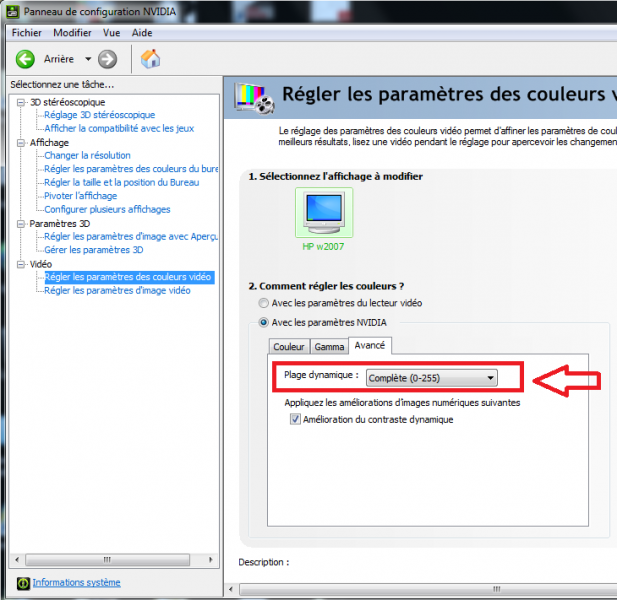
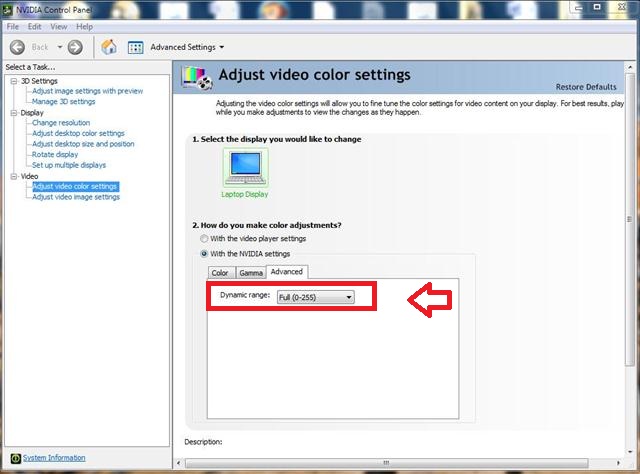
As by default the value is not right (limited mode), I do advise you to modify it
This happens mainly because Windows might work in Luminanace Level of 16-235 (TV LEVELS) instead of 0-255(PC LEVELS). Usually videos are stored in 16-235 YCbCr and is played back at 0-255 RGB so expansion is needed at some point.
The way to see the difference: look at the black border
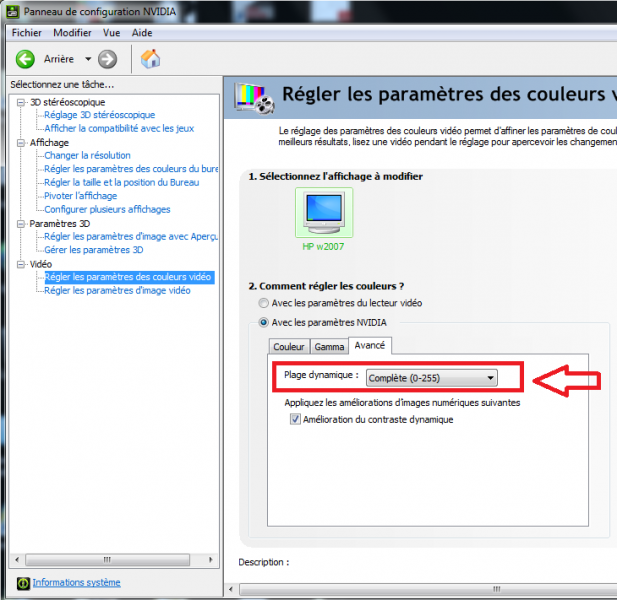
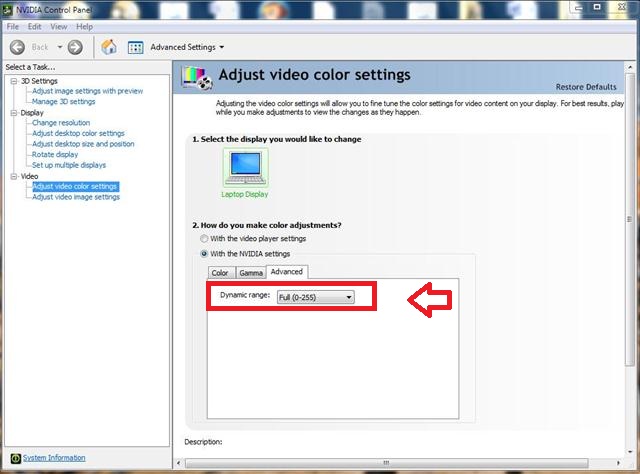
Posted Sat 18 Dec 10 @ 6:42 am
OK when I try to change it I get this error,
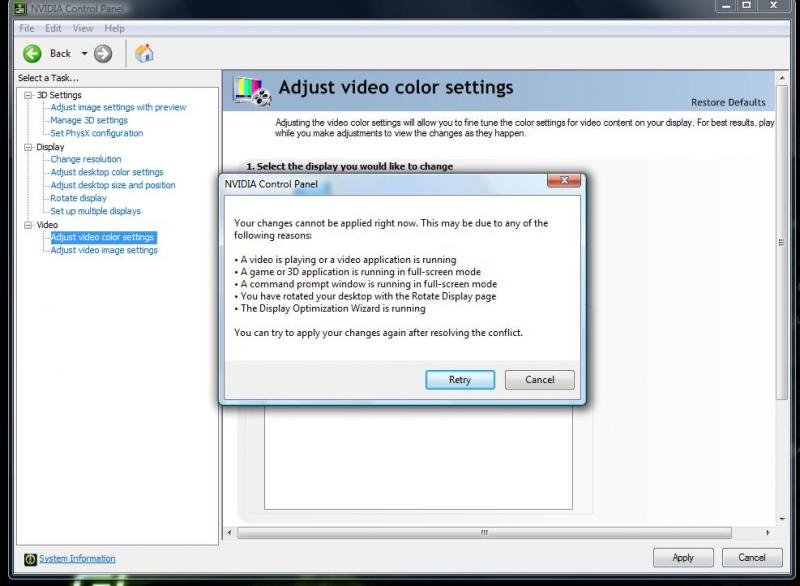
I have nothing running no other windows open...........
Any suggestions as to what I should do??
Thanks for the time
Huey
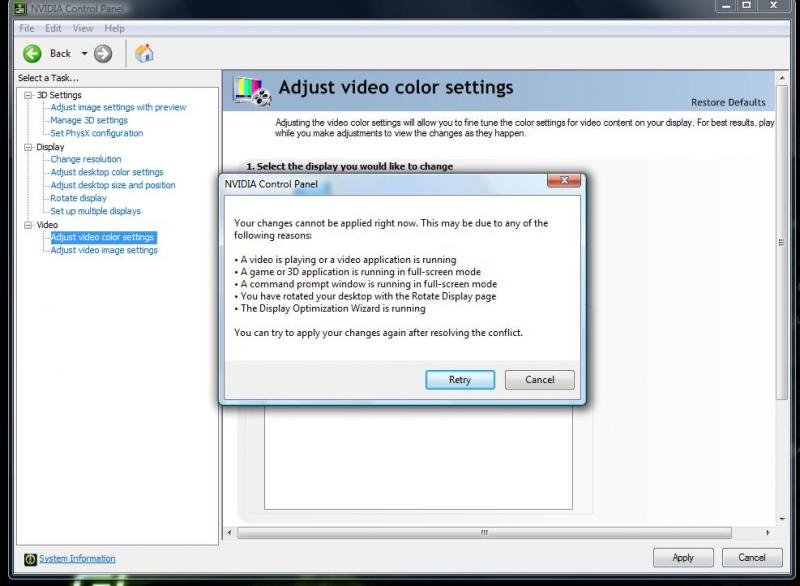
I have nothing running no other windows open...........
Any suggestions as to what I should do??
Thanks for the time
Huey
Posted Mon 20 Dec 10 @ 10:51 pm
Anyone???
Posted Thu 23 Dec 10 @ 7:08 pm
Except what is written on the message, there is no other reasons.
Check your processes in Task manager to see if you don't have something hidden in the background
Check your processes in Task manager to see if you don't have something hidden in the background
Posted Fri 24 Dec 10 @ 8:20 pm
Cel do you recommend any other modifications in the Nvidia control panel that might enhance video output quality?
Posted Tue 15 Feb 11 @ 2:36 am
DUAL GRAPHICS CARD
For those that have a laptop with dual graphics card, and one of them is Nvidia, simply rightclick on the Virtualdj icon and choose the nvidia card to to be used by this application.
For those that have a laptop with dual graphics card, and one of them is Nvidia, simply rightclick on the Virtualdj icon and choose the nvidia card to to be used by this application.
jaakko wrote :
I'm happy to tell you I solved the problem, or actually found a solution (hack) from google:
THIS SOLUTION IS ONLY FOR ASUS N53SV NOTEBOOK WITH NVIDIA GT540M
1. Download Nvidia driver from MSI (64-bit, ge620_gt540m_8.17.12.6704_w764) from here: http://eu.msi.com/service/download/nbdriver-16168.html
2. Run the downloaded "Win7x64_HDA(267.04).exe" and unpack the installer to a temp folder (i.e. C:\temp) but don't run the installer yet! You have to replace a file.
3. Download this file: http://www.mediafire.com/?1bvq14d4de2vfmh . It's an edited file NVMI.inf file to run it with ASUS N53SV.
4. With this new file replace the one here "C:\temp\Win7x64_HDA(267.04)\Display.Driver\NVMI.i nf" (if you have unpacked the installer to C:\temp)
5. Now run the driver installer with "C:\temp\Win7x64_HDA(267.04)\setup.exe" and it will recognize your NVidia card in your notebook!
6. Run virtual dj_pro short cut with nvidia graphic card
THIS SOLUTION IS ONLY FOR ASUS N53SV NOTEBOOK WITH NVIDIA GT540M
1. Download Nvidia driver from MSI (64-bit, ge620_gt540m_8.17.12.6704_w764) from here: http://eu.msi.com/service/download/nbdriver-16168.html
2. Run the downloaded "Win7x64_HDA(267.04).exe" and unpack the installer to a temp folder (i.e. C:\temp) but don't run the installer yet! You have to replace a file.
3. Download this file: http://www.mediafire.com/?1bvq14d4de2vfmh . It's an edited file NVMI.inf file to run it with ASUS N53SV.
4. With this new file replace the one here "C:\temp\Win7x64_HDA(267.04)\Display.Driver\NVMI.i nf" (if you have unpacked the installer to C:\temp)
5. Now run the driver installer with "C:\temp\Win7x64_HDA(267.04)\setup.exe" and it will recognize your NVidia card in your notebook!
6. Run virtual dj_pro short cut with nvidia graphic card
extract of NVMI.inf wrote :
; NVIDIA Windows Vista / Windows 7 (64 bit) Display INF file
; Copyright (c) NVIDIA Corporation. All rights reserved.
[Version]
Signature = "$Windows NT$"
Provider = %NVIDIA%
ClassGUID = {4D36E968-E325-11CE-BFC1-08002BE10318}
Class = Display
DriverVer = 02/09/2011, 8.17.12.6704
CatalogFile = NVMI.CAT
[nv_CplInstaller]
....
; Copyright (c) NVIDIA Corporation. All rights reserved.
[Version]
Signature = "$Windows NT$"
Provider = %NVIDIA%
ClassGUID = {4D36E968-E325-11CE-BFC1-08002BE10318}
Class = Display
DriverVer = 02/09/2011, 8.17.12.6704
CatalogFile = NVMI.CAT
[nv_CplInstaller]
....
ilkalco wrote :
NVIDIA GeForce GT 540m.
Right click on desktop and opne NVIDIA Control Panel from menu.
In left hand window slect "Manage 3D Settings"
Click the "Program Settings" tab.
Step #1 is select a program to customize: click the "ADD" button.
In the new window on the left side click "Computer" next double click "OS C:" (or the drive VDJ is on) then double click "Program Files (x86)"
Find the file "Virtual DJ" double click it and slect "Virtualdj_pro" and click "OPEN"
Now Step #2 select the perferred graphics processor for this program: slect "High-performance NVIDIA processor" from the dropdown window.
Click "Apply" or "Save" buttion at the bottom of the settings page.
This worked for me, no more video issues.
Right click on desktop and opne NVIDIA Control Panel from menu.
In left hand window slect "Manage 3D Settings"
Click the "Program Settings" tab.
Step #1 is select a program to customize: click the "ADD" button.
In the new window on the left side click "Computer" next double click "OS C:" (or the drive VDJ is on) then double click "Program Files (x86)"
Find the file "Virtual DJ" double click it and slect "Virtualdj_pro" and click "OPEN"
Now Step #2 select the perferred graphics processor for this program: slect "High-performance NVIDIA processor" from the dropdown window.
Click "Apply" or "Save" buttion at the bottom of the settings page.
This worked for me, no more video issues.
Posted Sat 24 Dec 11 @ 6:26 am
Hey guys....I have a Hercules 4mx...I am trying to use deckB as a background or filler music deck with a slideshow or video clipbank in between Karaoke files. I want to use Deck A as my karaoke player. I utilize the Karaoke list option as well. If I have my crossfader set to Deck B with background music with a slideshow feature, and then attempt to add a song from the Karaoke list it automatically loads to Deck B.
I want to be able to have Deck B playing with regular music and a slide show, and have karaoke on Deck A so that all I have to do is fade between both once a song ends. So that there is no lapse in sound, and I want Karaoke to only load to deck A. How do I do that please help
I want to be able to have Deck B playing with regular music and a slide show, and have karaoke on Deck A so that all I have to do is fade between both once a song ends. So that there is no lapse in sound, and I want Karaoke to only load to deck A. How do I do that please help
Posted Wed 06 Mar 13 @ 9:26 am
Please do not post the same message or question more than once.
You have already asked this question in the following topic: http://www.virtualdj.com/forums/173851/Music_Video_Discussion/Karaoke_Plug_In___Music_Videos.html
Please also do not hijack topics by posting a message or question that is not related in any way.
You have already asked this question in the following topic: http://www.virtualdj.com/forums/173851/Music_Video_Discussion/Karaoke_Plug_In___Music_Videos.html
Please also do not hijack topics by posting a message or question that is not related in any way.
Posted Wed 06 Mar 13 @ 9:52 am
Hello over there,
Sorry if my question is silly but I just bought a new MacBook Pro and I dont know how to set the output video to FULL screen in another TV. Just in case, I own a PRO infinity version of Virtual DJ and I was using full screen videos before with my previous Windows laptop in version 7.4, but after change to version 8 the setting are different and I cant find how to do it.
Please any help is welcome, and thanks in advance.
Sorry if my question is silly but I just bought a new MacBook Pro and I dont know how to set the output video to FULL screen in another TV. Just in case, I own a PRO infinity version of Virtual DJ and I was using full screen videos before with my previous Windows laptop in version 7.4, but after change to version 8 the setting are different and I cant find how to do it.
Please any help is welcome, and thanks in advance.
Posted Wed 05 Nov 14 @ 7:36 pm









