Can anyone get me started on rewiring a DAW through virtual dj? I want to do exactly what is described in the version 7 upgrade feature where it says
"A Rewire application can be assigned to any deck, and you can apply addition effects, visualize the beat-waveform, synchronize and beat-match, etc..., like you would with a normal file."
I'm just not sure how to assign the application to any particular deck. I'm sure its almost the exact same procedure for any application but I am trying to run Ableton live 8 and/or Reason 5 just to clarify. Any help would be greatly appreciated.
"A Rewire application can be assigned to any deck, and you can apply addition effects, visualize the beat-waveform, synchronize and beat-match, etc..., like you would with a normal file."
I'm just not sure how to assign the application to any particular deck. I'm sure its almost the exact same procedure for any application but I am trying to run Ableton live 8 and/or Reason 5 just to clarify. Any help would be greatly appreciated.
Posted Sat 16 Oct 10 @ 1:13 pm
I would love to see and use this feature too. Advice my friends?
Posted Sat 16 Oct 10 @ 3:08 pm
in ADVANCED sound config, choose the correct app as LINE IN for VirtualDJ :)
then enable the line in, using for example the 4 deck skin, by pressing "AUX" :)
Posted Sat 16 Oct 10 @ 3:15 pm
For some reason, the applications are not showing up in the advanced config. Any idea why this is happening? is there a certain way or order in which i should open the applications?
Posted Sat 16 Oct 10 @ 3:38 pm
What apps are you using? I use both Reason 5 and Rebirth and they both show up, look at the picture
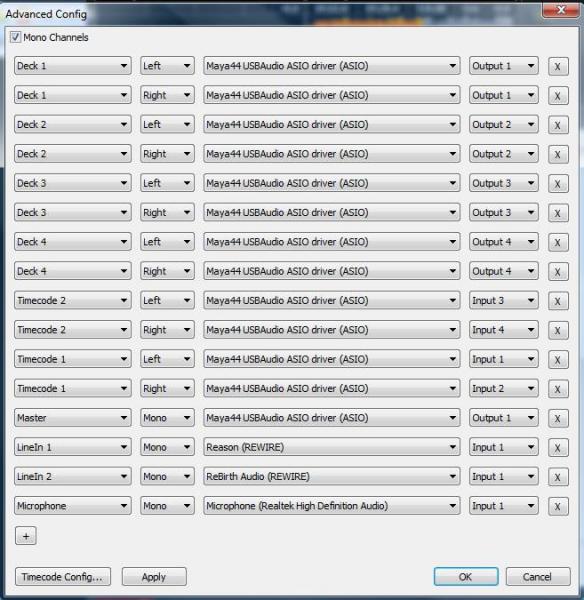
Just go to advanced config, select linein1 or linein 2 or etc, etc, next you should see the app in the 3rd drop down, click on it then just choose your input. Next make a shortcut like, "deck 3 linein 1", then start your app. In my case Reason. Reason will tell you its in slave mode. Now go hit the key you created the shortcut on and then load your track in Reason and hit play in VDJ. You should see I wave and hear that track playing. You can also look at Reason and see the track time moving.
Huey
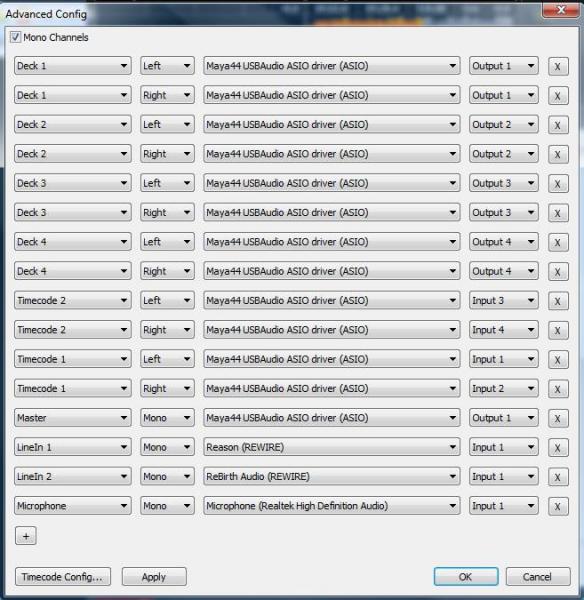
Just go to advanced config, select linein1 or linein 2 or etc, etc, next you should see the app in the 3rd drop down, click on it then just choose your input. Next make a shortcut like, "deck 3 linein 1", then start your app. In my case Reason. Reason will tell you its in slave mode. Now go hit the key you created the shortcut on and then load your track in Reason and hit play in VDJ. You should see I wave and hear that track playing. You can also look at Reason and see the track time moving.
Huey
Posted Sat 16 Oct 10 @ 4:05 pm
Hi, not sure if you've read it or not, but if you go to start->programs->virtual dj there's a file there called "audio setup guide" or something. I read it today and it had really clear instructions for setting up rewire. Haven't tried it yet myself though! Hope that helps.
Posted Sat 16 Oct 10 @ 7:33 pm
thanks guys. i got it sorted out, now its time to makes some crunchy tunes
Posted Sun 17 Oct 10 @ 11:18 am
Hello I would like too learn more about Rewire, presently I'm using Cubase 5. Is this program compatible to use with VDJ and Rewire? Like to know before I try to config, if not would abbleton live be a good choice? Thanks
Posted Mon 18 Oct 10 @ 11:58 am
One thing to bear in mind when attempting stuff like this is that the BPM on a track is not always constant, especially if the track is an oldie - played by a real drummer and not a machine!
The slave application will follow the tempo that's been worked out by the VDJ beat grid, but VDJ only sees tracks as having one fixed tempo. Therefore, any tracks that have wavering BPMs (and that's a lot!) will never sync properly.
What you need to do is warp your oldie first (using Ableton Live) so that its tempo is locked down to one steady BPM.
Ableton Live does this really well, and their version of a 'beat grid' (using warp markers) is much more adjustable.
It adjusts the track to fit the beat, rather than trying to fit a steady beat to a variable track.
The slave application will follow the tempo that's been worked out by the VDJ beat grid, but VDJ only sees tracks as having one fixed tempo. Therefore, any tracks that have wavering BPMs (and that's a lot!) will never sync properly.
What you need to do is warp your oldie first (using Ableton Live) so that its tempo is locked down to one steady BPM.
Ableton Live does this really well, and their version of a 'beat grid' (using warp markers) is much more adjustable.
It adjusts the track to fit the beat, rather than trying to fit a steady beat to a variable track.
Posted Mon 18 Oct 10 @ 12:47 pm
I have followed the steps, but I am attempting to use Live Suite 8, and I even get a little warning stating" Live has detected another active ReWire master application. No ReWire slave applications will be available for use with Live unless you quit the current ReWire master application and restart Live."
I go into preferences and it's still trying to be the ReWire master program, as in it's outputting to my recular computer speakers. I am also an RMX user.
Please help with this. More details available upon request.
I go into preferences and it's still trying to be the ReWire master program, as in it's outputting to my recular computer speakers. I am also an RMX user.
Please help with this. More details available upon request.
Posted Sun 24 Oct 10 @ 9:49 pm
you must pay for Vdj PRO then register it.doubt it will work otherwise...good luck.
Posted Mon 25 Oct 10 @ 4:55 am
I don't know if that's the issue. Is any one using abelton as a ReWire slave?
Posted Mon 25 Oct 10 @ 11:04 am
Check the other thread on this subject......
Posted Tue 26 Oct 10 @ 12:01 am
does it nrun with Cubase ?
I can not see Rewire Connection with Virtual Dj in Cubase ?
Best Regards Sven from Germany
I can not see Rewire Connection with Virtual Dj in Cubase ?
Best Regards Sven from Germany
Posted Tue 26 Oct 10 @ 2:35 am
its the other way around! you should see cubase in the Virtual Dj sound configuration.VDJ cannot be "slaved".must be the master.
Posted Tue 26 Oct 10 @ 7:37 pm
such a schame that vdj has to be master! it would be great if it could be slave then we could use Ableton's effects on decks!
Posted Thu 04 Nov 10 @ 6:46 pm
not when you can bring Vst's into Virtual Dj.I even got Synths inside.had them there for a while and now (with vs7) they 're running smoother.dont have Ableton Live but if it uses VSt's.....
Posted Thu 04 Nov 10 @ 7:57 pm
There is a way to route VDJ through Ableton. Requires use of Virtual Audio Cable application tho. Also works with RMX. Props tp DJ Teknical Crisis for this btw...
Posted Tue 16 Nov 10 @ 6:39 pm
thought of virtual patching, but not tried it (dont use Ableton ...yet) external midi its another possibility.
Posted Tue 16 Nov 10 @ 8:28 pm
This will be interesting. I will see if I can slave FL to a third deck, to generate ambient soundscapes to harmonize with a planned ambient set I will do. This is (hopefully) going to be fun!
Posted Tue 12 Jul 11 @ 7:05 am














