.sorry the forums weren't showing your post until posted for some reason...
Thanks.
Thanks.
Posted Thu 15 Jul 10 @ 12:27 am
Ok, so i bring up "cmd" and type in cd "C:\Program Files\Microsoft Windows Performance Toolkit" and it comes up with
C:\Program Files\Microsoft Windows Performace Toolkit>
I then type in xperf.exe after it and it comes up with all this crap, and C:\Program Files\Microsoft Windows Performace Toolkit> after it all at the bottom? In cmd prompt?
What do i do its not coming up with the interface?
C:\Program Files\Microsoft Windows Performace Toolkit>
I then type in xperf.exe after it and it comes up with all this crap, and C:\Program Files\Microsoft Windows Performace Toolkit> after it all at the bottom? In cmd prompt?
What do i do its not coming up with the interface?
Posted Thu 15 Jul 10 @ 1:36 am
There is no interface for the logging part, you need to give xperf arguments which tell it to start logging: "xperf -on Latency". If you follow the instructions exactly it will work.
Posted Thu 15 Jul 10 @ 5:12 am
sorry, but in the second post in the thread i have followed everything you have listed in your post.. as i listed in my second last post but still am in the "cmd" section.. whatever. It comes up with all this stuff about 'help' but nothing else.
Posted Sun 18 Jul 10 @ 1:59 am
You only typed in "xperf" that's why you get a list of the options. If you re-read my posts you'll see the command is "xperf -on Latency". Regardless of that, no interface is displayed until you run xperfview. To requote my post from that thread:
Andrew87 wrote :
Once you've opened up the command prompt, follow these commands:
cd "C:\Program Files\Microsoft Windows Performance Toolkit"
You need the quotes here. I think this is the correct directory, I'm not sure as I extracted xperf out of the installer without running it. If these instructions don't work for you, follow my previous post to find out where you have it installed.
xperf -on Latency
It runs in the background so as long as you don't get a file not found message, it's doing it's job! You can optionally load up Virtual DJ for a few seconds but I don't think it's necessary. After a little while, in the same window issue the command:
xperf -stop
Again there is no visual feedback, but you shouldn't get an error either. Once You've completed both steps, use the last command to view the results:
xperfview \kernel.etl
cd "C:\Program Files\Microsoft Windows Performance Toolkit"
You need the quotes here. I think this is the correct directory, I'm not sure as I extracted xperf out of the installer without running it. If these instructions don't work for you, follow my previous post to find out where you have it installed.
xperf -on Latency
It runs in the background so as long as you don't get a file not found message, it's doing it's job! You can optionally load up Virtual DJ for a few seconds but I don't think it's necessary. After a little while, in the same window issue the command:
xperf -stop
Again there is no visual feedback, but you shouldn't get an error either. Once You've completed both steps, use the last command to view the results:
xperfview \kernel.etl
Posted Sun 18 Jul 10 @ 2:24 am
I think where things went wrong is you wrote "You can then run the commands I put up previously." When there wasn't any... you wrote "i tried this and got these results". Then showed by the looks of things a GUI so assumed that was it or at least that was where i needed to get to and couldn't due to limited information.
But finally i read on and found it further down, still not very instructive.

I got these results im not sure exactly whats going on?
http://www.flickr.com/photos/87318990@N00/4803994129/sizes/l/
But finally i read on and found it further down, still not very instructive.

I got these results im not sure exactly whats going on?
http://www.flickr.com/photos/87318990@N00/4803994129/sizes/l/
Posted Sun 18 Jul 10 @ 5:53 am
lee eather wrote :
I think where things went wrong is you wrote "You can then run the commands I put up previously." When there wasn't any...
Such as the commands that are listed in the very last post of the first page, they are there if you looked carefully. If you want to fix a technical problem like this you have to be willing to do some of the work yourself..
Are you using the Toolkit from the link I provided? The names of some of the modules are missing making things tricky.
Posted Sun 18 Jul 10 @ 9:48 am
Andrew87 wrote :
Such as the commands that are listed in the very last post of the first page, they are there if you looked carefully. If you want to fix a technical problem like this you have to be willing to do some of the work yourself..
Yea but your missing the whole point of what iam saying. From my point of view, looking at your thread on "DPCs", that was how it read and that was it full stop!!!!
Andrew87 wrote :
Are you using the Toolkit from the link I provided? The names of some of the modules are missing making things tricky.
Yes. That was it. The "toolkit link" you provided. I did everything you said and that was the results.
Modules?
Posted Sun 18 Jul 10 @ 7:55 pm
Andrew87 wrote :
Such as the commands that are listed in the very last post of the first page, they are there if you looked carefully. If you want to fix a technical problem like this you have to be willing to do some of the work yourself..
i get it.
Andrew87 wrote :
Are you using the Toolkit from the link I provided? The names of some of the modules are missing making things tricky.
Yes. How do i get the modules up there, the ones that are missing?
Posted Thu 22 Jul 10 @ 5:04 am
I don't know why the modules are missing, I can only assume there's a newer version of the tools I posted but the Windows 7 SDK ISO is a couple of gigabytes in size.. I found the one I posted last year sometime on someones blog; they had extracted them to save other people the huge download for only 30mb or so of files that were needed! The files are digitally signed so are the official Microsoft tools, no need to worry about that. But you're using Vista so even the older tools should have worked, so I'm left without an answer I can give you.
If you look on your screenshot under the first column (Modules) you'll notice several entries are missing names. Sadly I don't know why that's happening or how to find what those devices are so can't provide any help.
You can start by closing the Synaptics TouchPad helper which runs on the system tray, close everything there that is unnecessary. Turning off wifi, bluetooth and even disabling your onboard lan may help - perhaps updating the drivers instead if you absolutely need network access. Turning off Aero may help too. Beyond that it's hard to say what to change as most of the modules causing the high latency aren't displaying names.
If you look on your screenshot under the first column (Modules) you'll notice several entries are missing names. Sadly I don't know why that's happening or how to find what those devices are so can't provide any help.
You can start by closing the Synaptics TouchPad helper which runs on the system tray, close everything there that is unnecessary. Turning off wifi, bluetooth and even disabling your onboard lan may help - perhaps updating the drivers instead if you absolutely need network access. Turning off Aero may help too. Beyond that it's hard to say what to change as most of the modules causing the high latency aren't displaying names.
Posted Thu 22 Jul 10 @ 6:36 am
Andrew87 wrote :
I don't know why the modules are missing, I can only assume there's a newer version of the tools I posted but the Windows 7 SDK ISO is a couple of gigabytes in size..
If you look on your screenshot under the first column (Modules) you'll notice several entries are missing names. Sadly I don't know why that's happening or how to find what those devices are so can't provide any help.
If you look on your screenshot under the first column (Modules) you'll notice several entries are missing names. Sadly I don't know why that's happening or how to find what those devices are so can't provide any help.
I don't mind downloading the windows 7 toolkit.
I found this. http://msdn.microsoft.com/en-us/windowsserver/bb980924.aspx
i say its one of the first two but im abit uncertain whatever about frameworks?
Posted Thu 22 Jul 10 @ 5:59 pm
can't delete post.
Posted Fri 23 Jul 10 @ 4:41 pm
I tried the new windows 7 SDK and got these results.
http://farm5.static.flickr.com/4132/4837248216_8014f7f9f2_b.jpg
This is different.
If this isn't right i get this message before i open up performance analyzer.
"For your security, performance analyser doesn't process traces while elevated. Do you want to run performance analyzer unelevated instead."
... don't know whats going on.
http://farm5.static.flickr.com/4132/4837248216_8014f7f9f2_b.jpg
This is different.
If this isn't right i get this message before i open up performance analyzer.
"For your security, performance analyser doesn't process traces while elevated. Do you want to run performance analyzer unelevated instead."
... don't know whats going on.
Posted Wed 28 Jul 10 @ 3:22 am
Are you using a DELL laptop? I've read a few posts on these boards that certain models have acpi issues.
Posted Wed 28 Jul 10 @ 7:37 am
Its a toshiba although it does have some stalling issues in browsers. Can stall for up to like 1 - 2 minutes at a time. This is mainly the only real issue in regards to the laptop.
Posted Wed 28 Jul 10 @ 5:22 pm
If you want the best sounding keylock you need to copy these settings:
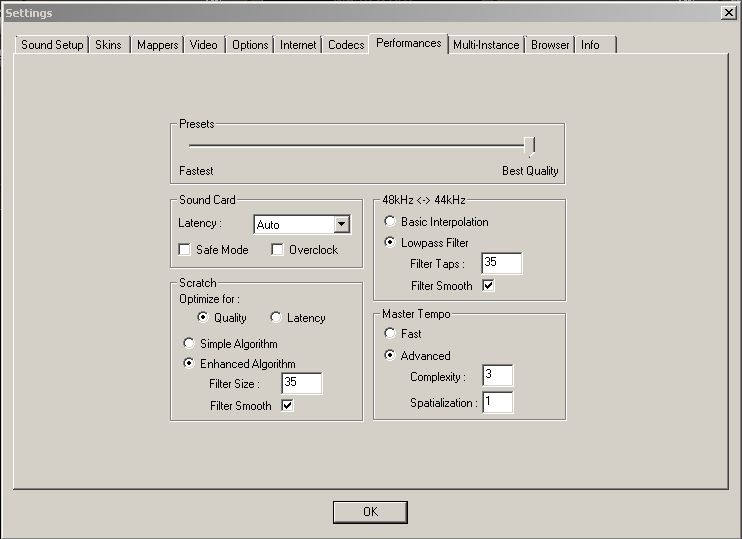
If your computer can't handle it then you should buy another one (Macbook pro for example).
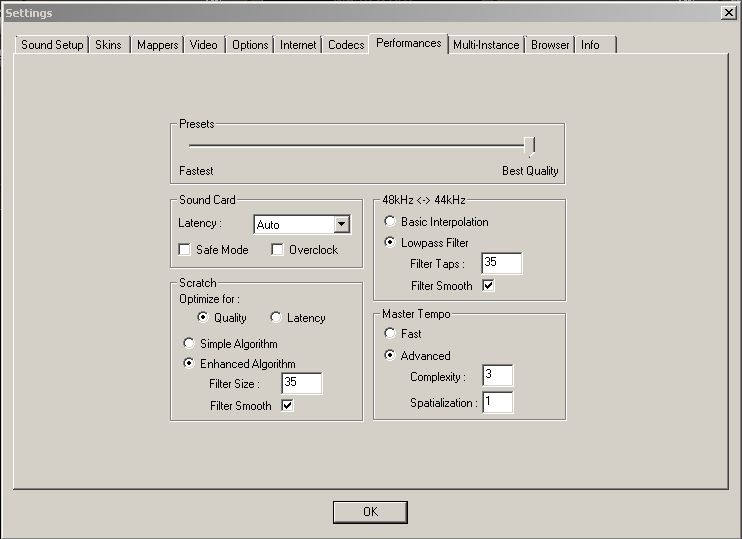
If your computer can't handle it then you should buy another one (Macbook pro for example).
Posted Thu 29 Jul 10 @ 4:21 pm
lee eather wrote :
Its a toshiba although it does have some stalling issues in browsers. Can stall for up to like 1 - 2 minutes at a time. This is mainly the only real issue in regards to the laptop.
That i know of. Like you said there could be a driver behaving badly. The 10 on the"apci" driver seems awfully high compared to the others.
I was hoping that the issue with the driver may fix the stalling issues, if not i was going to send it into thew toshiba service centre and get it looked at?
Posted Thu 29 Jul 10 @ 5:47 pm
djfilosoff wrote :
If you want the best sounding keylock you need to copy these settings:
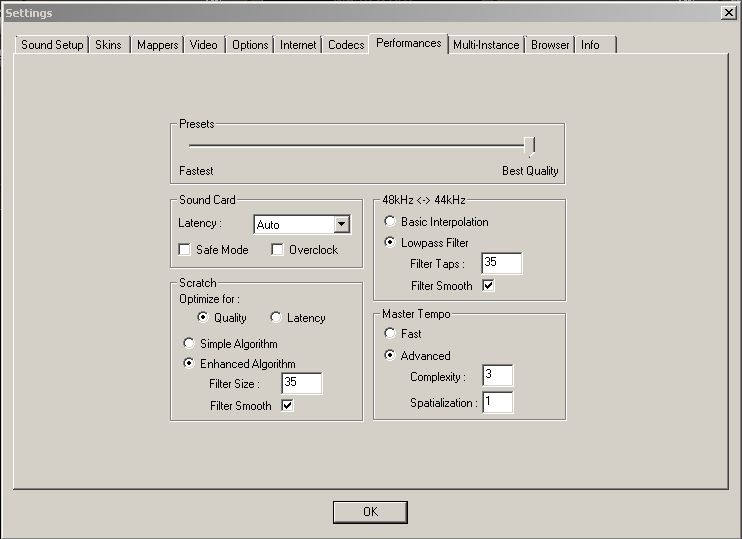
If your computer can't handle it then you should buy another one (Macbook pro for example).
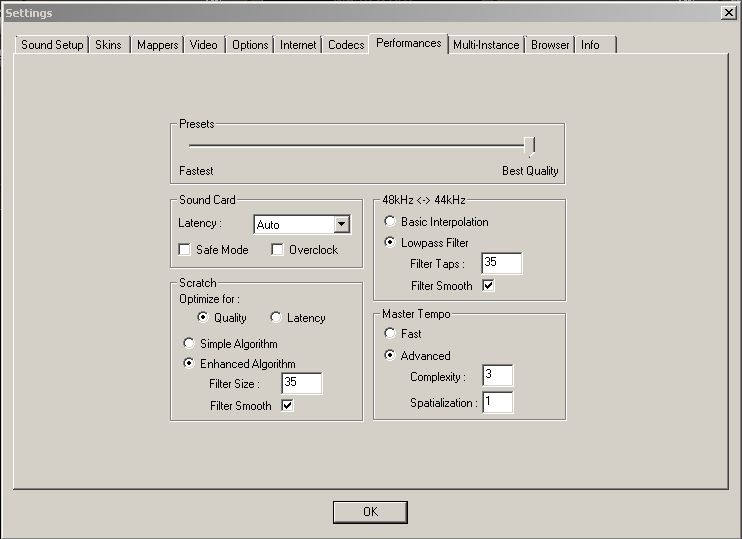
If your computer can't handle it then you should buy another one (Macbook pro for example).
This is why we are doing all this testing to see whats the issue, the computer is supposed to be able to handle it fine.
Posted Thu 29 Jul 10 @ 5:50 pm
I understand. But fast CPU alone doesn't guarantee perfect performance. I had Alienware $2000 laptop with Core-i7 processor and it couldn't handle VDJ's keylock. Also DPC latency checker never helped me to change anything. Just writing from my experience.
Posted Thu 29 Jul 10 @ 7:54 pm
You mean nothing that DPC latency checker told you to do worked in preventing cracks interruptions in real time audio streaming?
My computer is around 700 - 1000us, with jumps in the red. Im not sure what yours was on your i7 processor PC
My computer is around 700 - 1000us, with jumps in the red. Im not sure what yours was on your i7 processor PC
Posted Thu 29 Jul 10 @ 11:39 pm







