Gang -
When I have a track playing, sometimes I need to engage autoplay. But when I do, it just stops whatever is playing and starts the waitlist tracks.
How can I tell it to wait out the track being played and start w/ the waitlist?
When I have a track playing, sometimes I need to engage autoplay. But when I do, it just stops whatever is playing and starts the waitlist tracks.
How can I tell it to wait out the track being played and start w/ the waitlist?
Posted Tue 20 Apr 10 @ 9:39 am
Clicking on the top button in the playlist window or pressing ALT-SPACE will start/stop automix without interrupting the current track.
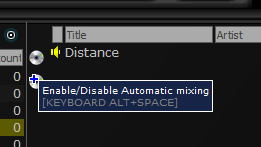
Cheers,
Roy
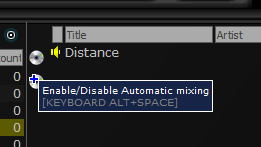
Cheers,
Roy
Posted Tue 20 Apr 10 @ 10:28 am
the active deck needs to be on the track that is playing for this to happen if its set to the other it will start with the top song.
Posted Tue 20 Apr 10 @ 11:53 am
hi there i use cue dj when i have loaded the karaoke songs onto it i need my laptop to still work of but the lyrics are coming up on laptop istead of them only on the monitor so i have to que it and have the lyrics of both can anyone help thanks
Posted Tue 20 Apr 10 @ 1:48 pm








