I'm setting back up my VDJ mappers as my computer crashed and everything had to be wiped :(
I'm using Microsoft wireless multimedia keyboard 1.1, Model 1014
I go to the keyboard mapper in VDJ and when i press "Auto learn" and press F1 - F12 keys for cur points, nothing gets registered into VDJ.
Any ideas what's up?
I have windows 7, and windows update automatically installed my Keyboard.
I'm using Microsoft wireless multimedia keyboard 1.1, Model 1014
I go to the keyboard mapper in VDJ and when i press "Auto learn" and press F1 - F12 keys for cur points, nothing gets registered into VDJ.
Any ideas what's up?
I have windows 7, and windows update automatically installed my Keyboard.
Posted Fri 22 Jan 10 @ 5:12 pm
Ok
I've just purchased a new keyboard and again, went to VDJ to configure "Set Cur Points" to use my F1, F2, F3...... keys. Its got exactly the same problem. F2 = CTRL+Z
Would this most likely be a program error ?
I've just purchased a new keyboard and again, went to VDJ to configure "Set Cur Points" to use my F1, F2, F3...... keys. Its got exactly the same problem. F2 = CTRL+Z
Would this most likely be a program error ?
Posted Sun 24 Jan 10 @ 8:04 am
You should have already selected the F key before you hit auto learn. Below in my pic, I selected F1 on the left first. Then goto auto learn on the right, if there is a function on your skin that matches what you want that button to do. So press auto learn and when the config screen dissappears for a second, press the button on your skin that you want that key to perform.
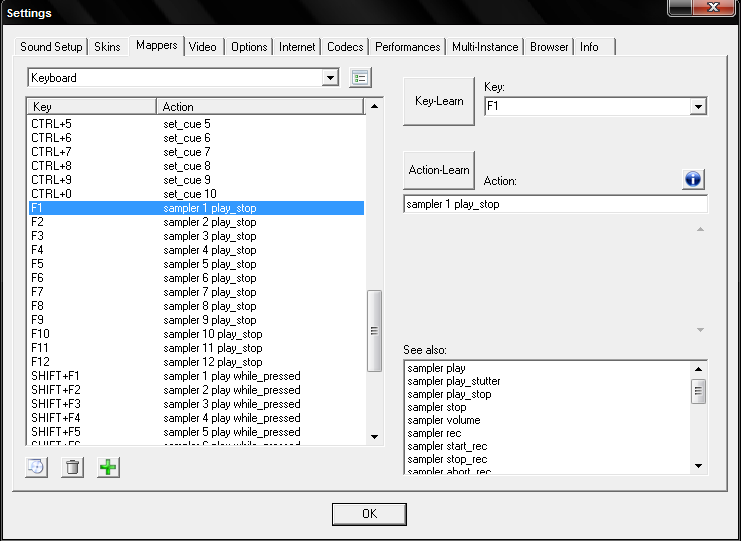
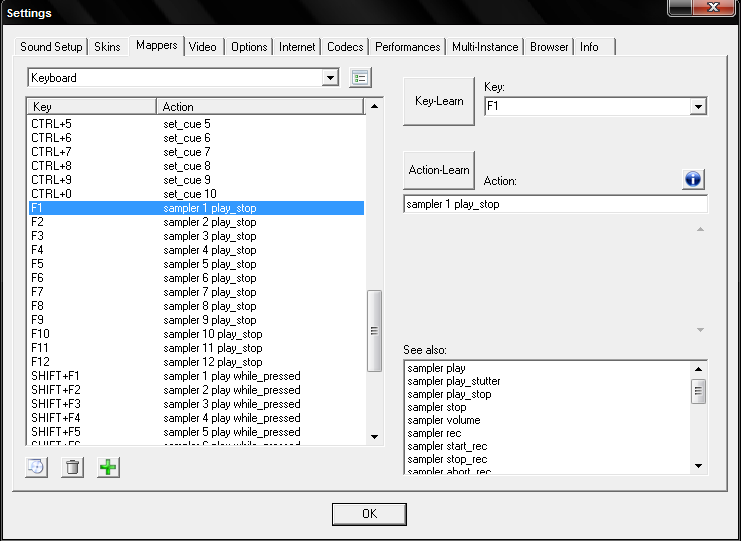
Posted Sun 24 Jan 10 @ 9:29 am
so what your saying is, i need to configure the action TO the Key
Ie.. I select F1 key in the mapper, then i change the action?
Ie.. I select F1 key in the mapper, then i change the action?
Posted Sun 24 Jan 10 @ 10:40 am
Btw, in the past with my Ps/2 keyboard, i've managed to just go to the "Action" and then press "Key-Learn" and tap my key and it configures it too.
Thanks
Thanks
Posted Sun 24 Jan 10 @ 10:41 am
I have just done what you said.
I went to the Key column clicked on F1 and changed the action from "Sampler 1 play_stop" to "set_cue 1"
I saw it changed, pressed ok and then tried it out, unfortunately it doesn't work.
I went to the Key column clicked on F1 and changed the action from "Sampler 1 play_stop" to "set_cue 1"
I saw it changed, pressed ok and then tried it out, unfortunately it doesn't work.
Posted Sun 24 Jan 10 @ 10:49 am







