Hi.
I received yesterday Snow Leopard 10.6 and decide to upgrade from 10.5.
I have read that Hercules RMX it's not working in 10.6, but anyway y decide to upgrade.
After upgrade, I check all it's working fine and start discover the new features in 10.6.
Today I have plugged my RMX and... ALL IT'S WORKING!!
I have tested the Hercules MK2 and works too.
What I have now?
MAC OS X Snow Leopard 10.6
VDJ Pro V6.0.2
Hercules RMX
Hercules MK2
Driver from Hercules V 1.48
Two screenshots to see it's working
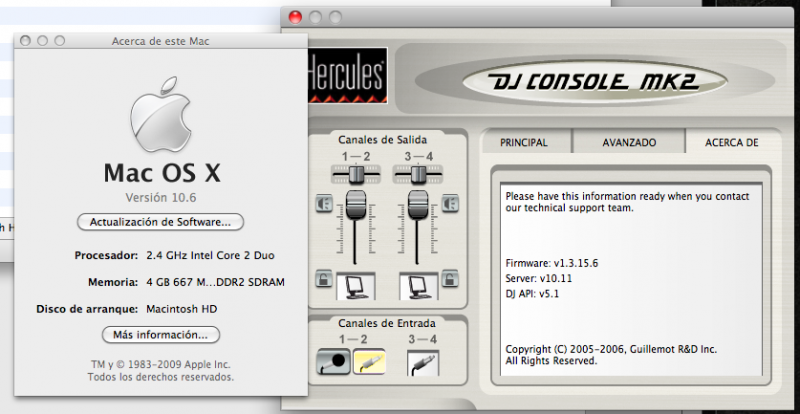
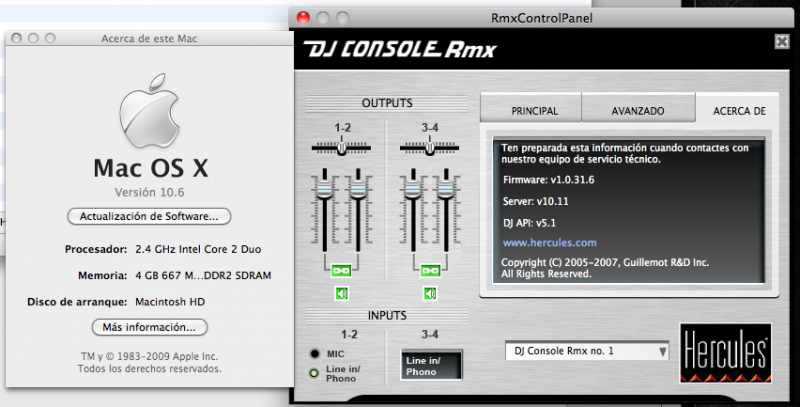
I received yesterday Snow Leopard 10.6 and decide to upgrade from 10.5.
I have read that Hercules RMX it's not working in 10.6, but anyway y decide to upgrade.
After upgrade, I check all it's working fine and start discover the new features in 10.6.
Today I have plugged my RMX and... ALL IT'S WORKING!!
I have tested the Hercules MK2 and works too.
What I have now?
MAC OS X Snow Leopard 10.6
VDJ Pro V6.0.2
Hercules RMX
Hercules MK2
Driver from Hercules V 1.48
Two screenshots to see it's working
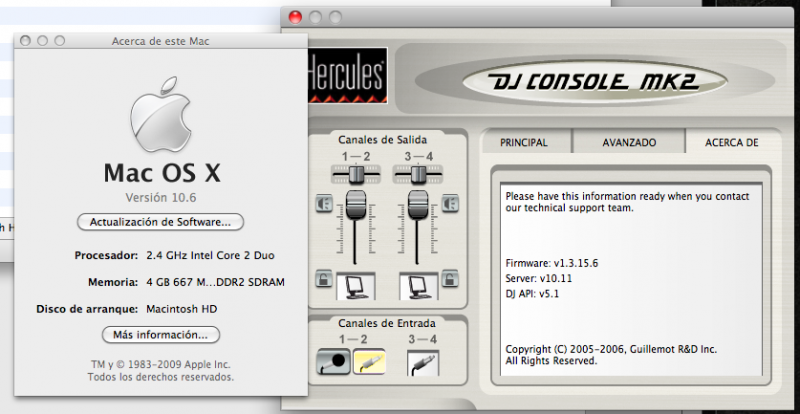
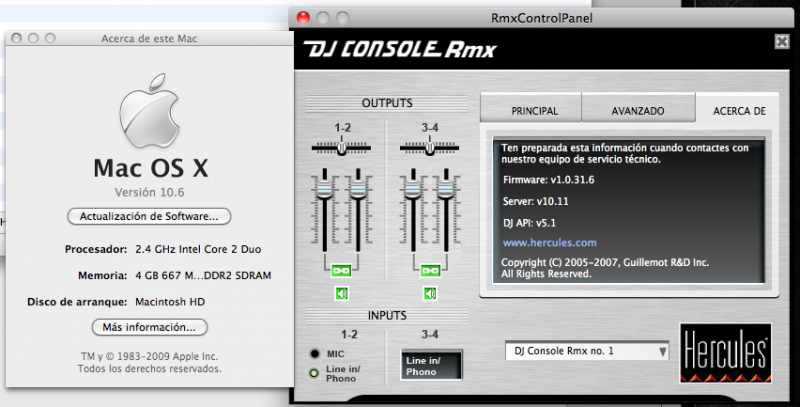
Posted Sat 05 Sep 09 @ 8:44 am
Anyone else get lucky like that? I know i didnt
Posted Sat 05 Sep 09 @ 2:33 pm
Found a way to install the 1.48 drivers on OSX 10.6!
1. Download the driver disk image.
2. Mount the disk image and copy the installer package to your desktop.
3. Control-click on the package and choose Show Package Contents from the pop-up menu.
4. Navigate to Contents » Resources and delete the file InstallationCheck.
5. Now double-click the package and install the drivers normally.
Woot
1. Download the driver disk image.
2. Mount the disk image and copy the installer package to your desktop.
3. Control-click on the package and choose Show Package Contents from the pop-up menu.
4. Navigate to Contents » Resources and delete the file InstallationCheck.
5. Now double-click the package and install the drivers normally.
Woot
Posted Sat 05 Sep 09 @ 2:40 pm
How about timescodes vinyl or cd usage on 10.6?
I still stuck on 10.4.11 and 10.5.8:(
Kind regards;)
I still stuck on 10.4.11 and 10.5.8:(
Kind regards;)
Posted Sat 05 Sep 09 @ 10:25 pm
TCVs Working 100%
Posted Sun 06 Sep 09 @ 7:25 am
Hi,
i'm from germany and my english is very bad!
I hope you can help me, too.
How can I mount the disk image to my desktop?
I've got my Mac just for one week and I dont know it exactly :-(
The German Support from Hercules says me it doesnt work on Snow Leopard yet.
Thanks for your Help!
Greetz from Germany
Andi
i'm from germany and my english is very bad!
I hope you can help me, too.
How can I mount the disk image to my desktop?
I've got my Mac just for one week and I dont know it exactly :-(
The German Support from Hercules says me it doesnt work on Snow Leopard yet.
Thanks for your Help!
Greetz from Germany
Andi
Posted Tue 08 Sep 09 @ 2:55 am
Hi,
I just dragged the 1.48 installation package from the downloads folder onto the desktop and then removed the InstallationCheck file.
After I installed the drivers, I got a message saying it was successful, but despite numerous reboots and reinstalls I can only see the DJ console as a USB soundcard and it's not recognised as a MIDI device, not sure how to proceed now, any ideas?
John
I just dragged the 1.48 installation package from the downloads folder onto the desktop and then removed the InstallationCheck file.
After I installed the drivers, I got a message saying it was successful, but despite numerous reboots and reinstalls I can only see the DJ console as a USB soundcard and it's not recognised as a MIDI device, not sure how to proceed now, any ideas?
John
Posted Tue 08 Sep 09 @ 8:58 am
Hi Xonor,
I've tried this before, i can install driver package 1.48 but unfortunatly, my rmx is not recognised when i launch the rmxcontrolpanel.app.
firmware:NA
Server: N/A
Did you do something else ?
I've restored my macbook pro to leopard 10.5.8 and it's working...
Nothing on my imac with snow leopard 10.6. - I can only install the driver package , but it does'nt work.
How to keep button effect configuration after restart, i've tried all things, no success !!! :-(
Thank you.
I've tried this before, i can install driver package 1.48 but unfortunatly, my rmx is not recognised when i launch the rmxcontrolpanel.app.
firmware:NA
Server: N/A
Did you do something else ?
I've restored my macbook pro to leopard 10.5.8 and it's working...
Nothing on my imac with snow leopard 10.6. - I can only install the driver package , but it does'nt work.
How to keep button effect configuration after restart, i've tried all things, no success !!! :-(
Thank you.
Posted Tue 08 Sep 09 @ 9:02 am
I don't have an option to revert to 10.5, unfortunately. I have a brand new MacBook, and I appear to be up a creek. I installed the drivers the same way johnblaze94 suggested, but they don't actually work - I'm having the same problem johnfoster and DJmelvince are having. Does anyone know what to do about this?
Posted Thu 10 Sep 09 @ 11:42 pm
A new driver package supporting Snow Leopard will be released soon by Hercules.
Posted Fri 11 Sep 09 @ 11:23 am
Yeah, I got that from their website. All it says is "soon" though, and I can't get anything more precise than "before the end of the week" from their support people. I have a gig Friday night. I think I'm gonna have to dual boot my MacBook with a copy of 10.5...
I just don't understand why it is that if you install the driver on a 10.5 system and then upgrade to 10.6, it works fine, but won't install properly in a 10.6 environment.
I just don't understand why it is that if you install the driver on a 10.5 system and then upgrade to 10.6, it works fine, but won't install properly in a 10.6 environment.
Posted Wed 16 Sep 09 @ 8:46 pm
Snow leopard drivers are ready on hercules site.
Work perfect !
Work perfect !
Posted Sat 26 Sep 09 @ 2:07 pm
Just loaded vdj 6.0.2 and new Hercules drivers, on snow leopard. doesn't work. Get the error in sound driver message, but I can see it in audio as a aggregate midi device. I have a ticket..........
Posted Mon 28 Sep 09 @ 10:41 pm
Changed the skin to RMX MAC 1280, worked fine. I upgraded from 5.2 LE to pro 6.0.2 maybe that was the glitch.
Posted Mon 28 Sep 09 @ 11:27 pm
having problems with skins. VDJpro skin buggy. Also loops are off.........
Posted Thu 08 Oct 09 @ 9:21 pm
Hi,
I bought the RMX console with Virtual DJ 5 DJC Edition for PC and MAC.
which used to run perfectly on myMacBook Pro with MAC OS 10.6.4 (Snow Leopard).
A couple of months ago I started to experience an "Error in the sound driver" message
when launching Virtual DJ. Ever since I cannot use de console any more !!
I downloaded the free update from virtualdj.com and installed Virtual DJ 5.2 but still
got the same problem. After prompting the error message Virtual DJ actually runs but
I can only load tracks, whereas any other button on the console does not respond (I cannot
PLAY anything).
any help please ?????
I find shameful if Atomix does not support MAC OS Snow Leopard.
I bought the RMX console with Virtual DJ 5 DJC Edition for PC and MAC.
which used to run perfectly on myMacBook Pro with MAC OS 10.6.4 (Snow Leopard).
A couple of months ago I started to experience an "Error in the sound driver" message
when launching Virtual DJ. Ever since I cannot use de console any more !!
I downloaded the free update from virtualdj.com and installed Virtual DJ 5.2 but still
got the same problem. After prompting the error message Virtual DJ actually runs but
I can only load tracks, whereas any other button on the console does not respond (I cannot
PLAY anything).
any help please ?????
I find shameful if Atomix does not support MAC OS Snow Leopard.
Posted Tue 21 Sep 10 @ 3:00 pm
You need to update them hercules drivers from ts.hercules.com
Posted Tue 21 Sep 10 @ 6:06 pm
Also be sure that the Rmx is not set as the default playback device for OS X ( System Preferences > Sound > Output)
Virtual DJ doesn't seems to like this and will behave exactly like you described.
Virtual DJ doesn't seems to like this and will behave exactly like you described.
Posted Wed 22 Sep 10 @ 6:52 am











