Use STEMS part to improve BPM and Key analysis :
Make an option to analyse, if .vdjstems is already available, only drums part stems :
it will be more accurate analysis thant the whole track (just analysis of drums part)
Same for the keys : (Track without DRUMS -> more accurate analysis)
i've tried with Separate STEMS files (export from .vdjstems in m4a) : sometimes virtual DJ was wrong at BPM and Key(s). But with choosen stems analysis : right Key and right BPM.
It could allow to analyse Variable BPM (like RKB) without error (just with Drums stems parts)
Regards,
Olivier
Make an option to analyse, if .vdjstems is already available, only drums part stems :
it will be more accurate analysis thant the whole track (just analysis of drums part)
Same for the keys : (Track without DRUMS -> more accurate analysis)
i've tried with Separate STEMS files (export from .vdjstems in m4a) : sometimes virtual DJ was wrong at BPM and Key(s). But with choosen stems analysis : right Key and right BPM.
It could allow to analyse Variable BPM (like RKB) without error (just with Drums stems parts)
Regards,
Olivier
Posted Fri 16 Dec 22 @ 2:20 pm
+1
Posted Sun 08 Jan 23 @ 9:49 pm
+1
Posted Mon 09 Jan 23 @ 5:42 am
Sehr gute Idee ++1
Posted Mon 09 Jan 23 @ 3:01 pm
+1
Posted Thu 17 Aug 23 @ 5:55 pm
+1 from me
Posted Thu 17 Aug 23 @ 9:16 pm
+1!
And practice with 80s tracks (popular/disco etc) - they're notoriously bad with vdj bpm detection (straight or variable analysis)
Was a big problem for me when moving from Rekordbox. Rb had picked them up fine (I ended up analysing and copying beat grids over from rekordbox for quite a few). Rekordbox was really easy to fix on the fly too - VDJ need to pull up a separate window and fiddle around zooming in/out with your trackpad mid-set if you want to try fix it. Be great if it just got it right in most cases and no hassle.
Some examples - all original track no remix:
Stargard - Wear It Out
Bobby Byrd - I know you got soul (1988)
Culture Club - Karma Chameleon
Gwen Guthrie - Peanut Butter
Diana ross - upside down
Gwen McCrae - All This Love That I'm Givin' << Really good example!
Even when it does an okay analysis at the start with these, it tends to lose a beat (or half a beat) later in the track.
And practice with 80s tracks (popular/disco etc) - they're notoriously bad with vdj bpm detection (straight or variable analysis)
Was a big problem for me when moving from Rekordbox. Rb had picked them up fine (I ended up analysing and copying beat grids over from rekordbox for quite a few). Rekordbox was really easy to fix on the fly too - VDJ need to pull up a separate window and fiddle around zooming in/out with your trackpad mid-set if you want to try fix it. Be great if it just got it right in most cases and no hassle.
Some examples - all original track no remix:
Stargard - Wear It Out
Bobby Byrd - I know you got soul (1988)
Culture Club - Karma Chameleon
Gwen Guthrie - Peanut Butter
Diana ross - upside down
Gwen McCrae - All This Love That I'm Givin' << Really good example!
Even when it does an okay analysis at the start with these, it tends to lose a beat (or half a beat) later in the track.
Posted Fri 18 Aug 23 @ 10:47 am
Although I agree we can do better in automatically detecting this kind of track, note that there is a fairly simple fix when you need it in a hurry on the fly.
Open the BPM editor, open the menu next to the bpm display, and select Re-Analyze (Multi-BPM)
This pretty much fixed it for the ones I tried from your list.
Open the BPM editor, open the menu next to the bpm display, and select Re-Analyze (Multi-BPM)
This pretty much fixed it for the ones I tried from your list.
Posted Fri 18 Aug 23 @ 11:17 am
Or just create a keyboard shortcut for it and you’re good to go.
Posted Fri 18 Aug 23 @ 12:44 pm
the SOUND INSURGENT wrote :
Or just create a keyboard shortcut for it and you’re good to go.
What would the keyboard shortcut script be out of interest?
Posted Mon 21 Aug 23 @ 11:45 am
reanalyze 'multi'
Posted Mon 21 Aug 23 @ 11:48 am
Even with Multi-BPM Analysis, the Sampler Instruments often fails to sync on older recordings
Posted Wed 23 Aug 23 @ 7:44 pm
I believe the Multi option is more for use on tracks that switch BPM suddenly from one tempo to another, rather than drifting gradually up and down.
Why is this still an issue for VDJ in 2023?
I've heard that Algoriddim's software is much better with drifting BPMs. Also Ableton have been working hard on their autowarping recently.
Why is this still an issue for VDJ in 2023?
I've heard that Algoriddim's software is much better with drifting BPMs. Also Ableton have been working hard on their autowarping recently.
Posted Wed 23 Aug 23 @ 7:56 pm
Yeah I noticed on a disco song last night the grid went wildly off after a few seconds.
Posted Wed 23 Aug 23 @ 8:08 pm
Here's an example.

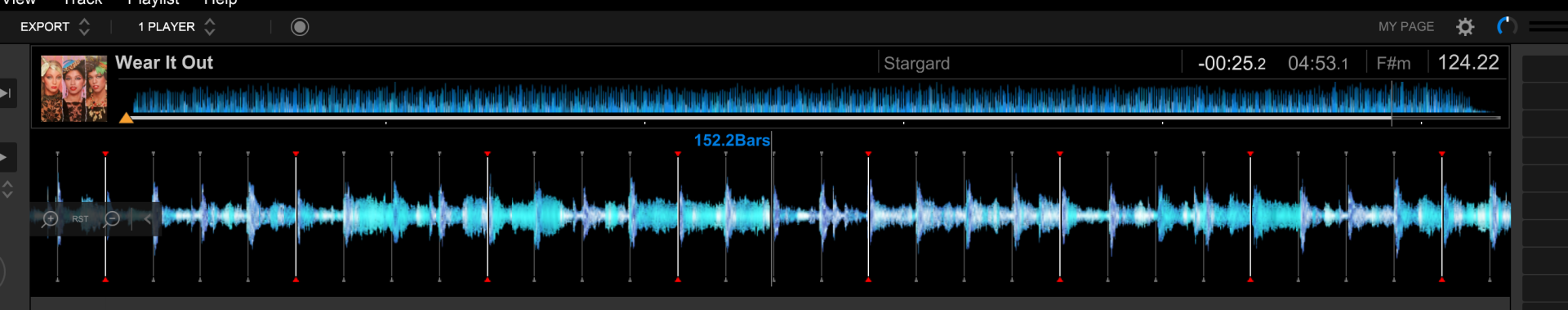
This is analysis with variable/multi bpm. I've run it with experimental analysis and it doesn't seem to fix it, so have left it switched off for now.
Even if they update the (ML?) algorithm a little better without using stems/reinventing the wheel it'd be a huge improvement.
Rekordbox gets it perfectly first time (dynamic bpm set to on).
The other great thing about it, was that you could edit beatgrid on the fly - no need to open a window & zoom in/out with a trackpad mid set - it's just not a viable option during a gig.
You could also lock a track to prevent accidental reanalysis after tweaking to your liking.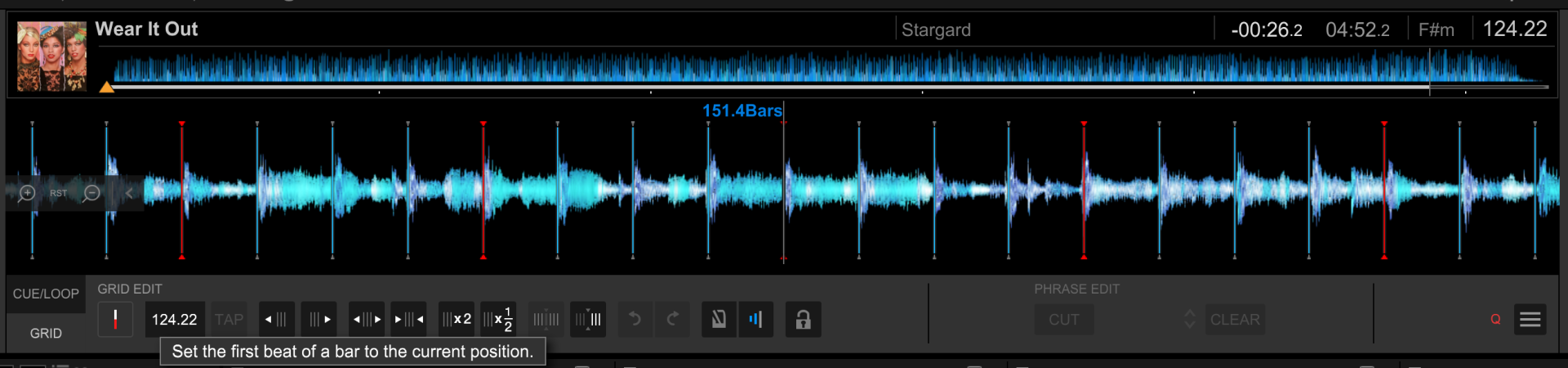
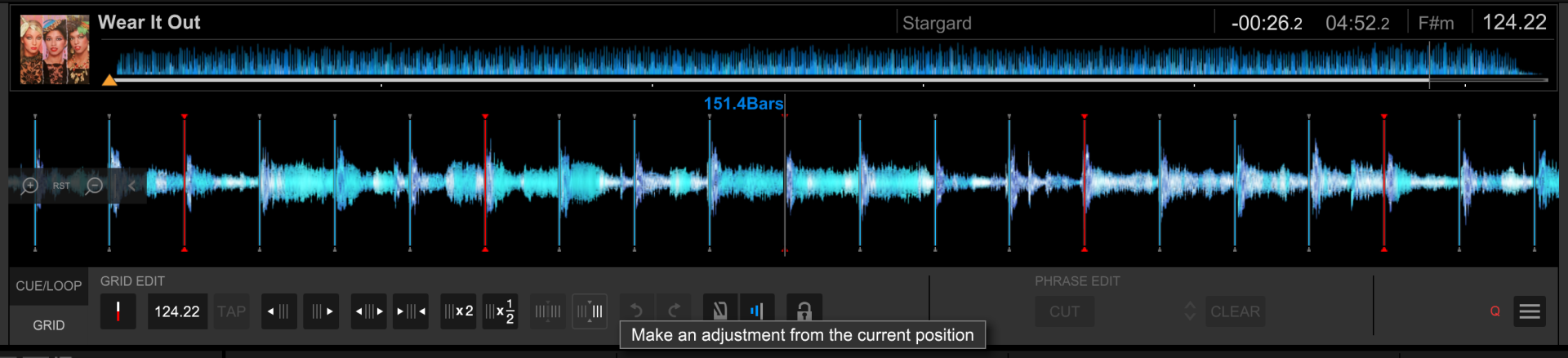
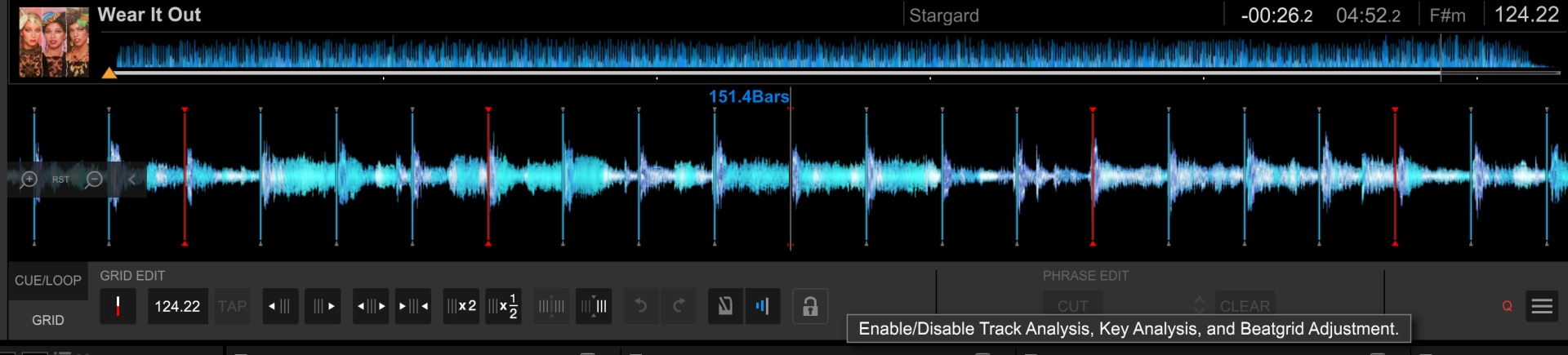
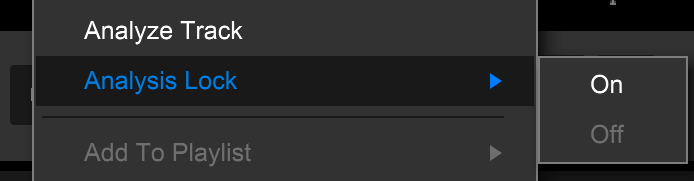
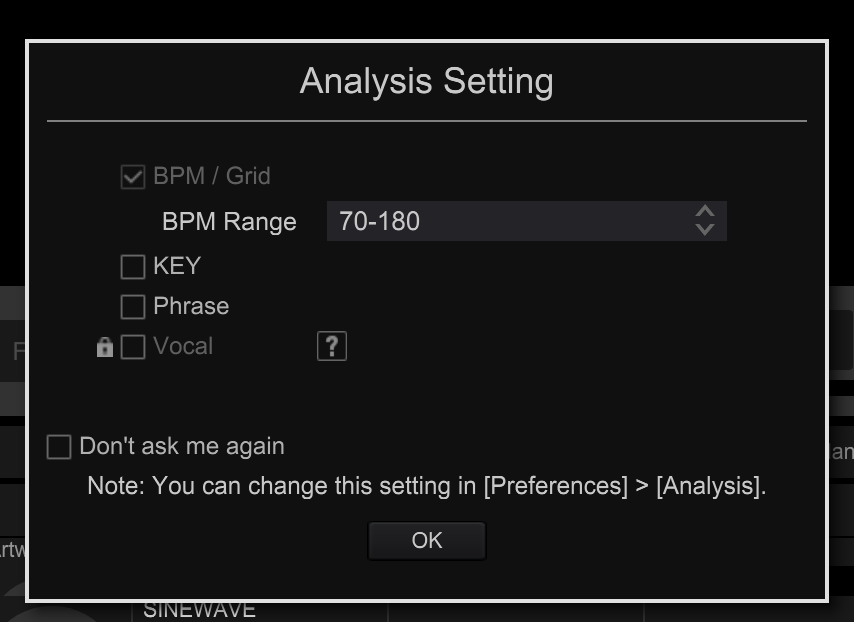

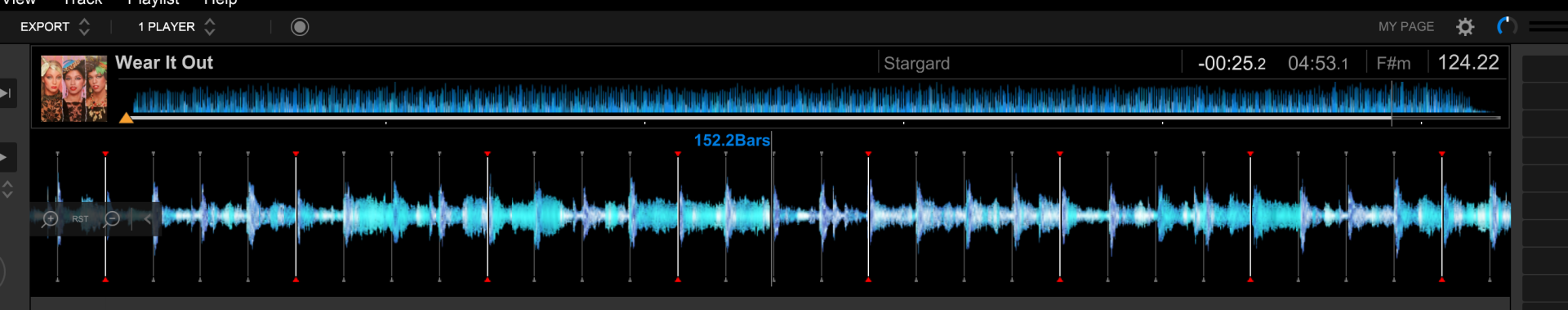
This is analysis with variable/multi bpm. I've run it with experimental analysis and it doesn't seem to fix it, so have left it switched off for now.
Even if they update the (ML?) algorithm a little better without using stems/reinventing the wheel it'd be a huge improvement.
Rekordbox gets it perfectly first time (dynamic bpm set to on).
The other great thing about it, was that you could edit beatgrid on the fly - no need to open a window & zoom in/out with a trackpad mid set - it's just not a viable option during a gig.
You could also lock a track to prevent accidental reanalysis after tweaking to your liking.
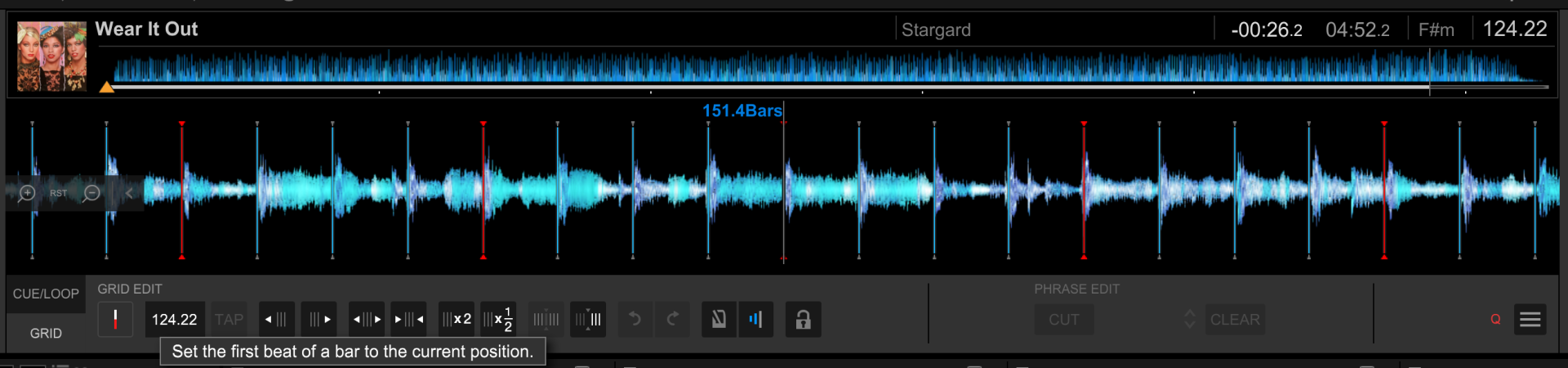
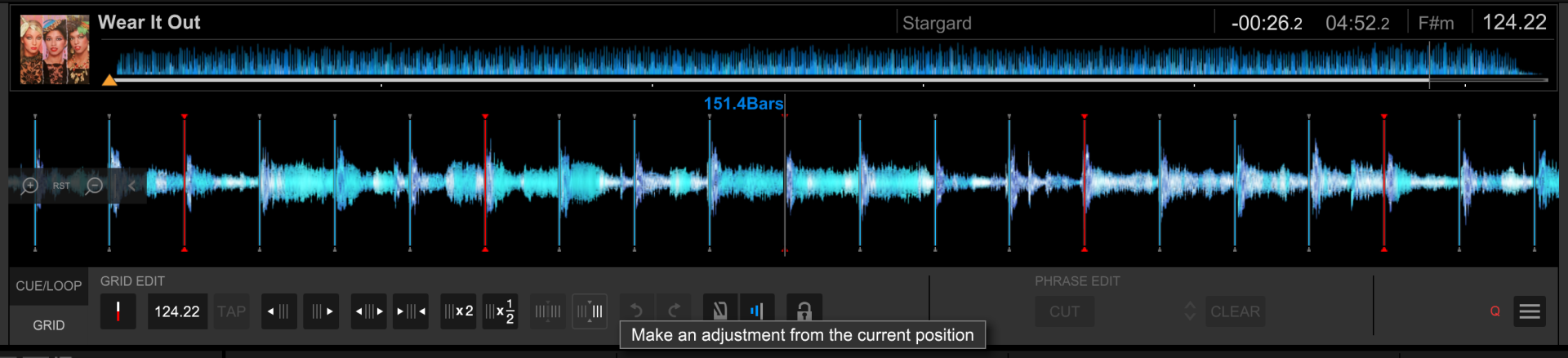
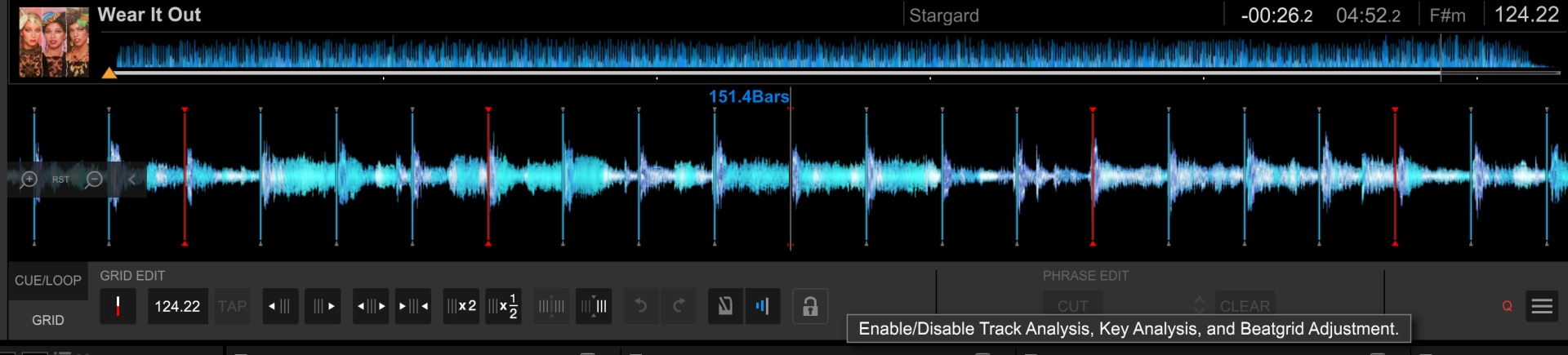
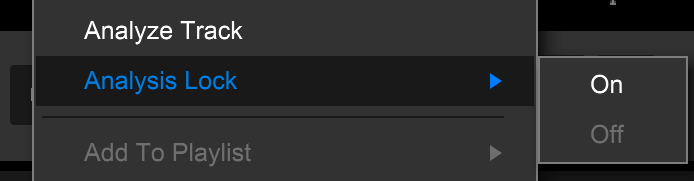
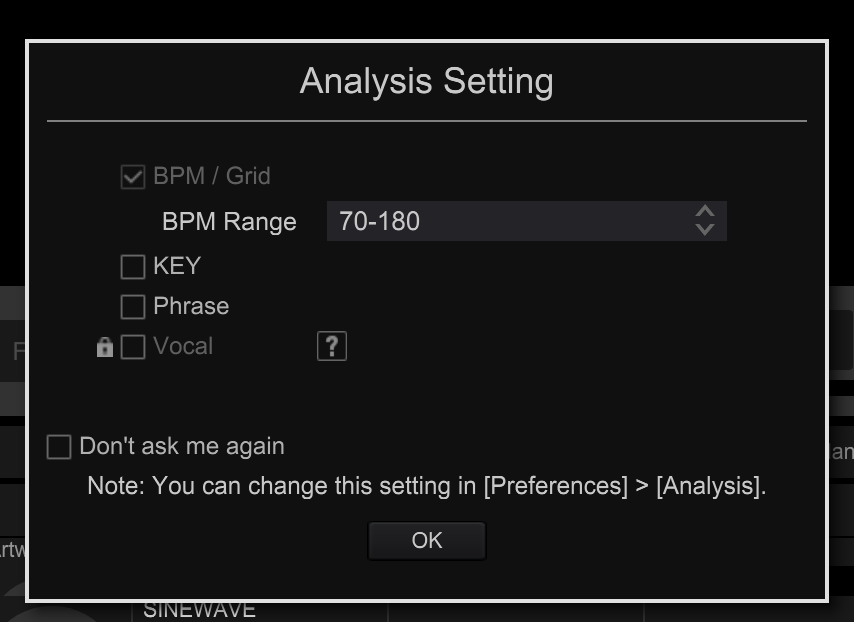
Posted Sun 03 Sep 23 @ 4:22 am
ADAM wrote :
Rekordbox gets it perfectly first time (dynamic bpm set to on).
+1 for dynamic Bpm handling á la Rekordbox.
ADAM wrote :
The other great thing about it, was that you could edit beatgrid on the fly - no need to open a window & zoom in/out with a trackpad mid set - it's just not a viable option during a gig.
+1 for this as well. It’s one thing I miss from Serato, where beat grid editing is done directly in the main waveform widget. You hit ALT-SPACE to enter beat grid editing .Then you can adjust using the arrow keys, add a marker by hitting the ‘x’ key — all “live” in the waveform. You hit ENTER to accept your changes and exit beat grid editing, or ESC to discard changes.
Posted Sun 03 Sep 23 @ 6:29 am

















