All the latest VDJ 2023 builds (b7333 - b7360) have massive audio dropouts on Mainout and Headphones while Realtime STEMS 2.0 is in progress.
My Desktop Computer is an AMD Ryzen 5700G, 32GB Ram, Asrock B550M Pro4, Nvidia RTX 3060, Windows 11 Pro Build 10.0.22621, all drives are SSD. The System is fresh installed with all drivers up to date.
The Realtime STEMS 2.0 are build in less than 10s for a 3 minute song on this Computer.
The 3D utilisation is not higher than 40-50% on the RTX 3060. RAM utilisation is about 3 to 5 GB of 12GB.
The STEMS 2.0 issue exists with this USB Audio Interfaces: Motu M4, Zoom U-22, Zoom U-24
With STEMS V1 these Interfaces work flawlessy with 2ms (128 samples) latency on the ASIO driver.
When no specific drivers are installed, these devices have no dropouts with Windows WASAPI driver. But when specific drivers are installed WASAPI has also this dropouts.
I tested also a behringer UMC 204HD and Reloop Ready Controller on this Computer. On this Audio Interfaces STEMS 2.0 is working with no issues. Tested with latest drivers in ASIO and WASAPI mode.
The Zoom U-22, U-24 and the Motu M4 are working on my Laptop (AMD Ryzen 3550H 32GB, GTX 1650, WIN 11 pro) without this dropouts. The U-22 and U-24 work also on my Macbook Air M1 8GB without dropouts. The Motu is not tested on the Macbook.
I use my Desktop Computer also for audio recording and Video editing and streaming. The soundquality of the Motu M4 and the Zoom audio interfaces are ways better as the other. So I'm very frustrated about this issue.
My Desktop Computer is an AMD Ryzen 5700G, 32GB Ram, Asrock B550M Pro4, Nvidia RTX 3060, Windows 11 Pro Build 10.0.22621, all drives are SSD. The System is fresh installed with all drivers up to date.
The Realtime STEMS 2.0 are build in less than 10s for a 3 minute song on this Computer.
The 3D utilisation is not higher than 40-50% on the RTX 3060. RAM utilisation is about 3 to 5 GB of 12GB.
The STEMS 2.0 issue exists with this USB Audio Interfaces: Motu M4, Zoom U-22, Zoom U-24
With STEMS V1 these Interfaces work flawlessy with 2ms (128 samples) latency on the ASIO driver.
When no specific drivers are installed, these devices have no dropouts with Windows WASAPI driver. But when specific drivers are installed WASAPI has also this dropouts.
I tested also a behringer UMC 204HD and Reloop Ready Controller on this Computer. On this Audio Interfaces STEMS 2.0 is working with no issues. Tested with latest drivers in ASIO and WASAPI mode.
The Zoom U-22, U-24 and the Motu M4 are working on my Laptop (AMD Ryzen 3550H 32GB, GTX 1650, WIN 11 pro) without this dropouts. The U-22 and U-24 work also on my Macbook Air M1 8GB without dropouts. The Motu is not tested on the Macbook.
I use my Desktop Computer also for audio recording and Video editing and streaming. The soundquality of the Motu M4 and the Zoom audio interfaces are ways better as the other. So I'm very frustrated about this issue.
Posted Wed 07 Dec 22 @ 10:12 pm
No dropouts here on my Intel laptop.
Posted Wed 07 Dec 22 @ 10:18 pm
I have windows 11 home desktop intel i7 rtx 3060 No drop outs with native instruments audio 6 or my controllers
Posted Thu 08 Dec 22 @ 12:32 am
Just for testing, could you click on "background services" in the below window. Do you see a difference with it?
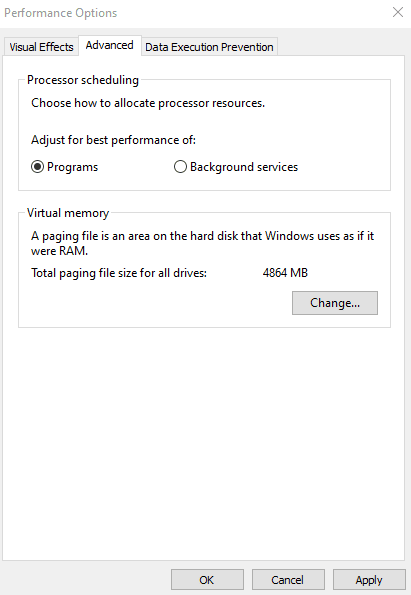
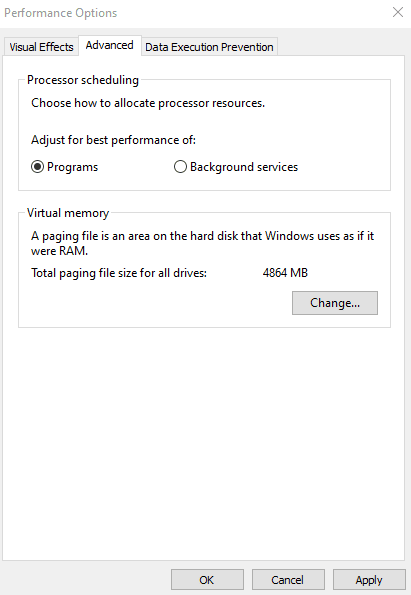
Posted Thu 08 Dec 22 @ 2:27 pm
It is a specific Problem with a combo of CPU, GPU and some Audio Devices.
I'm testing since weeks the performance of the new VDJ Versions on 3 Desktop Computers and 3 Laptops with several audio interfaces and dj controllers.
Only on my fastest Computer the problem with my prefered audio devices persists with STEMS 2.0. It is not a performance problem. So I want to know why?
I'm testing since weeks the performance of the new VDJ Versions on 3 Desktop Computers and 3 Laptops with several audio interfaces and dj controllers.
Only on my fastest Computer the problem with my prefered audio devices persists with STEMS 2.0. It is not a performance problem. So I want to know why?
Posted Fri 09 Dec 22 @ 11:27 pm
Did you try what DJCEL asked?
Posted Sat 10 Dec 22 @ 9:08 am
Another question: is it a USB 2.0 or USB 3.0 port?
Posted Sat 10 Dec 22 @ 1:23 pm
Can you describe or better still video record the drop outs you are taking about?
Posted Sat 10 Dec 22 @ 2:32 pm









