Just trying out the new 2021 version...I notice in most layouts there's no key lock/unlock option?!
not even in the old 2 deck default one :S
not even in the old 2 deck default one :S
Posted Sat 02 Jan 21 @ 1:36 pm
keylock button not been there in decade or so... :-)
As you say its not there in "old" layout either ...
Instead its master tempo in settings, and can be turned on/off at deck (Pro/performance layout) clicking the "MT" at deck. (master tempo).
If you still want to use keylock, you can map this to a custom button or keyboard key, but master tempo is really much more useful
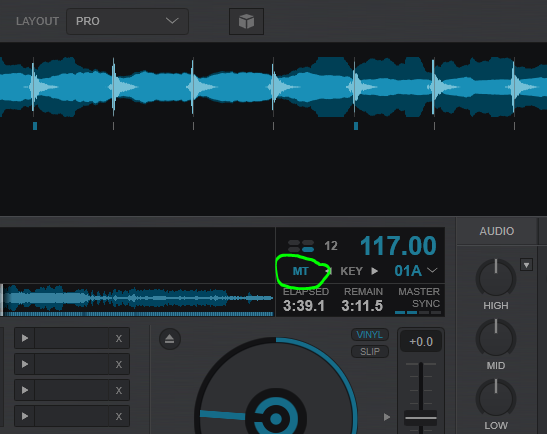
As you say its not there in "old" layout either ...
Instead its master tempo in settings, and can be turned on/off at deck (Pro/performance layout) clicking the "MT" at deck. (master tempo).
If you still want to use keylock, you can map this to a custom button or keyboard key, but master tempo is really much more useful
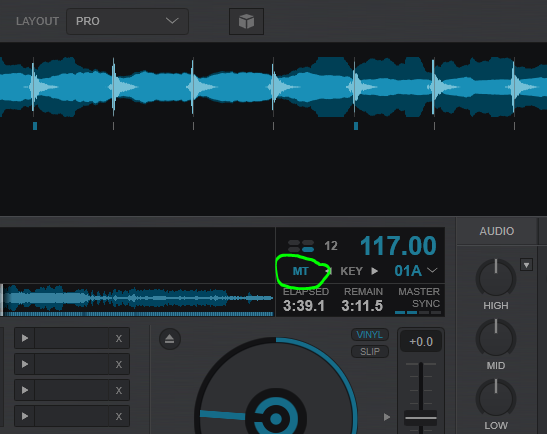
Posted Sat 02 Jan 21 @ 1:41 pm
Ya thanks I found it but the previous one I'm used to also gives the option to lock the key at whatever pitch you want... This on the other hand only recalls it's original key. Any idea what I can do? Like if I want the key of a 120bpm song when it's at 110, BUT keep it at 120.
Posted Sat 02 Jan 21 @ 1:55 pm
just map a keyboard key or custom button in skin with the action key_lock
https://www.virtualdj.com/manuals/virtualdj/interface/decks/decksadvanced/custombuttons.html
https://www.virtualdj.com/manuals/virtualdj/interface/decks/decksadvanced/custombuttons.html
Posted Sat 02 Jan 21 @ 2:52 pm
Hey @Rune
how are you? hope you're doing well... So I thought I'd reach out see if you can help me with this a bit more. I did what you asked and it works but only for specific case-use: which is when I change the bpm slider and then click on the custom button (the keyboard mapping is not responding for some reason). However, if I click on the key and I get the drop down menu of higher andlower key ranges, and then choose one from there, and then press the key-lock button, it doesn't work but rather takes it back to the original key.
I would really appreciate the help cause it's pissing me off and I used to use that feature a lot to fine-tune the key in order to harmonize while mixing
how are you? hope you're doing well... So I thought I'd reach out see if you can help me with this a bit more. I did what you asked and it works but only for specific case-use: which is when I change the bpm slider and then click on the custom button (the keyboard mapping is not responding for some reason). However, if I click on the key and I get the drop down menu of higher andlower key ranges, and then choose one from there, and then press the key-lock button, it doesn't work but rather takes it back to the original key.
I would really appreciate the help cause it's pissing me off and I used to use that feature a lot to fine-tune the key in order to harmonize while mixing
Posted Tue 13 Apr 21 @ 1:07 pm
Not sure I understood.. .
If I use key_lock to lock the key (at a different key than original key of the song), and then use the drop down to change key (lets say +2), it doesnt change to the original key of the song, but +2 from the keylock position (I think...)
Is that not what you wanted? or what are you trying to achieve?
If I use key_lock to lock the key (at a different key than original key of the song), and then use the drop down to change key (lets say +2), it doesnt change to the original key of the song, but +2 from the keylock position (I think...)
Is that not what you wanted? or what are you trying to achieve?
Posted Tue 13 Apr 21 @ 1:33 pm
key_move +1 / -1? Or set_key "a#m"?
Clicking on those four little horizontal bars, just underneath the MASTER SYNC text, also toggle auto-match BPM, auto-match key, auto-sync and auto-pitch lock respectively.
Clicking on those four little horizontal bars, just underneath the MASTER SYNC text, also toggle auto-match BPM, auto-match key, auto-sync and auto-pitch lock respectively.
Posted Tue 13 Apr 21 @ 5:14 pm
Actualy guys I figured it out sorry to bother you... I had to have key_lock pressed before manually changing the key from the key drop down menu...
tbh it wasn't like that in previous versions... anyway glad it worked thanks :)
tbh it wasn't like that in previous versions... anyway glad it worked thanks :)
Posted Tue 13 Apr 21 @ 5:48 pm






