hercules dj control starlight led's vdj 2021
in vdj 8 i had a button/pad selection 'star light' which enabled the rgb led lights on the controller to do various things. i cant see that in vdj 2021. btw 2021 is the best yet!
in vdj 8 i had a button/pad selection 'star light' which enabled the rgb led lights on the controller to do various things. i cant see that in vdj 2021. btw 2021 is the best yet!
Posted Sat 22 Aug 20 @ 3:49 pm
Its moved to settings (options) in the software itself, instead of using pads (for all such controllers having options earlier on pads).
In VirtualDJ settings/options just search hercules or starlight and you should find it there ;-)
In VirtualDJ settings/options just search hercules or starlight and you should find it there ;-)
Posted Sat 22 Aug 20 @ 4:01 pm
Rune (dj-in-norway) wrote :
Its moved to settings (options) in the software itself, instead of using pads (for all such controllers having options earlier on pads).
In VirtualDJ settings/options just search hercules or starlight and you should find it there ;-)
In VirtualDJ settings/options just search hercules or starlight and you should find it there ;-)
can't see that at all. i'm in the main options and tweaks page. nothing appears when i search for hercules or starlight
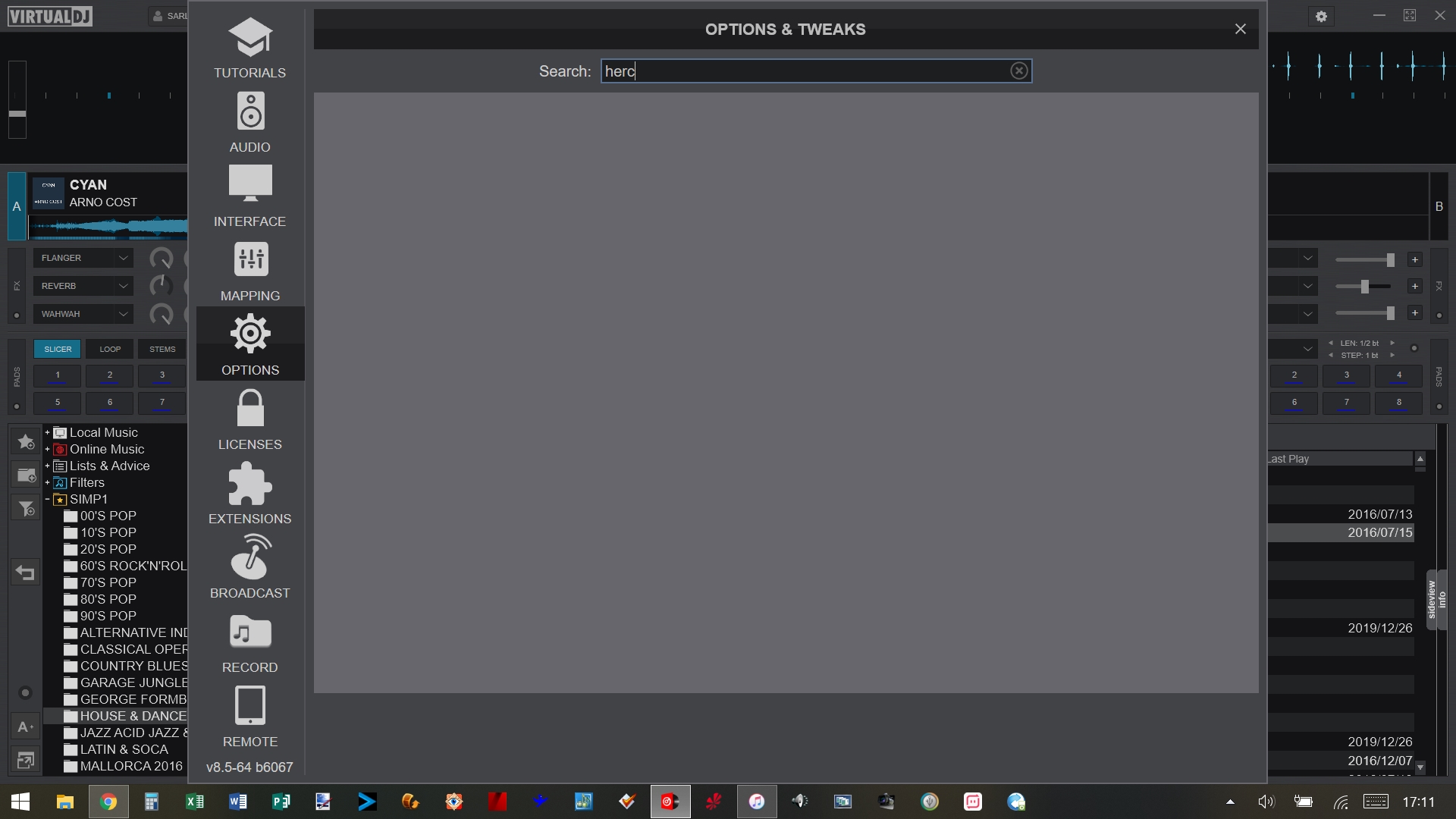
Posted Sat 22 Aug 20 @ 4:11 pm
Odd, should be there if they are no longer on pads. You looked in the pads drop down list?
We'll check as soon as we can our end also ;-)
We'll check as soon as we can our end also ;-)
Posted Sat 22 Aug 20 @ 4:16 pm
Rune (dj-in-norway) wrote :
Odd, should be there if they are no longer on pads. You looked in the pads drop down list?
We'll check as soon as we can our end also ;-)
We'll check as soon as we can our end also ;-)
not in the pads. used to be 'star light' pad with option pads. on 2021 the last entry is 'star fx'

Posted Sun 23 Aug 20 @ 12:21 pm
The light modes are now moved to VDJ Settings.
Try to search for Light instead of hercu..
But even without searching, if you select the OPTIONS tab , you should get a CONTROLLER sub category, and selecting that, you should get the lightsmode setting at the top
Try to search for Light instead of hercu..
But even without searching, if you select the OPTIONS tab , you should get a CONTROLLER sub category, and selecting that, you should get the lightsmode setting at the top
Posted Sun 23 Aug 20 @ 2:56 pm
many thanks. i had tried that setting before (selecting 'off') but the led status remained the same. this time i restarted the software with the controller connected and now it works fine and led's are turned off. it seems it's not an instant change but changes upon reload of software with controller connected.
thanks for your help. much appreciated
thanks for your help. much appreciated
Posted Tue 25 Aug 20 @ 11:22 am







