I recently bought a Numark Mixtrack Platinum FX 4 Channel Controller. my Issue is if im on Deck 3 and load track from controller in always loads in Deck1(same for Deck 2 and deck 4 it will load to deck 2). is this a mapping issue and if so where would i look? Thanks in advance
Posted Mon 10 Aug 20 @ 5:57 pm
I've had some issues a while back similar to this that were fixed when i toggle to a 4-deck skin. Skins shouldn't matter for this behaviour, but just try it out.
Posted Tue 11 Aug 20 @ 8:42 am
@Techmaster1 what skin are you using?
Some skins are designed to be two deck skins, and have a statement in the code that "tells" VDJ it's a two deck skin.
Others only display two decks, but the left deck will toggle between 1 & 3, the right will toggle between 2 & 4. Usually they display a number or letter to indicate this.
Some skins are designed to be two deck skins, and have a statement in the code that "tells" VDJ it's a two deck skin.
Others only display two decks, but the left deck will toggle between 1 & 3, the right will toggle between 2 & 4. Usually they display a number or letter to indicate this.
Posted Tue 11 Aug 20 @ 9:20 am
i have tried several skins from VDJ Defaults to the one im currently using doesnt seem to matter.
my girlfriend has the same controller with the same issue so im assuming its a mapping issue. But i dont know where id look
my girlfriend has the same controller with the same issue so im assuming its a mapping issue. But i dont know where id look
Posted Tue 11 Aug 20 @ 3:01 pm
suggestion, take your GF's mapping/settings [...imagine if... mute, pause, clone, get_food XD not sexist #myMissusWouldDoTheSame XD ] and put them on your machine, quickest fault finding test I can think of.
Posted Tue 11 Aug 20 @ 3:49 pm
"my girlfriend has the same controller with the same issue"
Posted Tue 11 Aug 20 @ 4:28 pm
skim reading, my mistake
back to my initial thought, a def file error [deck=1 instead of deck=left], since it's new, but I can't check def files.
fault finding 101, reset settings & use default mapping
back to my initial thought, a def file error [deck=1 instead of deck=left], since it's new, but I can't check def files.
fault finding 101, reset settings & use default mapping
Posted Tue 11 Aug 20 @ 4:54 pm
Techmaster1 wrote :
... if im on Deck 3 ...
How can you tell you are on Deck 3 ? Does the Jog display of the controller shows DECK 3 ?
Try :
- Make sure your Platinum FX is on latest firmware 1.10 https://www.numark.com/product/mixtrack-platinum-fx
- Use the latest Early Access * Build and the factory default mapping
* to get the Early Access Build, enable the setting EarlyAccessUpdates from VirtualDJ Settings->OPTIONS tab and restart VDJ.
Posted Tue 11 Aug 20 @ 5:10 pm
"How can you tell you are on Deck 3 ? Does the Jog display of the controller shows DECK 3 ?"
Yes , But 4 deck Skins when you switch on controller "highlights " which deck your on.
but ill try your other suggestion and let you know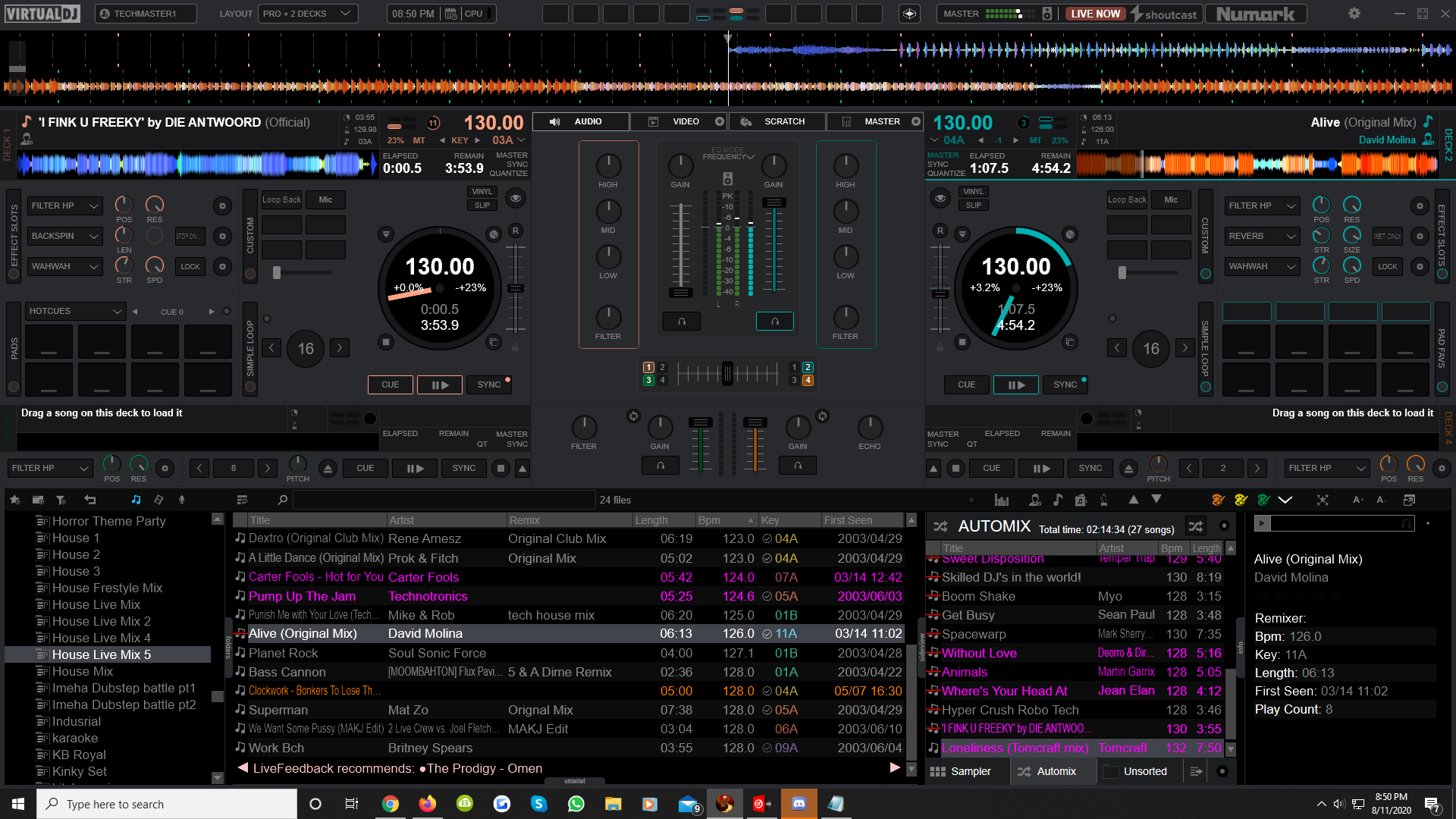
Update None of those suggestions worked im waiting on a reply from Numark messaged them 3 days ago ,nothing as of yet
Yes , But 4 deck Skins when you switch on controller "highlights " which deck your on.
but ill try your other suggestion and let you know
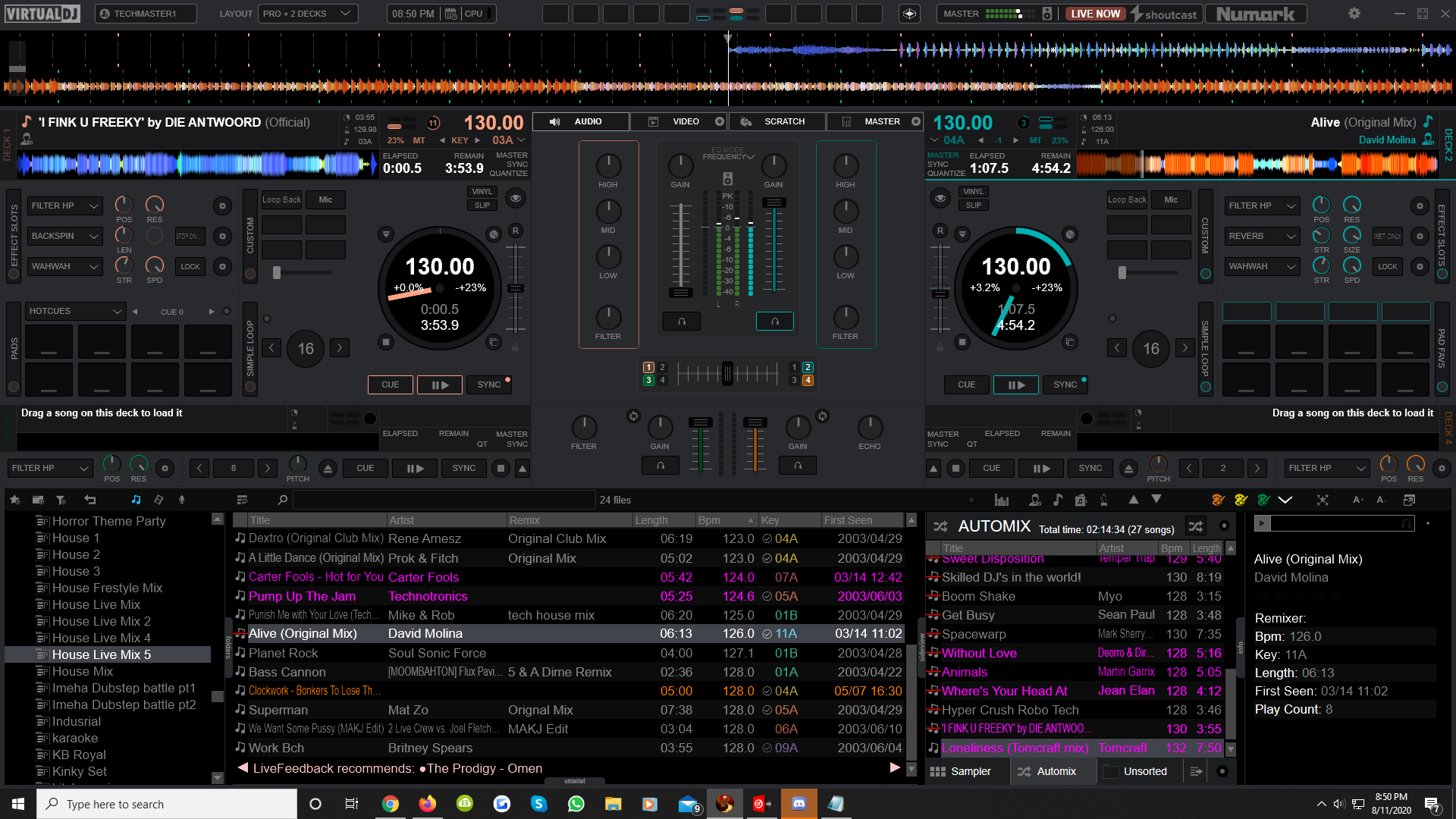
Update None of those suggestions worked im waiting on a reply from Numark messaged them 3 days ago ,nothing as of yet
Posted Thu 13 Aug 20 @ 1:06 pm
Can you try with the Default 4 Decks skin ?
When using the Deck Select buttons on the Numark, you should be able to see which Deck is set as Left or Right and the Load buttons should load to the correct Left/Right Deck.
When using the Deck Select buttons on the Numark, you should be able to see which Deck is set as Left or Right and the Load buttons should load to the correct Left/Right Deck.
Posted Thu 13 Aug 20 @ 3:30 pm
I recently got the Numark Mixtrack Platinum FX and have the same problem, I know a few things about mapping but definitely there is something wrong with the mapper, according to the controller you should be using Shift + Scratch to select Deck 3, but if you press Scratch without Shift it switches to Deck 3 but I can not load a song on that deck, and to put the deck on vinyl mode you need to press Shift + Scratch so they are inverted. On the mapper Scratch has the Vinyl mode option and Shift + Scratch there is not function, waiting to see if mapper get fix or something.
Posted Thu 13 Aug 20 @ 8:27 pm
Enano2607 wrote :
I recently got the Numark Mixtrack Platinum FX and have the same problem, I know a few things about mapping but definitely there is something wrong with the mapper, according to the controller you should be using Shift + Scratch to select Deck 3, but if you press Scratch without Shift it switches to Deck 3 but I can not load a song on that deck, and to put the deck on vinyl mode you need to press Shift + Scratch so they are inverted. On the mapper Scratch has the Vinyl mode option and Shift + Scratch there is not function, waiting to see if mapper get fix or something.
Its my understanding that Shift + Scratch is only to switch between Vinyl and what i call "Nudge Mode" simply pressing Scratch switches between Deck 1and 3 the issue still remains when deck 3 is active and you load track from controller it will only load to Deck 1 (active or not). so i agree it defiantly a Mapping issue.
@djdad ive tried the same with default 4 deck skin same issue
Posted Fri 14 Aug 20 @ 1:19 am
OK, bug found and fixed.
We have pushed a "silent" fix in both latest Public and Early Access Builds.
All you have to do is open VirtualDJ, let it run for a few seconds, then restart.
Thanks for reporting
We have pushed a "silent" fix in both latest Public and Early Access Builds.
All you have to do is open VirtualDJ, let it run for a few seconds, then restart.
Thanks for reporting
Posted Fri 14 Aug 20 @ 11:22 am
Excellent it works perfect now thank you djdad
Posted Mon 17 Aug 20 @ 2:30 pm
Techmaster1 wrote :
"How can you tell you are on Deck 3 ? Does the Jog display of the controller shows DECK 3 ?"
Yes , But 4 deck Skins when you switch on controller "highlights " which deck your on.
but ill try your other suggestion and let you know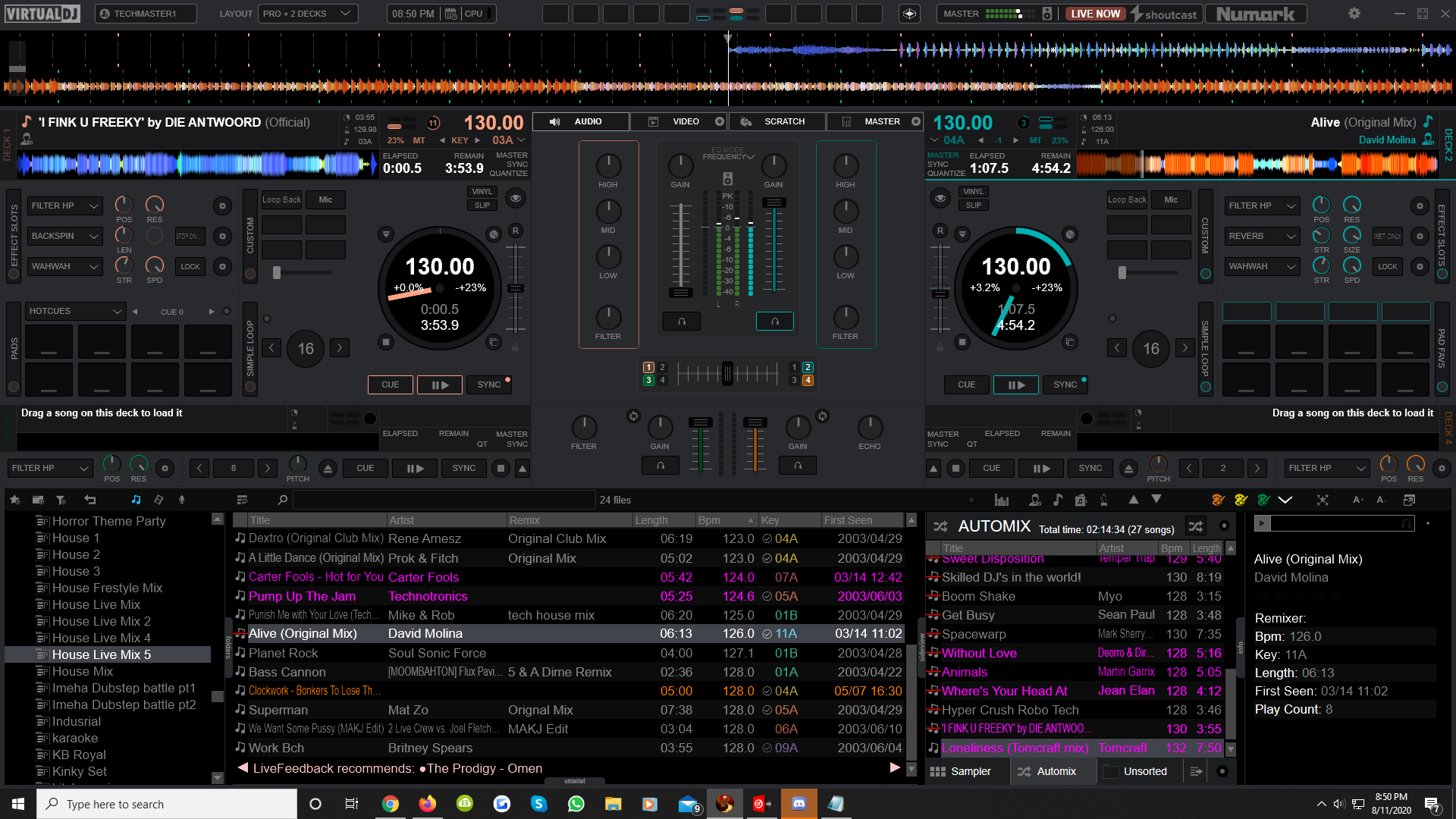
Update None of those suggestions worked im waiting on a reply from Numark messaged them 3 days ago ,nothing as of yet
Yes , But 4 deck Skins when you switch on controller "highlights " which deck your on.
but ill try your other suggestion and let you know
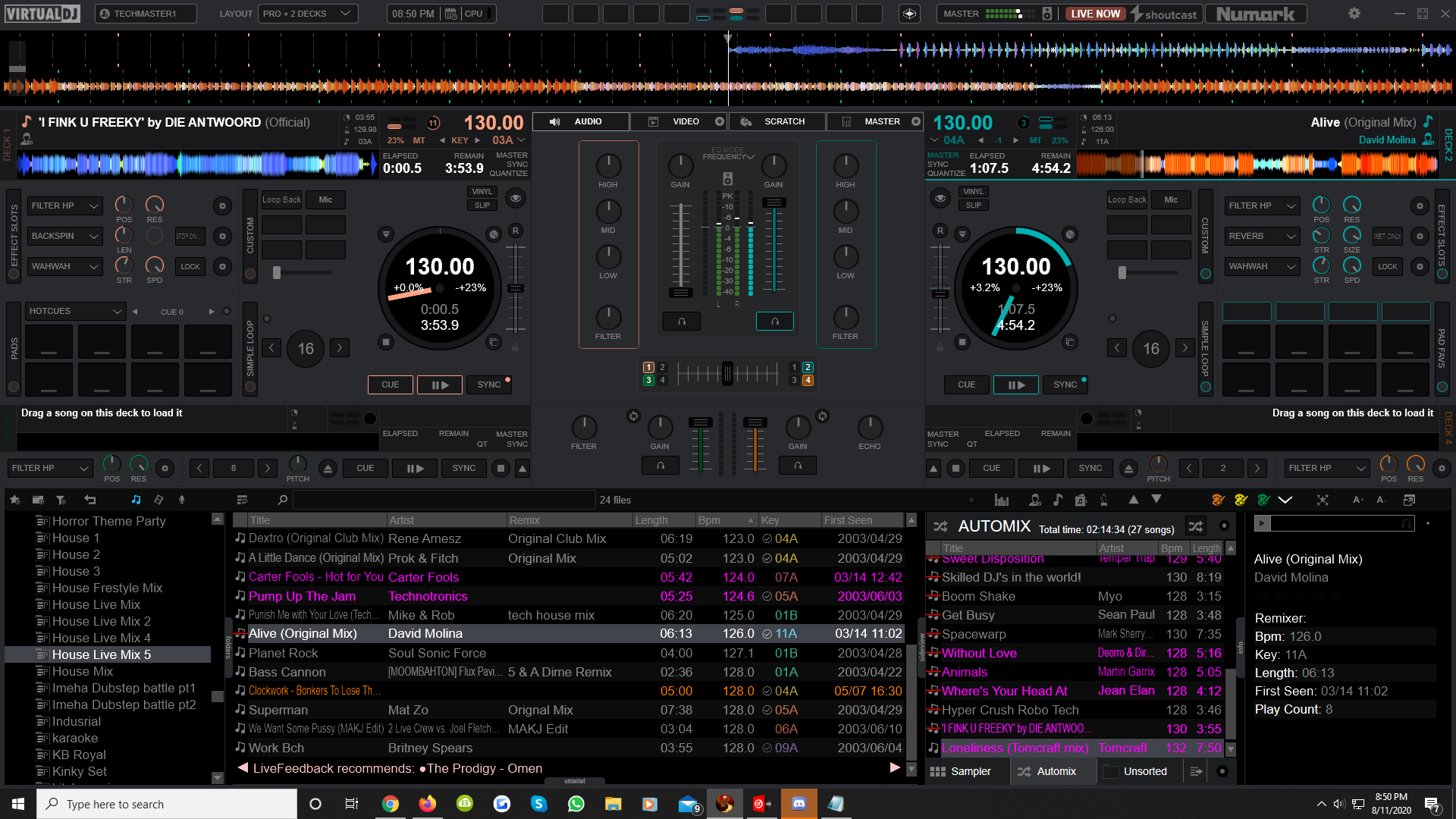
Update None of those suggestions worked im waiting on a reply from Numark messaged them 3 days ago ,nothing as of yet
What skin are you using? ... or how did you put the Numark logo on it?
Posted Fri 30 Oct 20 @ 5:08 am
That looks like Project X by djtouchdan.
Posted Fri 30 Oct 20 @ 9:00 am









