Hi all. I've been using the DJ DAD 4 deck skin for a while now before updating to the 2020 version. One question, is there a sampler volume knob / slider somewhere in the new version skin that I'm missing? I'm hitting my samples but can't hear them and can't seem to find the master sample volume control that was in the DJ DAD skin under the master section. Any help would be appreciated, thanks!
Posted Wed 16 Oct 19 @ 9:56 pm
Hi ,
There is not , you can create as slider it on custom buttons ,
Master_sampler_ volume
Good luck
GK
There is not , you can create as slider it on custom buttons ,
Master_sampler_ volume
Good luck
GK
Posted Wed 16 Oct 19 @ 10:13 pm
Ok great thanks for the tip! I'll play around with some of the customs and post back
Posted Wed 16 Oct 19 @ 10:22 pm
OK I got it thanks for the help. As you said I set the custom slider to sampler_volume_slider under the settings. I already had the layout set to PRO which seems were the custom sliders reside.
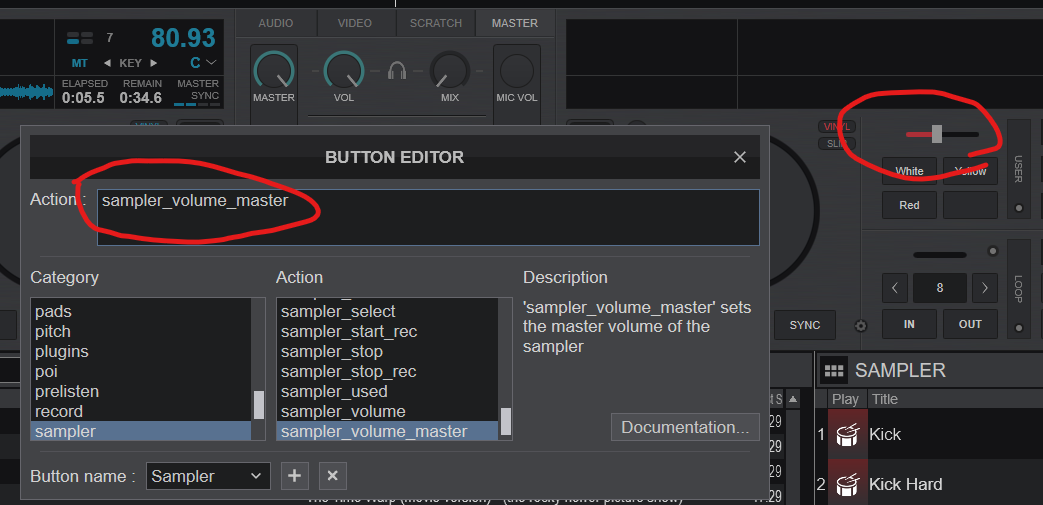
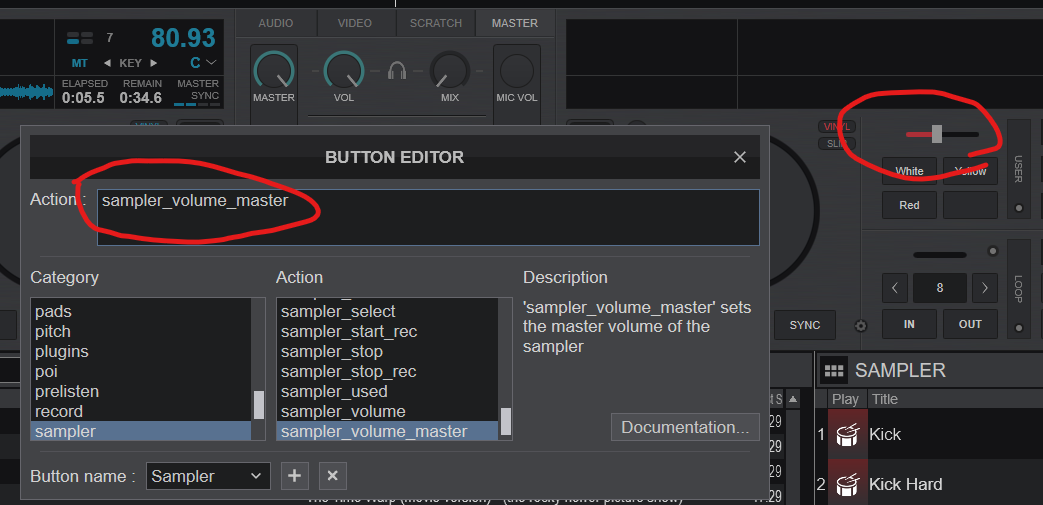
Posted Wed 16 Oct 19 @ 10:34 pm
GKAudiO DJ wrote :
Hi ,
There is not , you can create as slider it on custom buttons ,
, correction > sampler_volume_master
Good luck
GK
There is not , you can create as slider it on custom buttons ,
, correction > sampler_volume_master
Good luck
GK
Posted Thu 17 Oct 19 @ 12:37 am







