Hi all, I have numerous filter folders set up for various filters but they keep showing files that are located in the main VDJ folder in my documents. one example of a filter is:
year = "" and file type is not "vdjsample" and file type is not "m3u" and filepath is not "documents"
I have changed the "documents" part to show the full path and various other options but no matter what I put in there it doesn't work and the files still show.
I am not sure if it is relevant or not but I do use a external drive for all my music files (I drive) although when I check the 'open in explorer' option it takes me to the main c drive
Am I missing something obvious on the code I'm using? I really want to get this sorted so I can tidy up my files ready for gigs this year.
Thanks for any advice or solutions offered.
Paul
PS I have recursed the whole of the external drive if that makes a difference !
year = "" and file type is not "vdjsample" and file type is not "m3u" and filepath is not "documents"
I have changed the "documents" part to show the full path and various other options but no matter what I put in there it doesn't work and the files still show.
I am not sure if it is relevant or not but I do use a external drive for all my music files (I drive) although when I check the 'open in explorer' option it takes me to the main c drive
Am I missing something obvious on the code I'm using? I really want to get this sorted so I can tidy up my files ready for gigs this year.
Thanks for any advice or solutions offered.
Paul
PS I have recursed the whole of the external drive if that makes a difference !
Posted Mon 14 Jan 19 @ 3:38 pm
As an example this seems to work for me for the whole database (so the database selection is important)
It gives me tracks from 2017 that is not in the document folder
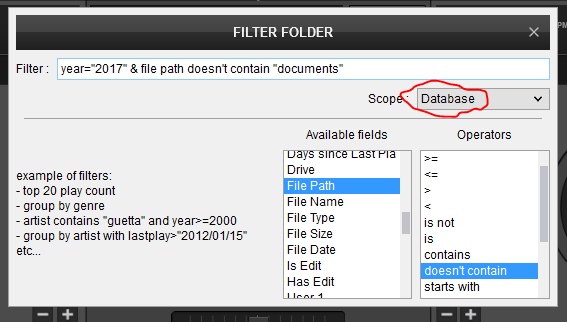
It gives me tracks from 2017 that is not in the document folder
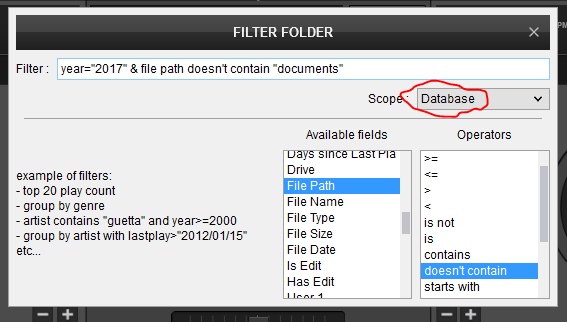
Posted Mon 14 Jan 19 @ 3:47 pm
Hi thanks for your reply - I should of said about the scope being set as 'Database' - sorry !
I've tried your 'code' but sadly that is not making a difference its still showing all the same files - I did remove some of these files from the database and they no longer show which sort of confirms the database is working but at the moment this filter is show just under 6000 files and the only way I can find out if any of them are located in the VDJ documents folder is to manually click on each of them to find out where that particular file is located - not a task I really want to do lol !
I'm wonder if its got something to do with the history folders ?
I've tried your 'code' but sadly that is not making a difference its still showing all the same files - I did remove some of these files from the database and they no longer show which sort of confirms the database is working but at the moment this filter is show just under 6000 files and the only way I can find out if any of them are located in the VDJ documents folder is to manually click on each of them to find out where that particular file is located - not a task I really want to do lol !
I'm wonder if its got something to do with the history folders ?
Posted Mon 14 Jan 19 @ 4:13 pm
Try removing the "doesn't"
Then you can see what is being thrown away by the filter when you put in the "doesn't"
And remember that it's the contain function you need to use
Then you can see what is being thrown away by the filter when you put in the "doesn't"
And remember that it's the contain function you need to use
Posted Mon 14 Jan 19 @ 4:16 pm
ok tried that and all the is being shown now are sampler files, as soon as I add in - and file type is not "vdjsample" - these dissappear as well
I'm not sure if this is progress or not lol !
I'm not sure if this is progress or not lol !
Posted Mon 14 Jan 19 @ 4:31 pm
That means that it's working - then you just need to combine it to what you want to do :)
Posted Mon 14 Jan 19 @ 4:36 pm
ok I've just added the show file path option to the browser now so at least I can get an idea of where some of these files are located and take it from there.
thanks again for your help much appreciated !
thanks again for your help much appreciated !
Posted Mon 14 Jan 19 @ 4:42 pm
I'm not sure what you are trying to achieve?
Maybe we can start from there.
Maybe we can start from there.
Posted Tue 15 Jan 19 @ 10:09 am
Hi Pach
Basically I'm trying to tidy up all my music tags to ensure any missing information is entered.
In the one main example shown earlier I created a filter folder to show all files that are missing a 'year' but wanted the filter to exclude any files that resided in the Main VDJ folder in 'My Documents' and also any VDJ Sample files & M3U files - my original string was:
year = "" & file type is not "vdjsample" & file type is not "m3u" & file path is not "documents"
The filter did remove all of the sample and m3u files but there were still loads of files showing that were located in the main VDJ Folder - what I mean by this is that when I right clicked on a file and selected open in explorer it opened to the path C:\Users\Paul\Documents\VirtualDJ
I have now added some other variables to the string of the filter to exclude some other stuff that I don't need to tag (e.g. Jingles ect) but I am still showing just over 4000 files that appear not to have a year in the tag and I simply do not know 100% which of these are in my main music folders or in the main VDJ Documents folder.
Hopefully that makes sense !
Basically I'm trying to tidy up all my music tags to ensure any missing information is entered.
In the one main example shown earlier I created a filter folder to show all files that are missing a 'year' but wanted the filter to exclude any files that resided in the Main VDJ folder in 'My Documents' and also any VDJ Sample files & M3U files - my original string was:
year = "" & file type is not "vdjsample" & file type is not "m3u" & file path is not "documents"
The filter did remove all of the sample and m3u files but there were still loads of files showing that were located in the main VDJ Folder - what I mean by this is that when I right clicked on a file and selected open in explorer it opened to the path C:\Users\Paul\Documents\VirtualDJ
I have now added some other variables to the string of the filter to exclude some other stuff that I don't need to tag (e.g. Jingles ect) but I am still showing just over 4000 files that appear not to have a year in the tag and I simply do not know 100% which of these are in my main music folders or in the main VDJ Documents folder.
Hopefully that makes sense !
Posted Tue 15 Jan 19 @ 1:15 pm
You should try to understand the differences between various operators
is not means that a field is not set to that value. But it does an EXACT comparison
So, let's say track1 has field1="Documents", track2 has field1="Documets\Music" and track3 has field1="CoolMetadata"
When you use 'field1 is not Documents' You will get back track2 and track3
Track2 will come back because it's field1 IS NOT equal to 'Documents' For track2 field1 IS equal to 'Documets\Music'
In SQL you would use "Like" or "Not Like" to bypass this problem.
In VirtualDJ we tried to make it more human friendly. Therefore you need to use contains or doesn't contain resprectively
Now, in order to exclude files located on VirtualDJ home directory you would use something like this:
File Path doesn't contain 'Documents\VirtualDJ'
If you want to exclude the entire Documents folder you would use
File Path doesn't contain '\Documents
is not means that a field is not set to that value. But it does an EXACT comparison
So, let's say track1 has field1="Documents", track2 has field1="Documets\Music" and track3 has field1="CoolMetadata"
When you use 'field1 is not Documents' You will get back track2 and track3
Track2 will come back because it's field1 IS NOT equal to 'Documents' For track2 field1 IS equal to 'Documets\Music'
In SQL you would use "Like" or "Not Like" to bypass this problem.
In VirtualDJ we tried to make it more human friendly. Therefore you need to use contains or doesn't contain resprectively
Now, in order to exclude files located on VirtualDJ home directory you would use something like this:
File Path doesn't contain 'Documents\VirtualDJ'
If you want to exclude the entire Documents folder you would use
File Path doesn't contain '\Documents
Posted Tue 15 Jan 19 @ 2:15 pm
Thanks for the explanation Phantom
So I tried a quick test with Year = "" and it gave 5531 results I then added in Year is "" and File Path doesn't contain "\Documents" AND Year is "" and File Path doesn't contain "\Documents\VirtualDJ" but it still gave 5531 even though lots of these 'files are in the VDJ home folder.
Can I confirm if I need to use & instead of and in the string and does the file path need to be in between quote marks?
So I tried a quick test with Year = "" and it gave 5531 results I then added in Year is "" and File Path doesn't contain "\Documents" AND Year is "" and File Path doesn't contain "\Documents\VirtualDJ" but it still gave 5531 even though lots of these 'files are in the VDJ home folder.
Can I confirm if I need to use & instead of and in the string and does the file path need to be in between quote marks?
Posted Tue 15 Jan 19 @ 3:35 pm
What's your VirtualDJ Home folder ? (Full path)
How do you tell that the results on filter folder are located on VirtualDJ home folder
Also it would be nice to include exists=1 on your filter to exclude entries that are left orphaned in your database (from missing files)
Year = "" and File Path doesn't contain "\Documents\VirtualDJ" and exists=1
That should work, as long as your VirtualDJ home folder is located on the default directory
How do you tell that the results on filter folder are located on VirtualDJ home folder
Also it would be nice to include exists=1 on your filter to exclude entries that are left orphaned in your database (from missing files)
Year = "" and File Path doesn't contain "\Documents\VirtualDJ" and exists=1
That should work, as long as your VirtualDJ home folder is located on the default directory
Posted Tue 15 Jan 19 @ 6:12 pm
Hi Phantom,
The path to the VDJ main folder "C:\Users\Paul\Documents\VirtualDJ"
Once I apply the filter I right click on a track and select 'Open in Explorer' the a new explorer window that opens is highlighting the "C:\Users\Paul\Documents" folder (As per the image)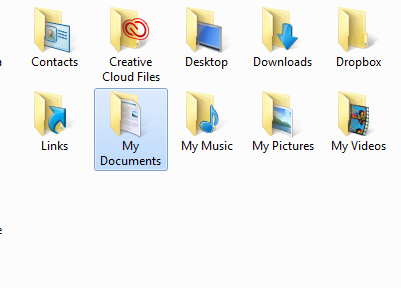
I've added into the string 'and exsists = 1 and this does work to a point in that it reduces the results from 5131 down to 4919. However there are still lots of tracks that are showing a being located in "C:\Users\Paul\Documents"
Thanks for your continued help on this - it really is appreciated.
The path to the VDJ main folder "C:\Users\Paul\Documents\VirtualDJ"
Once I apply the filter I right click on a track and select 'Open in Explorer' the a new explorer window that opens is highlighting the "C:\Users\Paul\Documents" folder (As per the image)
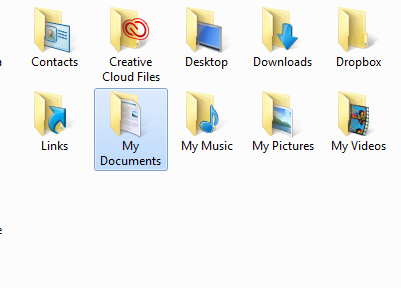
I've added into the string 'and exsists = 1 and this does work to a point in that it reduces the results from 5131 down to 4919. However there are still lots of tracks that are showing a being located in "C:\Users\Paul\Documents"
Thanks for your continued help on this - it really is appreciated.
Posted Wed 16 Jan 19 @ 9:42 am









