Hi i have just purchased American Audio VMS5 Work station I have down loaded virtual DJ and the vms5 drivers and set up as advised
I have had several problems setting up but with looking at the forum have managed to sort out some issues
I have reloaded drivers and reset vdj a couple of times
I am now left with this problem
If i load a track onto A panel press play and slider controlling the sound is slider 3
When loading a track on panel B the slider controlling the sound is slider 1
Also the output sound is not at all loud
Please advise
Thank you
Kev
I have had several problems setting up but with looking at the forum have managed to sort out some issues
I have reloaded drivers and reset vdj a couple of times
I am now left with this problem
If i load a track onto A panel press play and slider controlling the sound is slider 3
When loading a track on panel B the slider controlling the sound is slider 1
Also the output sound is not at all loud
Please advise
Thank you
Kev
Posted Mon 14 May 18 @ 3:07 pm
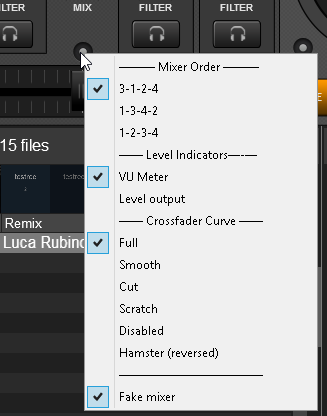
Posted Mon 14 May 18 @ 3:53 pm
Here you find the complete Installguide for VDJ8 with the VMS5 :
http://virtualdj.com/manuals/hardware/americanaudio/vms5/index.html
Greatings,Dirk
http://virtualdj.com/manuals/hardware/americanaudio/vms5/index.html
Greatings,Dirk
Posted Mon 14 May 18 @ 5:36 pm
Mmm when i right click on the mix button i dont get those options
It's 3124 or 1234 nothing else at all ?
am using the AA skin
This is my first attempt at lap top Djing so all this is New to me
Best regards
Kev
It's 3124 or 1234 nothing else at all ?
am using the AA skin
This is my first attempt at lap top Djing so all this is New to me
Best regards
Kev
Posted Mon 14 May 18 @ 6:58 pm
Sorry forgot to mention I have gone through the set up several times
Posted Mon 14 May 18 @ 6:59 pm
Can't have been giving it your full attention then as towards the end of the guide it tells you your ownly options are 1234 & 3124.
Posted Mon 14 May 18 @ 7:17 pm
Also check your a/b side choice.
Posted Mon 14 May 18 @ 7:19 pm
How do I check A&B side choice?
Posted Mon 14 May 18 @ 7:46 pm
There are 2 different things here, that you need to take care and match order.
One is the MIDI part, so each time you move a fader on the VMS5, the corresponding Volume fader on GUI should move as well. following the same order. E.g. if you want to use the default 3-1-2-4 mixer order, moving far left fader on VMS5, should move far left (deck 3) on the GUI.
The "MIDI" mixer order can be changed from the Mixer Options -->Layout as the screenshot from Loco (or of course from the custom skin)
The other thing is the audio routing. You need to match the out-coming sound to match your mixer order. For this you need to change the assigned Channels order in VDJ Audio Setup
Also, make sure that..
- VMS5 is at 8out mode (front switch). If it's not, power off VMS5, switch to 8out mode and then power on again
- All 4 Midilogs (front switches) are set to USB
Further details at http://www.virtualdj.com/manuals/hardware/americanaudio/vms5/advanced/midilogs.html
One is the MIDI part, so each time you move a fader on the VMS5, the corresponding Volume fader on GUI should move as well. following the same order. E.g. if you want to use the default 3-1-2-4 mixer order, moving far left fader on VMS5, should move far left (deck 3) on the GUI.
The "MIDI" mixer order can be changed from the Mixer Options -->Layout as the screenshot from Loco (or of course from the custom skin)
The other thing is the audio routing. You need to match the out-coming sound to match your mixer order. For this you need to change the assigned Channels order in VDJ Audio Setup
Also, make sure that..
- VMS5 is at 8out mode (front switch). If it's not, power off VMS5, switch to 8out mode and then power on again
- All 4 Midilogs (front switches) are set to USB
Further details at http://www.virtualdj.com/manuals/hardware/americanaudio/vms5/advanced/midilogs.html
Posted Mon 14 May 18 @ 8:18 pm
Thank you do much the decks are now in sync however the EQ are not effecting the output sound although they are in sync with the virtual DJ and the controller( each knob moves when turned)
The master volume works and also the balance
The other issue is the head phone que lights on vdj channel 1 & 2 are lighting up when the buttons have not been selected when the buttons are selected the vdj go out?
Regards
Kevin
The master volume works and also the balance
The other issue is the head phone que lights on vdj channel 1 & 2 are lighting up when the buttons have not been selected when the buttons are selected the vdj go out?
Regards
Kevin
Posted Tue 15 May 18 @ 5:55 pm
For the Equalizer, please read this http://www.virtualdj.com/manuals/hardware/americanaudio/vms5/advanced/eqmode.html
The default operation requires..
- Pre EQ mode
- default mapping (or at least have the same ONINIT action as the default one)
- speakers connected to the VMS5
Don't quite follow the issue with the PFL/CUE buttons, but trust what you see on the unit and not the GUI
Tip : Disable the setting pflOnSelect in VDJ Options and avoid triggering PFL from GUI
The default operation requires..
- Pre EQ mode
- default mapping (or at least have the same ONINIT action as the default one)
- speakers connected to the VMS5
Don't quite follow the issue with the PFL/CUE buttons, but trust what you see on the unit and not the GUI
Tip : Disable the setting pflOnSelect in VDJ Options and avoid triggering PFL from GUI
Posted Tue 15 May 18 @ 7:30 pm
Hi
please eould it be possible to tell me how to stop deck A & B from being in sync ie stop each deck from setting bpm to match each other
Thank you
Kevin
please eould it be possible to tell me how to stop deck A & B from being in sync ie stop each deck from setting bpm to match each other
Thank you
Kevin
Posted Mon 28 May 18 @ 8:01 pm
Try this.
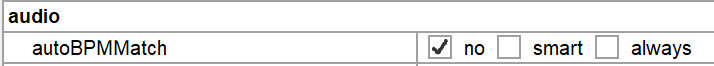
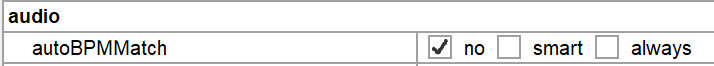
Posted Mon 28 May 18 @ 8:22 pm
Hi
Please help, my monthly update has come through
But for some while I was doing a wedding gig which stopped my unit from working.
For some reason when I rebooted everything I have lost volume controll no sound through head phones or external speakers
Please can you advise ??
Best regards
Kevin
Please help, my monthly update has come through
But for some while I was doing a wedding gig which stopped my unit from working.
For some reason when I rebooted everything I have lost volume controll no sound through head phones or external speakers
Please can you advise ??
Best regards
Kevin
Posted Mon 06 Aug 18 @ 12:18 pm
Since my last post I have sonce down loaded the drivers again for VMS5 still no output for external but now have another odd issue
Deck B plays shows equaliser moving but no sound external and headphones
Deck A plays and shows equaliser moving for that channel but shows out put on slider 3 but no external sound and if I press cue button on slider 3 it plays through head phones and gets louder if you move the slider up ?
Have checked mixer channels 3 1 2 4
The ADJASIO are as follows
1 out 3 4
2 out 5 6
3 out 1 2
4 out 7 8
Controller is set to
VMS 5
factory default
auto 1 2 3 4
Desperately need help !
Deck B plays shows equaliser moving but no sound external and headphones
Deck A plays and shows equaliser moving for that channel but shows out put on slider 3 but no external sound and if I press cue button on slider 3 it plays through head phones and gets louder if you move the slider up ?
Have checked mixer channels 3 1 2 4
The ADJASIO are as follows
1 out 3 4
2 out 5 6
3 out 1 2
4 out 7 8
Controller is set to
VMS 5
factory default
auto 1 2 3 4
Desperately need help !
Posted Mon 06 Aug 18 @ 2:43 pm
In AUDIO tab of VirtualDJ Settings, press the AMERICAN AUDIO VMS5 button you see at the top-mid. It should auto-create the audio setup you see here..
http://www.virtualdj.com/manuals/hardware/americanaudio/vms5/installation.html
As far as i can see from your Account stats, you are using the default/built-in sound card of your computer instead of the VMS5 sound card.
If you still have issues, open the Windows Sound panel and select your computer's built-in sound card as default playback device instead of the VMS5.
http://www.virtualdj.com/manuals/hardware/americanaudio/vms5/installation.html
As far as i can see from your Account stats, you are using the default/built-in sound card of your computer instead of the VMS5 sound card.
If you still have issues, open the Windows Sound panel and select your computer's built-in sound card as default playback device instead of the VMS5.
Posted Mon 06 Aug 18 @ 5:13 pm
Thank you for the advice I have eventually managed to get the unit working by changing the mixer chanel settings to 1234 and the ADJSIO to
1 1 2
2 3 4
3 5 6
4 7 8
Using the VMS5 sound card
Still not sure why this happend at the update of licence i was live at the time and not connected to wify suddenly it all reverted back to default mode
Because of this I was not able to continue the wedding reception using the laptop luckily I had stand by CDs but was not fully operational and a bit embarrassing
Best regards
Kevin
1 1 2
2 3 4
3 5 6
4 7 8
Using the VMS5 sound card
Still not sure why this happend at the update of licence i was live at the time and not connected to wify suddenly it all reverted back to default mode
Because of this I was not able to continue the wedding reception using the laptop luckily I had stand by CDs but was not fully operational and a bit embarrassing
Best regards
Kevin
Posted Mon 06 Aug 18 @ 10:30 pm
Hi
Please can someone tell me why every time I get updates I have to go back into settings and re set all my adjustments to enable my American Audio VMS5 to sync
This is the 3rd time VDJ has done this ??
I have only been using it since may i
Please can someone tell me why every time I get updates I have to go back into settings and re set all my adjustments to enable my American Audio VMS5 to sync
This is the 3rd time VDJ has done this ??
I have only been using it since may i
Posted Sun 02 Sep 18 @ 4:15 pm
Hello,I work with my VMS 5.0 nearly 1,5 year.Its a good program and a good Controler.
Since a week I have a proplem that Virtual dj does nor detec the Soundcard .Plug it in and out i can use the controler just with channel 1 over the Headphones.Loading the Songs on Deck 2 and 3 the Music sounds just over Fader 1+fader where the song plays.I think it is the USB Port of the Controler.when I plug the USB Cable out and in say the message USB Soundcard dedected,but no sound.Please Help.
Thank you forwards
Peter
Since a week I have a proplem that Virtual dj does nor detec the Soundcard .Plug it in and out i can use the controler just with channel 1 over the Headphones.Loading the Songs on Deck 2 and 3 the Music sounds just over Fader 1+fader where the song plays.I think it is the USB Port of the Controler.when I plug the USB Cable out and in say the message USB Soundcard dedected,but no sound.Please Help.
Thank you forwards
Peter
Posted Sun 08 Sep 19 @ 12:10 am
Hi folks, quick and easy one hopefully - how do I make a track skip back to the start or first que point and pause ready for me to hit play.
Thanks (without rewinding the platters or pressing rewind button constantly) I'm sure there is a quick way ??
Thanks (without rewinding the platters or pressing rewind button constantly) I'm sure there is a quick way ??
Posted Mon 03 Feb 20 @ 1:31 am









