
I bought a font to customize a skin that I'm creating and virtual dj does not show it.
The source is REGULAR MILIBUS
observe the shape of the letter "A" and "V" which is not shown with those cuts in vdj
Please help
I put the code of my browser
-------------------------------------- BROWSER ----------- ------------
<browser toolbar = "yes" effects = "yes" lineheight = "1.1"> font also had
<size width = "1288" height = "440" />
<pos x = "0" y = "36" />
<font name = "eurostile" size = "20" />
<colors background = "transparent">
<toolbars background = "# 131e24" text = "# 00c0ff" iconbackground = "# 131e24" border = "# 364144" />
<lists background = "transparent" stripes = "# 1E1D20" over = "# 303f45" overstripes = "# 303f45" selected = "# 00787c" focus = "# 06484a" text = "# bababa" overtext = "# e5e5e5" selectedtext = "# 00ccff" focustext = "# 00baff" automix = "# 00baff" livefeedback = "# 00baff" download = "# 00baff" scan = "# 00baff" button = "# 14181a" buttonover = "# 00c0ff" buttonselected = " black "buttonactive =" # 00c0ff "insert =" # 00c0ff "/>
<grids background = "transparent" over = "white" selected = "white" focus = "# 484a4e" text = "# bababa" overtext = "# e5e5e5" selectedtext = "# 00ccff" focustext = "# 00baff" stripes = " # 2E2E2E "overstripes =" # 3B3003 "selectedstripes =" # 4D3F08 "focusstripes =" # 4D3F08 "label =" white "/>
<columns background = "# 101f29" text = "# B2B3B3" font = "Eurostile" /> here
<scrollbars background = "# 131e24" button = "B2B3B3" />
<info background = "transparent" stripes = "# 1E1D20" text = "# bababa" label = "# bababa" artist = "# bababa" title = "# bababa" />
<search background = "black" border = "# 101f29" selected = "# 585858" text = "# 00ccff" cursor = "# 00ccff" />
<prelisten background = "transparent" border = "# 2E2E2E" selected = "# 2E2E2E" cursor = "white" button = "# 2E2E2E" buttonbackground = "# 638563" buttonselected = "# 039E03" />
</ colors>
<fontheader font = "Typodermic - MilibusRg-Regular" size = "16" />
<fontgridtitle size = "20" />
</ browser>
-------------------------------------- BROWSER END ---------- -------------
eh comprado una fuente para perzonalizar un skin que estoy creando y virtual dj No la muestra.
La fuente es MILIBUS REGULAR
observar la forma de la letra "A" y "V" la cual no se muestra con esos cortes en vdj
Ayuda Por Favor
les coloco el codigo de mi browser
--------------------------------------BROWSER -----------------------
<browser toolbar="yes" effects="yes" lineheight="1.1"> font tambien habia
<size width="1288" height="440"/>
<pos x="0" y="36"/>
<font name="eurostile" size="20"/>
<colors background="transparent">
<toolbars background="#131e24" text="#00c0ff" iconbackground="#131e24" border="#364144" />
<lists background="transparent" stripes="#1E1D20" over="#303f45" overstripes="#303f45" selected="#00787c" focus="#06484a" text="#bababa" overtext="#e5e5e5" selectedtext="#00ccff" focustext="#00baff" automix="#00baff" livefeedback="#00baff" download="#00baff" scan="#00baff" button="#14181a" buttonover="#00c0ff" buttonselected="black" buttonactive="#00c0ff" insert="#00c0ff" />
<grids background="transparent" over="white" selected="white" focus="#484a4e" text="#bababa" overtext="#e5e5e5" selectedtext="#00ccff" focustext="#00baff" stripes="#2E2E2E" overstripes="#3B3003" selectedstripes="#4D3F08" focusstripes="#4D3F08" label="white" />
<columns background="#101f29" text="#B2B3B3" font="Eurostile"/> aqui
<scrollbars background="#131e24" button="B2B3B3" />
<info background="transparent" stripes="#1E1D20" text="#bababa" label="#bababa" artist="#bababa" title="#bababa" />
<search background="black" border="#101f29" selected="#585858" text="#00ccff" cursor="#00ccff" />
<prelisten background="transparent" border="#2E2E2E" selected="#2E2E2E" cursor="white" button="#2E2E2E" buttonbackground="#638563" buttonselected="#039E03" />
</colors>
<fontheader font="Typodermic - MilibusRg-Regular" size="16" />
<fontgridtitle size="20" />
</browser>
--------------------------------------BROWSER FIN -----------------------
Posted Thu 15 Mar 18 @ 12:51 am
esta es la fuente
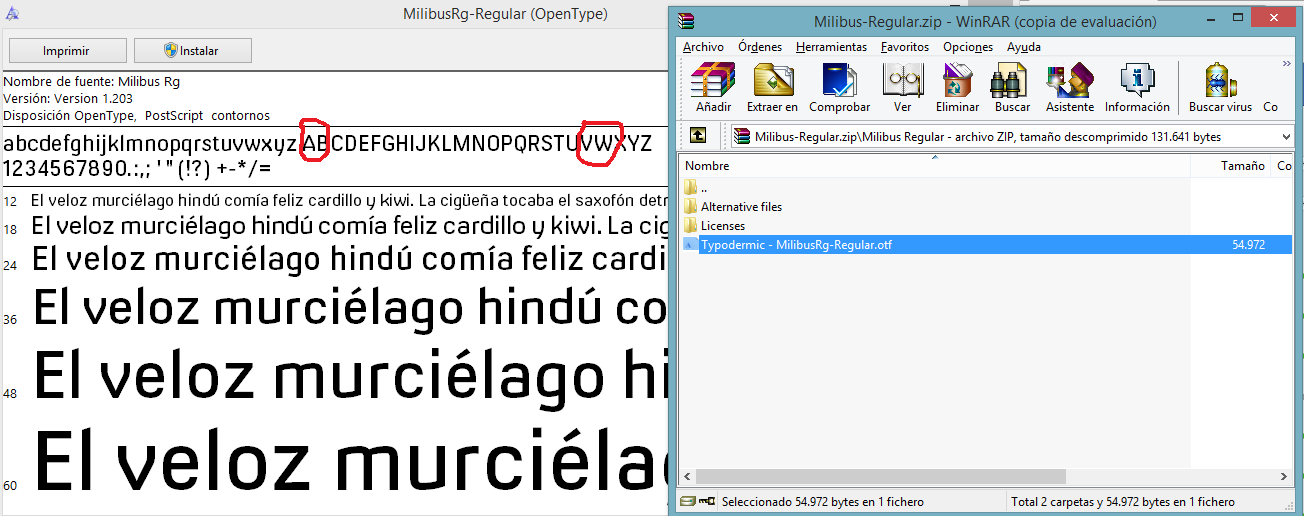
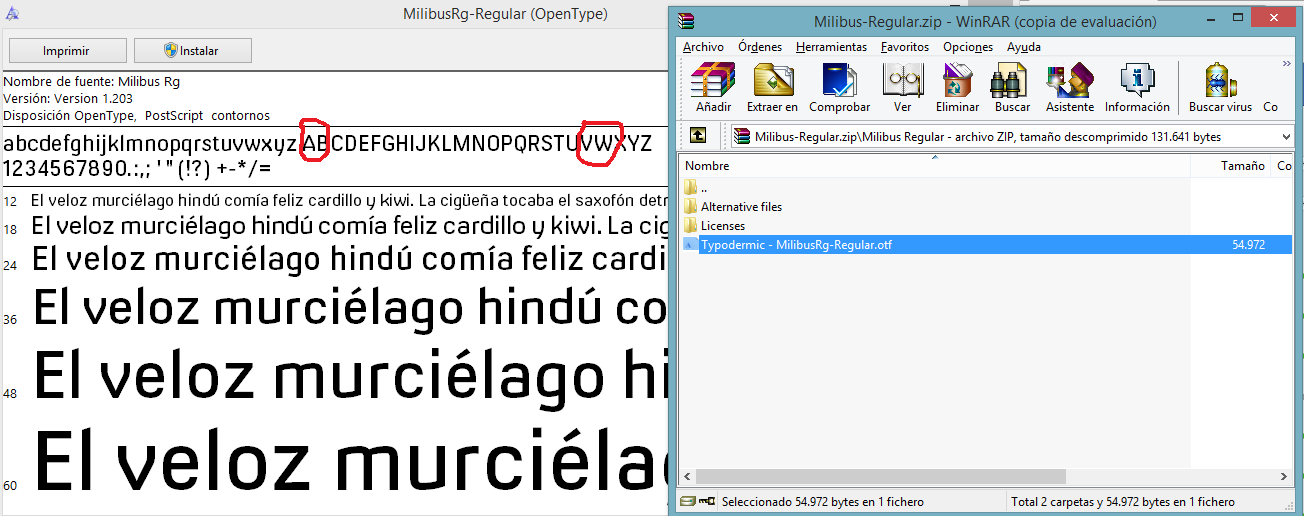
Posted Thu 15 Mar 18 @ 12:53 am
Hi,
If the new fontname is "regular milibus" change
to
If the new fontname is "regular milibus" change
<font name = "eurostile" size = "20" />
to
<font name = "regular milibus" size = "20" />
Posted Sat 17 Mar 18 @ 1:57 pm
Thanks, I work. I was trying where it says: <fontheader by the way I would like to know to change the font in that option (<fontheader).
I work the Letter MILIUBUS REGULAR with this code I put it so that another person can be useful
<font name = "MilibusRg-Regular" size = "20" />
Gracias Funciono. Yo Estaba intentando donde dice: <fontheader por cierto quisiera saber a que le cambio la fuente en esa opcion (<fontheader).
Funciono la Letra MILIUBUS REGULAR con este codigo lo pongo a que otra persona le pueda ser util
<font name="MilibusRg-Regular" size="20"/>
I work the Letter MILIUBUS REGULAR with this code I put it so that another person can be useful
<font name = "MilibusRg-Regular" size = "20" />
Gracias Funciono. Yo Estaba intentando donde dice: <fontheader por cierto quisiera saber a que le cambio la fuente en esa opcion (<fontheader).
Funciono la Letra MILIUBUS REGULAR con este codigo lo pongo a que otra persona le pueda ser util
<font name="MilibusRg-Regular" size="20"/>
Posted Sat 17 Mar 18 @ 9:49 pm






