Question: How to place 2 digits in the display time in the sectors seconds and minutes.
My problem is that when the time is running out (in elapsed mode and in remain mode) it is very badly observed in the sector of the seconds since in 0,1,2,3,4,5,6,7,8 and 9 it does not show the 0 forward and visually there is a gap.
since in these seconds I would like it to show in this way 00, 01, 02, etc.
I think that in the action of my textzone I would be missing a parameter but I do not know it. action = "get_time_sec" +
Please DjDad and PhantomDeejay
this is my code
Time Section
Minute
<textzone action = "display_time 'elapsed, remain'">
<Tooltip> DoubleClick to toggle between Remain - Elapsed Time view </ Tooltip>
<size width = "69" height = "51" />
<pos x = "+ 232" y = "560" />
<text size = "70" color = "# ffffff" font = "Microsoft Sans Serif" align = "right" action = "get_time_min" />
</ textzone>
Second
<textzone action = "display_time 'elapsed, remain'">
<Tooltip> DoubleClick to toggle between Remain - Elapsed Time view </ Tooltip>
<size width = "69" height = "51" />
<pos x = "+ 326" y = "560" />
<text size = "70" color = "# ffffff" font = "Microsoft Sans Serif" align = "right" action = "get_time_sec" />
</ textzone>
ms
<textzone action = "display_time 'elapsed, remain'">
<Tooltip> DoubleClick to toggle between Remain - Elapsed Time view </ Tooltip>
<size width = "42" height = "35" />
<pos x = "+ 406" y = "576" />
<text size = "40" color = "# ffffff" font = "Microsoft Sans Serif" align = "right" action = "get_time_ms" />
</ textzone>
two points
<textzone>
<size width = "13" height = "51" />
<pos x = "+ 305" y = "555" />
<text font = "Microsoft Sans Serif" size = "85" color = "RED" align = "left" weight = "bold" scroll = "no" format = ":" />
</ textzone>
point
<textzone>
<size width = "13" height = "51" />
<pos x = "+ 395" y = "555" />
<text font = "Microsoft Sans Serif" size = "85" color = "RED" align = "left" weight = "bold" scroll = "no" format = "." />
</ textzone>
Mi Problema es que cuando esta trancurriendo el tiempo (en modo elapsed y en modo remain) se observa muy mal en el sector de los segundos ya que en 0,1,2,3,4,5,6,7,8 y 9 no muestra el 0 adelante y visualmente hay un hueco.
ya que en estos segundos me gustaria que mostrara de esta manera 00, 01, 02, etc.
pienso que en la accion de mi textzone estaria faltando un parametro mas que no lo conozco action="get_time_sec" +
Por Favor DjDad y PhantomDeejay como soluciono esto ?
este es mi codigo:
Time Seccion
Minuto
<textzone action="display_time 'elapsed,remain'">
<Tooltip>DoubleClick to toggle between Remain - Elapsed Time view</Tooltip>
<size width="69" height="51"/>
<pos x="+232" y="560"/>
<text size="70" color="#ffffff" font="Microsoft Sans Serif" align="right" action="get_time_min"/>
</textzone>
Segundo
<textzone action="display_time 'elapsed,remain'">
<Tooltip>DoubleClick to toggle between Remain - Elapsed Time view</Tooltip>
<size width="69" height="51"/>
<pos x="+326" y="560"/>
<text size="70" color="#ffffff" font="Microsoft Sans Serif" align="right" action="get_time_sec"/>
</textzone>
ms
<textzone action="display_time 'elapsed,remain'">
<Tooltip>DoubleClick to toggle between Remain - Elapsed Time view</Tooltip>
<size width="42" height="35"/>
<pos x="+406" y="576"/>
<text size="40" color="#ffffff" font="Microsoft Sans Serif" align="right" action="get_time_ms"/>
</textzone>
dospuntos
<textzone>
<size width="13" height="51"/>
<pos x="+305" y="555"/>
<text font="Microsoft Sans Serif" size="85" color="RED" align="left" weight="bold" scroll="no" format=":"/>
</textzone>
punto
<textzone>
<size width="13" height="51"/>
<pos x="+395" y="555"/>
<text font="Microsoft Sans Serif" size="85" color="RED" align="left" weight="bold" scroll="no" format="."/>
</textzone>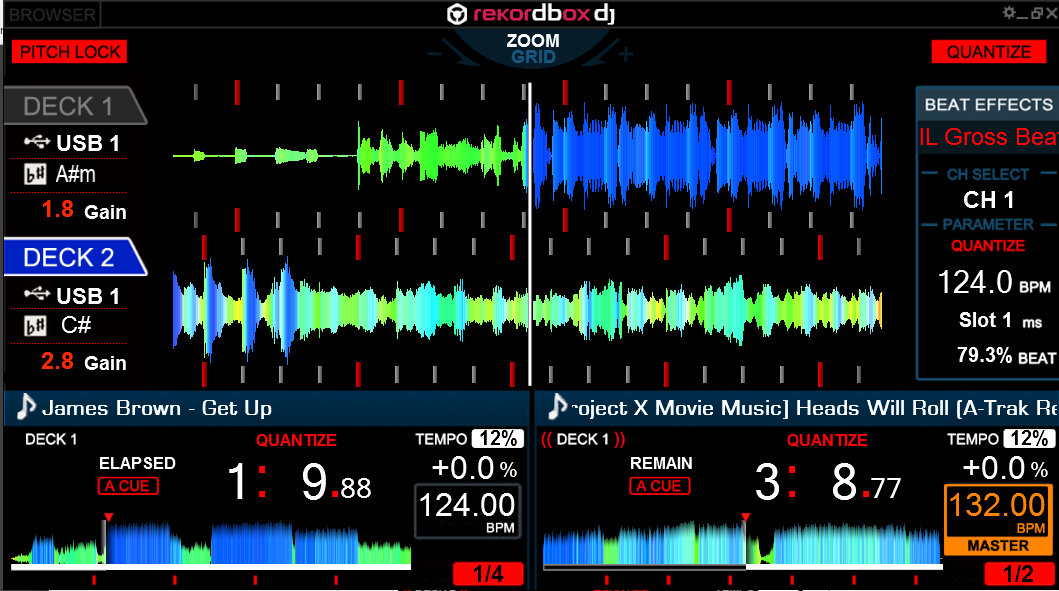
My problem is that when the time is running out (in elapsed mode and in remain mode) it is very badly observed in the sector of the seconds since in 0,1,2,3,4,5,6,7,8 and 9 it does not show the 0 forward and visually there is a gap.
since in these seconds I would like it to show in this way 00, 01, 02, etc.
I think that in the action of my textzone I would be missing a parameter but I do not know it. action = "get_time_sec" +
Please DjDad and PhantomDeejay
this is my code
Time Section
Minute
<textzone action = "display_time 'elapsed, remain'">
<Tooltip> DoubleClick to toggle between Remain - Elapsed Time view </ Tooltip>
<size width = "69" height = "51" />
<pos x = "+ 232" y = "560" />
<text size = "70" color = "# ffffff" font = "Microsoft Sans Serif" align = "right" action = "get_time_min" />
</ textzone>
Second
<textzone action = "display_time 'elapsed, remain'">
<Tooltip> DoubleClick to toggle between Remain - Elapsed Time view </ Tooltip>
<size width = "69" height = "51" />
<pos x = "+ 326" y = "560" />
<text size = "70" color = "# ffffff" font = "Microsoft Sans Serif" align = "right" action = "get_time_sec" />
</ textzone>
ms
<textzone action = "display_time 'elapsed, remain'">
<Tooltip> DoubleClick to toggle between Remain - Elapsed Time view </ Tooltip>
<size width = "42" height = "35" />
<pos x = "+ 406" y = "576" />
<text size = "40" color = "# ffffff" font = "Microsoft Sans Serif" align = "right" action = "get_time_ms" />
</ textzone>
two points
<textzone>
<size width = "13" height = "51" />
<pos x = "+ 305" y = "555" />
<text font = "Microsoft Sans Serif" size = "85" color = "RED" align = "left" weight = "bold" scroll = "no" format = ":" />
</ textzone>
point
<textzone>
<size width = "13" height = "51" />
<pos x = "+ 395" y = "555" />
<text font = "Microsoft Sans Serif" size = "85" color = "RED" align = "left" weight = "bold" scroll = "no" format = "." />
</ textzone>
Mi Problema es que cuando esta trancurriendo el tiempo (en modo elapsed y en modo remain) se observa muy mal en el sector de los segundos ya que en 0,1,2,3,4,5,6,7,8 y 9 no muestra el 0 adelante y visualmente hay un hueco.
ya que en estos segundos me gustaria que mostrara de esta manera 00, 01, 02, etc.
pienso que en la accion de mi textzone estaria faltando un parametro mas que no lo conozco action="get_time_sec" +
Por Favor DjDad y PhantomDeejay como soluciono esto ?
este es mi codigo:
Time Seccion
Minuto
<textzone action="display_time 'elapsed,remain'">
<Tooltip>DoubleClick to toggle between Remain - Elapsed Time view</Tooltip>
<size width="69" height="51"/>
<pos x="+232" y="560"/>
<text size="70" color="#ffffff" font="Microsoft Sans Serif" align="right" action="get_time_min"/>
</textzone>
Segundo
<textzone action="display_time 'elapsed,remain'">
<Tooltip>DoubleClick to toggle between Remain - Elapsed Time view</Tooltip>
<size width="69" height="51"/>
<pos x="+326" y="560"/>
<text size="70" color="#ffffff" font="Microsoft Sans Serif" align="right" action="get_time_sec"/>
</textzone>
ms
<textzone action="display_time 'elapsed,remain'">
<Tooltip>DoubleClick to toggle between Remain - Elapsed Time view</Tooltip>
<size width="42" height="35"/>
<pos x="+406" y="576"/>
<text size="40" color="#ffffff" font="Microsoft Sans Serif" align="right" action="get_time_ms"/>
</textzone>
dospuntos
<textzone>
<size width="13" height="51"/>
<pos x="+305" y="555"/>
<text font="Microsoft Sans Serif" size="85" color="RED" align="left" weight="bold" scroll="no" format=":"/>
</textzone>
punto
<textzone>
<size width="13" height="51"/>
<pos x="+395" y="555"/>
<text font="Microsoft Sans Serif" size="85" color="RED" align="left" weight="bold" scroll="no" format="."/>
</textzone>
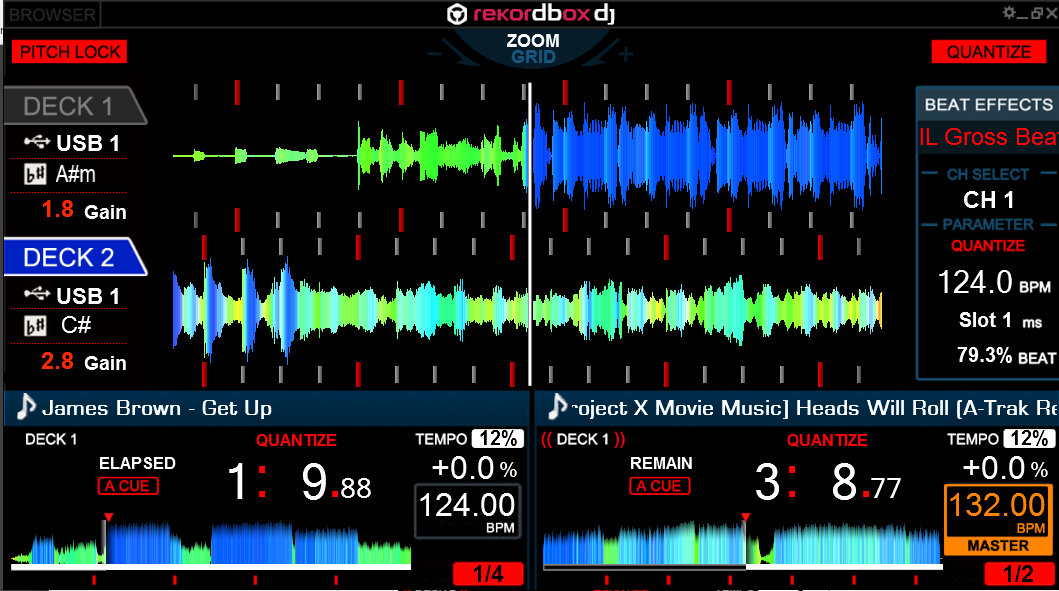
Posted Tue 13 Mar 18 @ 6:53 pm
For your <textzzone>s use something like ..
<text ....... action="get_time_min & param_cast "00"/>
and
<text ....... action="get_time_sec & param_cast "00"/>
<text ....... action="get_time_min & param_cast "00"/>
and
<text ....... action="get_time_sec & param_cast "00"/>
Posted Wed 14 Mar 18 @ 1:34 am
thanks DJ DAD. Here I show in the image that it is working well. and I put the code to serve another person who has the same doubt.
And ask more how would I have to do so that in the part of time that corresponds to the milliseconds "ms" 3 digits appear?
gracias DJ DAD. Aqui muestro en la imagen que esta funcionando bien. y pongo el codigo para que le sirva a a otra persona que tenga la misma duda.
Y pregunta mas como tendria que hacer para que en la parte de tiempo que corresponde a los milisegundos "ms" aparezcan 3 digitos ?
codigos
Segundo
<textzone action="display_time 'elapsed,remain'">
<Tooltip>DoubleClick to toggle between Remain - Elapsed Time view</Tooltip>
<size width="69" height="51"/>
<pos x="+326" y="560"/>
<text size="70" color="#ffffff" font="Microsoft Sans Serif" align="right" action="get_time_sec & param_cast '00'"/> '
</textzone>
Minuto
<textzone action="display_time 'elapsed,remain'">
<Tooltip>DoubleClick to toggle between Remain - Elapsed Time view</Tooltip>
<size width="69" height="51"/>
<pos x="+232" y="560"/>
<text size="70" color="#ffffff" font="Microsoft Sans Serif" align="right" action="get_time_min & param_cast '00'"/>
</textzone>
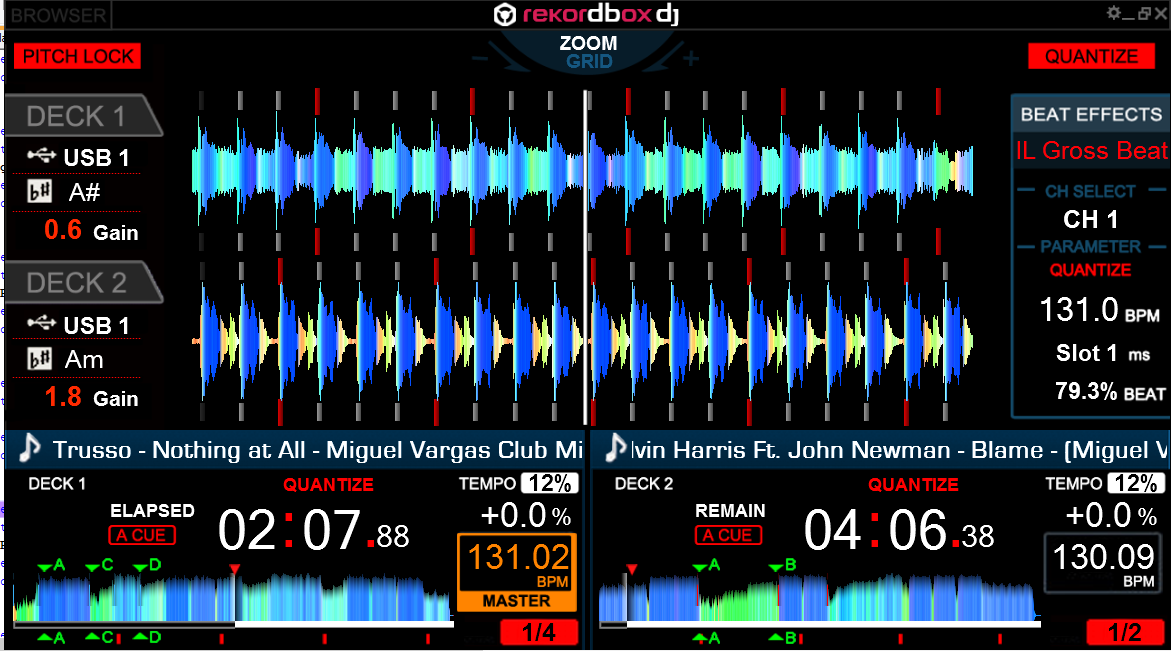
And ask more how would I have to do so that in the part of time that corresponds to the milliseconds "ms" 3 digits appear?
gracias DJ DAD. Aqui muestro en la imagen que esta funcionando bien. y pongo el codigo para que le sirva a a otra persona que tenga la misma duda.
Y pregunta mas como tendria que hacer para que en la parte de tiempo que corresponde a los milisegundos "ms" aparezcan 3 digitos ?
codigos
Segundo
<textzone action="display_time 'elapsed,remain'">
<Tooltip>DoubleClick to toggle between Remain - Elapsed Time view</Tooltip>
<size width="69" height="51"/>
<pos x="+326" y="560"/>
<text size="70" color="#ffffff" font="Microsoft Sans Serif" align="right" action="get_time_sec & param_cast '00'"/> '
</textzone>
Minuto
<textzone action="display_time 'elapsed,remain'">
<Tooltip>DoubleClick to toggle between Remain - Elapsed Time view</Tooltip>
<size width="69" height="51"/>
<pos x="+232" y="560"/>
<text size="70" color="#ffffff" font="Microsoft Sans Serif" align="right" action="get_time_min & param_cast '00'"/>
</textzone>
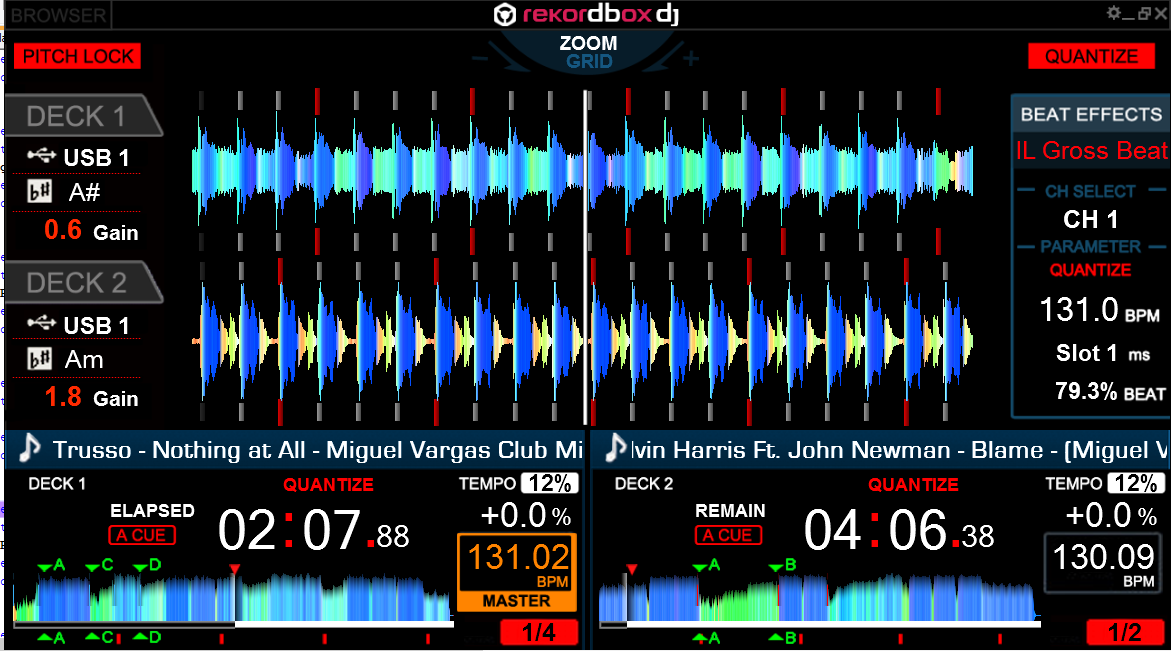
Posted Thu 15 Mar 18 @ 12:41 am
The get_time_ms provides the 1/100 of seconds of the remaining/elapsed/total time, so u need to multiply by 10 and cast 3 digits
get_time_ms & param_multiply 10 & param_cast "000"
get_time_ms & param_multiply 10 & param_cast "000"
Posted Thu 15 Mar 18 @ 8:30 am






