hi all, im getting to grips with my VMS5. ace bit of kit. only issue im having at the moment is that the MIDILOG cotrollers for GAIN and EQ are not affecting the signal through each of the channels. master gain, balance and booth are all working in the same section
Ive found what i think is the issue - on page 16 of the manual, where there is this menu (image attached), but i cant find this menu in my VDJ setup.
firstly, is the issue that iot is set to 'FAKE MIXER"?
secondly if it is, how do i get this menu up?
thanks in advance.
VDJ8.2 b3780
.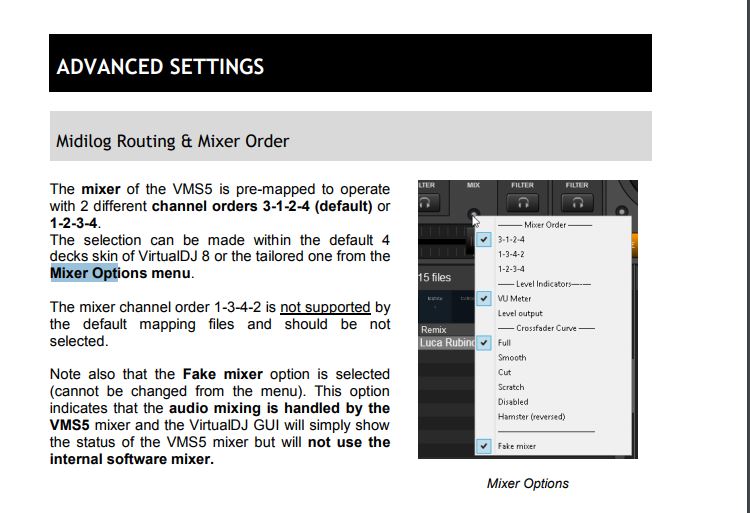
Ive found what i think is the issue - on page 16 of the manual, where there is this menu (image attached), but i cant find this menu in my VDJ setup.
firstly, is the issue that iot is set to 'FAKE MIXER"?
secondly if it is, how do i get this menu up?
thanks in advance.
VDJ8.2 b3780
.
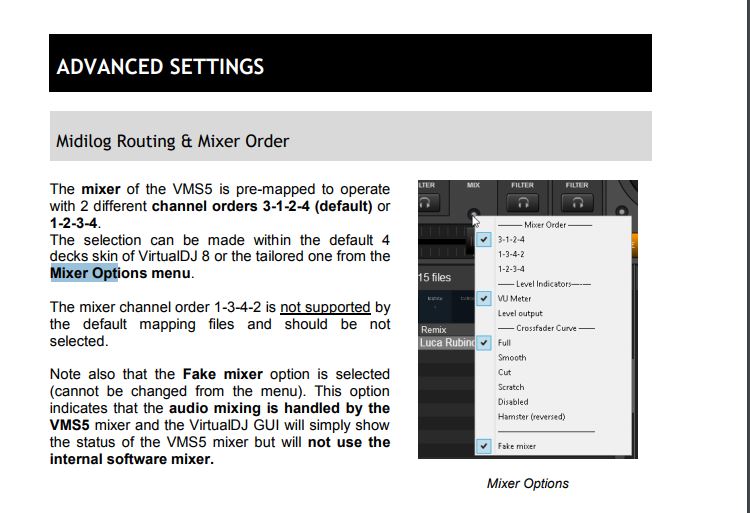
Posted Mon 03 Jul 17 @ 7:09 am
The Mixer Options menu is available in the 4 Decks default skin, a small dot button, right above the Crossfader.
So when you move the EQ knobs on your VMS5, do you see the EQ knobs on the skin moving as well, but dont affect sound ?
Do you have your speakers connected to the VMS5 ?
Can you post a screenshot of your VirtualDJ Audio Setup ?
Are you using the "factory default" mapping from Settings->Controllers tab for the VMS5 ?
So when you move the EQ knobs on your VMS5, do you see the EQ knobs on the skin moving as well, but dont affect sound ?
Do you have your speakers connected to the VMS5 ?
Can you post a screenshot of your VirtualDJ Audio Setup ?
Are you using the "factory default" mapping from Settings->Controllers tab for the VMS5 ?
Posted Mon 03 Jul 17 @ 10:24 am
1, when i click on the Mixer options dot button i dont see that full menu as shown in the manual, i just see

2. yes when i move the knobs on the controller, they move on the screen. but do not affect sound
3. yes i have speakers connected via the master out RCA's
4.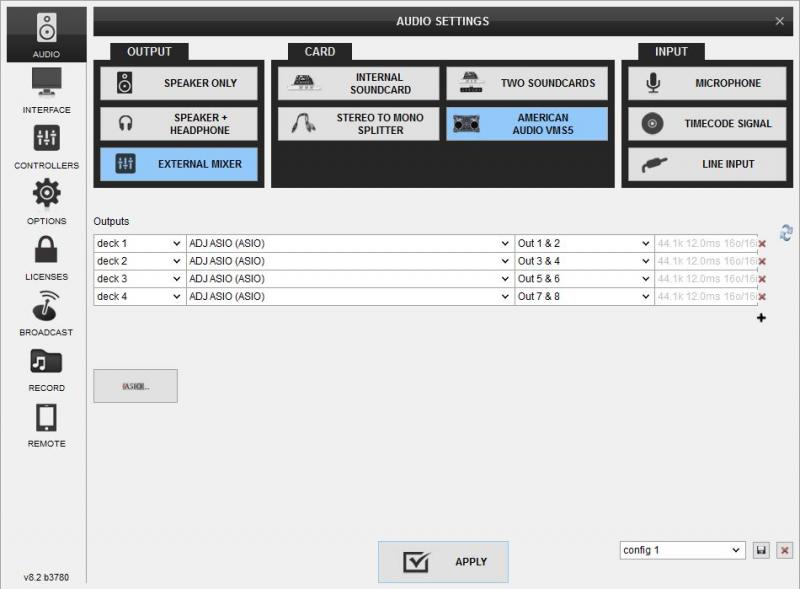
5. yes the controller is set at factory default - nothing has been re mapped

2. yes when i move the knobs on the controller, they move on the screen. but do not affect sound
3. yes i have speakers connected via the master out RCA's
4.
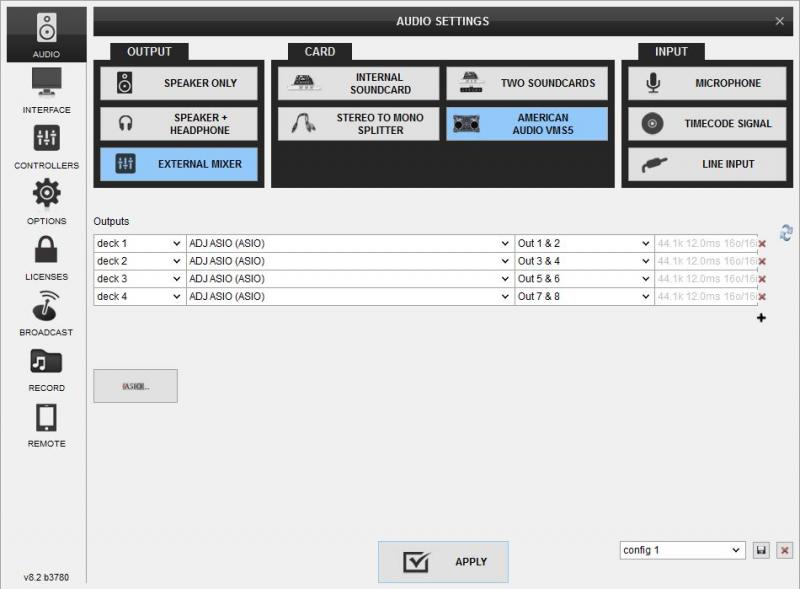
5. yes the controller is set at factory default - nothing has been re mapped
Posted Mon 10 Jul 17 @ 8:10 am
djdad wrote :
The Mixer Options menu is available in the 4 Decks default skin, a small dot button, right above the Crossfader.
Can you check with the default 4 Decks skin and see if the "Fake mixer" is enabled ? (it should be)
Also, make sure the VMS5 is set to Pre-EQ mode , which is the default mode, but could be changed accidentally.
http://www.virtualdj.com/manuals/hardware/americanaudio/vms5/advanced/eqmode.html
Posted Mon 10 Jul 17 @ 10:25 am
Hi DJDad.
yes, with the VDJ8 skin, Fake mixer is ticked, and cannot be changed
following the link you gave regarding Pre EQ, this is how my Asio settings show:
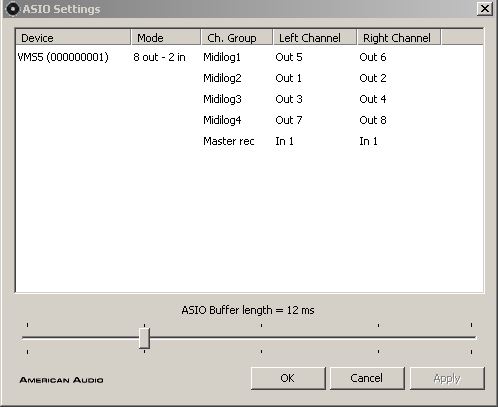
as you can see the first number in the sequence is a 0 which i think means the EQ is set to Pre?
all this leads me to think that the EQ on the VMS5 should affect the output, but it doesnt?
any other ideas?!
yes, with the VDJ8 skin, Fake mixer is ticked, and cannot be changed
following the link you gave regarding Pre EQ, this is how my Asio settings show:
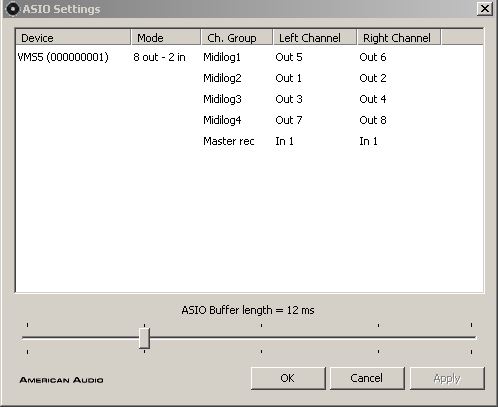
as you can see the first number in the sequence is a 0 which i think means the EQ is set to Pre?
all this leads me to think that the EQ on the VMS5 should affect the output, but it doesnt?
any other ideas?!
Posted Tue 11 Jul 17 @ 9:33 am
i suspect you may want to see the oninit settings too....
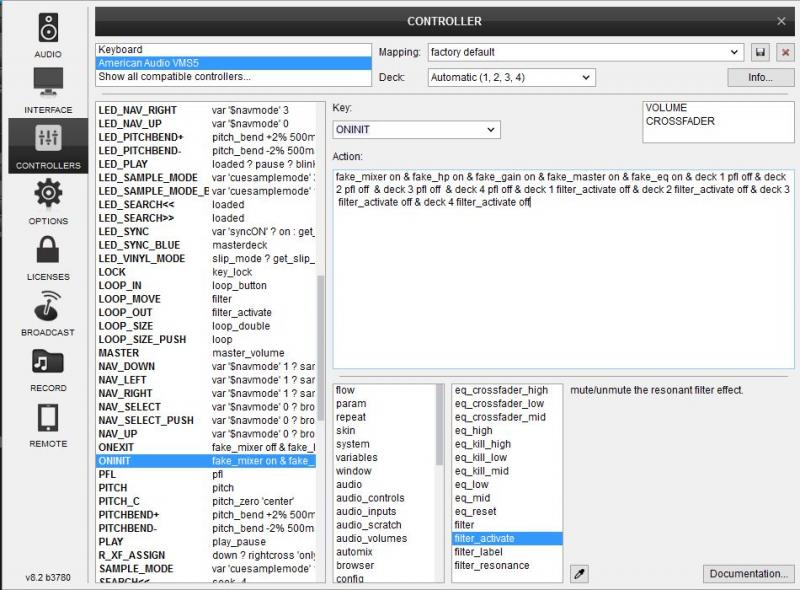
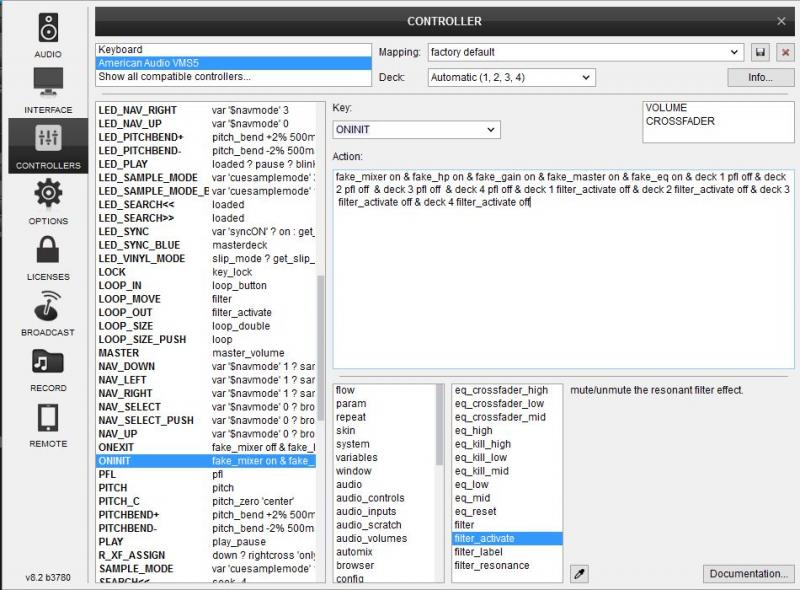
Posted Tue 11 Jul 17 @ 9:37 am
UPDATE: changing the ONINIT settings to FAKE EQ off and FAKE GAIN off, after a reboot the Midilogs now apply EQ and Gain to the output.
isnt this the OPPOSITE of what the manual says?
isnt this the OPPOSITE of what the manual says?
Posted Tue 11 Jul 17 @ 9:41 am
nevski68 thanks , just upgraded from 4.1 and was having the same problem, setting the ONINT settings to the above worked a treat
Posted Mon 18 Sep 17 @ 4:19 pm
Turning off the fake_eq in the ONINIT and having the unit to Post EQ mode, will only work if you use a different sound card in the Audio setup and not the VMS one , so when speakers are not connected to the Master Output of the VMS.
If that's not the case, then please update us, as there may be a firmware bug from AA.
If that's not the case, then please update us, as there may be a firmware bug from AA.
Posted Mon 18 Sep 17 @ 8:50 pm
Hi, just had all these problems as well so following this thread has been really useful
The problem still exists as just brought this and have struggled all day till I found this
Only over comment I would make is when I reboot holding down the #4 key is it doesn’t change from a zero to a one it stays the same but there is no sound output
The problem still exists as just brought this and have struggled all day till I found this
Only over comment I would make is when I reboot holding down the #4 key is it doesn’t change from a zero to a one it stays the same but there is no sound output
Posted Fri 02 Mar 18 @ 10:13 pm






