There seems to be missing sort options in the latest build. Sort by "First seen" and "Play count" are now gone. There were there on the previous release. Am I doing anything wrong? The sort by "first seen" was my most used sort option. Any help would be appreciated. Thanks
Posted Wed 26 Oct 16 @ 2:06 pm
Both fields are available here. Can you provide more details and/or screenshots ?
Are you talking about some keyboard/shortcuts actions that dont work for you ? If so, please provide the actions you are using.
If its for Filter Folders, sort by Play Count and sort by First seen still work for me.
Are you talking about some keyboard/shortcuts actions that dont work for you ? If so, please provide the actions you are using.
If its for Filter Folders, sort by Play Count and sort by First seen still work for me.
Posted Wed 26 Oct 16 @ 3:54 pm
It's showing up now. I don't know what the heck I was doing but it wasn't there before. Never-mind, and I really appreciate the quick reply. Thanks so much.
Posted Wed 26 Oct 16 @ 5:39 pm
This is your brain...............
Posted Wed 26 Oct 16 @ 5:55 pm
Nope.... Not my brain. I see what's going on. I'm using a tablet that has a removable keyboard. When I remove the keyboard windows asks to switch to tablet mode. I say "no", But VDJ thinks that I switched to tablet mode. With the keyboard connected I get all the sort options. With the keyboard disconnected, I get the limited menu. So there is an issue with Windows machines (tablets's) and VDJ 8 thinking that you are in tablet mode when you are not. The top pic is without the keyboard connected, the bottom pic is when the keyboard is connected. 
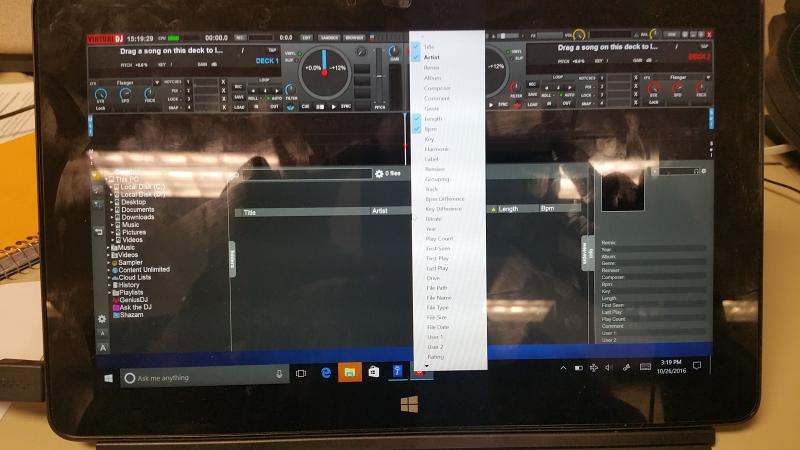

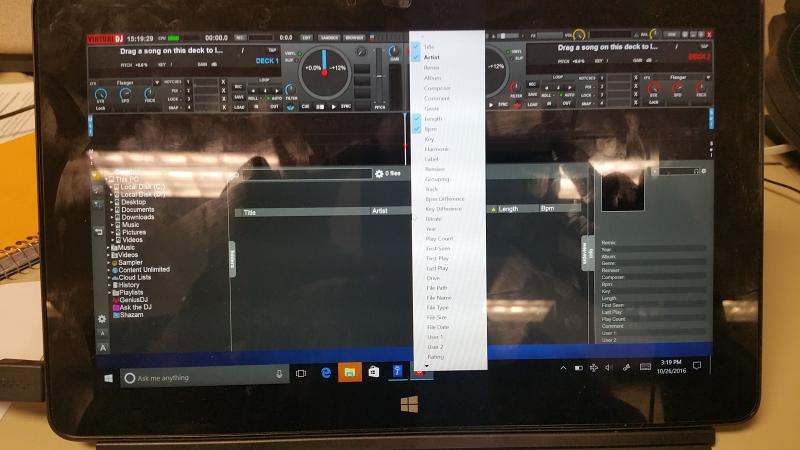
Posted Wed 26 Oct 16 @ 7:30 pm
Learn how to take a screenshot, it makes it easier for everyone.
Good catch on the bug btw.
Good catch on the bug btw.
Posted Wed 26 Oct 16 @ 7:59 pm
When I remove the keyboard VDJ changes modes. I'm looking to see how can I prevent this from happening. Thanks
Posted Wed 26 Oct 16 @ 7:59 pm
Go to options and set "touchScreenMode" to No.
I had similar issues on my Yoga 2 Pro but with this disabled it just stays in normal laptop mode and doesn't change anything when flipped or the keyboard detached.
If you do want to use touch mode then this isn't really a solution.
I had similar issues on my Yoga 2 Pro but with this disabled it just stays in normal laptop mode and doesn't change anything when flipped or the keyboard detached.
If you do want to use touch mode then this isn't really a solution.
Posted Wed 26 Oct 16 @ 8:02 pm
Even in the bigger menu, touching it and moving up you should be able to see the other items.
Posted Wed 26 Oct 16 @ 8:03 pm
locodog wrote :
Learn how to take a screenshot, it makes it easier for everyone.
Good catch on the bug btw.
Good catch on the bug btw.
I know how to take screen shots. It was easier to just use my phone. :) Lazy
Posted Wed 26 Oct 16 @ 8:29 pm
kradcliffe wrote :
Go to options and set "touchScreenMode" to No.
I had similar issues on my Yoga 2 Pro but with this disabled it just stays in normal laptop mode and doesn't change anything when flipped or the keyboard detached.
If you do want to use touch mode then this isn't really a solution.
I had similar issues on my Yoga 2 Pro but with this disabled it just stays in normal laptop mode and doesn't change anything when flipped or the keyboard detached.
If you do want to use touch mode then this isn't really a solution.
Same thing happened with my Yoga2. I didn't know what was happening, A few restarts and reboots later it was resolved. Now I know which setting it is. And I do not want to use touch- mode :(
Posted Wed 26 Oct 16 @ 8:41 pm
kradcliffe wrote :
Go to options and set "touchScreenMode" to No.
I had similar issues on my Yoga 2 Pro but with this disabled it just stays in normal laptop mode and doesn't change anything when flipped or the keyboard detached.
If you do want to use touch mode then this isn't really a solution.
I had similar issues on my Yoga 2 Pro but with this disabled it just stays in normal laptop mode and doesn't change anything when flipped or the keyboard detached.
If you do want to use touch mode then this isn't really a solution.
That did it. Not sure why it would change modes even though the system wasn't in tablet mode? I selected "no" on the windows prompt for tablet mode. This is MS Windows, no need to explain. Thanks, much appreciated.
Posted Wed 26 Oct 16 @ 8:45 pm
Not to bring back the dead but this is indeed an issue. If I use my windows tablet without the keyboard, some sort options are missing. Even though my laptop isn't in tablet mode. VDJ-8 thinks it is and limits the sort options. I have the option checked to not use tablet mode but the software still changes the mode based on the keyboard being connected of not. Any help would be appreciated.
Edit - Options are there but the VDJ8 changes modes regardless of the setting. So now I have the large fonts in tablet mode. I'll check the setting again.
Edit - Options are there but the VDJ8 changes modes regardless of the setting. So now I have the large fonts in tablet mode. I'll check the setting again.
Posted Wed 02 Nov 16 @ 8:33 pm
Confirmed - the "touchScreenMode" setting changes from "no" to "yes" whenever I disconnect the keyboard. The setting changes by itself. If I select "no" the system will change the setting back to "Yes" simply by removing the keyboard. I might do a youtube vid later.
Posted Wed 02 Nov 16 @ 8:48 pm









