I have a Gemini G4V and I am new. The weirdest thing is happening and I cant figure out if it is hardware or virtualDJ
It's a 4 deck mixer and on 1 and 2 I can press play and the music plays fine, until I press the "scratch/search" button and the music stops.When I press the "scratch/search" button again to turn it off the music automatically starts from the position it stopped. I dont know what I pressed to make this happen. If I go to decks 3 and 4 and press that exact same "scratch/search" button, suddenly it works how I want it to work. I'm so lost here.
It's a 4 deck mixer and on 1 and 2 I can press play and the music plays fine, until I press the "scratch/search" button and the music stops.When I press the "scratch/search" button again to turn it off the music automatically starts from the position it stopped. I dont know what I pressed to make this happen. If I go to decks 3 and 4 and press that exact same "scratch/search" button, suddenly it works how I want it to work. I'm so lost here.
Posted Fri 05 Aug 16 @ 10:15 pm
In Settings Controllers is the mapping displayed as "factory default"? Perhaps you are using a custom mapping or modified the original?
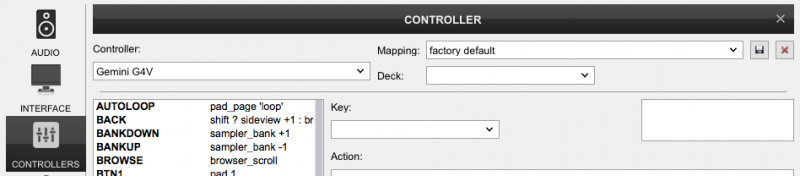
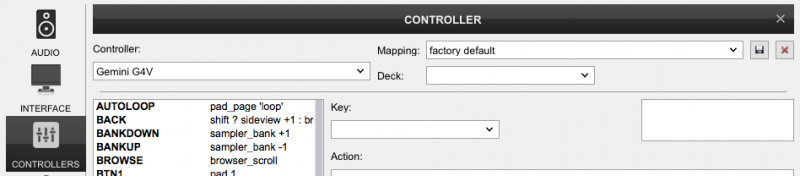
Posted Fri 05 Aug 16 @ 11:20 pm
Yea i figured it out eventually, by simply turning the controller off and then back on. problem solved.
Posted Sat 06 Aug 16 @ 1:14 am






