Thanks ;o)
So you got 5 for each deck = 20 custom-buttons
+ 12 downside under the browser...
should be enough or not? Hehehe ;o)
BTW:
I fixed some code so most of the chosen options are saved and will be reloaded with the next start (Wave-views and some other).
Update is pending review so it won't take too long.
BootyMover wrote :
We can never have too many Custom Buttons or Knobs, so the 3 are better than the two!
So you got 5 for each deck = 20 custom-buttons
+ 12 downside under the browser...
should be enough or not? Hehehe ;o)
BTW:
I fixed some code so most of the chosen options are saved and will be reloaded with the next start (Wave-views and some other).
Update is pending review so it won't take too long.
Posted Mon 22 Aug 16 @ 8:02 pm
music234 wrote :
Thanks ;o)
So you got 5 for each deck = 20 custom-buttons
+ 12 downside under the browser...
should be enough or not? Hehehe ;o)
BTW:
I fixed some code so most of the chosen options are saved and will be reloaded with the next start (Wave-views and some other).
Update is pending review so it won't take too long.
BootyMover wrote :
We can never have too many Custom Buttons or Knobs, so the 3 are better than the two!
So you got 5 for each deck = 20 custom-buttons
+ 12 downside under the browser...
should be enough or not? Hehehe ;o)
BTW:
I fixed some code so most of the chosen options are saved and will be reloaded with the next start (Wave-views and some other).
Update is pending review so it won't take too long.
Music 234 - Thank you my good man! Great news! Can't wait to see it and work with it. Thanks again! :)
Posted Sat 27 Aug 16 @ 12:46 am
Update is approved.
Thanks @Admins ;o)
Thanks @Admins ;o)
Posted Mon 29 Aug 16 @ 4:29 pm
Shit! There is a bug in the fx-selection. Sorry for that. Update will this tonight...
Posted Mon 29 Aug 16 @ 9:12 pm
Fixed this. Upload is wait for approve..
Posted Mon 29 Aug 16 @ 9:29 pm
And approved.
Thanks at admins for this ;o)
Thanks at admins for this ;o)
Posted Tue 30 Aug 16 @ 4:56 am
I'm testing this skin out today and so far I like it, one question though is there a way to get the Custom Knob from the default skin in somewhere? I use that for the filter_resonance setting so I have some visual feedback on what it's set to.
Posted Wed 31 Aug 16 @ 1:34 pm
Thanks for your feedback.
Noticed your wish on my to-do list and should be possible with the next update
The only way I see is to replace vinyl/slip button as one button to save some place, replace it to the center left side of the jogs.
After that I could place a custom knob at the left upper corner.
All other places a "reserved" for other custom buttons or other things like TimeCode (which is only visual if on).
Stay tuned ;o)
Noticed your wish on my to-do list and should be possible with the next update
The only way I see is to replace vinyl/slip button as one button to save some place, replace it to the center left side of the jogs.
After that I could place a custom knob at the left upper corner.
All other places a "reserved" for other custom buttons or other things like TimeCode (which is only visual if on).
Stay tuned ;o)
Posted Wed 31 Aug 16 @ 5:38 pm
Awesome, looking forward to it. How about making a little swap button (like the EQ kill buttons) where the Xfade assigns are under the filter and putting the knob there in the same space?
Posted Thu 01 Sep 16 @ 12:15 am
That's a great idea, thank you. Will do it this way ;o)
Posted Thu 01 Sep 16 @ 4:57 am


Somethin' like this ;0)
Posted Thu 01 Sep 16 @ 9:02 pm
music234 wrote :

Somethin' like this ;0)


Somethin' like this ;0)
edit:
2Decks ready...works fine:


Posted Fri 02 Sep 16 @ 3:53 pm
Kickass!
Posted Fri 02 Sep 16 @ 4:34 pm
and 4Decks:

Update is uploaded and wait for approve ;o)

Update is uploaded and wait for approve ;o)
Posted Sat 03 Sep 16 @ 7:05 am
@admins:
Thanks again for approve ;o)
Thanks again for approve ;o)
Posted Fri 09 Sep 16 @ 6:19 am
Update (wait for approve)
changelog:
replaced %Pspent with format="`get_time 'elapsed' 'absolute'`" to avoid different views on skin and controller like Denon MCX8000
replaced %Pleft with format="`get_time 'remain' 'absolute'`" to avoid different views on skin and controller like Denon MCX8000
replaced '$fx1multi' with '@$fx1multi'
changelog:
replaced %Pspent with format="`get_time 'elapsed' 'absolute'`" to avoid different views on skin and controller like Denon MCX8000
replaced %Pleft with format="`get_time 'remain' 'absolute'`" to avoid different views on skin and controller like Denon MCX8000
replaced '$fx1multi' with '@$fx1multi'
Posted Sun 13 Aug 17 @ 5:25 pm
Its only a few controllers that use the absolute time formatting (and this is due to firmware reasons), so i think it would be best to offer an option in your skin to use one format or the other.
If i had to choose between the 2, i would choose the relative (the one the default is using), because the units that use the absolute ones offer screens to see the times, so pointless to see them twice (one in the skin and another on the screen).
As for the effect Multi selection mode, most of the recently supported controllers use the action effect_3slots_layout and not a variable.
I ll wait for your reply prior reviewing your submission, in case to make any updates.
If i had to choose between the 2, i would choose the relative (the one the default is using), because the units that use the absolute ones offer screens to see the times, so pointless to see them twice (one in the skin and another on the screen).
As for the effect Multi selection mode, most of the recently supported controllers use the action effect_3slots_layout and not a variable.
I ll wait for your reply prior reviewing your submission, in case to make any updates.
Posted Sun 13 Aug 17 @ 7:11 pm
Update approved:
final changelog:
added <submenu text="DECKS">
<item text="Time-Display absolute" action="toggle '@$time_absolute' " hascheck="true"/>
added <panel visibility="var '@$time_absolute' = 0"> & <panel visibility="var '@$time_absolute' = 1">
added elaps.abs. & remain a. if var '@$time_absolute' = 1
added format="`get_time 'elapsed' 'absolute'`" if var '@$time_absolute' = 1
added format="`get_time 'remain' 'absolute'`" if var '@$time_absolute' = 1
So the user has an optical feedback.;-)
added button action effect_3slots_layout
changed to visible="effect_3slots_layout" & visible="not effect_3slots_layout"
removed the the buttons for singlefx/multifx
If you own a controller with displays (like Denon MCX8000) and are confused that the time spent/remain on my skin differs to the displays of your controller, you should try set Time-Display-absolute. That should solve this. It's a FW-related bug, but this works around ;o)
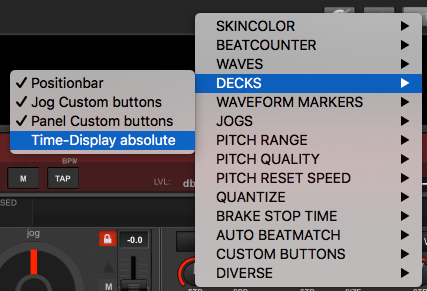
Download:
http://www.virtualdj.com/plugins/download.php?addonid=80404&platform=pc
http://www.virtualdj.com/plugins/download.php?addonid=80404&platform=mac
Thanks @ DJDad and Mobilbude
final changelog:
added <submenu text="DECKS">
<item text="Time-Display absolute" action="toggle '@$time_absolute' " hascheck="true"/>
added <panel visibility="var '@$time_absolute' = 0"> & <panel visibility="var '@$time_absolute' = 1">
added elaps.abs. & remain a. if var '@$time_absolute' = 1
added format="`get_time 'elapsed' 'absolute'`" if var '@$time_absolute' = 1
added format="`get_time 'remain' 'absolute'`" if var '@$time_absolute' = 1
So the user has an optical feedback.;-)
added button action effect_3slots_layout
changed to visible="effect_3slots_layout" & visible="not effect_3slots_layout"
removed the the buttons for singlefx/multifx
If you own a controller with displays (like Denon MCX8000) and are confused that the time spent/remain on my skin differs to the displays of your controller, you should try set Time-Display-absolute. That should solve this. It's a FW-related bug, but this works around ;o)
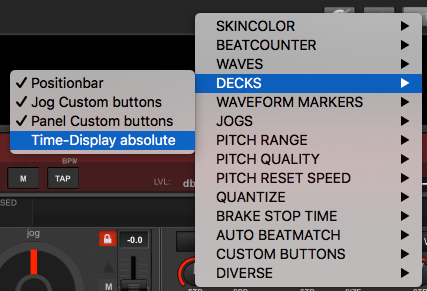
Download:
http://www.virtualdj.com/plugins/download.php?addonid=80404&platform=pc
http://www.virtualdj.com/plugins/download.php?addonid=80404&platform=mac
Thanks @ DJDad and Mobilbude
Posted Thu 17 Aug 17 @ 6:18 pm
New update will coming soon (pending review).
Stay tuned ;o)
Stay tuned ;o)
Posted Tue 28 Aug 18 @ 3:07 pm
music234 wrote :
New update will coming soon (pending review).
Stay tuned ;o)
Stay tuned ;o)
cool,
Posted Tue 28 Aug 18 @ 5:06 pm









