So, I bought the VDJ Remote app and according to the guide (http://www.virtualdj.com/documents/VirtualDJ%20Remote%20-%20User%20Guide.pdf) I should install the app on the Android device (check), and startup Virtual DJ on my computer (check) and make sure they're both on the same WIFI network (check)...
...but no android device comes up on the list in the Virtual DJ - Settings - Remote window.
I even installed (something that's not covered in the official guide, but has been suggested on the forums) Bonjour Print services (I mean... wtf? But okay (sigh)... if it's required...), yet still... no device detected. Bonjour says: "no Bonjour Printers are available". Right.
Then I created an Ad-Hoc (peer to peer, or: device to device) WIFI network in Windows (7 Ultimate SP1 64 bit), but that didn't come up on the tablet. After some searching, I read somewhere on the Internet that Android devices do not connect to, recognize or even display Ad-Hoc networks...
So how am i supposed to connect this tablet to the VDJ software???
This is my third attempt (I've spent a day each time on this, which is waaay too much for me: a remote isn't that important and should connect flawlessly, seamlessly and quickly IMO. Any help would GREATLY be appreciated. I'm tired and in need of some problem-solving input...
P.S. I also tried Connectify, VirtualRouter, virtual WIFI Router, and the command line method for the Microsoft Virtual WIFI Miniport Adapter.
...but no android device comes up on the list in the Virtual DJ - Settings - Remote window.
I even installed (something that's not covered in the official guide, but has been suggested on the forums) Bonjour Print services (I mean... wtf? But okay (sigh)... if it's required...), yet still... no device detected. Bonjour says: "no Bonjour Printers are available". Right.
Then I created an Ad-Hoc (peer to peer, or: device to device) WIFI network in Windows (7 Ultimate SP1 64 bit), but that didn't come up on the tablet. After some searching, I read somewhere on the Internet that Android devices do not connect to, recognize or even display Ad-Hoc networks...
So how am i supposed to connect this tablet to the VDJ software???
This is my third attempt (I've spent a day each time on this, which is waaay too much for me: a remote isn't that important and should connect flawlessly, seamlessly and quickly IMO. Any help would GREATLY be appreciated. I'm tired and in need of some problem-solving input...
P.S. I also tried Connectify, VirtualRouter, virtual WIFI Router, and the command line method for the Microsoft Virtual WIFI Miniport Adapter.
Posted Sun 19 Jun 16 @ 7:31 pm
If you have bonjour on your computer and the remote and your computer are on the same network, then the remote should just appear in the VDJ setup.
If it doesn't then it's likely something is blocking it on your computer or network.
You can manually connect - touch your remote screen when it says waiting for connection and it will have an IP address and port number. On your VDJ remote config screen you can click the + button and manually add the details (the line in bold on your remote).
If it doesn't then it's likely something is blocking it on your computer or network.
You can manually connect - touch your remote screen when it says waiting for connection and it will have an IP address and port number. On your VDJ remote config screen you can click the + button and manually add the details (the line in bold on your remote).
Posted Sun 19 Jun 16 @ 9:29 pm
Thanks for the info Scott. On the Android tablet it just says ???:5635, so the IP address isn't visible. That's why I can't connect directly. But I restarted the PC and now suddenly VDJ saw the remote! Must've been your savy words that scared my PC into action, lol. Problem is, that's all happening over my home's router WIFI network. That will work now, but not when I'm on the road, so that's really not all that useful. What I really would like to achieve is an Ad-Hoc WIFI connection between the tablet and VDJ that is automatically connected and remembered. A normal WLAN network will not always (better said: almost never) be available so I want the network to be local to my PC and dedicated to this connection only. Any suggestions as to how to achieve this?
Posted Sun 19 Jun 16 @ 9:48 pm
When I've been at a gig and wanting to use a remote (venue wifi here is invariably useless because it has AP isolation turned on, meaning devices on the wifi network can't talk to each other at all) I enable tethering on my Android device (S6 Edge) and connect my laptop to that network.
Posted Sun 19 Jun 16 @ 10:12 pm
So you're saying I should connect the other way around: make an ad-hoc (tethering) network on my android tablet and then connect the WIFI card on my PC to that? Never done that but I'll give it a try and get back to you.
Posted Sun 19 Jun 16 @ 10:18 pm
Right on the spot, Scott! It's working now :)
This info you gave should be in the manual!!!
1. Install VDJ Remote app on the Android device
2. Create a WIFI hotspot (tethering) on the Android device (give it a name and password and save it)
3. Turn on the WIFI hotspot function on the Android device
4. Install Bonjour Print Service (https://support.apple.com/kb/DL999?locale=en_US) on your laptop or PC
5. Connect the laptop or PC to the WIFI hotspot (remember the name you gave this network?) and set to automatic reconnection
6. Run Virtual DJ and go to Settings/Remote (last tab) and connect to your Android Device (select the option to automatically connect)
That's it.
P.S. Don't ask yourself why you should install a printer service from Apple... just do it... and the remote will be automatically discovered (if you don't install Bonjour, it will not be found. At least, on my PC it wouldn't work without Bonjour...)
This info you gave should be in the manual!!!
1. Install VDJ Remote app on the Android device
2. Create a WIFI hotspot (tethering) on the Android device (give it a name and password and save it)
3. Turn on the WIFI hotspot function on the Android device
4. Install Bonjour Print Service (https://support.apple.com/kb/DL999?locale=en_US) on your laptop or PC
5. Connect the laptop or PC to the WIFI hotspot (remember the name you gave this network?) and set to automatic reconnection
6. Run Virtual DJ and go to Settings/Remote (last tab) and connect to your Android Device (select the option to automatically connect)
That's it.
P.S. Don't ask yourself why you should install a printer service from Apple... just do it... and the remote will be automatically discovered (if you don't install Bonjour, it will not be found. At least, on my PC it wouldn't work without Bonjour...)
Posted Sun 19 Jun 16 @ 11:15 pm
Maybe someone could put [SOLVED] at the end of the thread title?
Posted Sun 19 Jun 16 @ 11:30 pm
Wanted to add to this to help out any1 dealing with the same issues as me.... Android - Virtual DJ Remote App - Windows 10
Was getting CRUSHED on trying to set this up - about 6 hours in reading forums and trying over and over again. Here it goes. Created AD HOC network, joined w/ phone, installed Bonjour, phone showed up in VDJ under remote in settings but wouldn't connect. Kept giving me phone reject connection check firewall settings. Turned firewall off - multiple restarts, uninstalls/reinstalls... NADA. Followed above instructions creating mobile hotspot with phone and joining that network through my comp. but still would not connect. This is even though my phone would instantly show up under the remote settings w/ the "connect" button as soon as I clicked on the remote app on my android device (HTC M8 marshmallow). So I know the communication wasn't the issue - it had to be a permissions / sharing problem. I enabled sharing - checked bonjour service to make sure it was running still to no avail. FINALLY it worked by utilizing the hot spot method and going into the newly created network, and under network properties > Internet Protocol 4 > Properties > Change the TCP/IPv4 IP radial button to "Obtain IP address automatically". Hopefully some1 will read this and spend the amount of time I had to figure it out if dealing w/ the same problem! Below are pics showing where to go.... Not sure why it was on use this IP address, but I ended at this resolution by dealing with a similar issue on another win 10 pc not being able to connect to the internet after comp went to sleep while having iPVanish VPN running. It switched on me and I had to change to obtain automatically to reinstate my ISP. I do not have a VPN on my DJ comp. Never got the ad hoc to work....
One question I do have is - Does the mobile hotspot and the VDJ Remote app utilize data on my wireless plan? Any insight would be great before I have a killer bill!
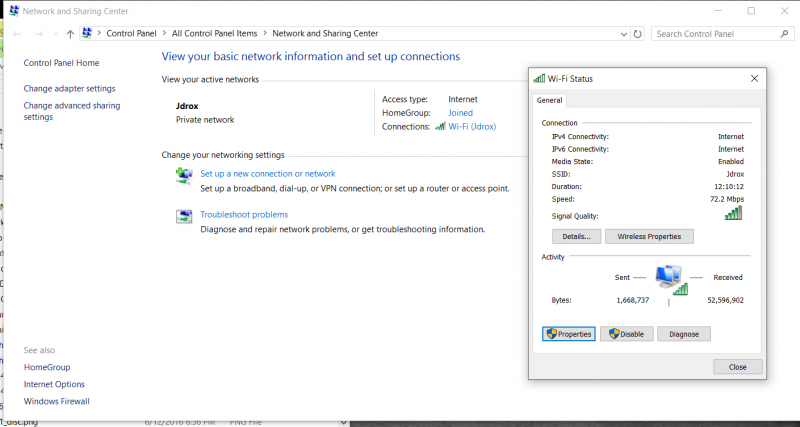
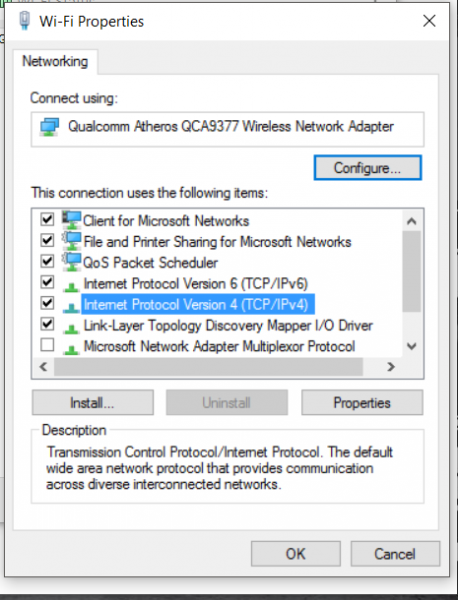
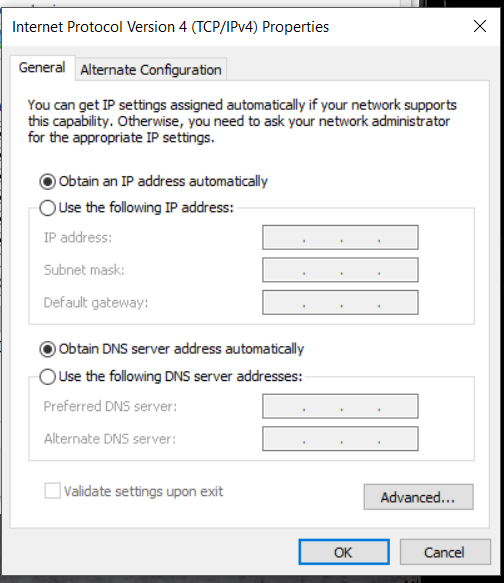
Was getting CRUSHED on trying to set this up - about 6 hours in reading forums and trying over and over again. Here it goes. Created AD HOC network, joined w/ phone, installed Bonjour, phone showed up in VDJ under remote in settings but wouldn't connect. Kept giving me phone reject connection check firewall settings. Turned firewall off - multiple restarts, uninstalls/reinstalls... NADA. Followed above instructions creating mobile hotspot with phone and joining that network through my comp. but still would not connect. This is even though my phone would instantly show up under the remote settings w/ the "connect" button as soon as I clicked on the remote app on my android device (HTC M8 marshmallow). So I know the communication wasn't the issue - it had to be a permissions / sharing problem. I enabled sharing - checked bonjour service to make sure it was running still to no avail. FINALLY it worked by utilizing the hot spot method and going into the newly created network, and under network properties > Internet Protocol 4 > Properties > Change the TCP/IPv4 IP radial button to "Obtain IP address automatically". Hopefully some1 will read this and spend the amount of time I had to figure it out if dealing w/ the same problem! Below are pics showing where to go.... Not sure why it was on use this IP address, but I ended at this resolution by dealing with a similar issue on another win 10 pc not being able to connect to the internet after comp went to sleep while having iPVanish VPN running. It switched on me and I had to change to obtain automatically to reinstate my ISP. I do not have a VPN on my DJ comp. Never got the ad hoc to work....
One question I do have is - Does the mobile hotspot and the VDJ Remote app utilize data on my wireless plan? Any insight would be great before I have a killer bill!
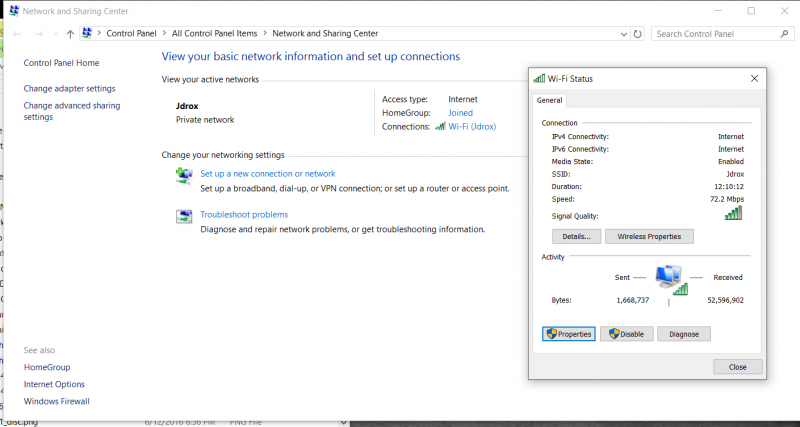
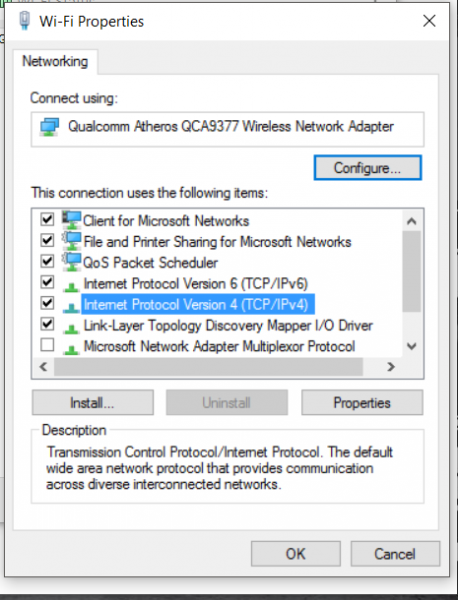
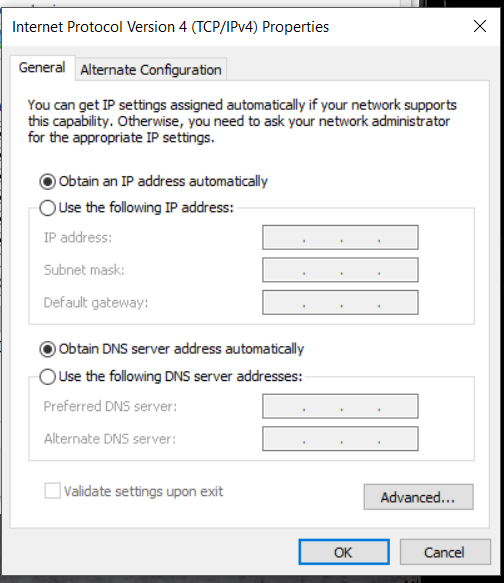
Posted Thu 30 Jun 16 @ 2:51 pm
DJJDROX wrote :
FINALLY it worked by utilizing the hot spot method and going into the newly created network, and under network properties > Internet Protocol 4 > Properties > Change the TCP/IPv4 IP radial button to "Obtain IP address automatically". Hopefully some1 will read this and spend the amount of time I had to figure it out if dealing w/ the same problem! Below are pics showing where to go.... Not sure why it was on use this IP address
Someone or something has set that; it's not the default on Windows. The default is most definitely automatic.
DJJDROX wrote :
One question I do have is - Does the mobile hotspot and the VDJ Remote app utilize data on my wireless plan? Any insight would be great before I have a killer bill!
All data is local for the remote; it doesn't use the internet connection. However since you are tethered VDJs other online features will attempt to use the internet connection unless you disable them. If concerned you could always disable your mobiles data connection :)
Posted Thu 30 Jun 16 @ 6:21 pm
Also in Windows 10 set the wireless connection to your mobile phone as a "Metered connection"
This way Windows Apps and Windows Updates won't use this wireless connection to download stuff from the internet.
This way Windows Apps and Windows Updates won't use this wireless connection to download stuff from the internet.
Posted Fri 01 Jul 16 @ 10:29 am
Good to know, thanks for the insight!
Posted Mon 04 Jul 16 @ 5:55 pm
I'm STILL having problems..
everything worked both at home on a home wifi AND at gigs using MyPublicWiFi app on my PC
...until vdj 8.2 came out AND i re-installed both my PCs at the same time.
now i have 2 PCs that cannot auto find the remote app until i manually type the IP address of the tab.
DHCP is being used to give out IP addresses, ive not manually assigned conflicting IPs or IPs from different octets.
one PC is using Symantec Endpoint, the other is using Windows Defender.
Both still cannot connect.
Both have the latest Bonjour installed :(
everything worked both at home on a home wifi AND at gigs using MyPublicWiFi app on my PC
...until vdj 8.2 came out AND i re-installed both my PCs at the same time.
now i have 2 PCs that cannot auto find the remote app until i manually type the IP address of the tab.
DHCP is being used to give out IP addresses, ive not manually assigned conflicting IPs or IPs from different octets.
one PC is using Symantec Endpoint, the other is using Windows Defender.
Both still cannot connect.
Both have the latest Bonjour installed :(
Posted Mon 04 Jul 16 @ 8:33 pm
Did you try anything I suggested in the other thread?
Posted Mon 04 Jul 16 @ 8:55 pm
yes i did
the bonjour scanner gets as far as noticing VirtualDJ is accessing bonjour but that's about it.
should i try and root out an older version of bonjour or test with a previous vdj (like 8.1)
the bonjour scanner gets as far as noticing VirtualDJ is accessing bonjour but that's about it.
should i try and root out an older version of bonjour or test with a previous vdj (like 8.1)
Posted Mon 04 Jul 16 @ 10:21 pm
If the bonjour scanner doesn't mention the remote when it's open then something is blocking bonjour - either a firewall or your network.
Posted Mon 04 Jul 16 @ 10:23 pm
There is nothing in the scanner until i tick "Check for old v7 remotes"
Posted Mon 04 Jul 16 @ 10:29 pm
2nd PC is using windows firewall, ive tried disable and tried vdj 8.1 but no :(
the remote was good and used to connect everytime :(
the remote was good and used to connect everytime :(
Posted Mon 04 Jul 16 @ 10:34 pm
OK guys, decided to give this another go after several months (VDJ build 3286)
Installed the app on my Galaxy Tab S 8.4
Started connectify hotspot
Started the app on my tablet and it connected first time.
I also tried without the hotspot using my normal home wifi and again it connected first time. It's been running for 20 minutes or so with no disconnects.
Installed on the Galaxy Note 4 and connected first time as well.
Photo shows VDJ remote running on the Note and Splashtop on the tablet both connected at the same time. Not sure what your issue could be at all.

Keith
Installed the app on my Galaxy Tab S 8.4
Started connectify hotspot
Started the app on my tablet and it connected first time.
I also tried without the hotspot using my normal home wifi and again it connected first time. It's been running for 20 minutes or so with no disconnects.
Installed on the Galaxy Note 4 and connected first time as well.
Photo shows VDJ remote running on the Note and Splashtop on the tablet both connected at the same time. Not sure what your issue could be at all.

Keith
Posted Tue 05 Jul 16 @ 6:08 am
marksmolinski wrote :
There is nothing in the scanner until i tick "Check for old v7 remotes"
Im afraid that would seem to confirm what I'm saying - your PC (not just VDJ, since the scanner can't either) cannot see the bonjour advertisement from the remote.
Posted Tue 05 Jul 16 @ 11:57 am
well i give up then.
Bonjour is installed, theres a printer icon on the desktop..
I'm speculating that maybe they've changed something in the latest version that breaks this for us then??
Bonjour is installed, theres a printer icon on the desktop..
I'm speculating that maybe they've changed something in the latest version that breaks this for us then??
Posted Tue 05 Jul 16 @ 2:22 pm











