Hi all,
Just released a new plugin, called AutoVideoTransition. You can probably guess what it does from the name; it will automatically transition between decks based solely on the audio crossfader position.
You can adjust the cut point (ie the point at which it initiates a transition) and you can adjust how long the transition will take - in either time, or beats.
It installs to AutoStart, so you'll need to access it from the master effect menu to configure/enable. If video is disabled it won't do anything obviously :)
http://www.virtualdj.com/plugins/index.html?addonid=80345
Just released a new plugin, called AutoVideoTransition. You can probably guess what it does from the name; it will automatically transition between decks based solely on the audio crossfader position.
You can adjust the cut point (ie the point at which it initiates a transition) and you can adjust how long the transition will take - in either time, or beats.
It installs to AutoStart, so you'll need to access it from the master effect menu to configure/enable. If video is disabled it won't do anything obviously :)
http://www.virtualdj.com/plugins/index.html?addonid=80345
Posted Tue 12 Jan 16 @ 4:18 pm
Ah, I posted on the comments section of the plugin. I didn't realize that there was more description here. It looks like this won't work to improve my transitions when using an external mixer.
Posted Wed 13 Jan 16 @ 12:03 am
Can you help me with a script please?? I need a script that will turn this off & on??
As a scratch DJ I don't always want a smooth fade, if that makes sense, lol!!
As a scratch DJ I don't always want a smooth fade, if that makes sense, lol!!
Posted Wed 13 Jan 16 @ 1:51 am
i downloaded the effect auto effect transition and open but it won't show up in master effect
Posted Mon 08 Feb 16 @ 11:37 pm
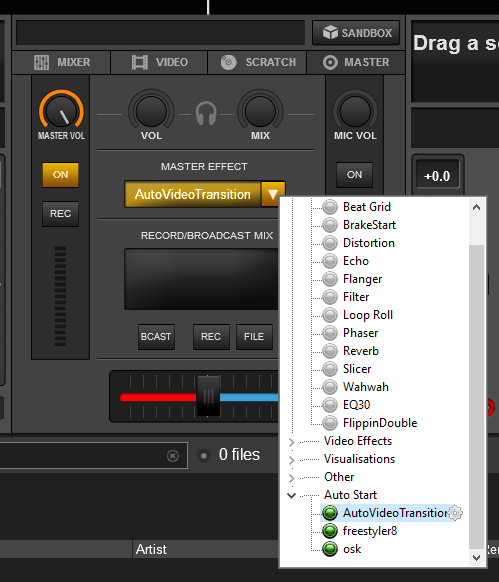
If you don't see that, then check in your Documents\VirtualDJ\Plugins\AutoStart folder to check it's actually installed.
Posted Tue 09 Feb 16 @ 9:44 am
downloaded and installed, check plugin/autostart folder and it's there but don't show on master effect (the AUTO START does not exist on the list)
move it to video transition folder and now it shows up and able to use it.
move it to video transition folder and now it shows up and able to use it.
Posted Fri 19 Feb 16 @ 9:01 pm
You're probably using the wrong master effect list then - it needs to be the one I showed you, and you need to be logged in as a pro user.
Posted Sat 20 Feb 16 @ 7:42 pm
you're right Scott. Using the default skin, I found it easily. Thanks.
Now I need to figure out how to get the Master effect on the skin I'm using (silversleek v2.8).
Now I need to figure out how to get the Master effect on the skin I'm using (silversleek v2.8).
Posted Sun 21 Feb 16 @ 3:37 pm
If you change the central panel to "Audio Mixer - Scratch" then the master effect selector is in there on SilverSleek. "Audio Mixer Full" has two master effect slots :)
Posted Mon 22 Feb 16 @ 12:51 pm









