But I was just adding new tracks and everything that was new showed up brighter thus no need to sort by date because everything is clearly marked!!
Well done and this is the stuff I like
Well done and this is the stuff I like
Posted Mon 05 Oct 15 @ 4:28 am
Perhaps you manually gave your other tracks a darker color?
It's not something we've changed...
It's not something we've changed...
Posted Mon 05 Oct 15 @ 6:13 am
Nope, I did nothing to them. I'm not the type guy who color codes anything. It is what it is.
I added about a 100 new videos to a crate in SDJ. I then closed that and opened VDJ. I went to that crate and BOOM, all the new tracks were white and everything else was the usual grey.
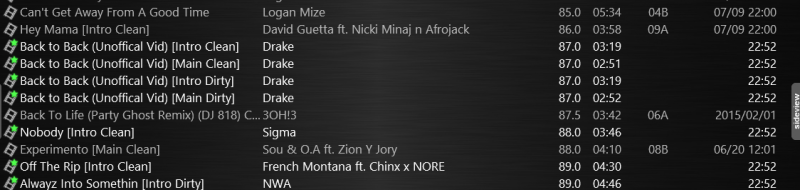
I added about a 100 new videos to a crate in SDJ. I then closed that and opened VDJ. I went to that crate and BOOM, all the new tracks were white and everything else was the usual grey.
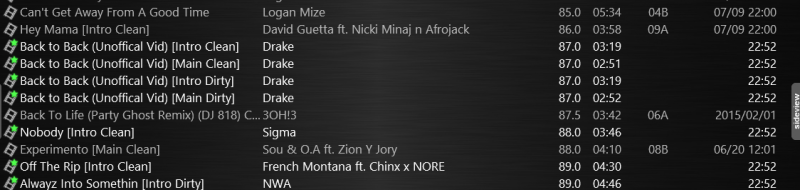
Posted Mon 05 Oct 15 @ 10:39 am
Maybe because of this:
- Read Serato track colour from tag when cues are read
- Read Serato track colour from tag when cues are read
Posted Mon 05 Oct 15 @ 10:41 am
As above, I don't suppose you set their colour in Serato did you?
If not, can you open Serato and check the track colour in their library for me?
If not, can you open Serato and check the track colour in their library for me?
Posted Mon 05 Oct 15 @ 10:50 am
Nope I don't do all that color stuff but heres a another screen shot from SDJ with the same tracks,


Posted Mon 05 Oct 15 @ 11:07 am
OK, thankyou :)
Posted Mon 05 Oct 15 @ 11:50 am
It looks like Serato is using white as default colour. VDJ is using black as default.
So even if you haven't changed the colour in Serato, it might be this difference that is causing VDJ to colour this tracks white?
So even if you haven't changed the colour in Serato, it might be this difference that is causing VDJ to colour this tracks white?
Posted Mon 05 Oct 15 @ 12:35 pm
The next build will only use non-white colours from the Serato tag.
Posted Mon 05 Oct 15 @ 12:39 pm
Is there any way we could keep the white showing as a new track and then after it's analyzed it returns to VDJ's default color??
Posted Mon 05 Oct 15 @ 1:16 pm
The green star indicates new track. How can I make the green star last longer?
Posted Mon 05 Oct 15 @ 7:54 pm
I think that is hard-coded.
but a filter folder might help
but a filter folder might help
Posted Tue 06 Oct 15 @ 8:36 am
I just have checked the issue and it is related to the first seen entry in the Tag Editor.
I guess it is a fix value based on the first seen.
will investigate more.
I guess it is a fix value based on the first seen.
will investigate more.
Posted Tue 06 Oct 15 @ 10:55 am
It is hard-coded at 7 days currently.
Posted Tue 06 Oct 15 @ 11:02 am
Adion wrote :
It is hard-coded at 7 days currently.
Would it be possible to get this as a changeable option kinda like the history timer??
I'd like it to be atleast 30 days.
Posted Tue 06 Oct 15 @ 12:43 pm
not sure how much work it is to make the setting changeable
But as PachN already suggested ... with a filter folder it is done in one minute
it does even exist in the Libary Tool :
type = audio and exists = 1 and days since first seen < 30
But as PachN already suggested ... with a filter folder it is done in one minute
it does even exist in the Libary Tool :
type = audio and exists = 1 and days since first seen < 30
Posted Tue 06 Oct 15 @ 1:42 pm
Yes I understand what y'all are saying but that also mean I have to switch folders.
Yeah it takes 2 seconds to find the folder but I'm lazy, lmao!!
I sort everything into folders outside of VDJ and then make crates and then bring the crates into VDJ.
If I'm scrolling a folder I can easily see when I've come across a new track vs going in and out of the just added folder........
Yeah it takes 2 seconds to find the folder but I'm lazy, lmao!!
I sort everything into folders outside of VDJ and then make crates and then bring the crates into VDJ.
If I'm scrolling a folder I can easily see when I've come across a new track vs going in and out of the just added folder........
Posted Tue 06 Oct 15 @ 3:51 pm
I just make play list of the new tracks now, by date and the company I got them from. I usually get rid of it, after I get more from the same company. Ten days would be enough for me, because it may be three days before I actually play them. Thirty would be too long for me, as I play minimum 3 days a week. They get old fast.
Posted Tue 06 Oct 15 @ 8:33 pm










