I want to make different panels with either the sidelist, or the playlist or the browser.. but I just can't get it to work!
What is the vdjscript code for a custom browser without any split panels?
Can't be that difficult...
Does anyone know?
What is the vdjscript code for a custom browser without any split panels?
Can't be that difficult...
Does anyone know?
Posted Sat 29 Aug 15 @ 5:25 pm
It's not difficult - but the problem is that the skin wiki is still not complete. There is one brief mention of <split> but that's it. The wiki's not been updated since February.
Plus, as far as I'm aware there have been no skins released for download that use the <split> code. I only know about it through being involved in beta testing briefly.
I've made a few posts in the skins forum about it, when I've been trying to figure it out. Search for "split code" and you'll find some posts.
Even if it was fully documented in the wiki, some of the code is either unfinished or doesn't work properly anyway.
Plus, as far as I'm aware there have been no skins released for download that use the <split> code. I only know about it through being involved in beta testing briefly.
I've made a few posts in the skins forum about it, when I've been trying to figure it out. Search for "split code" and you'll find some posts.
Even if it was fully documented in the wiki, some of the code is either unfinished or doesn't work properly anyway.
Posted Sat 29 Aug 15 @ 7:04 pm
Thanks, Groovin!
:)
Any of the devs care to comment on how to REMOVE split panels from the browser?
:)
Any of the devs care to comment on how to REMOVE split panels from the browser?
Posted Sat 29 Aug 15 @ 7:29 pm
Using the standard <browser> code will always give you the splits seen in VDJ 8 skins currently.
The only way to do something different is to write a custom browser using the <split> code instead. That's the part which hasn't been documented in the wiki....
My suggestion would be to contact djdad directly. He's the man!
On second thoughts.......if you only want the main browser window, have a look at the code for the big browser in djtouchdan's Browser Zoom skin.
The only way to do something different is to write a custom browser using the <split> code instead. That's the part which hasn't been documented in the wiki....
My suggestion would be to contact djdad directly. He's the man!
On second thoughts.......if you only want the main browser window, have a look at the code for the big browser in djtouchdan's Browser Zoom skin.
Posted Sat 29 Aug 15 @ 7:37 pm
downloaded and reviewed... nothing I can find that would help me, I'm afraid...
:(
:(
Posted Sat 29 Aug 15 @ 7:51 pm
This is the part I'm talking about...
In the "browser_zoom" panel, he uses <fileview> in a panel to display just the centre part of the standard browser, and the other elements (folders, info, sampler, sideview) in further separate panels.
<panel id="filelist" visible="true">
<size width="1901" height="806-12"/>
<pos x="10" y="46"/>
<background>
<size width="4" height="4"/>
<pos x="23" y="1043"/>
</background>
<fileview>
<size width="1899" height="806-12"/>
<pos x="+1" y="-2"/>
</fileview>
</panel>
End result:
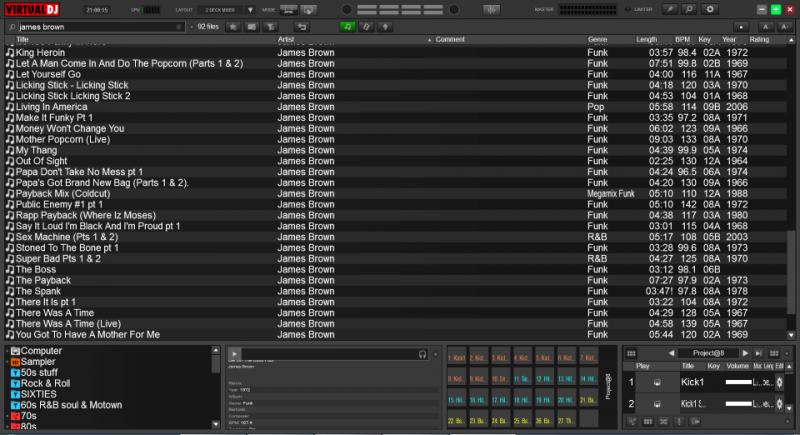
...but doing it like Dan has, the borders between those panels are fixed. You can't drag them left/right or up/down. Doing that requires the <split> code.
In the "browser_zoom" panel, he uses <fileview> in a panel to display just the centre part of the standard browser, and the other elements (folders, info, sampler, sideview) in further separate panels.
<panel id="filelist" visible="true">
<size width="1901" height="806-12"/>
<pos x="10" y="46"/>
<background>
<size width="4" height="4"/>
<pos x="23" y="1043"/>
</background>
<fileview>
<size width="1899" height="806-12"/>
<pos x="+1" y="-2"/>
</fileview>
</panel>
End result:
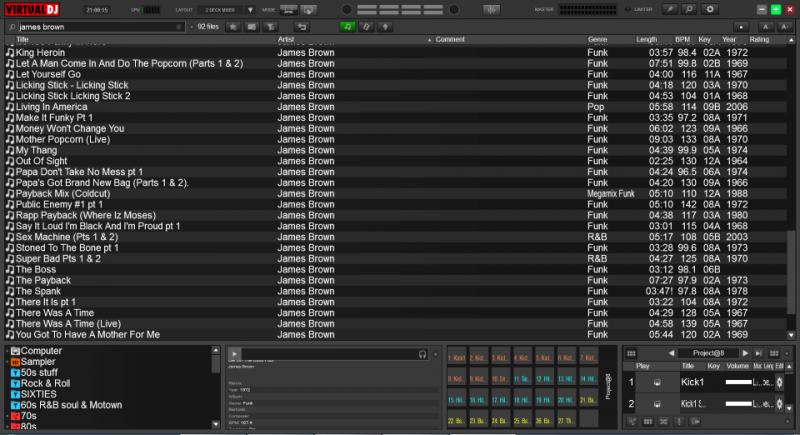
...but doing it like Dan has, the borders between those panels are fixed. You can't drag them left/right or up/down. Doing that requires the <split> code.
Posted Sat 29 Aug 15 @ 7:57 pm
Many thanks, Groovin'...
I'll try to work from there, to see if I can get it to work with fileview.
Appreciate your help, man!
I'll try to work from there, to see if I can get it to work with fileview.
Appreciate your help, man!
Posted Sat 29 Aug 15 @ 9:55 pm
THAT DID IT!!!
<fileview>
<size width="" height=""/>
<pos x="" y=""/>
</fileview>
Thaaaaaank you!
:)
(...now, if i could only change the colors, like you can with the browser...)
;)
<fileview>
<size width="" height=""/>
<pos x="" y=""/>
</fileview>
Thaaaaaank you!
:)
(...now, if i could only change the colors, like you can with the browser...)
;)
Posted Sat 29 Aug 15 @ 10:13 pm
Deejay Corny wrote :
if i could only change the colors, like you can with the browser
Did you try? IMO if it doesn't work then it should be reported as a bug / missing feature.
Posted Sun 30 Aug 15 @ 7:26 am
This is my code, but the color stayed default grey...
<fileview>
<pos x="253" y="601"/>
<size width="1413" height="466"/>
<colors background="#000000">
<lists background="#000000" stripes="#000000" over="#000000" overstripes="#000000" selected="#063E00" focus="#00A600" text="#00A600" overtext="#000000" selectedtext="#00A600" focustext="#00A600" automix="#00A600" button="#00A600" buttonover="#000000" buttonselected="#00A600" buttonactive="#00A600" />
<grids background="#000000" over="#000000" selected="#00A600" focus="#00A600" text="#00A600" overtext="#000000" selectedtext="#00A600" focustext="#00A600" stripes="#000000" overstripes="#000000" selectedstripes="#000000" focusstripes="#000000" label="#000000" />
<columns background="#000000" text="#00A600" />
<search background="#000000" border="#00A600" selected="#00A600" text="#00A600" cursor="#00A600" />
</colors>
<font size="24" name="Arial Unicode MS" />
<fontheader size="24" />
<fontgridtitle size="24" />
<customicons x="654" y="1668"/>
</fileview>
<fileview>
<pos x="253" y="601"/>
<size width="1413" height="466"/>
<colors background="#000000">
<lists background="#000000" stripes="#000000" over="#000000" overstripes="#000000" selected="#063E00" focus="#00A600" text="#00A600" overtext="#000000" selectedtext="#00A600" focustext="#00A600" automix="#00A600" button="#00A600" buttonover="#000000" buttonselected="#00A600" buttonactive="#00A600" />
<grids background="#000000" over="#000000" selected="#00A600" focus="#00A600" text="#00A600" overtext="#000000" selectedtext="#00A600" focustext="#00A600" stripes="#000000" overstripes="#000000" selectedstripes="#000000" focusstripes="#000000" label="#000000" />
<columns background="#000000" text="#00A600" />
<search background="#000000" border="#00A600" selected="#00A600" text="#00A600" cursor="#00A600" />
</colors>
<font size="24" name="Arial Unicode MS" />
<fontheader size="24" />
<fontgridtitle size="24" />
<customicons x="654" y="1668"/>
</fileview>
Posted Sun 30 Aug 15 @ 8:33 am
<colors> works, but there does seem to be an issue with drawing the stripes.
Posted Mon 31 Aug 15 @ 3:55 pm
Yes, I was actually thinking about the big grey stripe (which curiously surpasses the bounderies of the defined width, by the way) of the search box...
Posted Mon 31 Aug 15 @ 7:00 pm
This will create a browser with a search bar but without split panels:
<fileview>
<pos x="253" y="601"/>
<size width="1410" height="463"/>
<colors background="#000000">
<lists background="#000000" stripes="#000000" over="#000000" overstripes="#000000" selected="#063E00" focus="#00A600" text="#00A600" overtext="#000000" selectedtext="#00A600" focustext="#00A600" automix="#00A600" button="#000000" buttonover="#000000" buttonselected="#000000" buttonactive="#000000" />
<grids background="#000000" over="#000000" selected="#00A600" focus="#000000" text="#00A600" overtext="#000000" selectedtext="#00A600" focustext="#00A600" stripes="#000000" overstripes="#000000" selectedstripes="#000000" focusstripes="#000000" label="#000000" />
<columns background="#000000" text="#00A600" />
<search background="#000000" border="#000000" selected="#000000" text="#00A600" cursor="#00A600" />
</colors>
<font size="24" name="Arial Unicode MS" />
<fontheader size="24" />
<fontgridtitle size="24" />
</fileview>
There's only one thing I cannot get in harmony with the colors of my skin...
DOES ANYONE KNOW HOW TO CHANGE THE COLOR OF THE TOP SEARCH BAR?
<fileview>
<pos x="253" y="601"/>
<size width="1410" height="463"/>
<colors background="#000000">
<lists background="#000000" stripes="#000000" over="#000000" overstripes="#000000" selected="#063E00" focus="#00A600" text="#00A600" overtext="#000000" selectedtext="#00A600" focustext="#00A600" automix="#00A600" button="#000000" buttonover="#000000" buttonselected="#000000" buttonactive="#000000" />
<grids background="#000000" over="#000000" selected="#00A600" focus="#000000" text="#00A600" overtext="#000000" selectedtext="#00A600" focustext="#00A600" stripes="#000000" overstripes="#000000" selectedstripes="#000000" focusstripes="#000000" label="#000000" />
<columns background="#000000" text="#00A600" />
<search background="#000000" border="#000000" selected="#000000" text="#00A600" cursor="#00A600" />
</colors>
<font size="24" name="Arial Unicode MS" />
<fontheader size="24" />
<fontgridtitle size="24" />
</fileview>
There's only one thing I cannot get in harmony with the colors of my skin...
DOES ANYONE KNOW HOW TO CHANGE THE COLOR OF THE TOP SEARCH BAR?
Posted Wed 13 Jan 16 @ 8:48 pm
See my earlier posts here (which were in response to yours!)...
Unfortunately still no joy with the skin SDK being finished - or even added to - which is a shame and bl***y annoying in equal measure.
I only found some of this stuff out by "reverse engineering".
Unfortunately still no joy with the skin SDK being finished - or even added to - which is a shame and bl***y annoying in equal measure.
I only found some of this stuff out by "reverse engineering".
Posted Wed 13 Jan 16 @ 8:54 pm
You're fast Groovin'! LOL
I corrected my last post. Please re-read.
Thanks!
The "fileview" entry: <search background="#000000" border="#000000" selected="#000000" text="#00A600" cursor="#00A600" /> simply does not work. The cursor and typed text stays white and the search bar's background grey!
Is that a BUG?
P.S. Any chance of hints/help/private lessons in reverse-engineering?
:)
I corrected my last post. Please re-read.
Thanks!
The "fileview" entry: <search background="#000000" border="#000000" selected="#000000" text="#00A600" cursor="#00A600" /> simply does not work. The cursor and typed text stays white and the search bar's background grey!
Is that a BUG?
P.S. Any chance of hints/help/private lessons in reverse-engineering?
:)
Posted Wed 13 Jan 16 @ 9:02 pm
It was stated (some time ago) by at least one staff member that some of the custom browser code was unfinished/buggy - and that it wasn't a high priority to fix it because most users wouldn't be trying to write a custom browser.
Understandable that most users won't be affected by it, but also a pain for those of us who are interested in the "cutting edge" of VDJ - and prevents the release of skins with features that have not been seen yet by many people.
Understandable that most users won't be affected by it, but also a pain for those of us who are interested in the "cutting edge" of VDJ - and prevents the release of skins with features that have not been seen yet by many people.
Posted Wed 13 Jan 16 @ 9:35 pm
@Groovin':
check :(
@DJDAD:
Any insight on the (im)possibilty of changing the color of the search bar, text, and cursor with vdjscript?
This is what I've been able to achieve uptil now:

check :(
@DJDAD:
Any insight on the (im)possibilty of changing the color of the search bar, text, and cursor with vdjscript?
This is what I've been able to achieve uptil now:

Posted Wed 13 Jan 16 @ 9:52 pm
I just checked one of my earlier skin tweaks (original was Browser Zoom by djtouchdan - see pic earlier in this thread) and I have got a blue browser (including the search bar) using <fileview> so it should be possible.
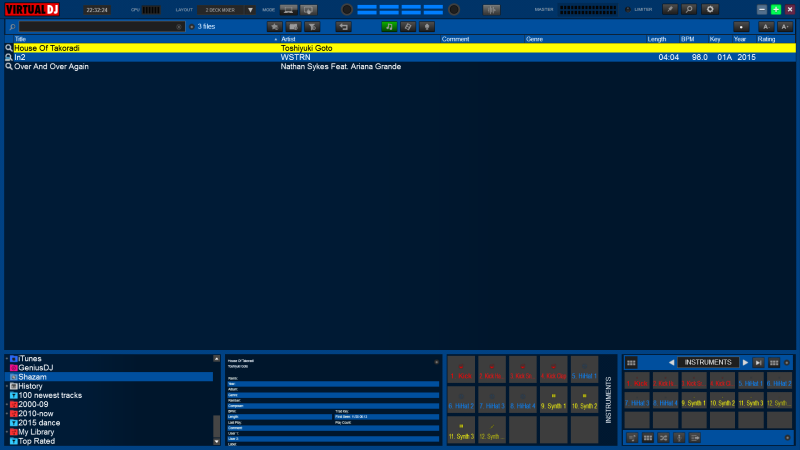
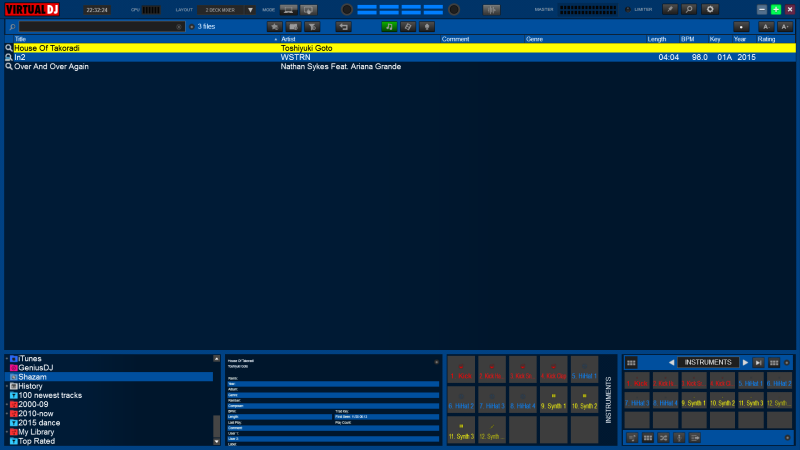
Posted Wed 13 Jan 16 @ 10:27 pm
Could you share the sdjscript syntax?
Posted Wed 13 Jan 16 @ 10:30 pm
You can use <edit> to create a custom search box
However it does appear that the colors do not work at the moment. I have asked the Dev team whether
this change was intentional and it is now hardcoded or in fact a regression bug.
In addition to your code above you can also use <fontsearch size="x">, this does still work.
You place this outside the <colors> container but inside <browser>.
<edit><pos x="+4+415+31" y="+4" width="400-2" height="23-2"/></edit>
However it does appear that the colors do not work at the moment. I have asked the Dev team whether
this change was intentional and it is now hardcoded or in fact a regression bug.
In addition to your code above you can also use <fontsearch size="x">, this does still work.
You place this outside the <colors> container but inside <browser>.
Posted Wed 13 Jan 16 @ 10:37 pm









