I have VIDEO CLIPS. Can you make the image/icon BIG like in VDJ7 ? It's very tiny compared to v7.
Posted Wed 01 Jul 15 @ 9:03 pm
After a year of asking for improvements to the video sampler, with one of my first requests the same as yours, I'm now resigned to the fact I don't think there is a chance in hell of anything being done or user requests being taken notice of concerning the video sampler or any part of the video output of V8.
Lets face it, name me one other dj video software whatever their price range that has deck blank windows when applying effects when only using audio, none, they are there for a purpose... go figure.
To me the video side of VDJ appears to have been written off and they are hoping users will just forget about it and it will slowly just disappear, hey, there is one good thing... you can mess around all day writing script so you can have loads of short cuts for your shows, if you want to be an a£$e scratcher that is.
.(-.-).
Lets face it, name me one other dj video software whatever their price range that has deck blank windows when applying effects when only using audio, none, they are there for a purpose... go figure.
To me the video side of VDJ appears to have been written off and they are hoping users will just forget about it and it will slowly just disappear, hey, there is one good thing... you can mess around all day writing script so you can have loads of short cuts for your shows, if you want to be an a£$e scratcher that is.
.(-.-).
Posted Thu 02 Jul 15 @ 5:43 am
That is not true in the slightest Tayla, there is video related stuff being worked on as we speak.
I even gave you a workaround for the blank screen several times - a simple skin tweak and you can fix it. The video engine in v8 is different to the engine in v7 and not everything will carry across identically. The blank screen actually is there for a reason - v7 video plugins had a single master-only instance. That is not the case in v8.
I even gave you a workaround for the blank screen several times - a simple skin tweak and you can fix it. The video engine in v8 is different to the engine in v7 and not everything will carry across identically. The blank screen actually is there for a reason - v7 video plugins had a single master-only instance. That is not the case in v8.
Posted Thu 02 Jul 15 @ 6:20 am
The Magic.DJ wrote :
I have VIDEO CLIPS. Can you make the image/icon BIG like in VDJ7 ? It's very tiny compared to v7.
Are your sampler pads set with the columns at AUTO?
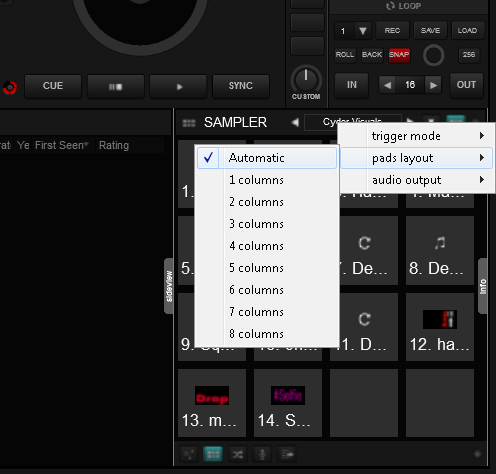
And, if you resize your sampler pad, do the icons get big enough?

If those don't work for you, maybe a different skin will?
Posted Thu 02 Jul 15 @ 7:50 am
I think the problem lies in the html, maybes it may be able to be user defined, if that is the case that would be excellent, all we would need is a pointer in the right direction. But it may need more skill than the average user could figure out in the meantime.
Posted Thu 02 Jul 15 @ 9:02 am
I either don't fully understand the deck preview issues you have or I think things are working how I would expect them to.
Is this the workaround your looking for?
http://www.virtualdj.com/forums/200449/VirtualDJ_8_bug-report_Forum/Will_tThis_Ever_Be_Fixed____.html
Is this the workaround your looking for?
SBDJ wrote :
I suspect you'll need to wrap the deck video displays into panels, duplicate the panel with a master video display and then set the visibility of the relevant panels according to whether a video is loaded on both left and right decks.
So at the moment, you'll have something like
Which would then have to be changed to something like:
The visibility scripts may need some tweaks, I haven't actually tested them. Worth speaking to Dan to see if he can help you out with this I think.
So at the moment, you'll have something like
<video x="+0" y="+0" source="channel" chan="left">
<size width="110" height="61"/>
</video>
Which would then have to be changed to something like:
<panel name="leftpreview" visibility="deck left is_video ? on : deck right is_video ? on : off">
<video x="+0" y="+0" source="master">
<size width="110" height="61"/>
</video>
</panel>
<panel name="leftmaster" visibility="deck left is_video ? off : deck right is_video ? off : on">
<video x="+0" y="+0" source="channel" chan="left">
<size width="110" height="61"/>
</video>
</panel>
The visibility scripts may need some tweaks, I haven't actually tested them. Worth speaking to Dan to see if he can help you out with this I think.
http://www.virtualdj.com/forums/200449/VirtualDJ_8_bug-report_Forum/Will_tThis_Ever_Be_Fixed____.html
Posted Thu 02 Jul 15 @ 9:23 am
The Magic.DJ wrote :
I have VIDEO CLIPS. Can you make the image/icon BIG like in VDJ7 ? It's very tiny compared to v7.
I support this 100%!! The picture or image should take up damn the whole block in my opinion 👍
Posted Thu 02 Jul 15 @ 9:46 am










