I have iTunes displayed so I can see the iTunes purchases I have made. However, when I click on iTunes, I also see Music, Movies, TV Shows, Podcasts, iTunes U, Audiobooks and Genius.
I only want to see music... so, how do I do that?
Thanks!
Scott
I only want to see music... so, how do I do that?
Thanks!
Scott
Posted Wed 08 Apr 15 @ 5:20 pm
On VDJ side you only can read iTunes Playlists. ;-)
If you want to see the hole harddrive stored music content, then you will need to add first your harddrive/s to VDJ searchdb.
After that do a BPM scan and everything is ready for use with VDJ.
http://www.virtualdj.com/images/pdf/VirtualDJ8_User_Guide.pdf
If you want to see the hole harddrive stored music content, then you will need to add first your harddrive/s to VDJ searchdb.
After that do a BPM scan and everything is ready for use with VDJ.
http://www.virtualdj.com/images/pdf/VirtualDJ8_User_Guide.pdf
Posted Thu 09 Apr 15 @ 2:52 am
No... that's not remotely what I am asking...
I don't want to see ANYTHING below "music"... (see the picture)
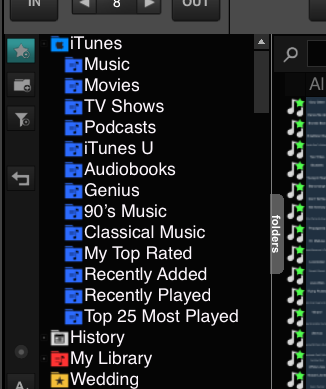
I don't want to see ANYTHING below "music"... (see the picture)
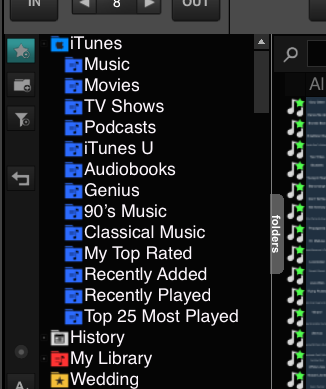
Posted Thu 09 Apr 15 @ 5:25 pm
Make them hidden folders maybe.
Posted Thu 09 Apr 15 @ 8:28 pm
Not sure what you mean...
How do you make them hidden folders? They are automatic when you have iTunes enabled.
How do you make them hidden folders? They are automatic when you have iTunes enabled.
Posted Fri 10 Apr 15 @ 9:21 am
What you see is the result of VDJ importing the iTunes database. Those subfolders are part of the iTunes data. You have no control of that from VDJ. It's a consequence of viewing iTunes data from VDJ.
As Haui70 suggested, why not turn off the option to view the iTunes data, and point VDJ directly to the folder where iTunes stores your music?
As Haui70 suggested, why not turn off the option to view the iTunes data, and point VDJ directly to the folder where iTunes stores your music?
Posted Sat 11 Apr 15 @ 4:36 am
If you go into iTunes and you can uncheck some of those folders and some of those folders u
You can delete Then You won't see them in VDJ
You can delete Then You won't see them in VDJ
Posted Sun 12 Apr 15 @ 2:45 am









