Hi All....have a problem with VidMemMaxUse error messages and can't seem to resolve it.....
Here is my computer specs..
ASUS N56VZ-RB71 15.6" Laptop
NVIDIA GeForce GT 650M
2GB Video memory
I was using previously VDJ 7 and recently went from a Herclues 4 MX to a Pioneer DDJ-SX and using VDJ 8. I am getting that error message about not enough RAM to process video loading and can't load it. Only solution so far while working is to shut program down and re-open it and is fine for at least another 2hrs or so.
I have changed the VideoMemMaxUse to 1 recently and has not really helped that much. In a 6hr Video DJing set....I would have to shut down my program from this error message at least one or two times and up to 3 or 4 times depending on the night. I didn't have an issue with this on my previous controller and am wondering what I should do now. Any help would be appreciated.
Here is my computer specs..
ASUS N56VZ-RB71 15.6" Laptop
NVIDIA GeForce GT 650M
2GB Video memory
I was using previously VDJ 7 and recently went from a Herclues 4 MX to a Pioneer DDJ-SX and using VDJ 8. I am getting that error message about not enough RAM to process video loading and can't load it. Only solution so far while working is to shut program down and re-open it and is fine for at least another 2hrs or so.
I have changed the VideoMemMaxUse to 1 recently and has not really helped that much. In a 6hr Video DJing set....I would have to shut down my program from this error message at least one or two times and up to 3 or 4 times depending on the night. I didn't have an issue with this on my previous controller and am wondering what I should do now. Any help would be appreciated.
Posted Sun 28 Sep 14 @ 10:29 am
can you please post a screenshot of your video settings ?
is your nvidia card detected as video driver ?
videoMaxMemory shoud be detected automatically
is your nvidia card detected as video driver ?
videoMaxMemory shoud be detected automatically
Posted Sun 28 Sep 14 @ 12:55 pm
And if it is not detected automatically, put half of your max memory size in it. Which would be 1024. 1 MB video memory is way to small.
Posted Mon 29 Sep 14 @ 6:44 am
Yes my Nvidia card is detected.
I previously had the Auto setting of 1991 in the MaxVidUse section
Any suggestions for me to try ?
thanks in advance.
I previously had the Auto setting of 1991 in the MaxVidUse section
Any suggestions for me to try ?
thanks in advance.
Posted Mon 29 Sep 14 @ 10:01 am
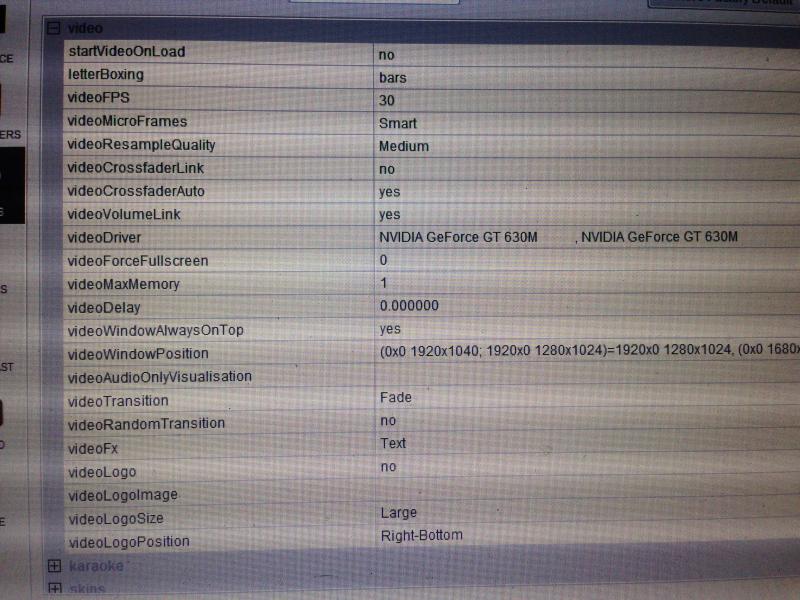
Posted Mon 29 Sep 14 @ 10:03 am
DJGreg27 wrote :
I previously had the Auto setting of 1991 in the MaxVidUse section
I previously had the Auto setting of 1991 in the MaxVidUse section
This value should be fine.
So please try to restore previous mem setting and try again. Please make sure that there is on other process in the background when running VirtualDJ
Also try to set Virtual8.exe in the nvidia setting to be used with the stronger video card. ( guess you have also a dual video card system)
Posted Mon 29 Sep 14 @ 2:02 pm
the previous "auto" setting wasn't fine. that's where I had most of the problems....then I set it to one......but I'm still having issues.....just not as bad. No other programs running in background.
Posted Mon 29 Sep 14 @ 3:29 pm
RobRoy wrote :
Also try to set Virtual8.exe in the nvidia setting to be used with the stronger video card. ( guess you have also a dual video card system)
Tried this also ?
Which Nvidia driver do you currently use ?
And what is your NATIVE ( not actual ) resolution of your pc screen/ monitor ?
Posted Tue 30 Sep 14 @ 3:24 am
I am not sure how to set that stronger card to Virtual DJ.....it's using Nvidia now.
Nvidia driver is version 9.18.13.697 10/2/2012
native resolution is 1920x1080 and is set at that as well.
I don't have an issue with screen or resolution....just the fact it thinks it doesn't have enough RAM to process loading videos in Virtual DJ 8. I didn't have an issue with the previous version and before I got the Pioneer DDJ-SX controller. Everything else on the controller seems to work fine but just loading of videos over a certain amount of hours. Usually like 2-3hrs is the max before it gives me the error message.
Nvidia driver is version 9.18.13.697 10/2/2012
native resolution is 1920x1080 and is set at that as well.
I don't have an issue with screen or resolution....just the fact it thinks it doesn't have enough RAM to process loading videos in Virtual DJ 8. I didn't have an issue with the previous version and before I got the Pioneer DDJ-SX controller. Everything else on the controller seems to work fine but just loading of videos over a certain amount of hours. Usually like 2-3hrs is the max before it gives me the error message.
Posted Tue 30 Sep 14 @ 10:54 am
acutal Driver for your videocard is
GeForce 344.11 Driver - WHQL
Version: 344.11 - Release Date: Thu Sep 18, 2014
i would recommend to do a driver update first...
http://www.geforce.com/drivers
GeForce 344.11 Driver - WHQL
Version: 344.11 - Release Date: Thu Sep 18, 2014
i would recommend to do a driver update first...
http://www.geforce.com/drivers
Posted Wed 01 Oct 14 @ 3:00 am
I think they have done it....gonna test it out tonight at club (Wed. Oct 1). I'll let you know if it works tomorrow.
Posted Wed 01 Oct 14 @ 3:38 pm
so I tested it last night and worked great except during my last hour of working (worked 9pm-3am).....this message popped up and I couldn't load any more songs and had to shut down Virtual DJ 8 and re-open it to continue the rest of the night......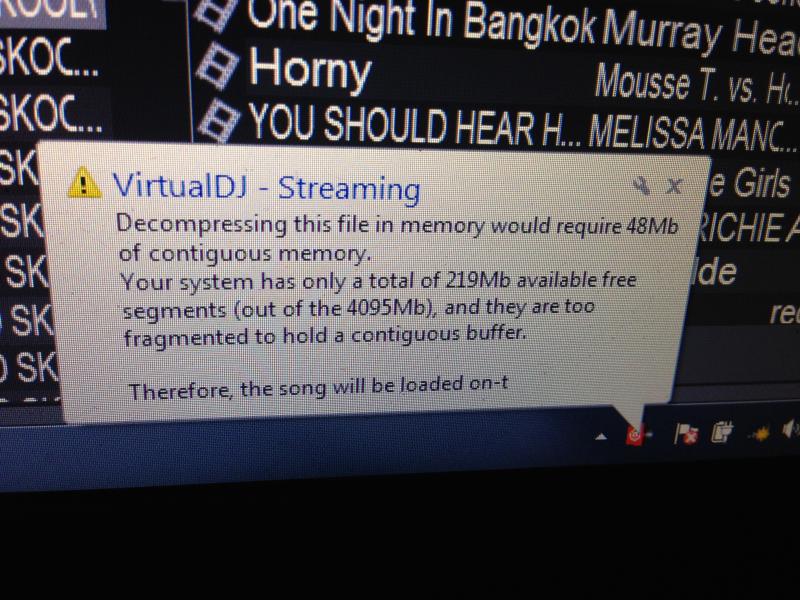
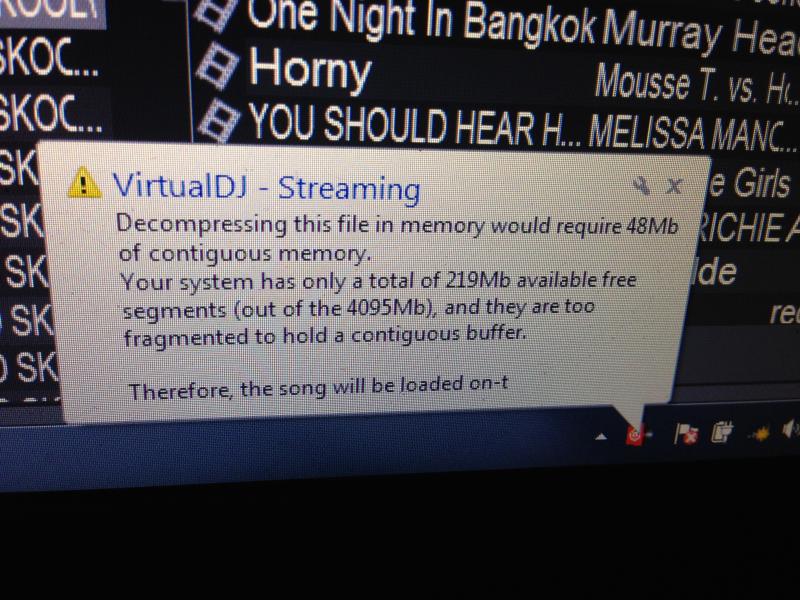
Posted Thu 02 Oct 14 @ 10:03 am
I had the same error message pop up again last night.....this time only once since the video card update. which is good. I played from 9pm to 1:11am and was good....then I got the message....had to shut down and quickly re-open Virtual DJ 8.
A DJ friend was there at the time and said something about the Pioneer DDJ-SX board takes up a lot of memory on the computer compared to the Hercules board I had previously but my CPU usage was fine....way down....not even hitting any green marking on the CPU Usage Meter at top left. So....I'm not sure what else I can try to not have this issue again with video.
Any other suggestions?
A DJ friend was there at the time and said something about the Pioneer DDJ-SX board takes up a lot of memory on the computer compared to the Hercules board I had previously but my CPU usage was fine....way down....not even hitting any green marking on the CPU Usage Meter at top left. So....I'm not sure what else I can try to not have this issue again with video.
Any other suggestions?
Posted Fri 03 Oct 14 @ 10:01 am
Have you seen this?
http://www.virtualdj.com/wiki/Video%20Memory%20Issue.html
http://www.virtualdj.com/wiki/Video%20Memory%20Issue.html
Posted Fri 03 Oct 14 @ 2:24 pm








