Hi,
I bought a new Macbook air. It is three months old. I recevied an Hercules DJ Console MK4 device from a friend with a virtual DJ Serial Number but that is not working on the Macbook air. I ve bought Small speaker also. I am interested in buying the software but i would like to doublecheck will this work on a Macbook air.
The dj console has been tested and is working. But the device is 2 years old and the Macbook air is very new.
I download the free version after not being able to register with the old serial but i get no sounds from the speaker. Only when i disconnect the speakers i hear sound coming from my computer.
I bought a new Macbook air. It is three months old. I recevied an Hercules DJ Console MK4 device from a friend with a virtual DJ Serial Number but that is not working on the Macbook air. I ve bought Small speaker also. I am interested in buying the software but i would like to doublecheck will this work on a Macbook air.
The dj console has been tested and is working. But the device is 2 years old and the Macbook air is very new.
I download the free version after not being able to register with the old serial but i get no sounds from the speaker. Only when i disconnect the speakers i hear sound coming from my computer.
Posted Mon 08 Sep 14 @ 10:33 am
I have a mk4 and yes it should work fine with your macbook air, I dont know how you have it set up, where you are plugging the speakers into ect.
Are you using it with VDJ 7 or VDJ 8
do you have an amp or are the speakers powered
If you can answer these things it'll be much easier to help you get things working
J
Are you using it with VDJ 7 or VDJ 8
do you have an amp or are the speakers powered
If you can answer these things it'll be much easier to help you get things working
J
Posted Mon 08 Sep 14 @ 12:53 pm
Hi and thank you very much for your reply. I am using Virtual dj home 7.
My speakers are externally powered meaning they need power from plugs not computer.
The plugins on the speakers say the following : First one L speaker - second one DC IN 12 V = 2A third one and a line
i have connected the Hercules DJ console device via USB with the Macbook air.
Then i have one cabel that goes from the Hercules DJ console to the Speakers.
If any more info or clarification is needed let me know.
My speakers are externally powered meaning they need power from plugs not computer.
The plugins on the speakers say the following : First one L speaker - second one DC IN 12 V = 2A third one and a line
i have connected the Hercules DJ console device via USB with the Macbook air.
Then i have one cabel that goes from the Hercules DJ console to the Speakers.
If any more info or clarification is needed let me know.
Posted Tue 09 Sep 14 @ 9:23 am
Your speakers should be plugged into output 1&2 on the back of the MK4 Plug your headphone in the front headphone jack then go into the settings in Virtual dj and under sound adjust the settings like the picture. As a home user I believe it will only allow the controller to work for 10 minutes at a time.
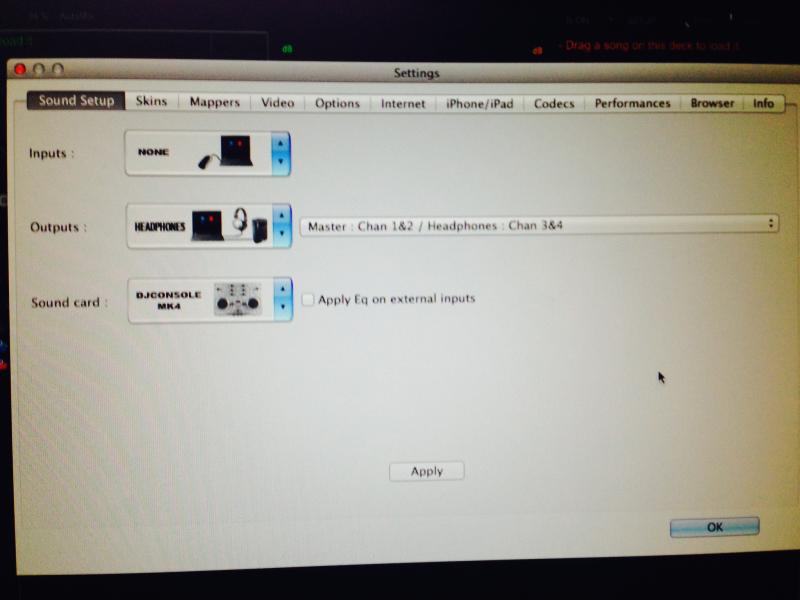
Let me know if this helps....
Also there is a firmware update for the mk4 make sure you install that as well so it plays nice with the newest versions of Virtual dj & Windows 8
http://www.virtualdj.com/forums/185812/PC_Version_Technical_Support/Hercules_DJ_and_Windows_8_1_-_NEW_DRIVERS_FIRMWARE_NOW_AVAILABLE.html
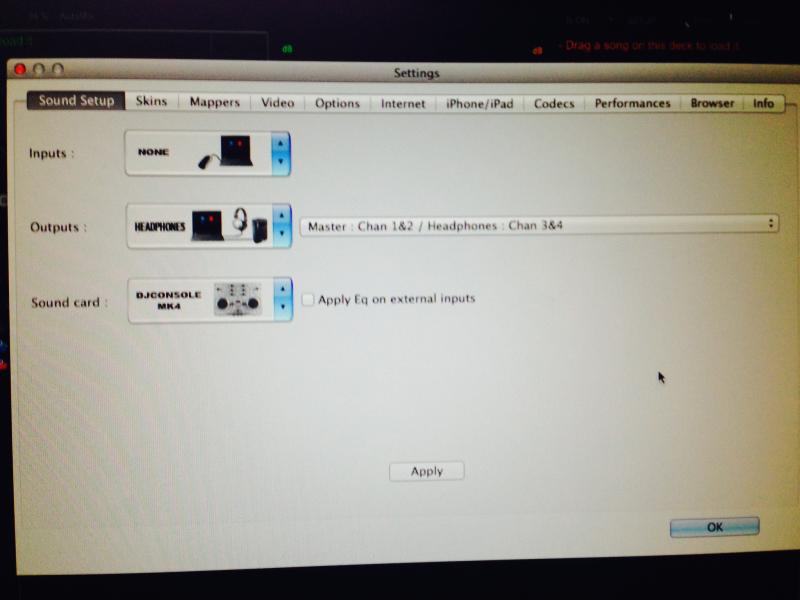
Let me know if this helps....
Also there is a firmware update for the mk4 make sure you install that as well so it plays nice with the newest versions of Virtual dj & Windows 8
http://www.virtualdj.com/forums/185812/PC_Version_Technical_Support/Hercules_DJ_and_Windows_8_1_-_NEW_DRIVERS_FIRMWARE_NOW_AVAILABLE.html
Posted Tue 09 Sep 14 @ 1:29 pm
Hi and thanks again
i have changed settings and nothing is working. There is sound but that comes from the computer not from the speakers. I have changed settings as you said.
but how can i update the firmware. The link you gave me is for Windows based computers?
Also when i click buy virtual dj only gives me the option to download virtual dj 8.
Thanks in advance
i have changed settings and nothing is working. There is sound but that comes from the computer not from the speakers. I have changed settings as you said.
but how can i update the firmware. The link you gave me is for Windows based computers?
Also when i click buy virtual dj only gives me the option to download virtual dj 8.
Thanks in advance
Posted Wed 10 Sep 14 @ 2:37 pm
The firmware update is for the Hercules doesnt matter if its on windows or mac
http://ts.hercules.com/eng/index.php?pg=view_files&gid=17&fid=62&pid=262&cid=1
that is the link to the hercules support page.
http://ts.hercules.com/eng/index.php?pg=view_files&gid=17&fid=62&pid=262&cid=1
that is the link to the hercules support page.
Posted Wed 10 Sep 14 @ 6:06 pm
It doesn t work. Looks like this does not work for the home edition. i really want this to work and i m willing to buy the software again.
This will coast me 255 euros and that is okay but when i click buy it only gives me the option to buy Virtual dj version 8. It also says that this software version is not stable yet.
Me not like. How can i buy Virtual DJ pro 7.
Also i would like to know the following : Can i move this license to another computer if this would not work on the macbook air?
I have an old laptop here also i would prefer not to use this one. I m praying it will work on my macbook air. I especially bought it for this.
This will coast me 255 euros and that is okay but when i click buy it only gives me the option to buy Virtual dj version 8. It also says that this software version is not stable yet.
Me not like. How can i buy Virtual DJ pro 7.
Also i would like to know the following : Can i move this license to another computer if this would not work on the macbook air?
I have an old laptop here also i would prefer not to use this one. I m praying it will work on my macbook air. I especially bought it for this.
Posted Thu 11 Sep 14 @ 2:28 pm
Hi i just bought the full version.
Same old and still not working.
Yeah but after getting the professional license still it is not working
Then i updated the firmware and it seemed like some things were changing.
There are blue bottoms now on my MK4 controller.
But it still does not work. I have set all settings as you requested.
I can't control the software with the hardware device Hercules DJ Console MK4.
I have no sound either. But this is secondary. Please help
As i just paid 30d
Same old and still not working.
Yeah but after getting the professional license still it is not working
Then i updated the firmware and it seemed like some things were changing.
There are blue bottoms now on my MK4 controller.
But it still does not work. I have set all settings as you requested.
I can't control the software with the hardware device Hercules DJ Console MK4.
I have no sound either. But this is secondary. Please help
As i just paid 30d
Posted Thu 11 Sep 14 @ 4:55 pm
Before trying out a software, you should first make sure that your controller is correctly installed and working:
http://ts.hercules.com/faqs/eng/her_eng_00404.pdf
http://ts.hercules.com/faqs/eng/her_eng_00406.pdf
http://ts.hercules.com/faqs/eng/her_eng_00404.pdf
http://ts.hercules.com/faqs/eng/her_eng_00406.pdf
Posted Fri 12 Sep 14 @ 6:53 am
Hi thanks for them updates. We are almost there. I can control The Virtual DJ now from my Controller. I can scratch pause, play etc...
But there s no sound coming from my external speakers? I tested them without the virtual dj software and they are working fine.
Almost there and thanks for any further suggestions...
Problem 85 % fixed but not fully yet
But there s no sound coming from my external speakers? I tested them without the virtual dj software and they are working fine.
Almost there and thanks for any further suggestions...
Problem 85 % fixed but not fully yet
Posted Fri 12 Sep 14 @ 12:32 pm
Any luck getting it to work yet? sounds like maybe you dont have your speakers hooked up correctly
Posted Sat 13 Sep 14 @ 4:56 pm
TommyPoets wrote :
But there s no sound coming from my external speakers? I tested them without the virtual dj software and they are working fine.
Almost there and thanks for any further suggestions...
But there s no sound coming from my external speakers? I tested them without the virtual dj software and they are working fine.
Almost there and thanks for any further suggestions...
Just to be clear:
- Are the speakers connected to OUTPUT 1-2 (using either RCA or MIni jack) on the back of the MK4 and your headphone to the front connector ?
- Can you detail the VDJ audio configuration you've applied?
Posted Mon 15 Sep 14 @ 7:40 am
Hi the problem was related to the speakers....
The problem is sorted now
Thanks very much have a nice weekend
see you
The problem is sorted now
Thanks very much have a nice weekend
see you
Posted Sat 15 Nov 14 @ 4:46 pm







