I'm still working on converting an old 5.1 skin to work fully with 8...
In order to get the rotation part on the jogwheels showing correctly, I've had to remove some code (clipmask and mask) and also modify some of the graphics to have a transparent background - what were once the 'down' graphics are now more like the old 'mask' graphic but with a transparent background.
The 'mask' and 'clipmask' lines have been commented out.
Here's the issue. The rotation shows correctly in VDJ 8, spins round nicely and is transparent, but the scratch area works only when the deck is not playing.
It's working in all other respects. I get a hand icon, it scratches fine when the deck's static. Just not when it's playing.
Where have I gone wrong?
In order to get the rotation part on the jogwheels showing correctly, I've had to remove some code (clipmask and mask) and also modify some of the graphics to have a transparent background - what were once the 'down' graphics are now more like the old 'mask' graphic but with a transparent background.
The 'mask' and 'clipmask' lines have been commented out.
Here's the issue. The rotation shows correctly in VDJ 8, spins round nicely and is transparent, but the scratch area works only when the deck is not playing.
It's working in all other respects. I get a hand icon, it scratches fine when the deck's static. Just not when it's playing.
Where have I gone wrong?
Posted Mon 21 Jul 14 @ 6:02 am
Most likely you have inverted mask on the <scratch> element.
Also put it after the get rotation, as order does matter
Also put it after the get rotation, as order does matter
Posted Mon 21 Jul 14 @ 9:16 am
The scratch element is after the get rotation. I've not changed the order of where any code appears.
Yes there's a 'mousemask' element, which points to a black circle on a white background.
Should I point this instead to my main jogwheel circle graphics? This seems to be how it's done in the default skin - in the 'jogwheel' group there's a <visual> with 'off' pointing to the jog image, then the <scratch> mousemask points to the same image.
Yes there's a 'mousemask' element, which points to a black circle on a white background.
Should I point this instead to my main jogwheel circle graphics? This seems to be how it's done in the default skin - in the 'jogwheel' group there's a <visual> with 'off' pointing to the jog image, then the <scratch> mousemask points to the same image.
Posted Mon 21 Jul 14 @ 9:45 am
Try the mousecircle property instead of masks.
Also try to invert the colors of your masks / mousemasks (one by one).
Also, if a mask is not straight white (FFFFFF) or / and straight black, it may not work.
Also try to invert the colors of your masks / mousemasks (one by one).
Also, if a mask is not straight white (FFFFFF) or / and straight black, it may not work.
Posted Mon 21 Jul 14 @ 9:53 am
Fruit wrote :
Try the mousecircle property instead of masks.
No difference changing mousemask to mousecircle.
Fruit wrote :
Also try to invert the colors of your masks / mousemasks (one by one).
No difference. Only changed the mouse hand grabbing area .
Fruit wrote :
Also, if a mask is not straight white (FFFFFF) or / and straight black, it may not work.
It's all straight black/white. Bear in mind that was a working skin. It's just the changes in VDJ code/script that have caused the problems.
Posted Mon 21 Jul 14 @ 10:22 am
can you give the name of this skin?
Posted Mon 21 Jul 14 @ 10:47 am
I could - why do you ask?
Posted Mon 21 Jul 14 @ 11:13 am
Well I checked in my skin (must be so in the default).
It doesn't have a B/W mask...
Try another color than black, white, or transparent where the mouse should act, and put transparency where it shouldn't.
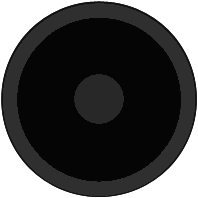
<scratch>
<pos x="+0" y="+0"/>
<tooltip>SCRATCH OR NUDGE\nUse the VINYL button to toggle mode</tooltip>
<size width="198" height="198"/>
<mousemask x="1311" y="1772"/>
</scratch>
It doesn't have a B/W mask...
Try another color than black, white, or transparent where the mouse should act, and put transparency where it shouldn't.
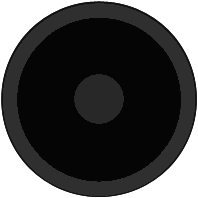
<scratch>
<pos x="+0" y="+0"/>
<tooltip>SCRATCH OR NUDGE\nUse the VINYL button to toggle mode</tooltip>
<size width="198" height="198"/>
<mousemask x="1311" y="1772"/>
</scratch>
Posted Mon 21 Jul 14 @ 11:20 am
why I asked this, to see the pb you have with this skin with vdj8
Posted Mon 21 Jul 14 @ 11:26 am
This is what I asked earlier, FRUiT.
I could see that the standard skin references the jogwheel graphic twice. A 'visual' with the 'off' pointing to the jogwheel, then a 'scratch' with 'mousemask' pointing to the same circle image.
It still puzzles me though, why it works fine when the deck is stopped - just not when it's playing.
I could see that the standard skin references the jogwheel graphic twice. A 'visual' with the 'off' pointing to the jogwheel, then a 'scratch' with 'mousemask' pointing to the same circle image.
It still puzzles me though, why it works fine when the deck is stopped - just not when it's playing.
Posted Mon 21 Jul 14 @ 11:35 am
You must have a visual running above the scratch.
You may try to add the clickthrough="true" property to deckrotation visuals, and/or cover(s), everything that draws on jogs.
Just to try to sort it out. A debugging in a way.
For the default skin, the pic is not pointed twice, it is just "reused" as a mask, to reduce sprites in the png. For the mask part, what is important is to not use black, white or transparent where the mouse should act. In the pic I provided, the darker color is NOT black. It could have been straight blue or green if it were not used as a background either.
You may try to add the clickthrough="true" property to deckrotation visuals, and/or cover(s), everything that draws on jogs.
Just to try to sort it out. A debugging in a way.
For the default skin, the pic is not pointed twice, it is just "reused" as a mask, to reduce sprites in the png. For the mask part, what is important is to not use black, white or transparent where the mouse should act. In the pic I provided, the darker color is NOT black. It could have been straight blue or green if it were not used as a background either.
Posted Mon 21 Jul 14 @ 11:39 am
OK if any skin experts want to have a look into this for me, I can send my WIP.
Most of the skin now is "VDJ 8 Happy". I've even added some things which were incomplete in the original (buttons that did nothing etc).
Most of the skin now is "VDJ 8 Happy". I've even added some things which were incomplete in the original (buttons that did nothing etc).
Posted Mon 21 Jul 14 @ 12:30 pm
So..........the case is sol-ved (© Inspector Clouseau).
It was something in my settings.xml causing the scratch to be disabled when the decks were running.
I sent the skin to FRUiT so he could investigate but he said the jog scratching works fine, so I tried on my XP laptop.
Yes, it works! What's going on?
So I come back to this PC and rename my settings.xml so VDJ 8 creates a new one. Issue goes away.
Is this a bug? Why would something in settings.xml disable the scratch when the decks run?
I have the 'problem' settings.xml if anyone from Atomix would like to look at it.
It was something in my settings.xml causing the scratch to be disabled when the decks were running.
I sent the skin to FRUiT so he could investigate but he said the jog scratching works fine, so I tried on my XP laptop.
Yes, it works! What's going on?
So I come back to this PC and rename my settings.xml so VDJ 8 creates a new one. Issue goes away.
Is this a bug? Why would something in settings.xml disable the scratch when the decks run?
I have the 'problem' settings.xml if anyone from Atomix would like to look at it.
Posted Mon 21 Jul 14 @ 1:50 pm
Just out of curiocity... Are you sure that your jogs were set at vinyl mode ?
Posted Mon 21 Jul 14 @ 2:03 pm
Ah yes, that's the cause!
In this skin, there is no vinyl/jog mode choice. There is also no indication when you scratch. The tooltip doesn't change to tell you which mode you're using.
Setting vinylMode to 'no' results in no scratching. Because there was very little sound change when I tried, I didn't even realise I was jogging the audio.
There's room around the jogs for me to add a button I think.
In this skin, there is no vinyl/jog mode choice. There is also no indication when you scratch. The tooltip doesn't change to tell you which mode you're using.
Setting vinylMode to 'no' results in no scratching. Because there was very little sound change when I tried, I didn't even realise I was jogging the audio.
There's room around the jogs for me to add a button I think.
Posted Mon 21 Jul 14 @ 2:38 pm









