Now that the 8 skin SDK is (partially) available, I've been referring to it and trying certain things out.
For example it states that for visual elements, a 'factor' command can be used. Now this was previously removed.
It used to work fine in VDJ 5.1 for example, but in later versions it didn't work (and there are forum posts saying it had died).
I've just tried putting it back into some code where it originally existed (but was removed due to it not doing anything). It still doesn't do anything.
Also, the new skin SDK states that 'beat' can be used as a source for a visual element. I tried that too. Nothing!
For example it states that for visual elements, a 'factor' command can be used. Now this was previously removed.
It used to work fine in VDJ 5.1 for example, but in later versions it didn't work (and there are forum posts saying it had died).
I've just tried putting it back into some code where it originally existed (but was removed due to it not doing anything). It still doesn't do anything.
Also, the new skin SDK states that 'beat' can be used as a source for a visual element. I tried that too. Nothing!
Posted Sat 19 Jul 14 @ 7:49 am
it's the same for the songpose :
the option waveform="no" don't work
don't work work either
we obtain the V8 "monochrome" waveform and not the chosen colors
with the V7 :
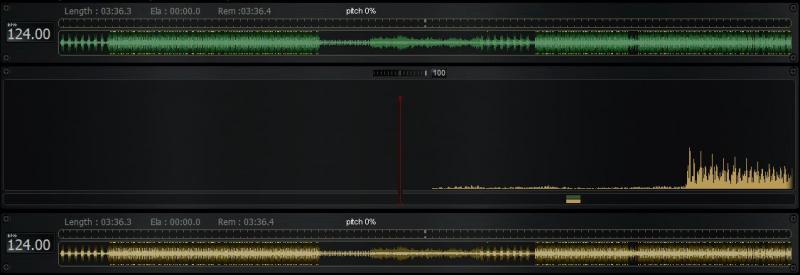
the same script in the V8 :
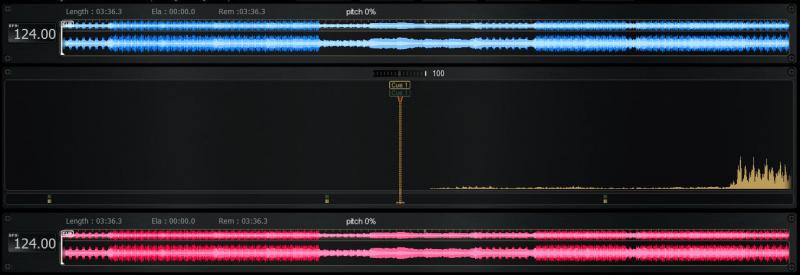
Quote :
Special - in principle exactly the same as above but some additional options.
The syntax of the songpos element is <songpos deck="" orientation="" waveform="">
The syntax of the songpos element is <songpos deck="" orientation="" waveform="">
the option waveform="no" don't work
Quote :
It has all the properties and definitions of a <slider>, plus those:
<down x="" y=""> : Give the graphic to use for portions of the song not played yet, and without any volume
<volume x="" y=""> : Give the graphic to use for portions of the song not played yet, and with a maximum volume (the display will be a fade between down and volume)
<selected x="" y=""> : Give the graphic to use for portions of the song already played, and without any volume
<volumeselected x="" y=""> : Give the graphic to use for portions of the song already played, and with a maximum volume (the display will be a fade between selected and volumeselected)
<upselected x="" y=""> : Give the graphic to use for background of the played part
<down x="" y=""> : Give the graphic to use for portions of the song not played yet, and without any volume
<volume x="" y=""> : Give the graphic to use for portions of the song not played yet, and with a maximum volume (the display will be a fade between down and volume)
<selected x="" y=""> : Give the graphic to use for portions of the song already played, and without any volume
<volumeselected x="" y=""> : Give the graphic to use for portions of the song already played, and with a maximum volume (the display will be a fade between selected and volumeselected)
<upselected x="" y=""> : Give the graphic to use for background of the played part
don't work work either
we obtain the V8 "monochrome" waveform and not the chosen colors
with the V7 :
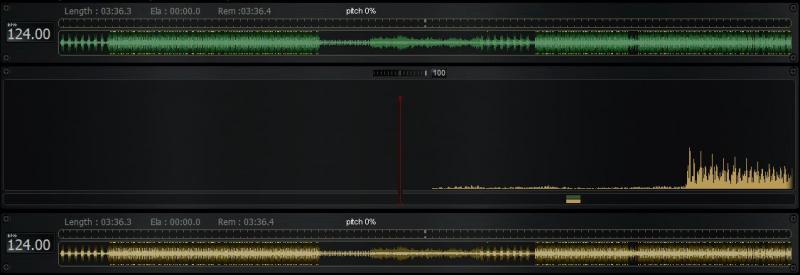
the same script in the V8 :
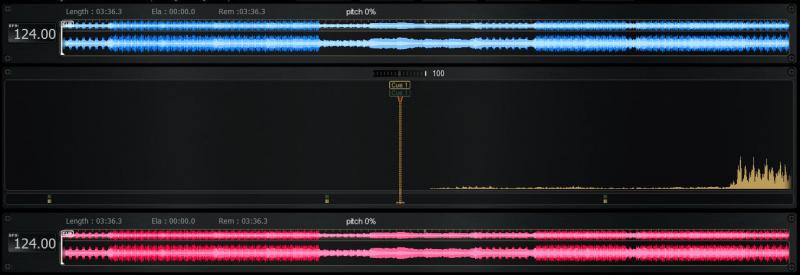
Posted Sat 19 Jul 14 @ 8:55 am
the syntax is missing /> at the end of lines..
or check you have a </element> for every instance..
or check you have a </element> for every instance..
Posted Sat 19 Jul 14 @ 9:55 am
yes, I know that, the skin in my example is one that I created ;-)
look good if I missing characters the script would simply not work and I would not have had the opportunity to post the songpose I put in screen
look good if I missing characters the script would simply not work and I would not have had the opportunity to post the songpose I put in screen
Posted Sat 19 Jul 14 @ 11:42 am
I will like to know whether these will be corrected, or if it will stay like that ?
because if it is planned to correct all that, I already use the script for my skin ;-)
because if it is planned to correct all that, I already use the script for my skin ;-)
Posted Mon 21 Jul 14 @ 9:09 pm
<songpos orientation="horizontal" waveform="yes" colorPlayed="#3f5e7e" colorBass="#547ea8" colorMed="#78b4f0" colorHigh="#b5d6f7" >
<pos x="" y=""/>
<size width="" height=""/>
<cues>
<size width="" height=""/>
<pos x="" y=""/>
<up x="" y=""/>
<down x="" y=""/>
<over x="" y=""/>
</cues>
</songpos >
<pos x="" y=""/>
<size width="" height=""/>
<cues>
<size width="" height=""/>
<pos x="" y=""/>
<up x="" y=""/>
<down x="" y=""/>
<over x="" y=""/>
</cues>
</songpos >
Posted Tue 22 Jul 14 @ 1:43 am
PS: Those colors will only affect songpos colors when the 'WaveformColor' setting is set to 'monochrome'
Otherwise it will take the colors of the setting (ultra-blue, infra-red, etc)
Otherwise it will take the colors of the setting (ultra-blue, infra-red, etc)
Posted Tue 22 Jul 14 @ 1:48 am
I know that PhantomDeejay, it's clearly specified in the wiki : "n.b. colorPlayed, colorBass, colorMed and colorHigh are only shown when coloredWaveforms is set to monochrome."
but he option waveform="no" don't work
and these sub-elements that are mentioned in the wiki SkinSDK8 don't work either :
but he option waveform="no" don't work
and these sub-elements that are mentioned in the wiki SkinSDK8 don't work either :
SkinSDK8 wrote :
<down x="" y=""> : Give the graphic to use for portions of the song not played yet, and without any volume
<volume x="" y=""> : Give the graphic to use for portions of the song not played yet, and with a maximum volume (the display will be a fade between down and volume)
<selected x="" y=""> : Give the graphic to use for portions of the song already played, and without any volume
<volumeselected x="" y=""> : Give the graphic to use for portions of the song already played, and with a maximum volume (the display will be a fade between selected and volumeselected)
<upselected x="" y=""> : Give the graphic to use for background of the played part
<volume x="" y=""> : Give the graphic to use for portions of the song not played yet, and with a maximum volume (the display will be a fade between down and volume)
<selected x="" y=""> : Give the graphic to use for portions of the song already played, and without any volume
<volumeselected x="" y=""> : Give the graphic to use for portions of the song already played, and with a maximum volume (the display will be a fade between selected and volumeselected)
<upselected x="" y=""> : Give the graphic to use for background of the played part
Posted Tue 22 Jul 14 @ 6:50 am









