if your controller accuse stuttering sound when you scratch very slowly with Virtualdj 7.4, please follow these steps:
1)Download and install plistedit pro:
http://www.fatcatsoftware.com/plisteditpro/
2)if you use Lion or Mountain Lion you must reveal hidden library folder:
http://www.virtualdj.com/wiki/MAC.%20Reveal%20hidden%20Library%20folder.html
3) open the folder:
Users/[Username]/Library/Preferences/
4) edit the file com.atomixproductions.virtualdj.plist and modify JogScratchLatency=2205
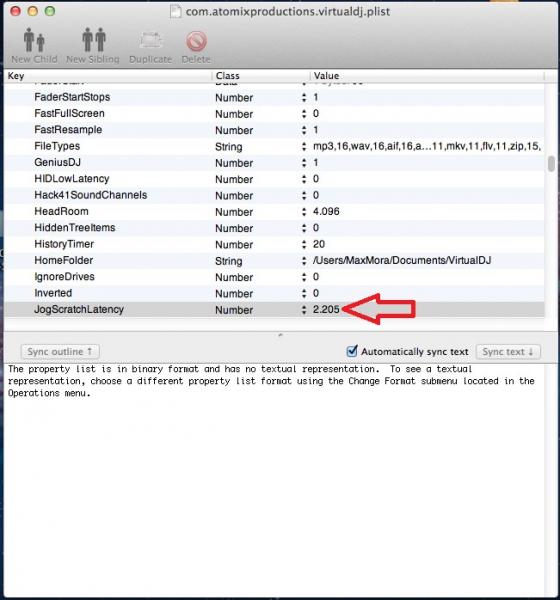
5)save and close plistedit pro
1)Download and install plistedit pro:
http://www.fatcatsoftware.com/plisteditpro/
2)if you use Lion or Mountain Lion you must reveal hidden library folder:
http://www.virtualdj.com/wiki/MAC.%20Reveal%20hidden%20Library%20folder.html
3) open the folder:
Users/[Username]/Library/Preferences/
4) edit the file com.atomixproductions.virtualdj.plist and modify JogScratchLatency=2205
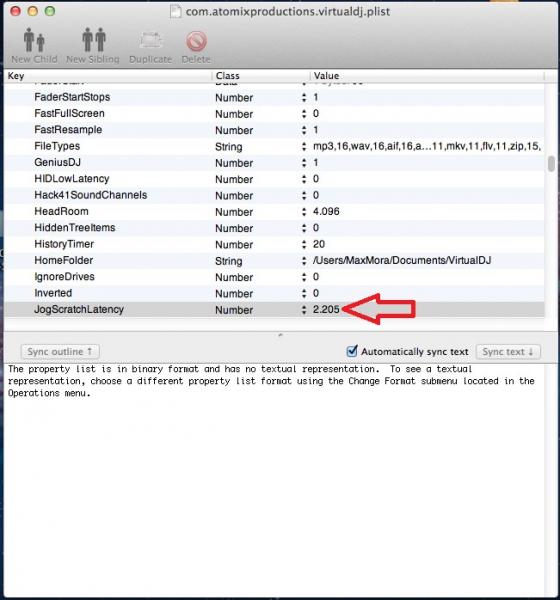
5)save and close plistedit pro
Posted Sun 21 Apr 13 @ 11:16 am
como save
Posted Sun 08 Sep 13 @ 4:20 pm
plistedit saving changes in pro
Posted Sun 08 Sep 13 @ 4:32 pm
ok so i have vdj x2 cdj 850 and a djm 700 linked up to my mac everything works fine except when i try to record a mix through vdj it records fine but when ive finished recording and play it back i can hear all the process of my cueing over the track that is playing and i have no idea why help anyone
Posted Sun 13 Apr 14 @ 3:31 pm
sounds like you might be using a real audio mixer with a real crossfader. If you record it does not recognize the crossfader. It would only do that if it was software based crossfader.
Posted Mon 20 Oct 14 @ 8:51 pm








