Wow! Djdad, I really don't know what else I could ask for in a skin! What I needed and a bunch of stuff I hadn't thought of too :) Already on the machine, and tried it out. Looks fantastic :) Can't thank you enough!
Posted Wed 13 Feb 13 @ 11:29 pm
Gracias
Posted Thu 14 Feb 13 @ 2:33 pm
You have outdone your self again. [B]Sweet.
Posted Thu 14 Feb 13 @ 6:21 pm
Woow This skin is awesome !!!!
Congratulation !!!
Longtime I'm Looking for one skin like that.
Is it possible to have it in (1440 x 1024 ) & (1920x1080) Please ?
Congratulation !!!
Longtime I'm Looking for one skin like that.
Is it possible to have it in (1440 x 1024 ) & (1920x1080) Please ?
Posted Fri 15 Feb 13 @ 1:39 am
Nice one Bob!...now I have a request ,or rather a question.why u guys dont name the files in the zip packs with the complete name rather than just the size? I'm having to move the pack outside of VDJ because of the larger resolutions anyway,then unzip,then copy the right size back in to the skin folder and keep track of them and add the name or i end up with a bunch of 1280x800's and so on.understand? just figured over the years that u guys where a bit lazy and ;)) no really...
Posted Tue 19 Feb 13 @ 5:40 am
Pretty simple:
The standard is that the name of the skin is in the ZIP file, then the files inside are only named by their resolution. You could rename them your own way but that steps out of the norm.
FYI: lets say your zip file is named:
myskinPROv1.1.zip
and your resolution file is named: myskinPROv1.1(1600x900).xml
then in the skin selection menu it would appear like this:
myskinPROv1.1: myskinPROv1.1(1600x900)
A little redundant don't you agree...
But the real issue is this: if you have to strip the individual resolutions from the ZIP files in order to fit them in your hard drive.... you must have one of those 540MB drives that were sold in the mid' 90s. Time to upgrade...
The standard is that the name of the skin is in the ZIP file, then the files inside are only named by their resolution. You could rename them your own way but that steps out of the norm.
FYI: lets say your zip file is named:
myskinPROv1.1.zip
and your resolution file is named: myskinPROv1.1(1600x900).xml
then in the skin selection menu it would appear like this:
myskinPROv1.1: myskinPROv1.1(1600x900)
A little redundant don't you agree...
But the real issue is this: if you have to strip the individual resolutions from the ZIP files in order to fit them in your hard drive.... you must have one of those 540MB drives that were sold in the mid' 90s. Time to upgrade...
Posted Tue 19 Feb 13 @ 7:17 pm
I agree with Tracker, it sucks having 10 different skins all with the name "1280x800" , the whole number thing sucks.....give them a name, it's easy to do.......which is the standard. And the reason he has to move the skins is not because he's low on space it because you cant tell which skin is which inside VDJ.......
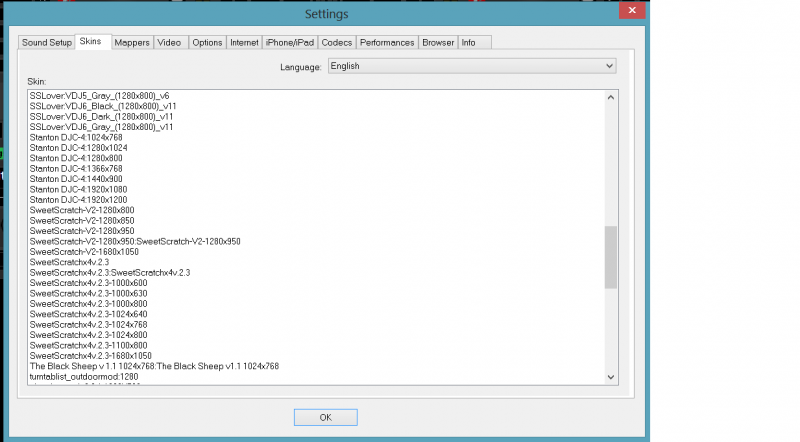
Standard
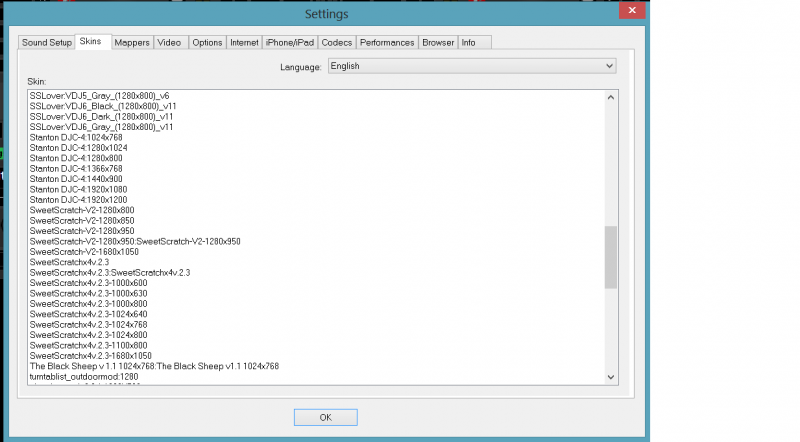
Standard
Posted Tue 19 Feb 13 @ 7:44 pm
I really dont get you guys , sorry.
What you see in the Skin Tab of Config is this..
ZipFileName : NameofXMLorBPM
Most of times the skin is uploaded in various resolutions so it is necessary when you install the skin and open the Config, to see which resolution is the one you need. So apparently the NameofXMLorBPM has to contain at least that resolution data
Would you prefer to see...
ZipFileName : NameofSkin 1280x800 ? (2 times the name of the skin ?)
If you wish to keep just the resolutions you need, then you can unzip the files, rename the 1280x800 with a Single Character or the version of the Skin and rezip just the ones you need.
So you will see..
ZipFileName : V1
If we dont add the resolutions in the xml and bmp files how will the users know which resolution is the one they need to load/keep/delete ?
And a side note...
Imagine skinners uploading all the resolutions in separate files. The Download pages will be packed with the same repeated skins creating more confusion to select/choose/try/download
What you see in the Skin Tab of Config is this..
ZipFileName : NameofXMLorBPM
Most of times the skin is uploaded in various resolutions so it is necessary when you install the skin and open the Config, to see which resolution is the one you need. So apparently the NameofXMLorBPM has to contain at least that resolution data
Would you prefer to see...
ZipFileName : NameofSkin 1280x800 ? (2 times the name of the skin ?)
If you wish to keep just the resolutions you need, then you can unzip the files, rename the 1280x800 with a Single Character or the version of the Skin and rezip just the ones you need.
So you will see..
ZipFileName : V1
If we dont add the resolutions in the xml and bmp files how will the users know which resolution is the one they need to load/keep/delete ?
And a side note...
Imagine skinners uploading all the resolutions in separate files. The Download pages will be packed with the same repeated skins creating more confusion to select/choose/try/download
Posted Tue 19 Feb 13 @ 8:51 pm
Yeah I don't think you understand. That's exactly what we said, we would like the name of the skin along with the resolution. Not just the resolution..........
If there's no name and you have multiple zips with just the size you'll never know the difference between the skins unless you click on it.
Even your skins Bob have the name next to every resolution. That's all he's asking for.
If there's no name and you have multiple zips with just the size you'll never know the difference between the skins unless you click on it.
Even your skins Bob have the name next to every resolution. That's all he's asking for.
Posted Tue 19 Feb 13 @ 9:27 pm
beatbreaker1 wrote :
I agree with Tracker, it sucks having 10 different skins all with the name "1280x800" , the whole number thing sucks.....give them a name, it's easy to do.......which is the standard. And the reason he has to move the skins is not because he's low on space it because you cant tell which skin is which inside VDJ.......
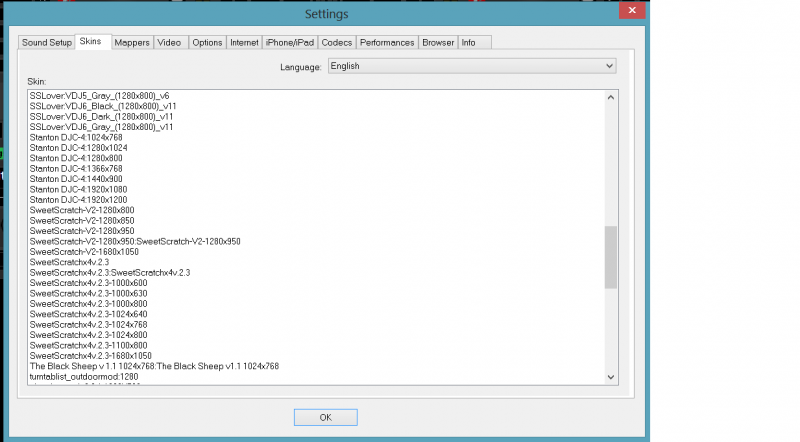
Standard
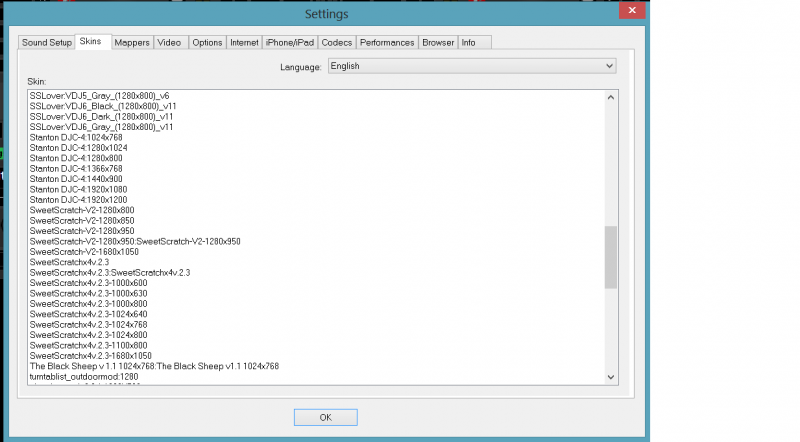
Standard
Thanks huey..exactly!...
I'm having to name hell files inside the skin folder.and I'm moving the larger than 1280x800 on to a separate folder..say under downloads,to study or resize or mod later but yeah..
Posted Wed 20 Feb 13 @ 12:31 am
wait, u guys are not unzipping the skins into the "skins" folder in order to use them right?
Otherwise, are you saying that you just want a list in your SKINS folder of your preferred skins and of the preferred resolutions only? Well yeah, you would need to do all that manual work, if we do it for you, then the other 98% of users will complain of the Skin name showing up twice as we have explained before. Come one man, copy & paste, paste and paste and your are done adding the names to them...
Otherwise, are you saying that you just want a list in your SKINS folder of your preferred skins and of the preferred resolutions only? Well yeah, you would need to do all that manual work, if we do it for you, then the other 98% of users will complain of the Skin name showing up twice as we have explained before. Come one man, copy & paste, paste and paste and your are done adding the names to them...
Posted Wed 20 Feb 13 @ 12:53 am
LOL guys,
4 Steps to solve your issues easy !
Step 1. Install the skin. The Zip file in Skn folders do not unzip !
Note. Unzipping the files, you will need more disc space !!!!
Step 2. You open the zip file with WinRar (or Winzip)
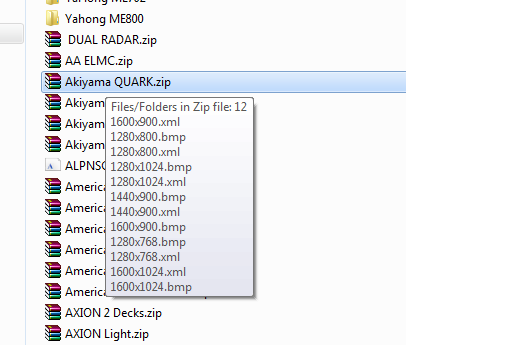
Step3 . You select the files you dont need and choose Delete
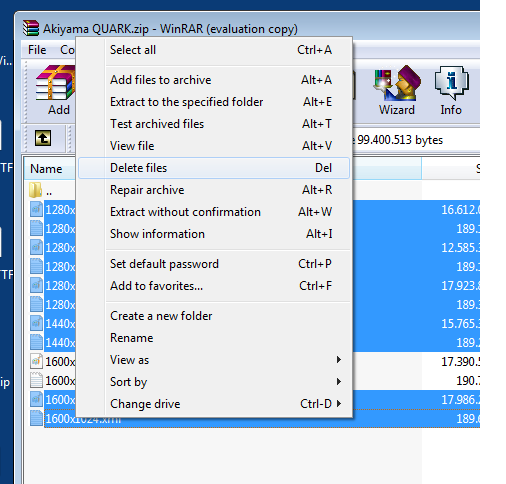
Step 4. You close Winrar
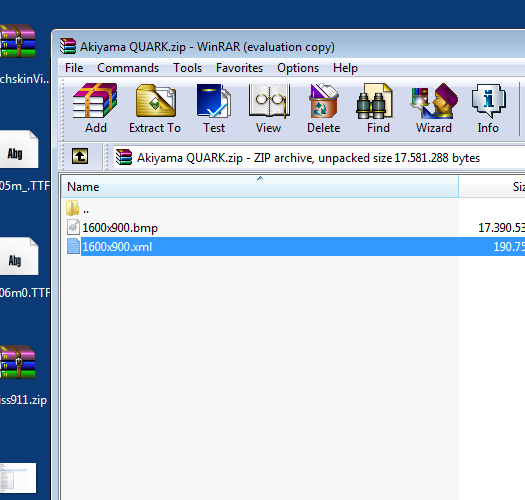
DONE !!!
4 Steps to solve your issues easy !
Step 1. Install the skin. The Zip file in Skn folders do not unzip !
Note. Unzipping the files, you will need more disc space !!!!
Step 2. You open the zip file with WinRar (or Winzip)
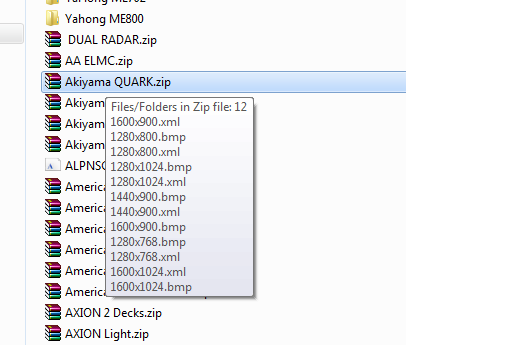
Step3 . You select the files you dont need and choose Delete
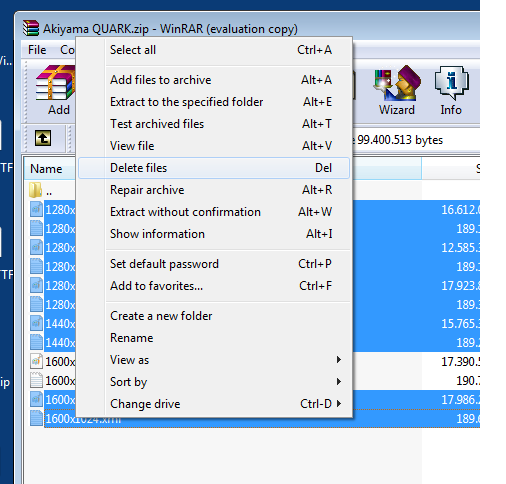
Step 4. You close Winrar
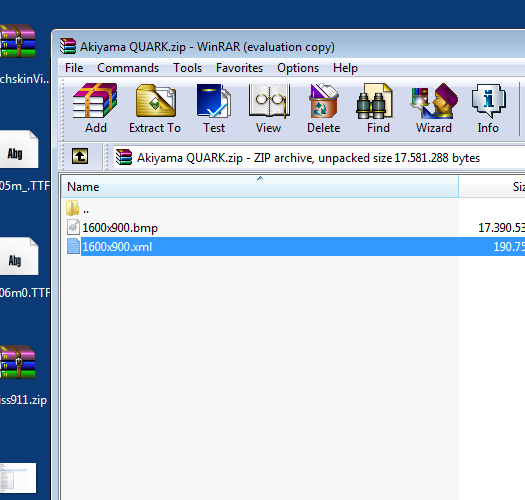
DONE !!!
Posted Wed 20 Feb 13 @ 3:52 am
Hmm...kind of thought of something like that but...thought u where gonna say "to name the files before unzipping" because i think that wont work either,then you can't open the file. but you know what we who tinker with many skins and like to change what skin where using once in a while...but like them to be ready inside virtual dj..do.
aaaand...@ Zacek ...we unzip the packs to modify and study since i happened to have learned some skin tricks thanks to Huey and the rest,but ...
aaaand...@ Zacek ...we unzip the packs to modify and study since i happened to have learned some skin tricks thanks to Huey and the rest,but ...
Posted Thu 21 Feb 13 @ 1:18 am
this is awesome dj dad
Posted Sat 23 Feb 13 @ 12:30 am
djkeef_973 wrote :
Is it possible to have it in (1440 x 1024 ) & (1920x1080) Please ?
Is it possible to have it in (1440 x 1024 ) & (1920x1080) Please ?
1920x will come soon.
Posted Sat 23 Feb 13 @ 12:43 am
Thanx to you Dj Dad =)
Posted Sat 23 Feb 13 @ 12:45 am
DJ Dad, This is by far the greatest skin ever for me.
Question: For some reason I can't seem to figure out how to get the bottom two jog wheels to light up or show up in the wave window on top. I'm pretty sure I'm just overlooking something, however I could use some help right about now.
Thanks in advance!
Question: For some reason I can't seem to figure out how to get the bottom two jog wheels to light up or show up in the wave window on top. I'm pretty sure I'm just overlooking something, however I could use some help right about now.
Thanks in advance!
Posted Wed 06 Mar 13 @ 8:42 am
There are several WAVEforms available, same as the Default Skin. You cycle through the available ones using the WAVE button.
Depending on the WAVE you have chosen it highlights either the selected deck (using the 1,2,3,4 buttons with CLICK) or the Leftdecks, Rightdecks (using RIGHTCLICK on the 1,2,3,4 buttons)
Depending on the WAVE you have chosen it highlights either the selected deck (using the 1,2,3,4 buttons with CLICK) or the Leftdecks, Rightdecks (using RIGHTCLICK on the 1,2,3,4 buttons)
Posted Wed 06 Mar 13 @ 10:48 am
Okay, but it still looks like I'm unable to swap between the decks...Decks 1&2 remain highlighted while I'm playing on Decks 3&4
Posted Wed 06 Mar 13 @ 11:49 am
Also, what I'm noticing is that I'm unable to control Decks 3&4 on my Hercules DJ RMX Controller
Posted Wed 06 Mar 13 @ 2:53 pm














